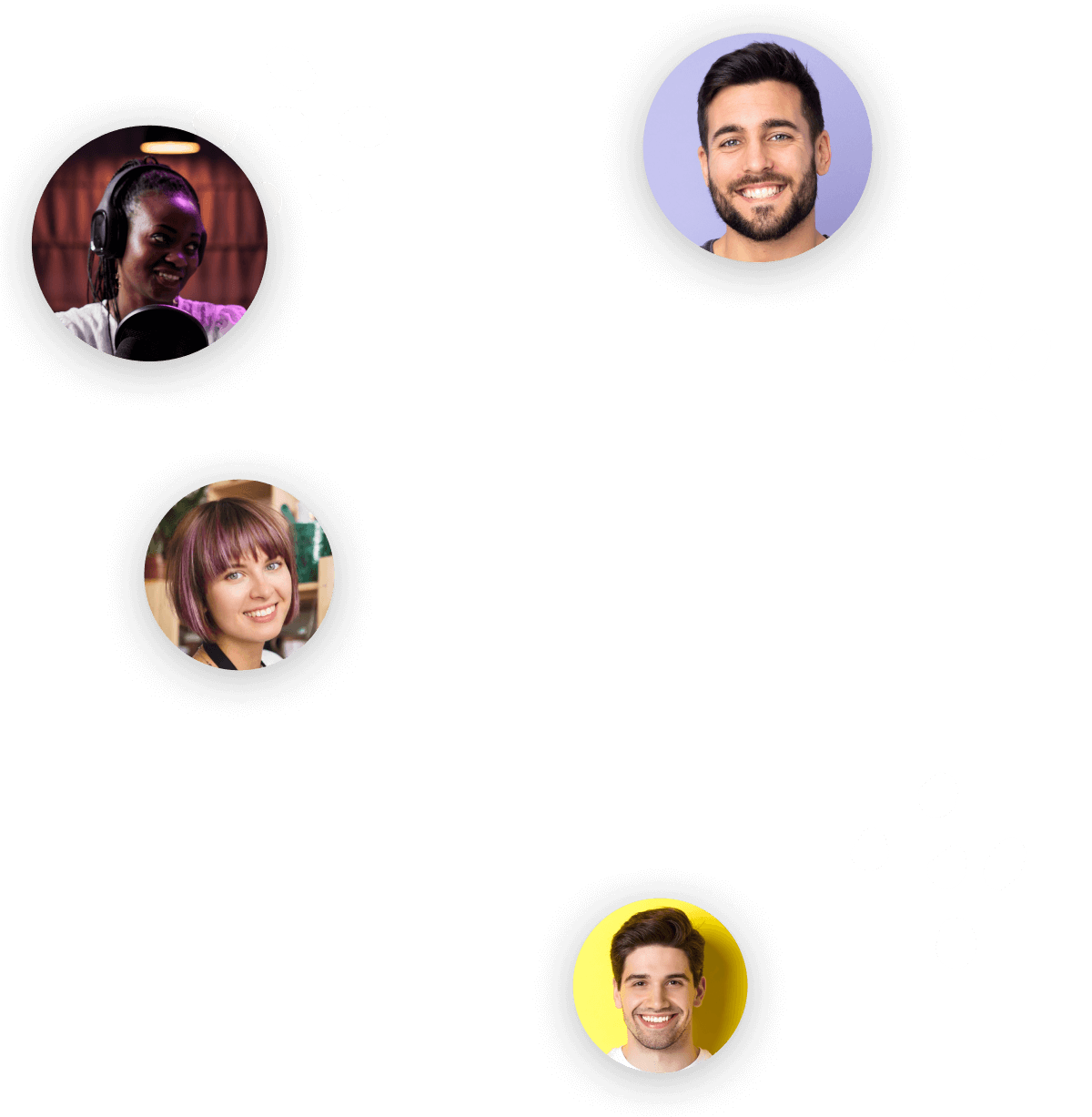New Blog Home Page & Blog Post Templates

Onder Hassan
OptimizePress
Last Updated:
June 19, 2023
Would you like beautifully designed home and post pages for your blog that best showcase your content? In this post, we share a range of new blog templates that engage visitors in your content and convert them into subscribers and customers.
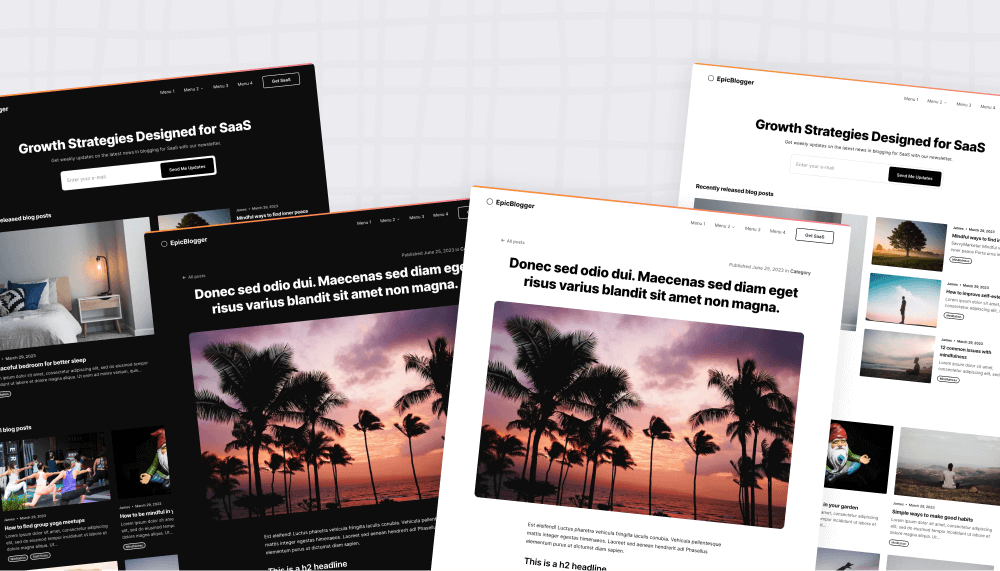
There are 16 new conversion optimized templates all of which have clean modern designs.
Before we get into showcasing the new templates, let's clarify a little more information about the template "types" we're releasing today: Blog Home Page templates and Blog Single Post templates...
What Is A Blog Home Page Template
The blog home page provides a custom designed page which can be used as the home page or blog page for your business.
It includes a customised Post List element which can be tailored to show the posts you want.
By default, each of these blog home pages will show the latest posts from your WordPress site. Some designs also include a featured post at the top of the page.
This page is perfect for showcasing your latest content, and can easily be added to your blog navigation to provide a blog that matches your site and brand perfectly.
What Is A Blog Single Post Template
If you’re creating an individual blog post and want to match your existing site design, then this type of template is for you.
The design flows through from the blog home page so all the pages on your site can have consistent branding and header style.
This means you can easily create professional looking blogs that will entice visitors to engage with your post content.
For each blog single post template we’ve included a styled content area and individual information and call to action boxes so you can add lead capture or content upgrades to your post.
Templates Included In This Update
In this update we've added 16 new blog templates to OptimizePress.
As part of this update, we've taken some of our most popular template collections and added much needed blog home page and single post templates.
This ensures your blog pages match the rest of your site when using these sets, further strengthening your site branding.
We've also added 4 new templates as part of a collection called EpicBlogger, which we'll be further expanding in the future.
Initially this set contains a brand new blog home page and blog single post template in light and dark variations.
Let's start with the template collections we've expanded...
Savvy Template Collection
The Savvy template collection has been one of our most popular templates since it's release, with a simple clean layout that is perfect for bloggers and creators.
Savvy Blog Home Page
Sticking to the overal theme of the collection, the blog home page is beautifully organised to make it easy for readers to navigate.
It features a hero section to showcase the latest post and a list of all existing posts that you can navigate using the pagination toolbar.
It also features a footer CTA (call to action) area which includes an overlay opt-in box to help you build your email list via a lead magnet.
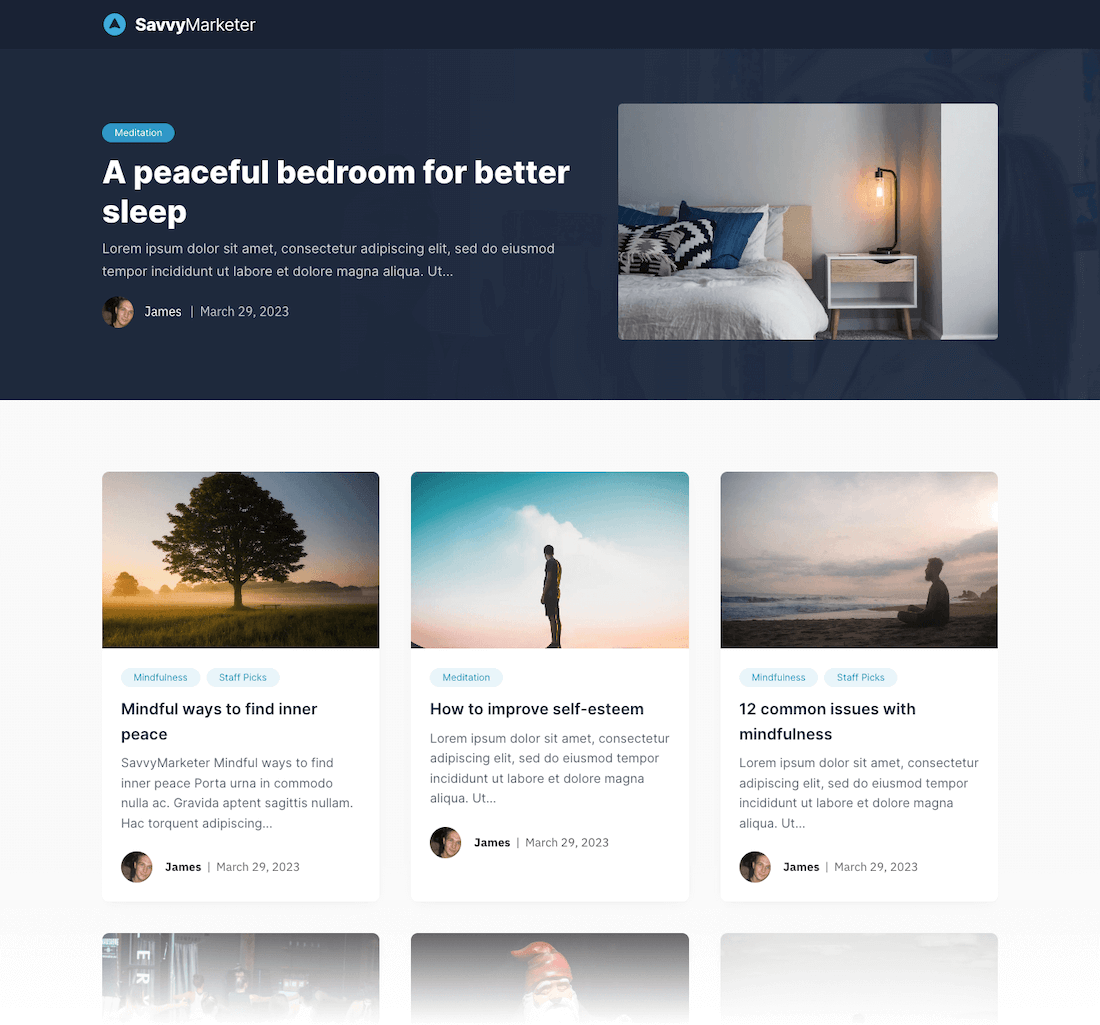
Savvy Blog Single Post Template
The Savvy Blog Single Post Template offers a single column layout with a large featured image below the header.
Also included are templates for feature boxes and call-to-actions that are designed to match your design and to remove the need to build them from scratch.

MarketerPro Template Collection
The MarketerPro template collection offers a simple layout and colour scheme for website owners who are looking for a fresh design that is easy on the eyes.
MarketerPro Blog Home Page
The MarketerPro Blog Home page organises its homepage in a slick 3-column layout.
Each column contains a Post List element that lists posts organised by latest posts and category.
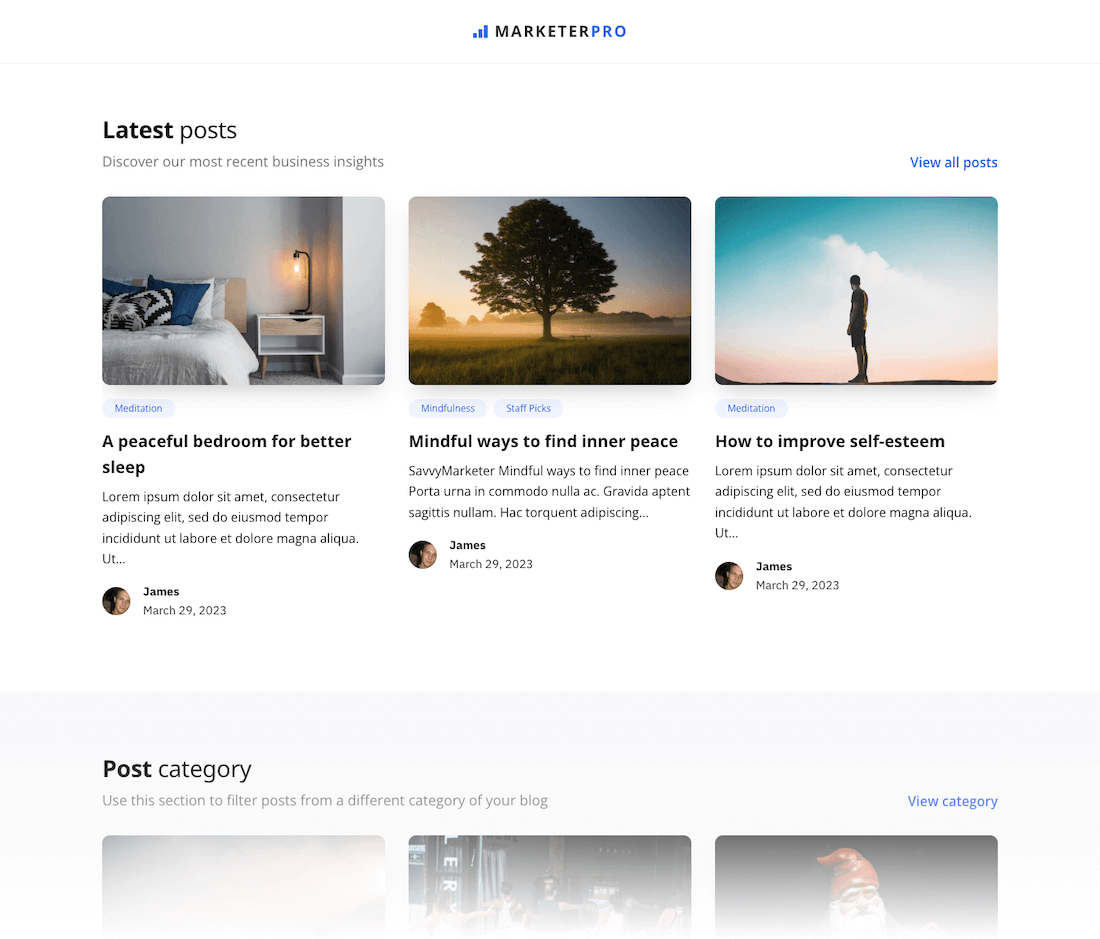
MarketerPro Blog Single Post
The MarketerPro Blog Single Post template again, offers a single post column with useful elements that you can use to insert your offers and other calls-to-action.
It also includes correct formatting of your text to remove the need to do this manually.
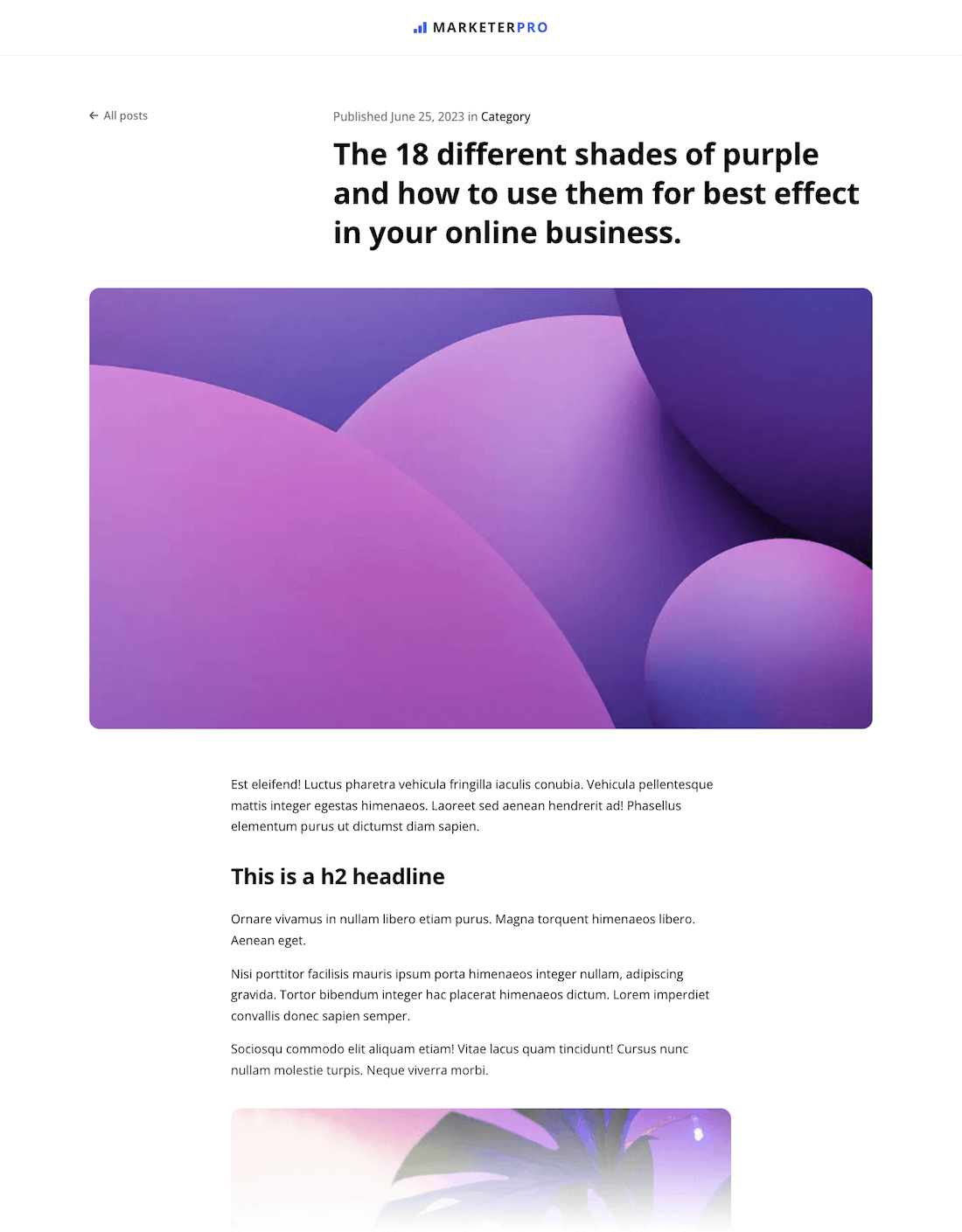
LandingPageSecret Template Collection
If you’re a digital course creator, the LandingPageSecret template collection is the perfect choice to get started.
Landing Page Secret Blog Home Page
The Blog Home Page includes a stylish featured blog listing that is perfectly aligned with the rest of the blog feed. Letting readers distinguish between the latest post from the other posts currently live without detracting from the overal design.
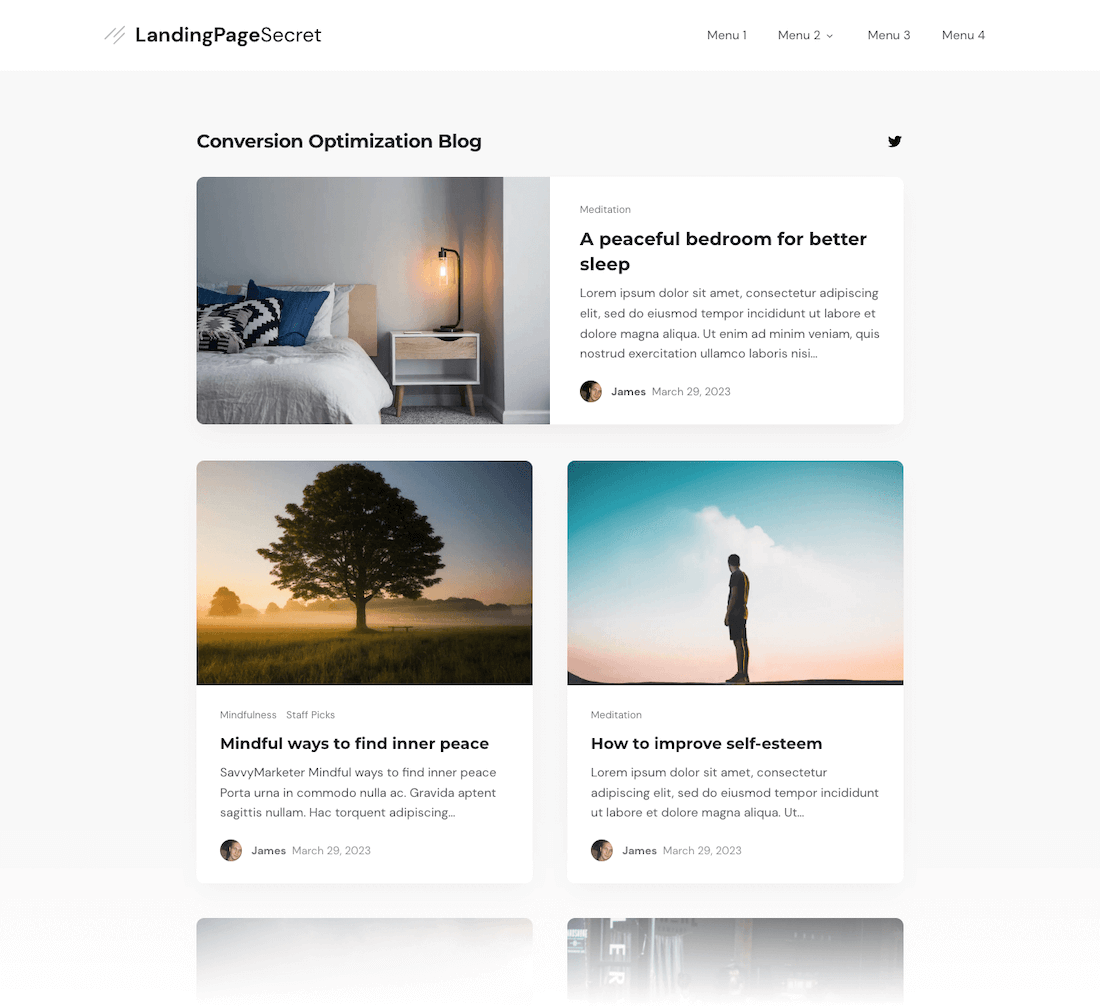
Landing Page Secret Blog Single Post
The main highlight of the LandingPageSecret Blog Single Post template is the variation of feature boxes you will have available out of the box.
You can choose from a section of opt-in boxes as well as other professionally designed call-to-actions that perfectly fit your offers.
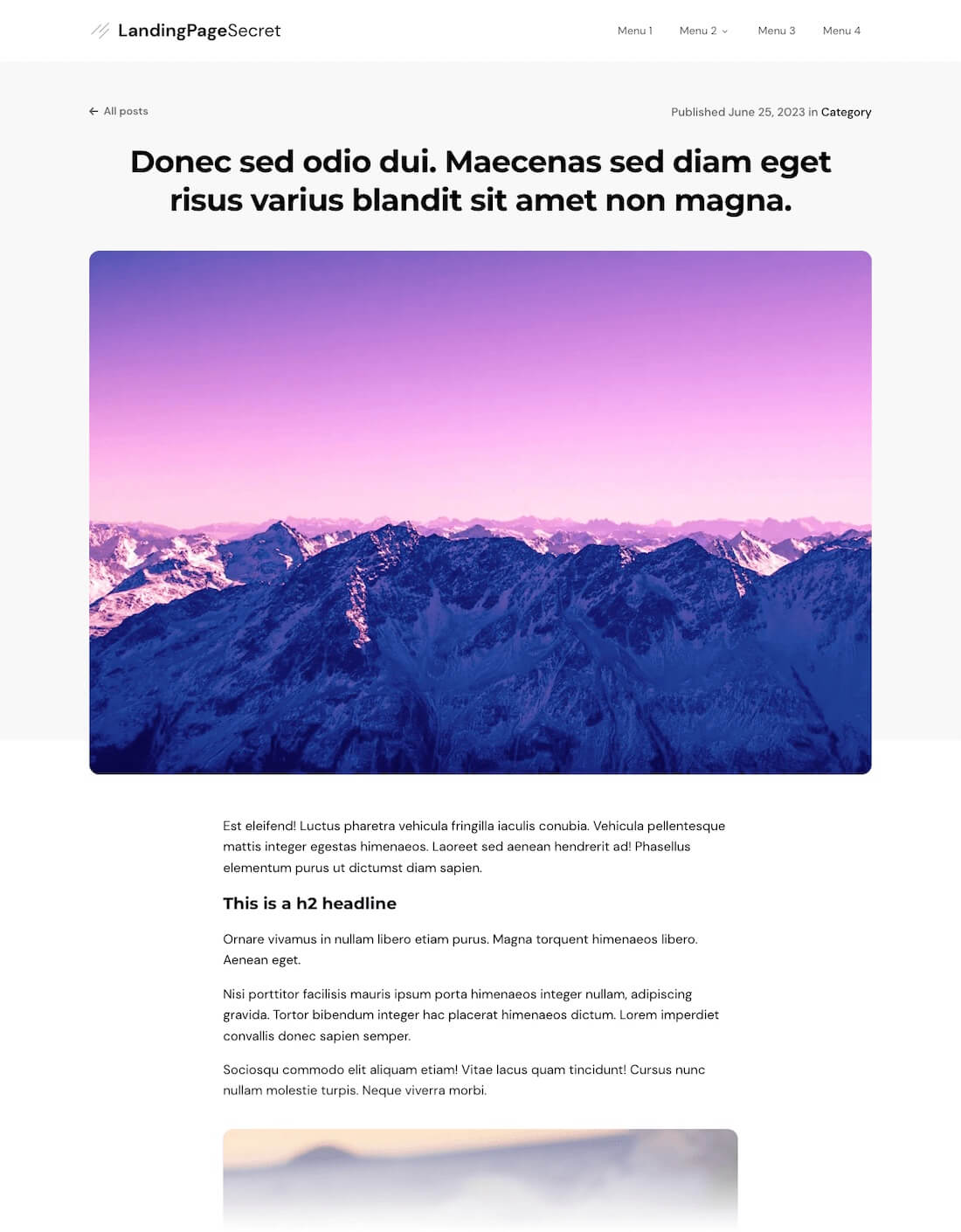
Local Template Collection
The Local template collection is perfect if you’re looking for a stylish way to promote your business.
Local Blog Home Page
The Local Blog Home page includes a featured post section at the top the page, which will automatically display the most recent post on your blog.
Below this section we have included a fully-adjustable Post List section which will display the rest of the posts from your blog.
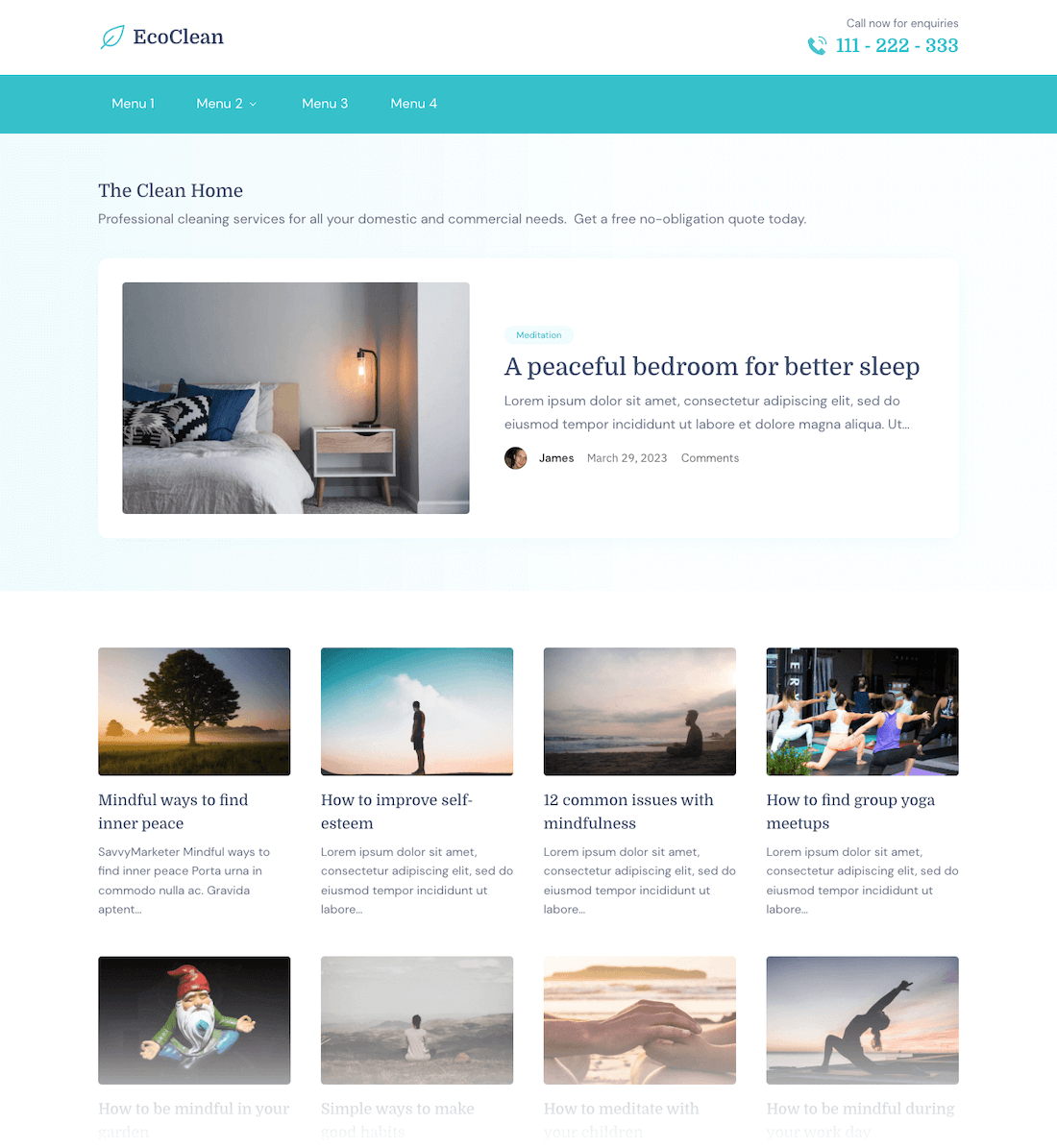
Local Blog Single Post
The Blog Single Post Template gives you everything you need to offer value to your customers as well as all the elements requires to promote your local services.
It includes a range of feature boxes that cater to all aspects of your promotions from offering lead magnets to links to pages to promote your services.
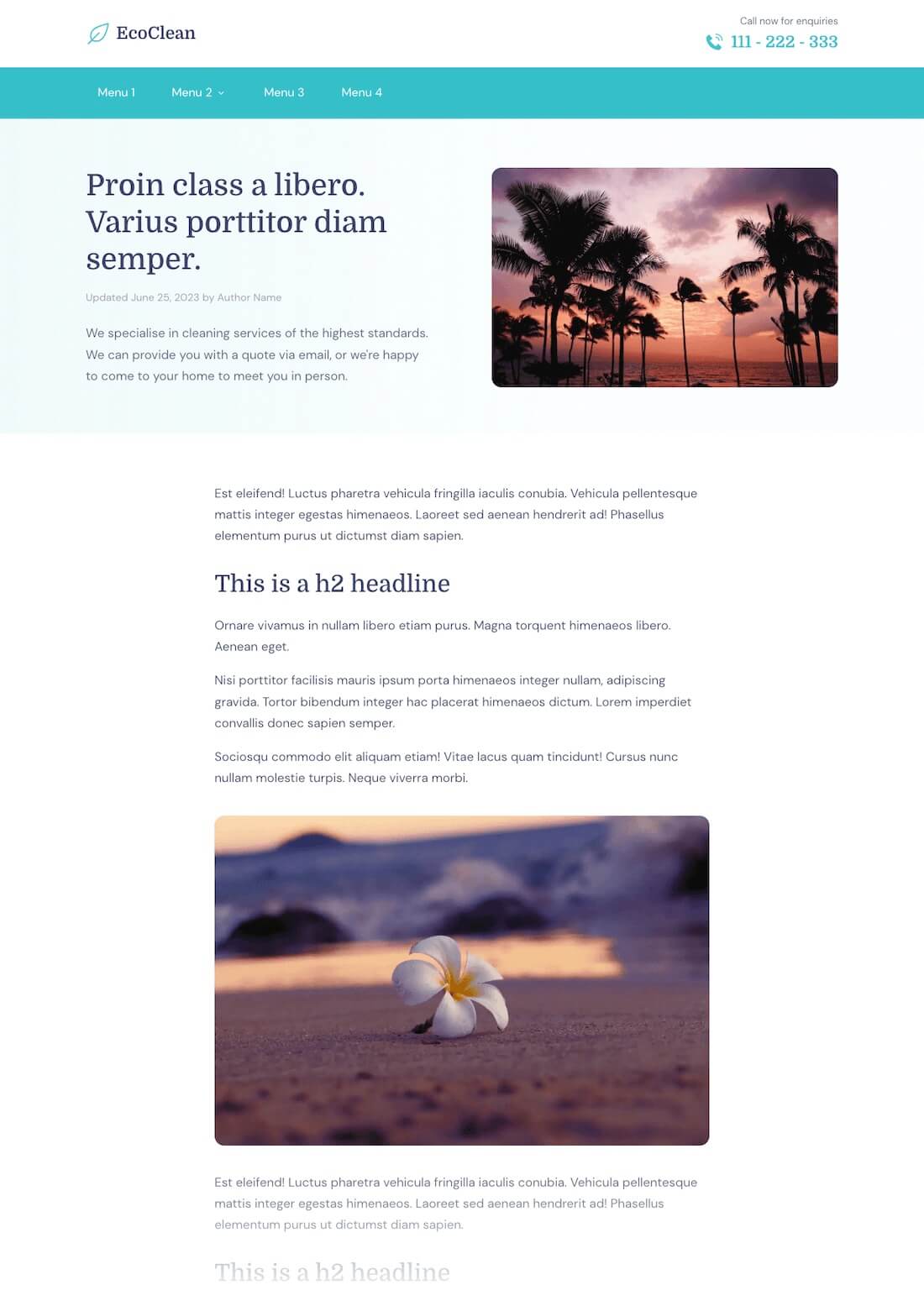
EcomPlus Template Collection
The EcomPlus Template Collection is the staple of choice for physical product owners looking for a stylish design to promote their products.
EcomPlus Blog Home Page
The EcomPlus Home Page Template uses the same layout structure as our other templates by making sure it uses a clean design to make it easy for readers to navigate.
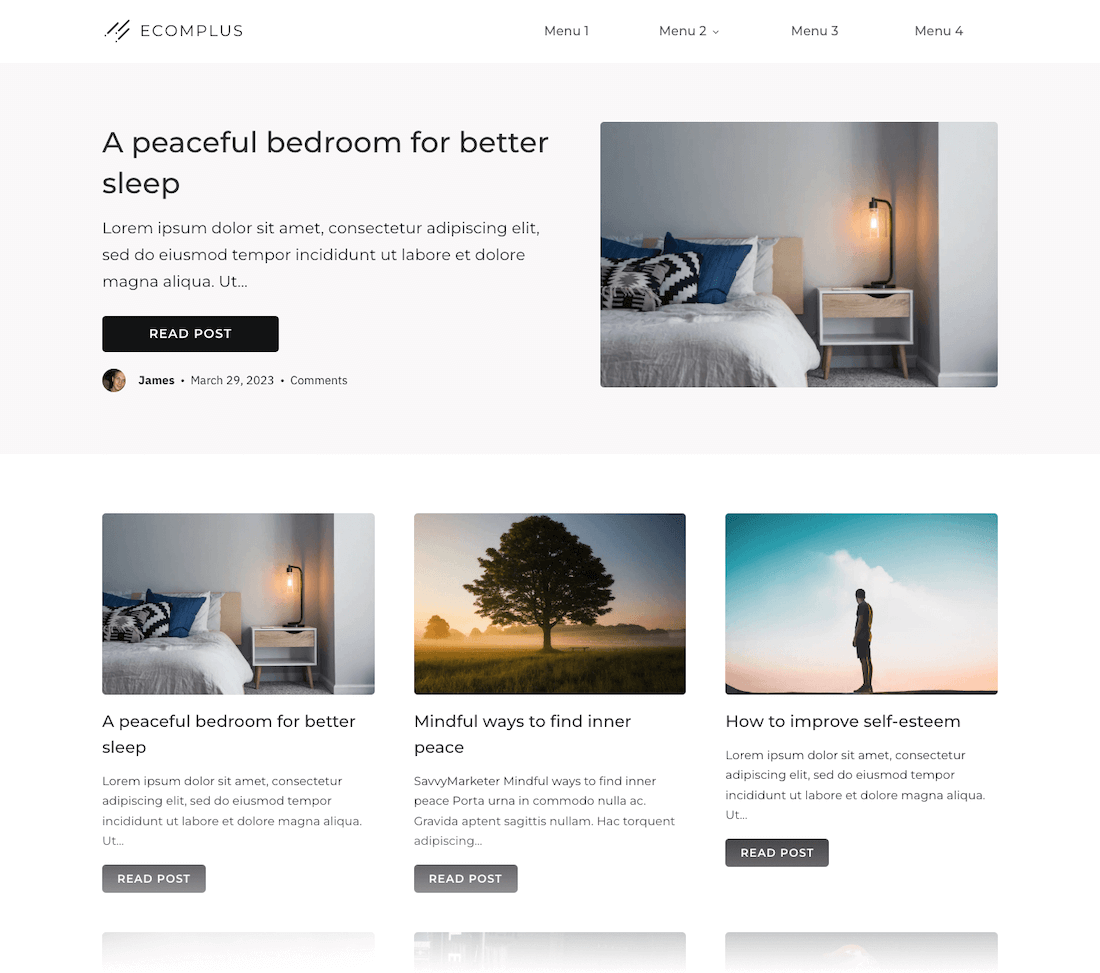
EcomPlus Blog Single Post
The Ecom Blog Single Post Template uses a custom font that is consistent across all templates that are offered in this collection.
As with all of our prebuilt templates, this can of course be completely customized and edited to suit your brand, helping you quickly get started.
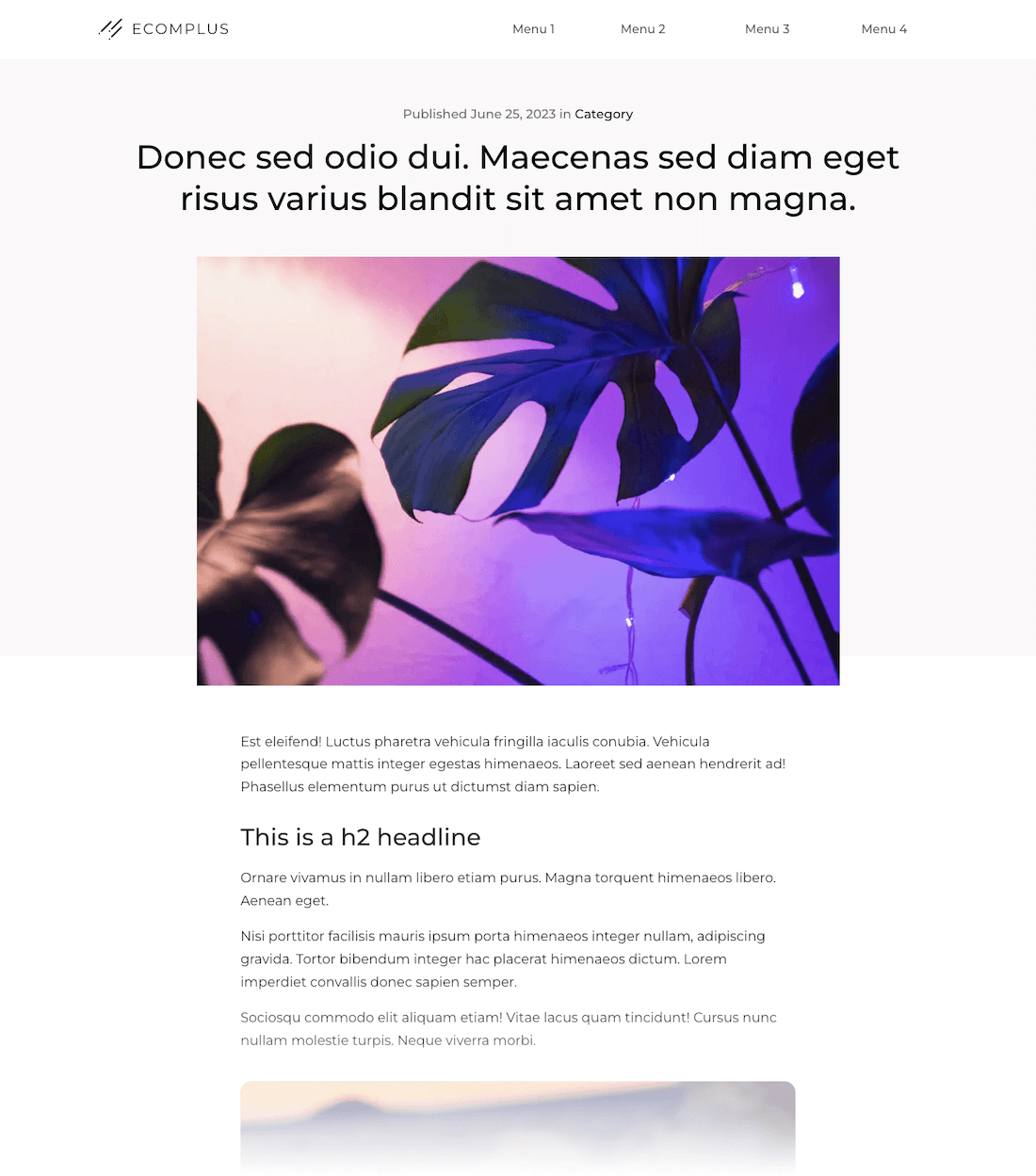
DigitalHub Template Collecton
The DigitalHub Template Collection is one of our first and most popular collections we released and has become a customer favourite for use on their websites.
DigitalHub Blog Home Page
The Digital Blog Home Page template features an alert bar that can be fully edited to inform your readers on your latest special offers and promotions.
This is a great way to raise awareness to you most engaged visitors who are the most likely to click and learn more.
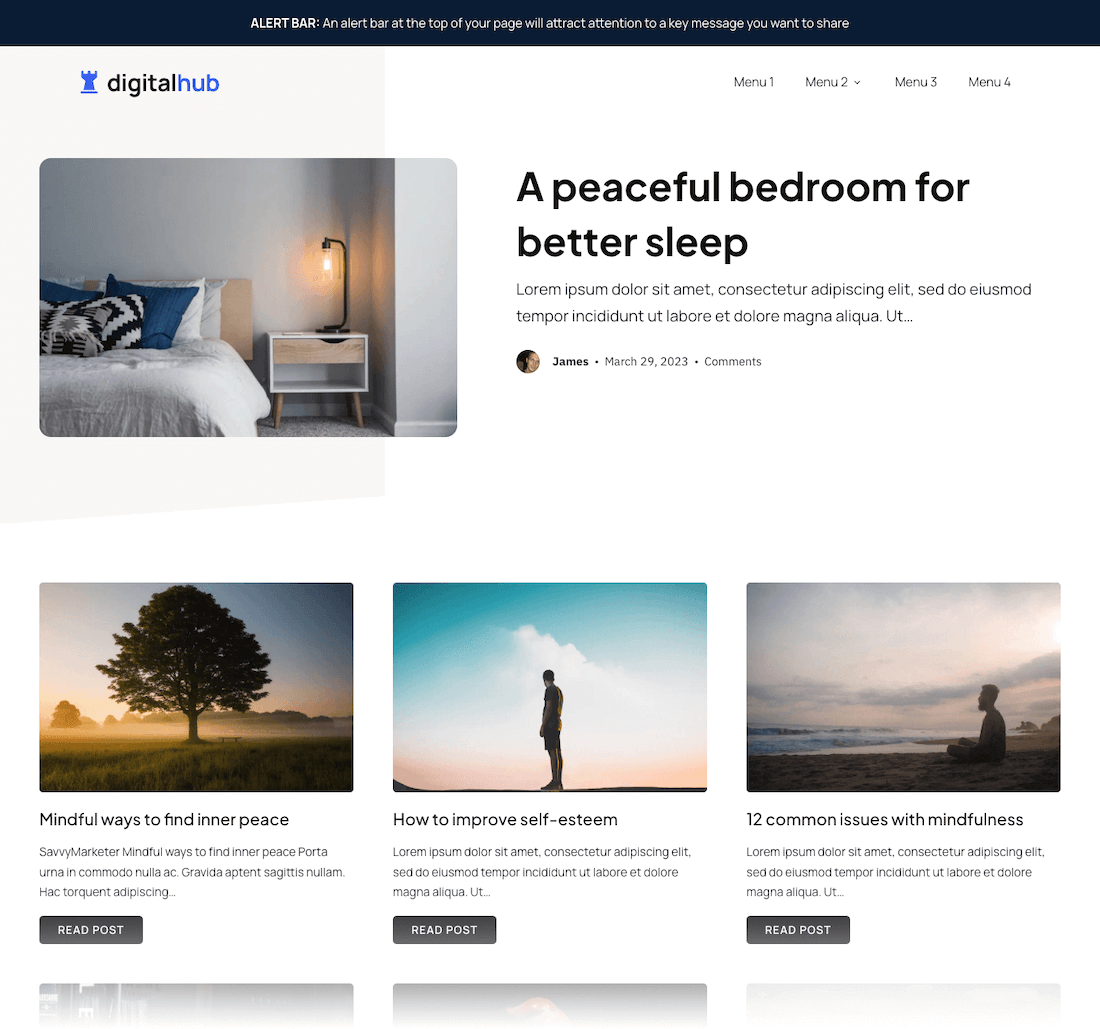
DigitalHub Blog Single Post
We designed the DigitalHub Blog Single Post template to be two-columned to contain a sidebar opt-in box that can be made sticky using the column settings in OptimizeBuilder.
This is a nice alternative if you prefer to use a two-columned layout in your blog posts.
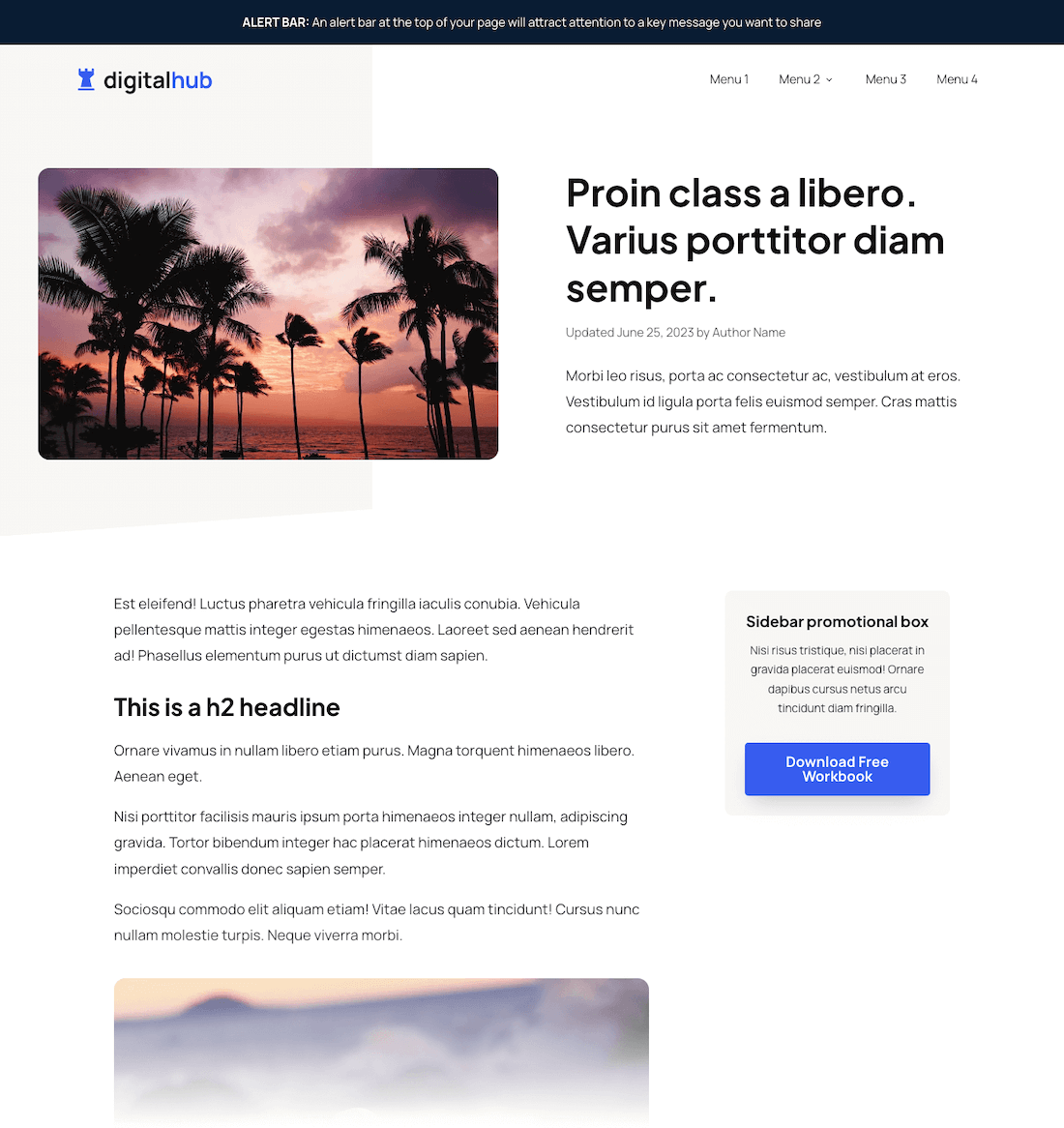
New Template Set - EpicBlogger
In addition to our existing collection, we are also introducing a brand new collection that offers a light and dark variation.
We're planning to expand this new collection in future months with additional templates. Let us know in the comments which templates you'd love to see added to the EpicBlogger collection.
EpicBlogger Blog Home Page
The EpicBlogger set uses a clean, bold design which is high impact but simple enough to fit into any existing brand with a few tweaks.
The blog home page template includes a hero section opt-in form which is perfect for offering visitors the opportunity to subscribe to your business newsletter or updates from your blog.
You can also capture subscribers with the additional footer opt-in box, or remove this if you prefer.
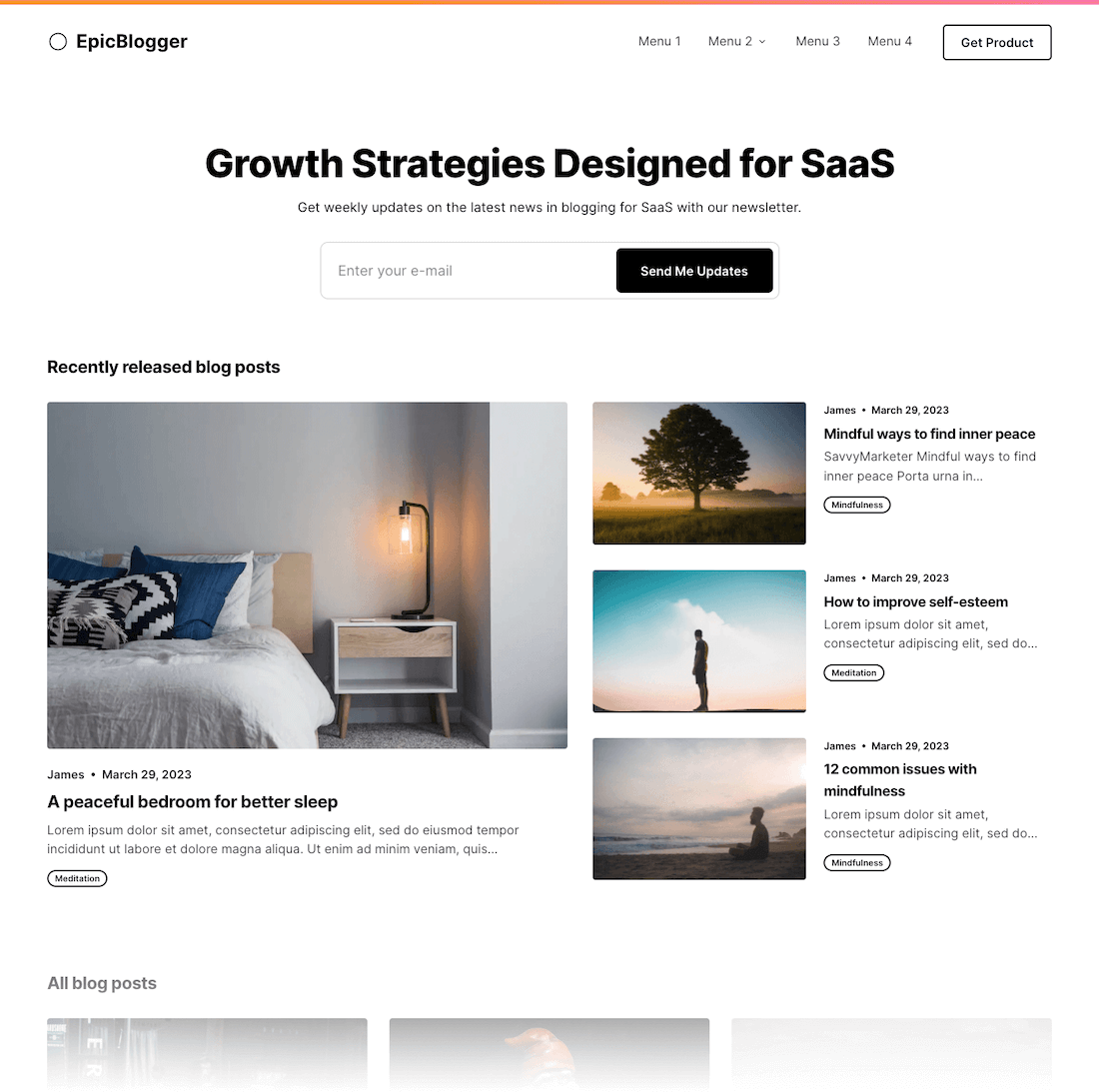
The dark version of this template set also uses high-contrast colour scheme to attract attention but is suited to brands which already use a darker colour scheme across their site.
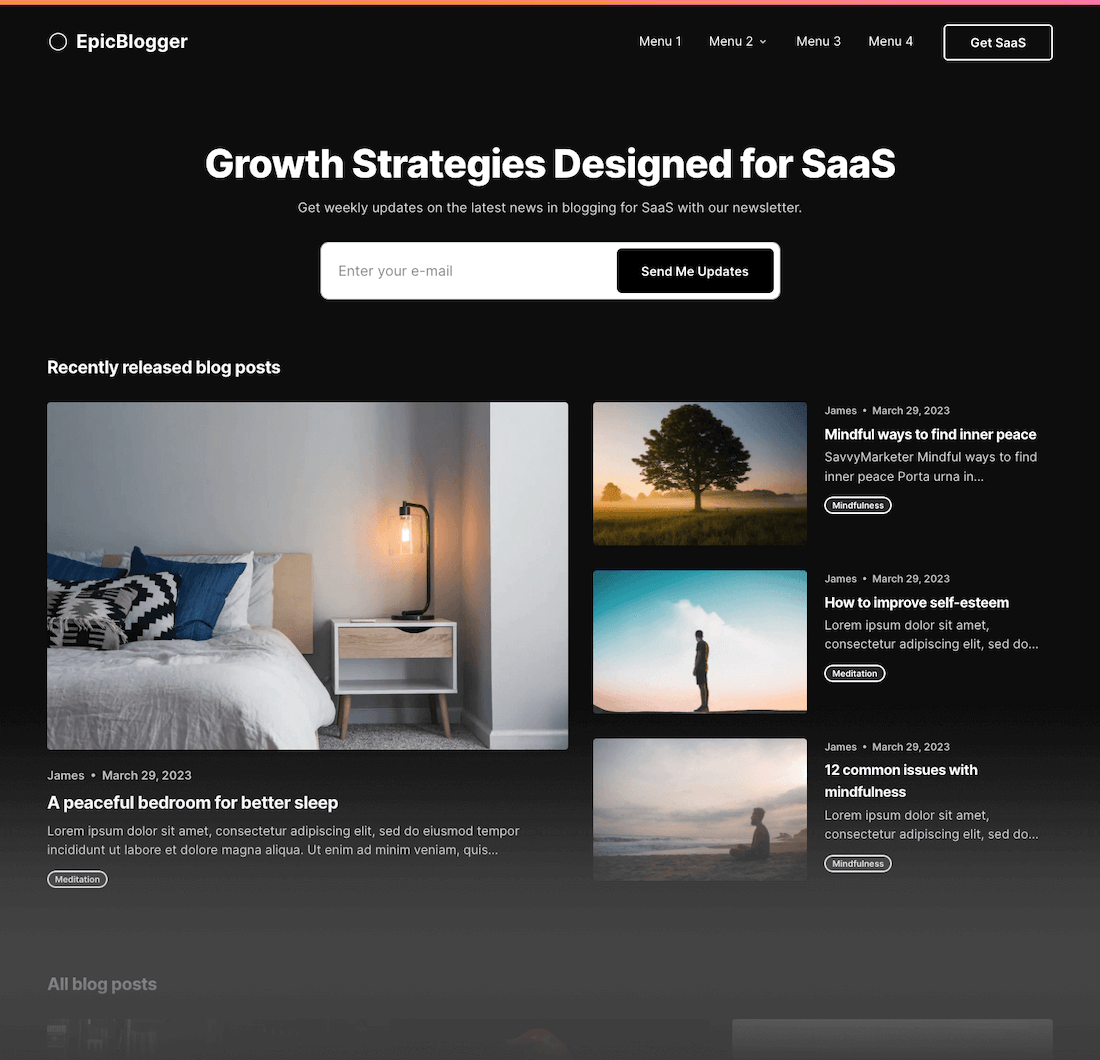
EpicBlogger Blog Single Post
To ensure you get the most engagement in your posts, we designed the EpicBlogger Single Post template to be clear and easy to read.
Again, to optimize visitor conversions, we’ve included an opt-in section in the footer as well as other optional feature boxes to help you promote and showcase your offers.
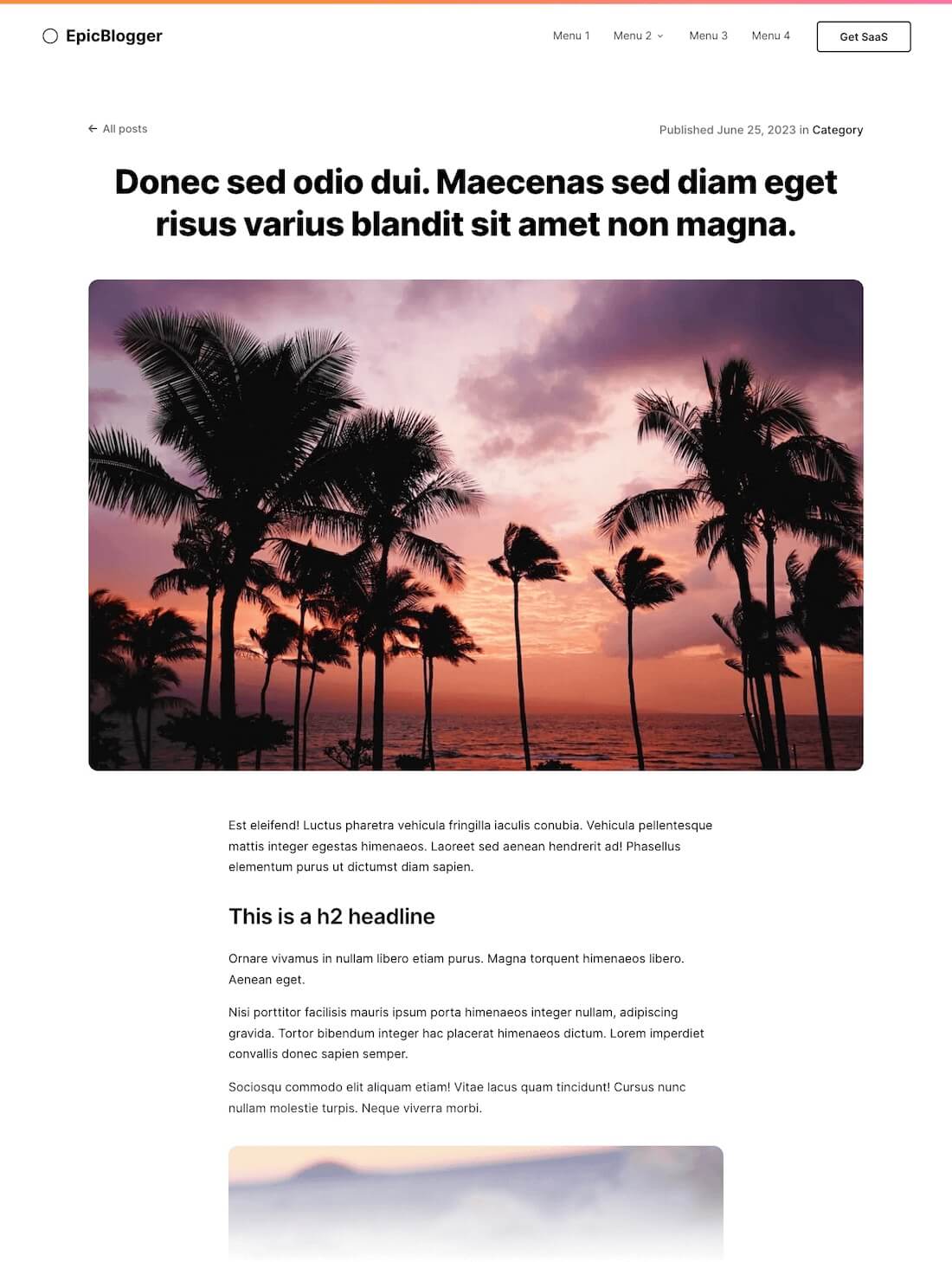
The dark version of the template follows through from the home page with a matching design that is guaranteed to capture attention for your blog content:
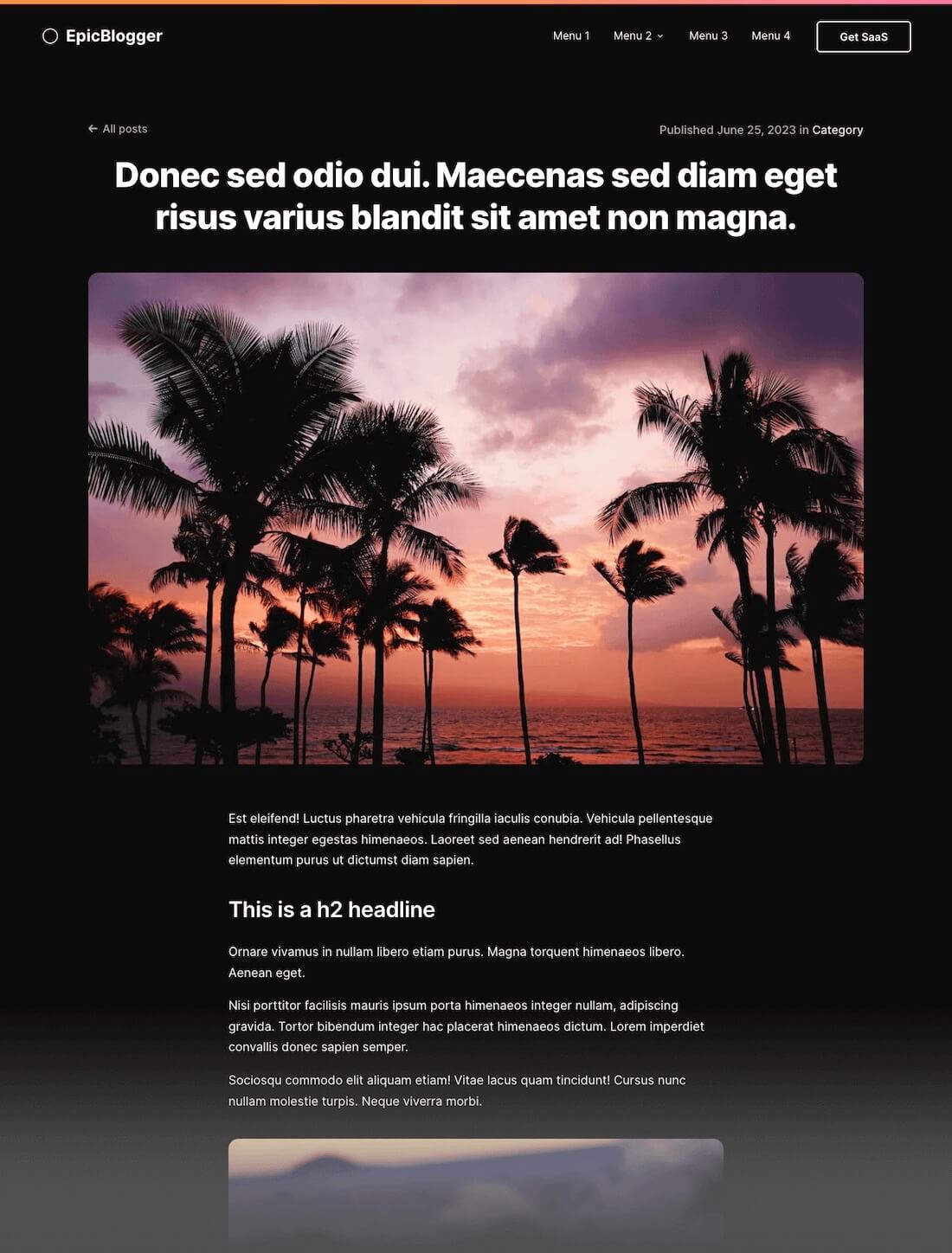
How To Use These Templates
As these templates fit into a new category within the OptimizePress template library, we're aware some of you might not be 100% familiar with how to use them. To help you make the most of these templates, check out the brief guides below.
How To Use The Blog Home Page Template
To set your new Home Page Template to your blog, go to Settings >> Reading in your WordPress admin dashboard and select Static Page under the Homepage Display settings.
Under the Post Page dropdown, select the page you would like to set as your blog home page.
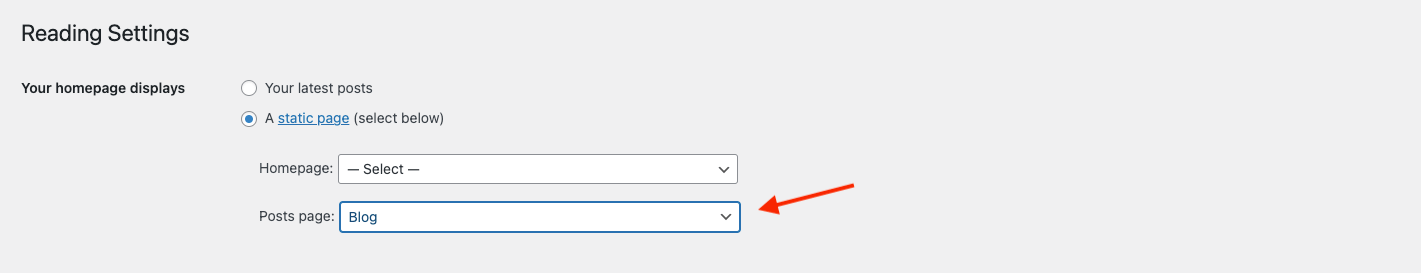
How To Use The Blog Single Post Template
To begin using the Blog Single Blog Template, select the ‘Post’ option under the dropdown when selecting the template in the template listings.
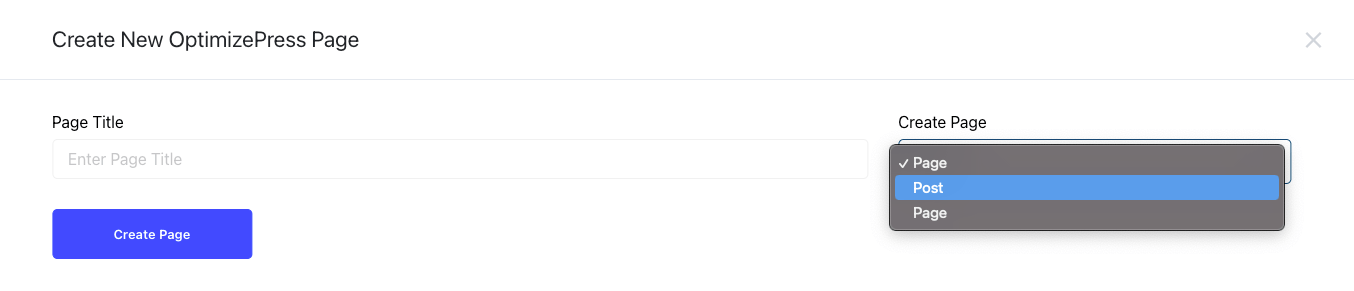
Template Takeaways
With the brand new updates, you now have the creative freedom to design your blog that perfectly aligns with the design of your websites.
Combined with our powerful suite of tools, you will finally have the ability to make your blog posts look and feel exactly like how you imagined.
Already an OptimizePress customer? Upgrade to the Suite.
Not yet a customer? Buy the Suite plan and get this template collection.
All of these templates can be edited to match that of your own branding.
We'd love to hear how you plan to use these templates - let us know in the comments below...
Check out more of our other fully responsive, high-converting business website templates to give your business the competitive edge.
Want to convert more leads & sales?
OptimizeUniversity gives you the latest marketing training courses, strategies & tactics to grow your business fast.