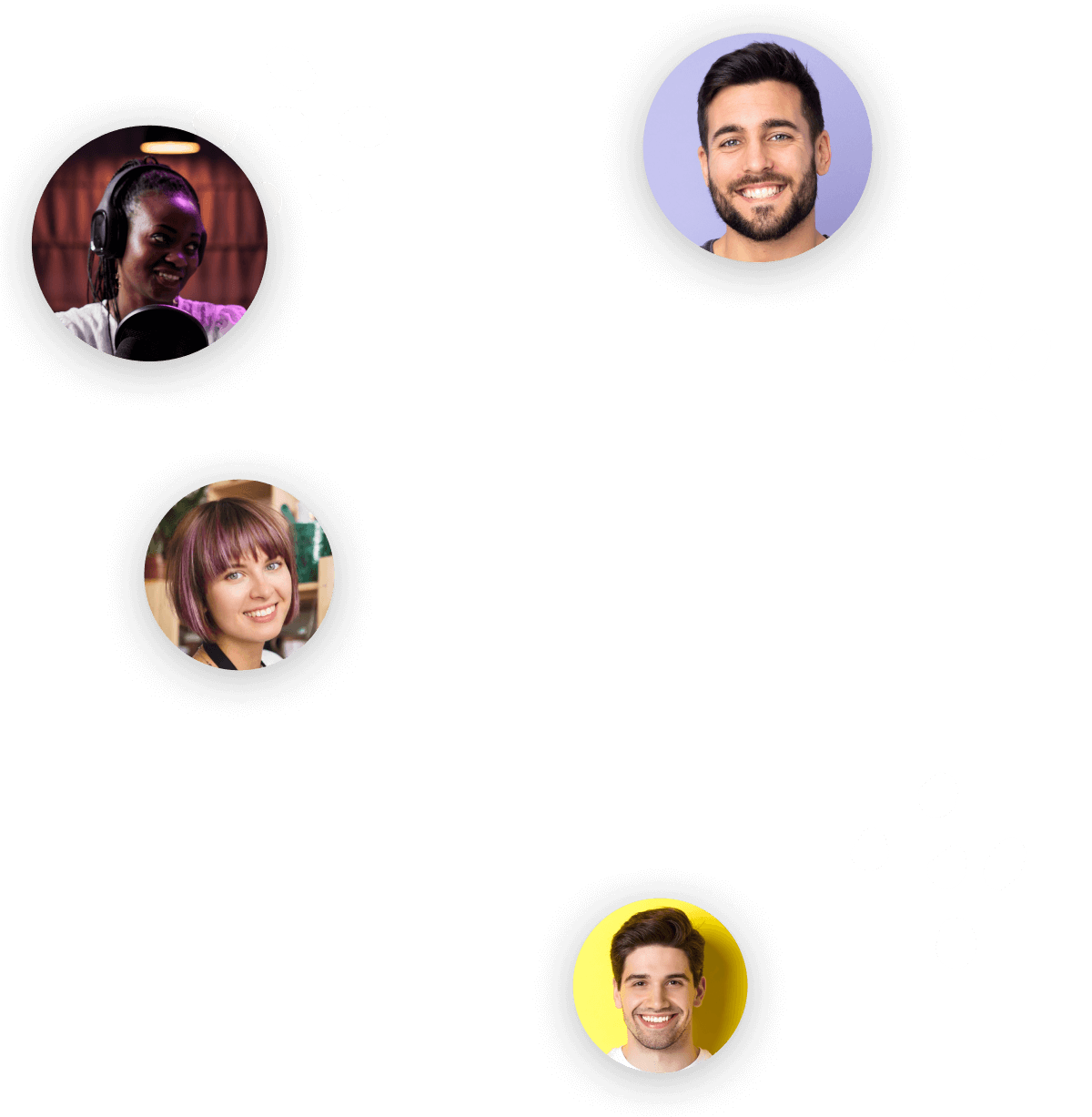Course Creator Website Template Collection: Campfire

Onder Hassan
OptimizePress
Last Updated:
May 11, 2023
Introducing our new Course Creator Template Collection - Campfire. This stunning package of 16 exclusive templates will give you a professional website and secure membership areas. With a sleek modern design, these templates use a striking 2-colour combination to visually engage visitors.
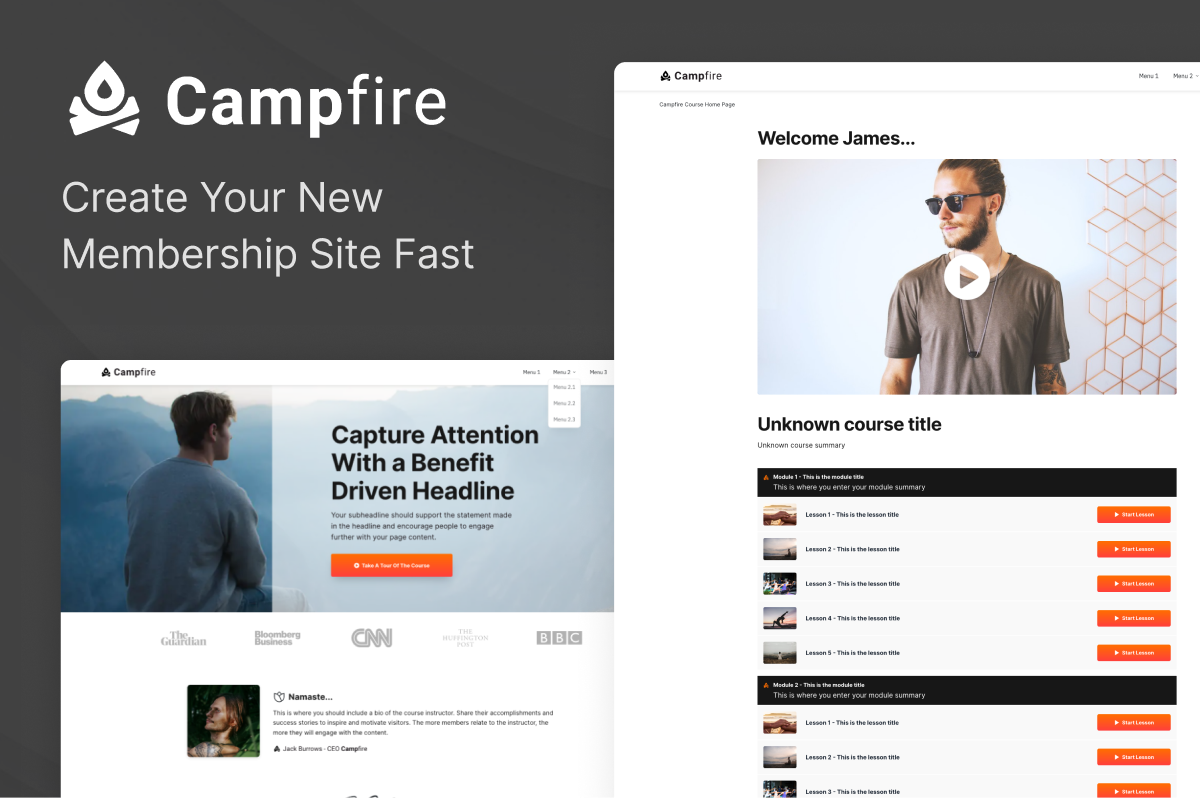
This modern and clean template set includes online course & membership delivery pages that will engage and motivate visitors, customers and members.
The Campfire Template Collection is your one-stop solution for stunning conversion-optimized web pages.
This all-inclusive collection features 16 high-converting templates tailored to elevate your website and secure your content. Giving your visitors and members a clean-looking website experience that provides a perfect balance between design and usability.
This collection is ideal for:
Remember: You can use the OptimizePress landing page builder to quickly adapt this template collection to work in any niche or industry.
Campfire Templates Overview
The Campfire template collection has all the latest modern elements designed to make your website and memberships look sleek and professional.
It includes offset row designs to make your key content stand out. This draws visitor attention and encourages engagement.
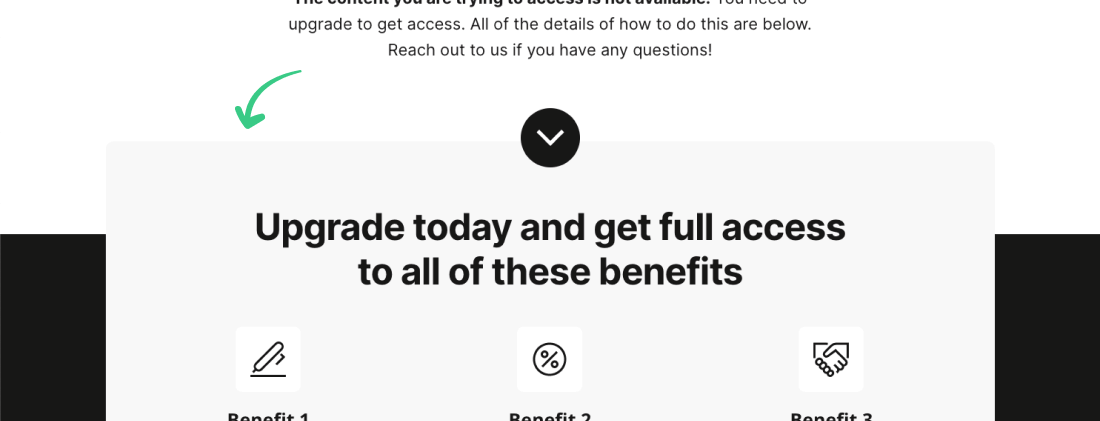
The templates in the collection include call-to-actions throughout to encourage visitors to subscribe and purchase. Here's an example call-to-action that you can edit to suit your needs.
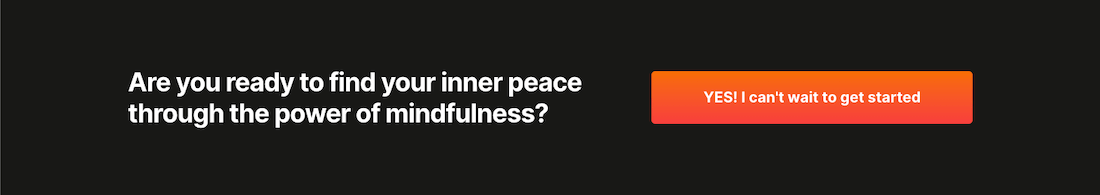
Templates included in the Campfire collection:
Home Page
The Campfire homepage contains a bold headline and an image to grab the attention of the people who visit your page.
Choosing the right image is important as it helps make your website more interesting. We recommend picking an image that matches the message you want to convey.
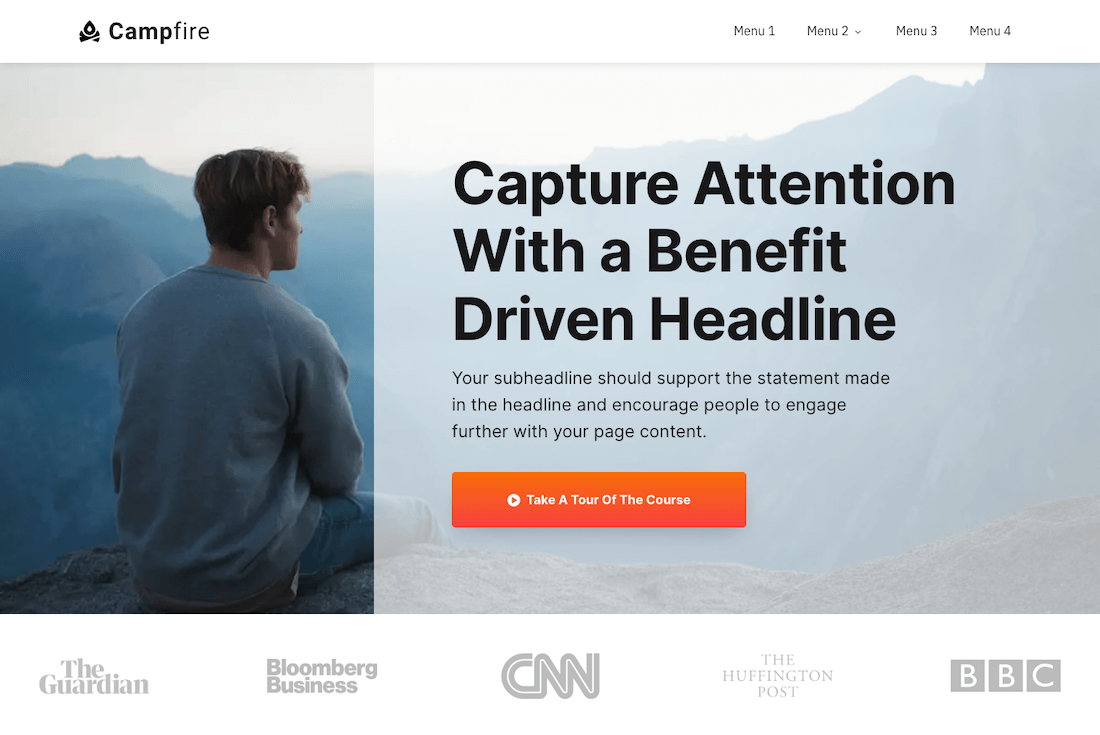
Contact Us Page
The Contact Us page has a simple design with a basic contact form. This lets visitors get in touch with you if they have questions or comments.
Having a Contact Us page is important as it helps build trust, lets visitors ask questions or report problems. A contact us page can bring in new customers by giving them a way to reach you.
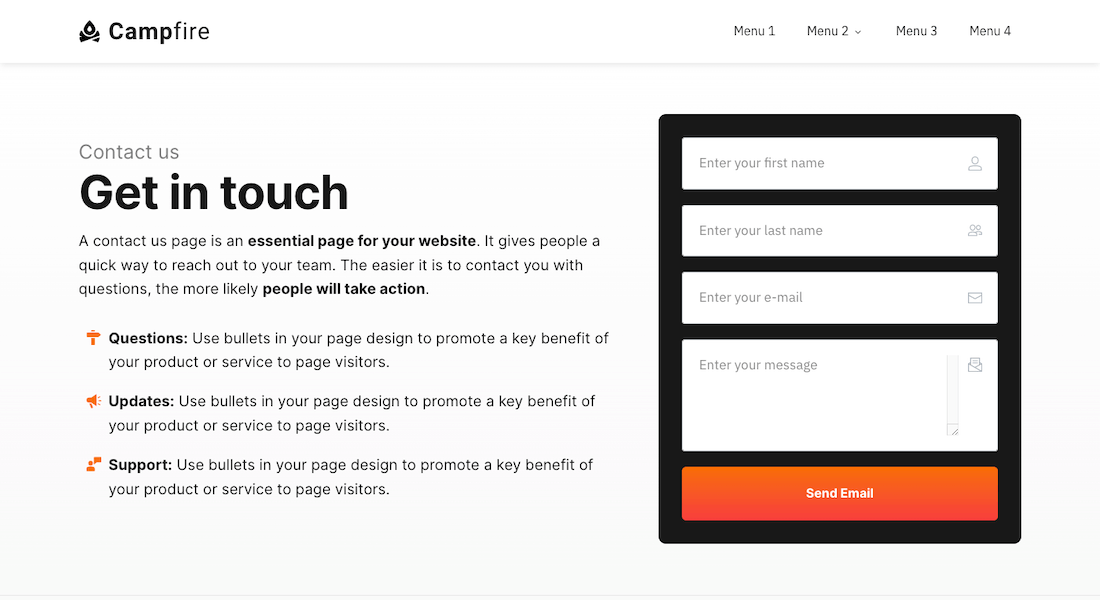
About Us Page
The About Us page contains text and images arranged into separate rows to make reading easier.
It also has a success stories section to show how happy customers are with your content, and a Frequently Asked Questions (FAQ) area.
We recommend including testimonials, reviews and case studies where relevant to improve trust with your visitors.

FAQ Page
The Campfire FAQ page contains questions and answers that are organised into different categories. Helping visitors quickly find the answers they’re looking for.
We commend categorising your content to improve navigation and convenience for visitors. This will in turn improve time on site and avoid people having to leave your site to look for additional information.
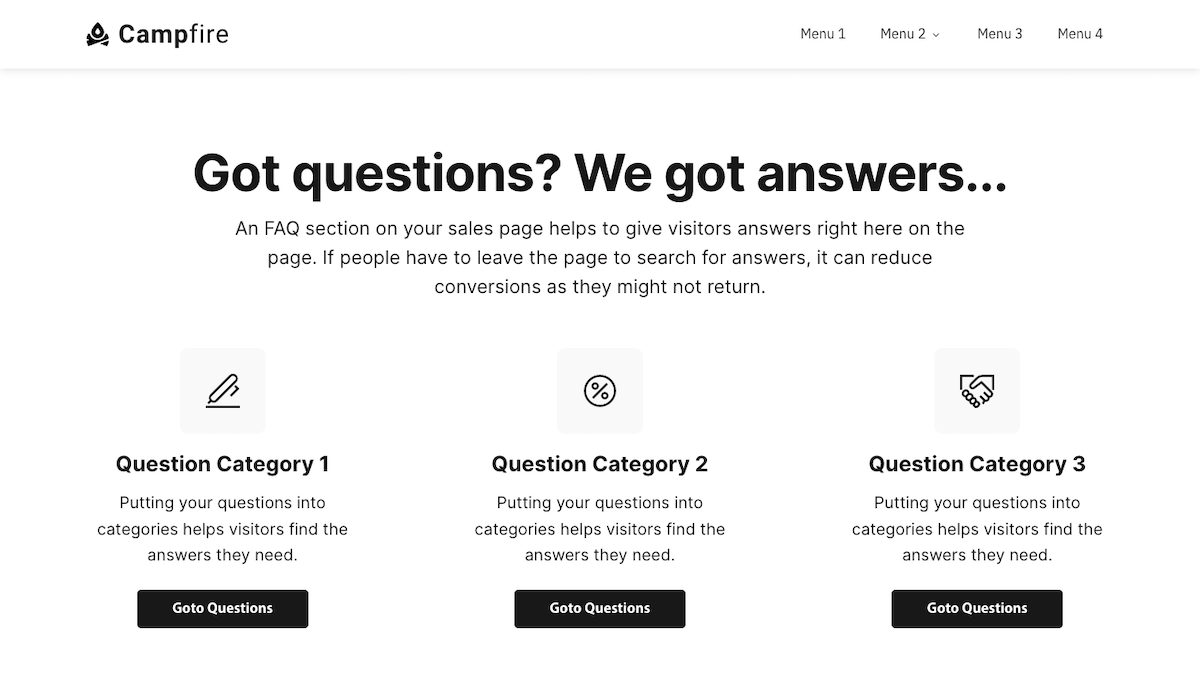
Blog Home Page
The Campfire Blog Home Page is the perfect page for engaging visitors in your blog content while at the same time promoting your lead magnets and products. It includes the newly released post list element that beautifully organises and displays your blog posts.
As with all of our template designs, this can be edited to suit your personal brand.
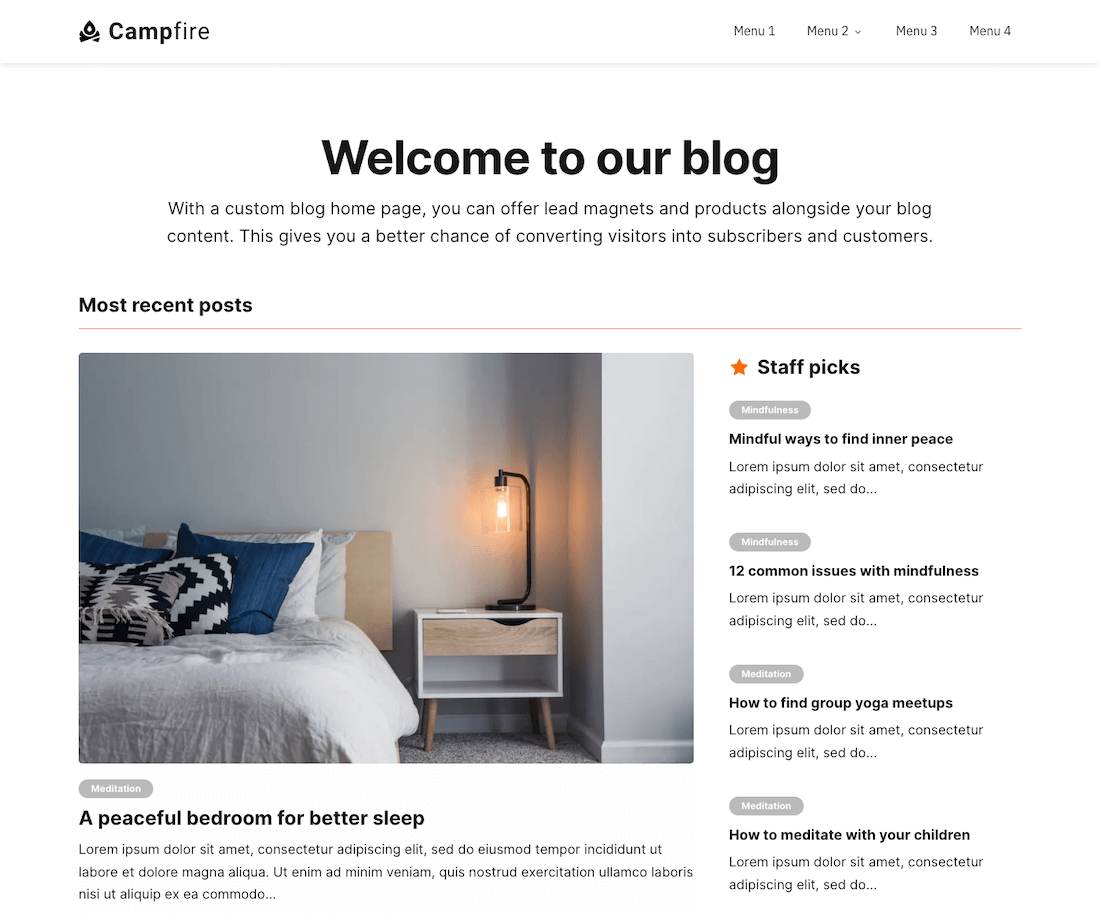
Testimonials Page
The Testimonials page contains a list of testimonials and success stories clearly organised so that visitors can easily consume the content.
Having a testimonials page on a website builds trust and credibility with visitors by showcasing positive customer experiences.
These testimonials not only encourage potential customers to choose your products and services but also provides valuable insights into features.
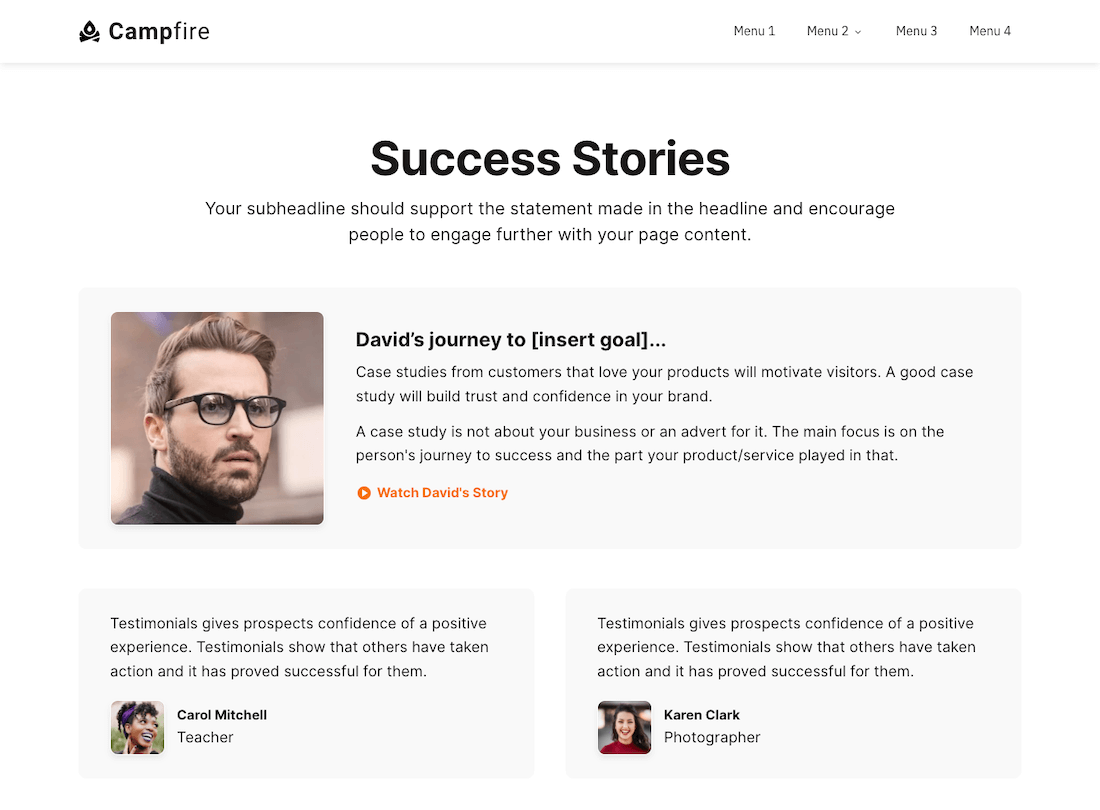
Sales Page
The Campfire Sales page focuses on short and descriptive text sections while using a video in the hero section for selling.
We recommend using video wherever possible to help you better connect with your customers and improve sales conversions.
Video is one of the highest-converting types of media, so it plays an important part in the conversion journey of a visitor.
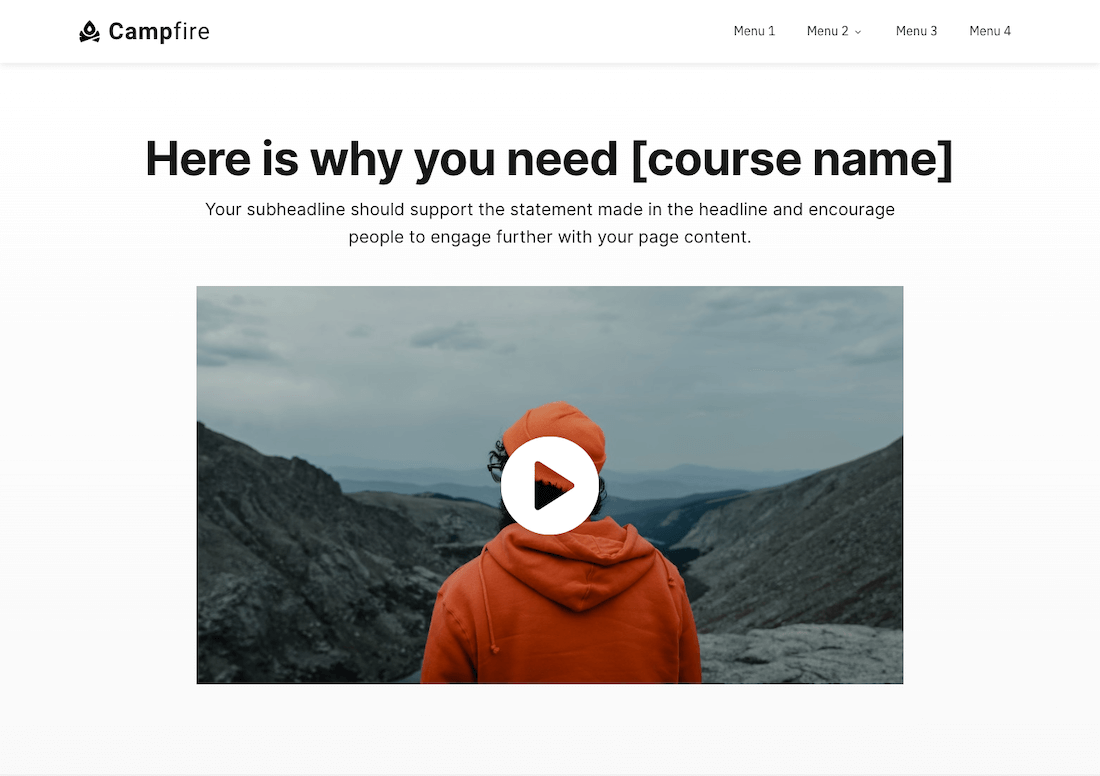
Course Home Page
The Course Home Page uses a welcome video which is a nice way to create excitement around your membership and drive member retention.
By using a welcome video, you can showcase your commitment to your members while elevating your brand and building customer loyalty.
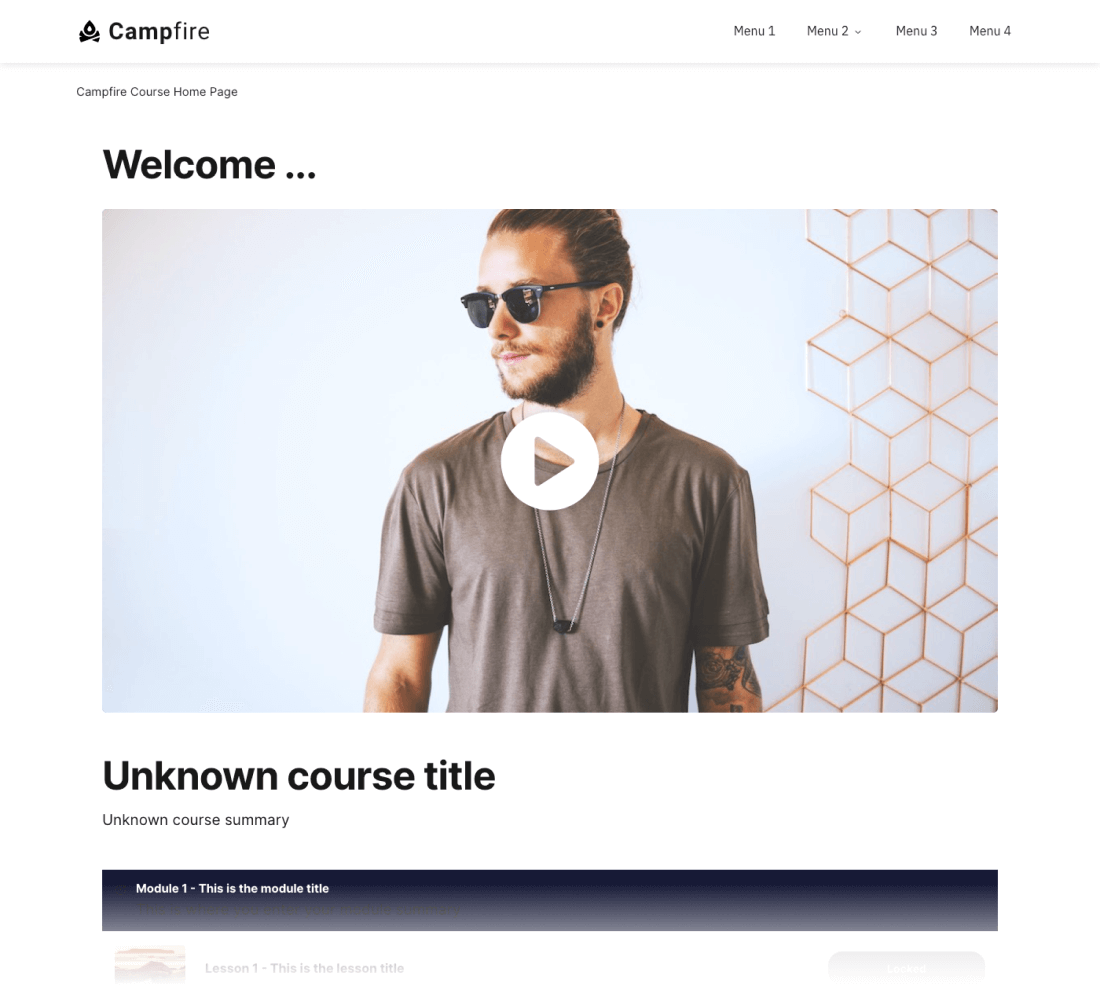
Course Module Page
The Course Module Page contains a list of all of your modules and lessons that dynamically change depending on what the member has completed.
In addition, it keeps members engaged and encourages them to finish your course.
Adding a module listing to your course/membership makes it simple for members to preview the lessons and consume the content that’s on offer.
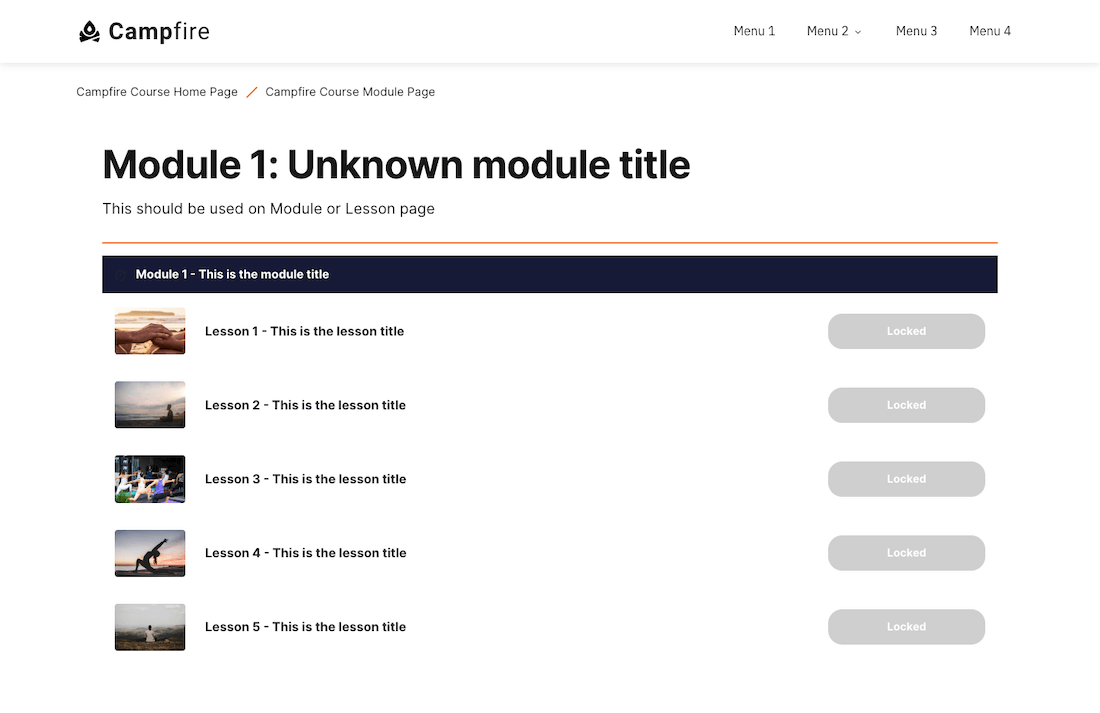
Course Lesson Page
The Course Lesson Page includes a variety of content types, designed to appeal to every member and their unique learning styles. It offers something for everyone, making learning more enjoyable and engaging.
It also provides helpful links to extra resources that spark curiosity and encourage members to participate actively in their learning journey.
With this diverse mix of content and helpful resources, members can find something that interests them and that makes their experience even better.
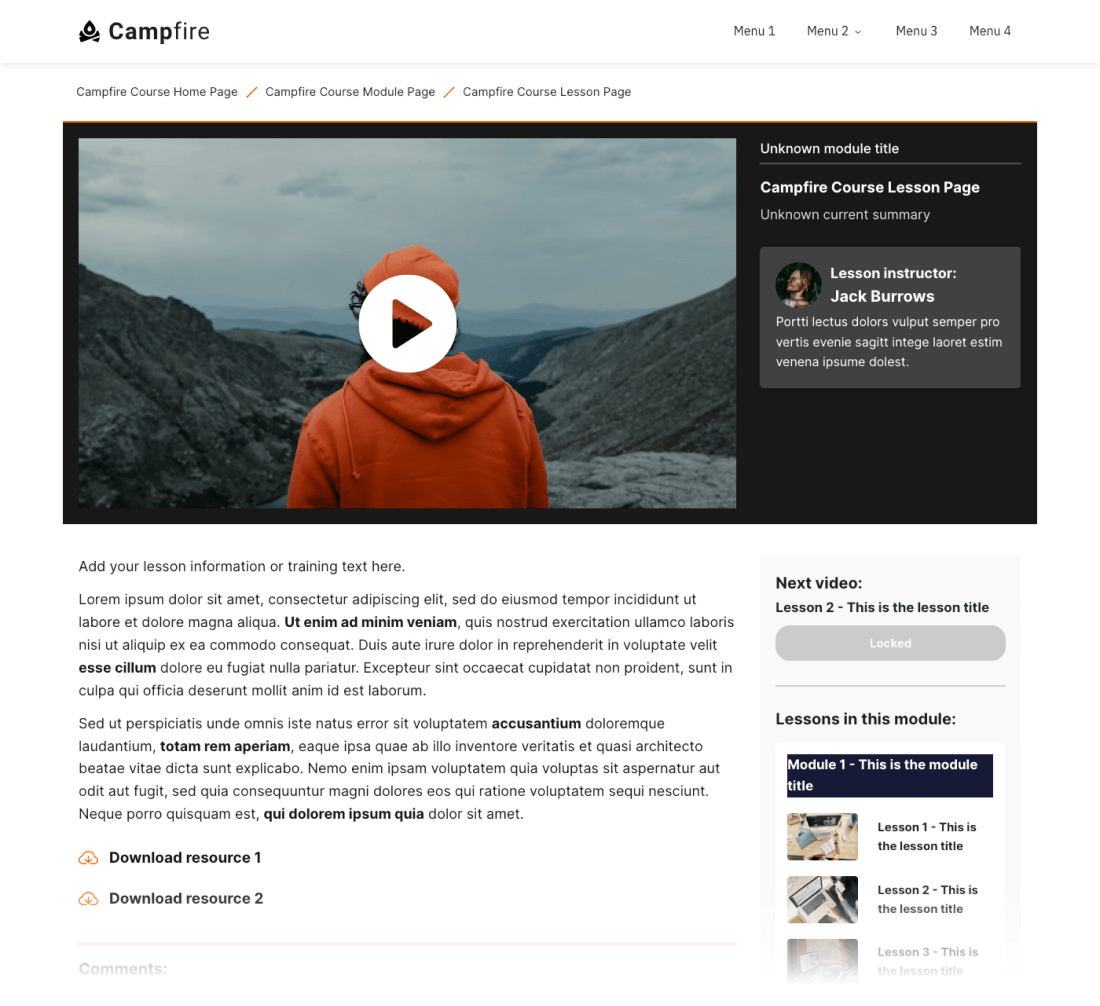
User Profile Page
Give customers the ability to update their profile using the User Profile Page.
The page includes sections required to allow customers to change their user details and a button to contact support.
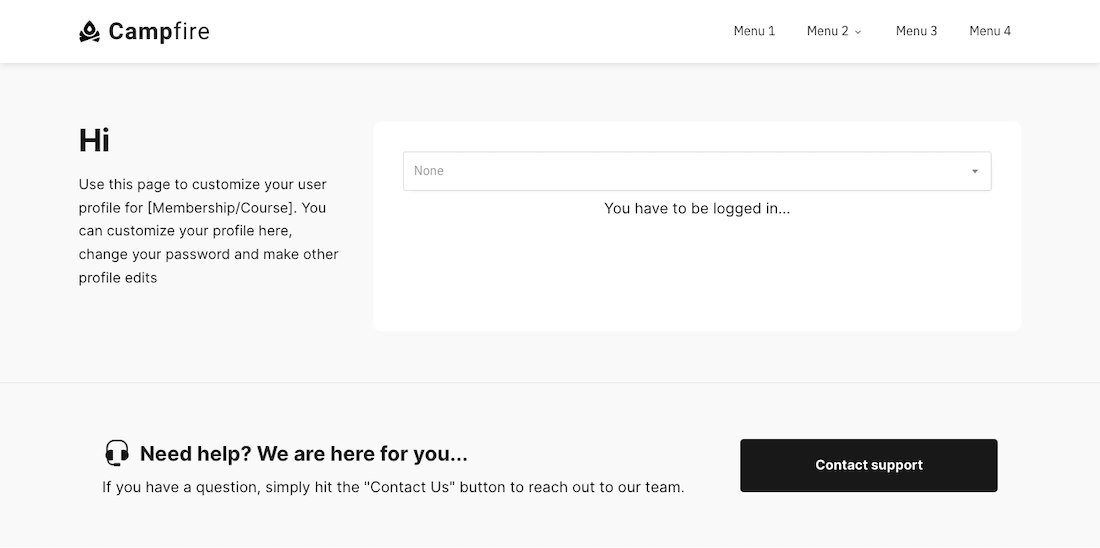
Content-Dripped Page
The Content-Dripped Page includes a description and a video that is designed to give your members a sneak peek of the upcoming content.
This helps build anticipation and excitement among your audience.
Use this page to maintain your members' interest and ensure they look forward to your next big reveal.
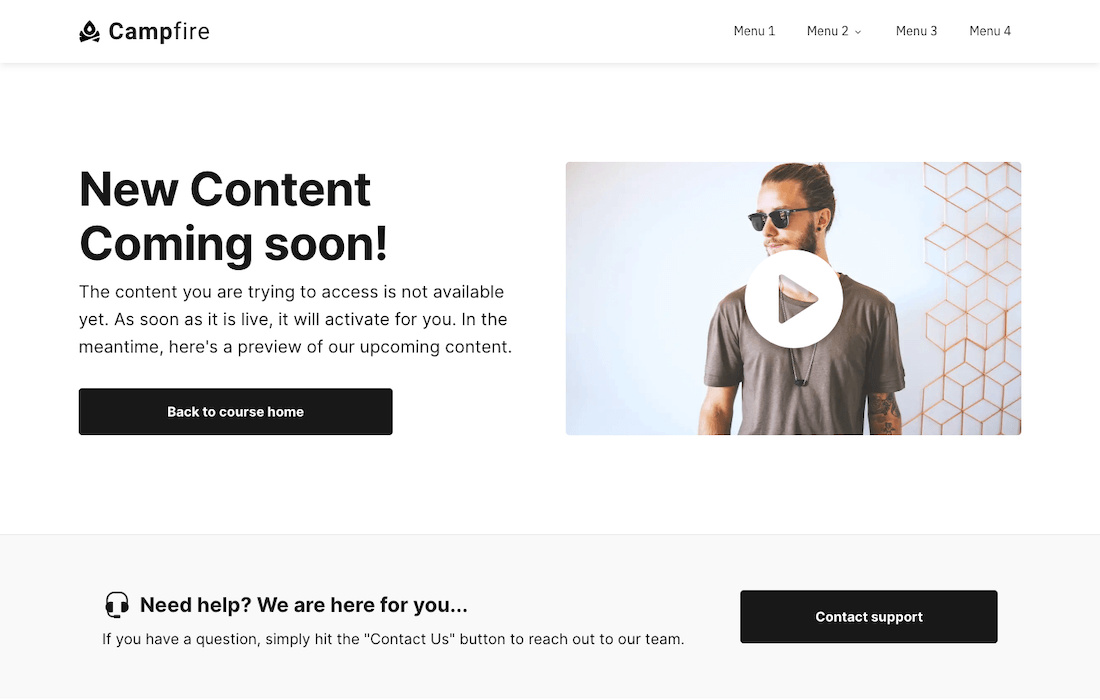
Login Page
The Campfire Login Page contains a logo and image placeholder you can swap with your brand.
Its primary purpose is to allow your customers to log into their member's areas so they can access their membership. Your login page should project a professional image for you your brand.
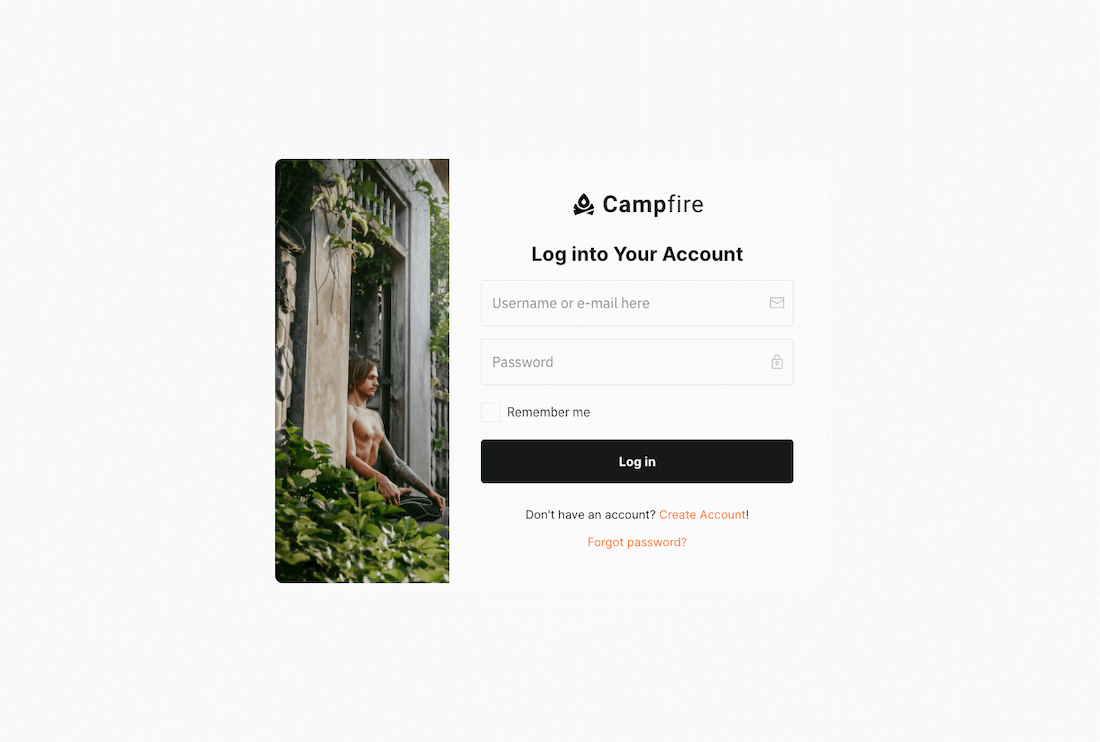
Instructor Profile Page
Let customers know who you are by introducing an Instructor Profile Page.
This page includes a long-form text area; allowing you to provide a detailed description of who you are and build a relationship with your members.
Building a connection with members is essential for increasing loyalty and trust. It creates a stronger relationship that benefits your business and your customers.
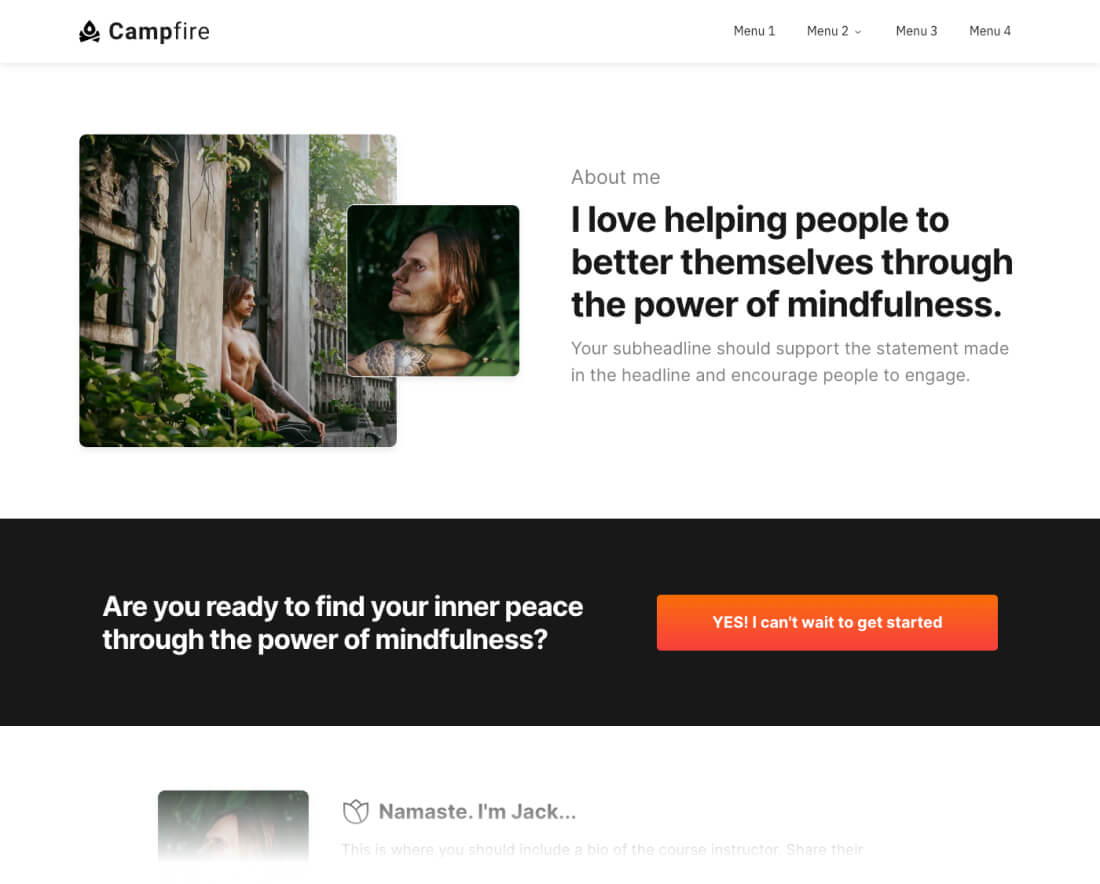
Protected Content Page
When a visitor tries to access a membership area without permission, they'll be redirected to a different page called the Protected Content Page.
On this page, we suggest featuring free offers to give people a taste of your membership benefits.
This will encourage your visitors to become members by showcasing the value of your membership.
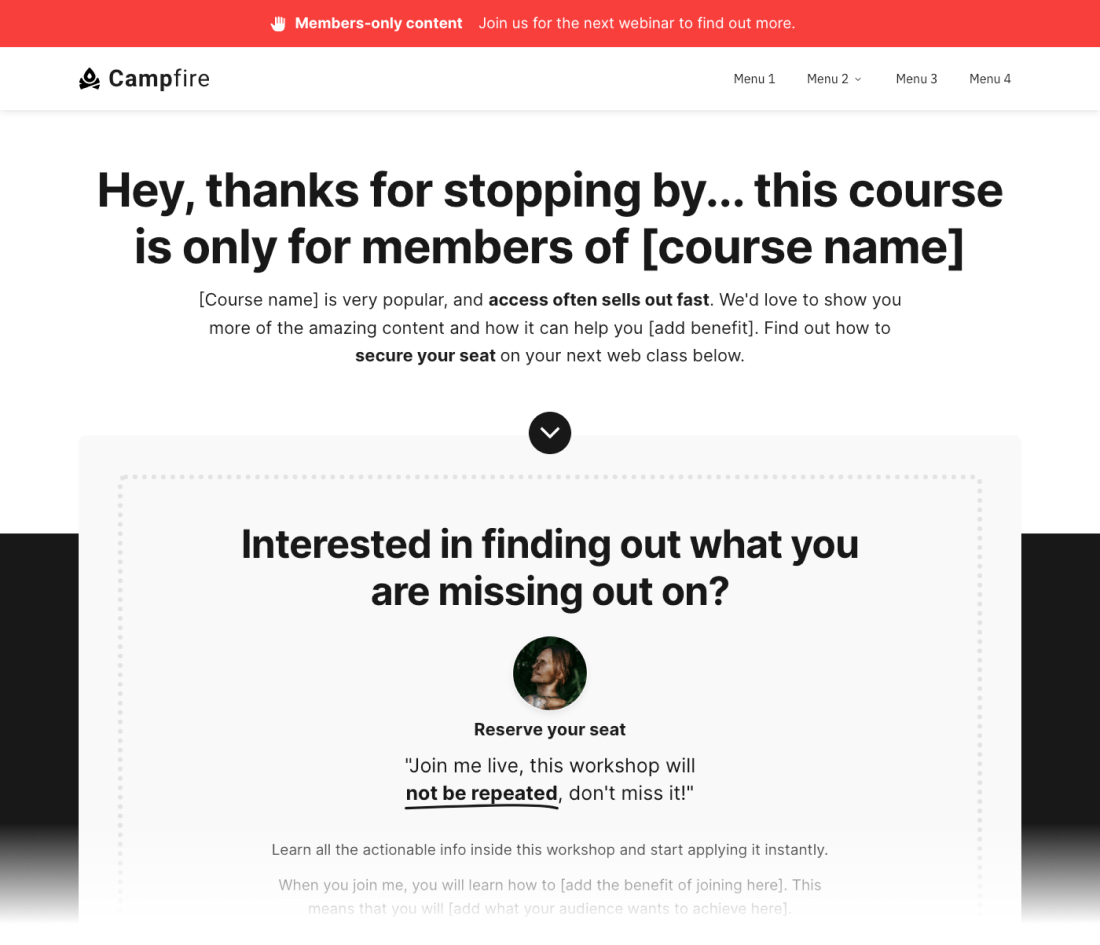
Upgrade Required Page
Do you offer various membership levels with different pricing options?
Motivate your members to upgrade by using a Membership Content Locked Page.
This page comes with a special feature box where you can highlight the benefits of your content, making it easier for your members to see the value in upgrading.
Give your members a clear understanding of what they can gain from higher-tier memberships and inspire them to take the next step on their learning journey.
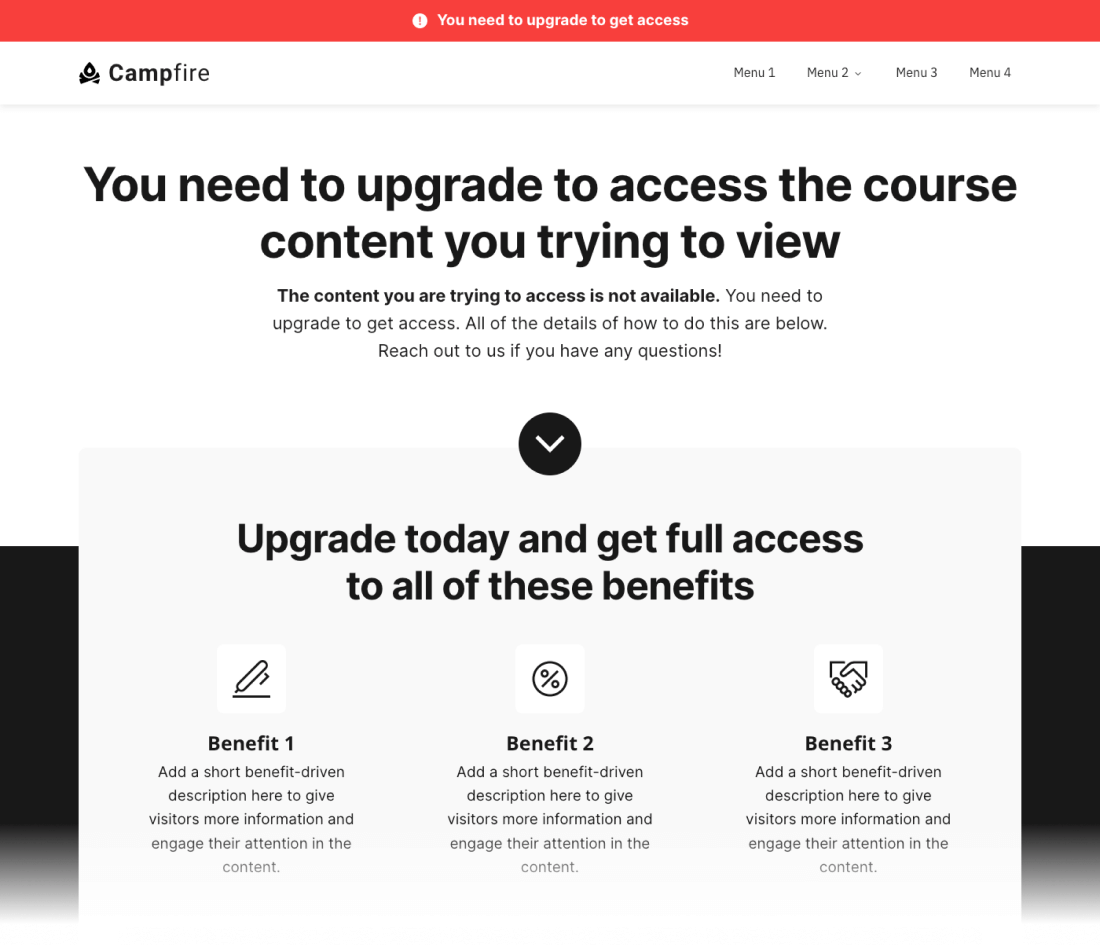
Campfire Website Design Template Takeaways
This template collection provides everything you need to launch a professional sleek website and membership.
Whether you’re a first-time course creator or a small business looking for optimized templates for your courses. The Campfire template collection is perfect to help you get started.
The Campfire website template collection is now available inside the OptimizePress landing page builder for you to access instantly (for all plans).
Already an OptimizePress customer? Upgrade to the Suite.
Not yet a customer? Buy the Suite plan and get this template collection.
All of these templates can be edited to match that of your own branding.
We'd love to hear how you plan to use these templates - let us know in the comments below...
Check out more of our other fully responsive, high-converting business website templates to give your business the competitive edge.
Glow Fitness Business Website Template Set
Real Estate Website Templates Set
Want to convert more leads & sales?
OptimizeUniversity gives you the latest marketing training courses, strategies & tactics to grow your business fast.