Ultimate Guide To
Lead Magnets &
Content Upgrades
Updated 11th January 2022

If you want to build an email list engaged in your content and hungry for your products, you need effective lead magnets.
The perfect lead magnet will entice visitors and convert them into subscribers.
Maybe you've built lead magnets before, but they didn't convert.
Or, maybe you are new to this and have no idea where to start!
Either way, in this guide, we will cover everything you need to know if you want to make professional, high converting lead magnets.
Introduction
How do you actually start building a Lead Magnet?
At OptimizePress, we’re very aware of just how difficult it can be to find relevant information that covers what you need and walks you through how to do it in a clear and concise manner.
In this guide, our aim is to provide you with the most in-depth and comprehensive training when it comes to creating a Lead Magnet for building a list of email subscribers.
We’re going to cover what a Lead Magnet and Content Upgrade is, how the two relate and walk you through how to best set them up.
We will also provide you with the things to think about and guide you through the various promotion methods that will allow you to get the ball rolling and start getting results immediately.
By the end of this guide, you will have a firm understanding of the practical steps required to start collecting email addresses.
So grab a cup of tea, roll up your sleeves, and let’s get started…
What is a Lead Magnet?
“66 percent of online consumers made a purchase as a result of an email marketing message.” - Casey Hampsey (Data & Marketing Association)
To begin explaining what a lead magnet is, let’s start from the very beginning by discussing the psychology behind just what makes someone want to take action.
When email autoresponder software services launched in the late 1990’s, many online business owners and marketers saw a huge opportunity when it came to building a database of customers.
They knew that in order to build a dedicated fanbase, they would have to collect their information for the purpose of directly contacting them and building the relationship required to start promoting offers and making sales.
So back in the 90’s, collecting emails with web forms was easy. All you had to do was insert a form on your site and people would opt-in. They rarely needed little encouragement and there was limited optimisation required to get subscribers.
Fast forward to now, that doesn't quite work that easily...
Having an email form on a website simply isn’t enough.
As time passed and marketers were monitoring their statistics it became apparent that just adding an email opt-In form to a page requesting visitors enter their email address for a generic “Newsletter” or update wasn’t enough to build an email list.
Customers wanted a reason to give away their contact information.
With the dawn of Internet Banking and the introduction to the GDPR legislation, visitors are more protective than ever to hand out their personal data. We use our email addresses to carry out so many different online activities, like account security, website passwords, user logins. Now our email address is a very protected asset that we will not give out as easily.
This is where a Lead Magnet comes into play.
In short, a Lead Magnet is a resource that’s relevant, valuable and quick to consume, that visitors are motivated enough to want and therefore are willing to share with you their email address to get it.
In the seminal book ‘Influence’ by the renowned Psychologist ‘Robert Cialdini’, one of the most powerful principles highlighted was the concept of ‘Reciprocity.’
Robert discovered that people are much more likely to return a favour when something’s given to them freely.
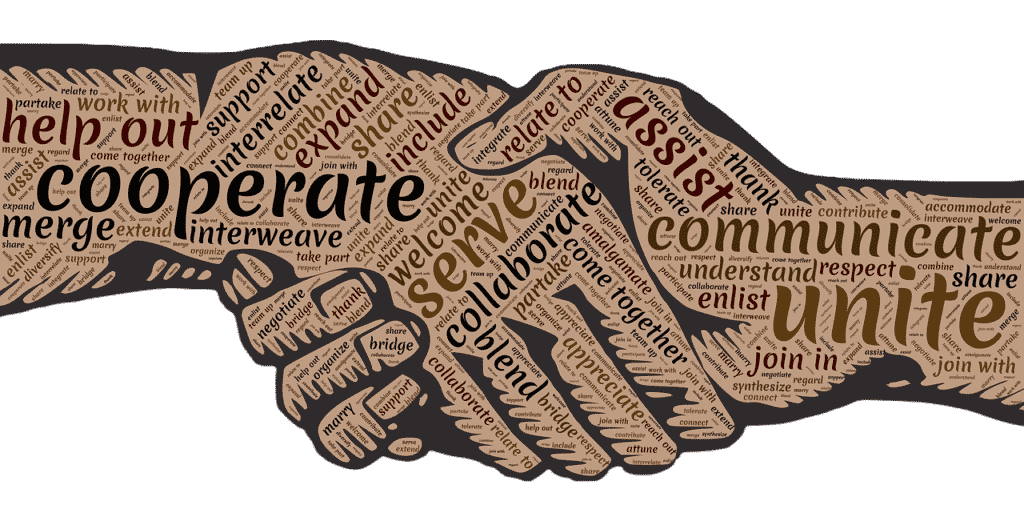
This applies equally to offline and online activities. Whether it’s a free brochure from a store, a sheet of coupons through your letterbox, small food sample from a bakery or a web design cheatsheet.
Customers are more likely to want to shop or at least find out more information about the services provided after receiving something for free, provided the information being given away is of value and high quality.
It’s a concept that encompasses every type of human-to-human interaction, whether it’s calling up a friend and asking how they are, or over delivering to your bosses in the company you’re working for.
The good news is, people generally love being given free stuff and can use this to your advantage.
Think about your business for a second...
What can you provide for your audience that’s valuable and can give away for free?
If you’re involved in a niche that you’re passionate about, then this question may be a simple one to answer. However, it’s also a point where many website and business owners seem to struggle.
In order to know the answer, we must first take a step back and ask ourselves the following questions:
Who is your potential customer? - You might read this thinking “everyone is my potential customer” and hopefully you do have a product that absolutely everyone wants. The main point here is that to understand what offers and services to provide for your audience, you must understand your market and the customer you’re providing information for. Your business will reap greater rewards when your marketing activities are targeted.
There are various ways you can identify this:
The more you target your lead magnet the better it will meet your subscribers needs and allow them to experience a ‘quick win’; building trust and authority.
The customer journey typically consists of four parts:
Visitor >> Subscriber >> Customer >> Promoter
Visitor - Your prospective customer does not know who you are. They may have found your website using Google search, recommendation from an affiliate partner or perhaps saw a social-media post that got shared by a friend on Facebook.
They’re not yet sold on what you have to offer, but are intrigued by your content and want to read more by visiting your website for more information.
Subscriber - Once a visitor converts to a subscriber, you’ve successfully moved your relationship from an observer to a follower.
They’re interested enough with what you have to say and would like to know more.
Customer - The goal of any business is to make sales and build a nice flow of loyal customers. This stage is perhaps the most complex that generally has a lot of moving parts and processes.
However, if you manage to move your subscriber into a customer, they now trust who you are, feel a connection with you and are happy to buy the products and services you have to offer.
Promoter - The ultimate goal is to build awareness and exposure in your business through ‘word-of-mouth’, which is the most powerful form of marketing.
If your customers like, trust and endorse you to their friends and family, you’ve essentially built a great asset for your business that will continue to deliver other raving visitors and customers to your website without any active promotion of your own.
Your job as a business owner is to smoothly walk your audience through each step of the process, with your Lead Magnet acting as the first port of call from moving your customer from Visitor to Subscriber.
In short, having a Lead Magnet and building a list is vital.
Lead Magnet Promotion Examples
Example #1:
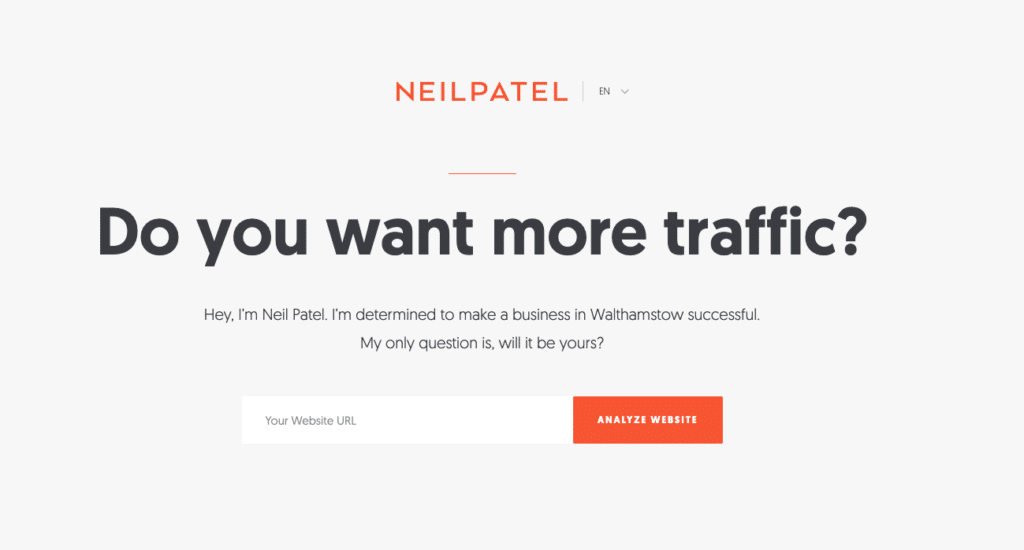
Here’s a nice example of a good Lead Magnet opt-in form taken from 'Neil Patel's’ official website. It’s clear that looking at the offer, Neil knows exactly who his customer base is and what they’re interested in learning.
It also includes a powerful headline that describes exactly what the offers about. We will get into headlines in a bit more detail later in this guide.
But for now, please focus your attention on the opt-in form and the general layout of the page and start creating a mental note of what the most common and optimal designs are.
Example #2:
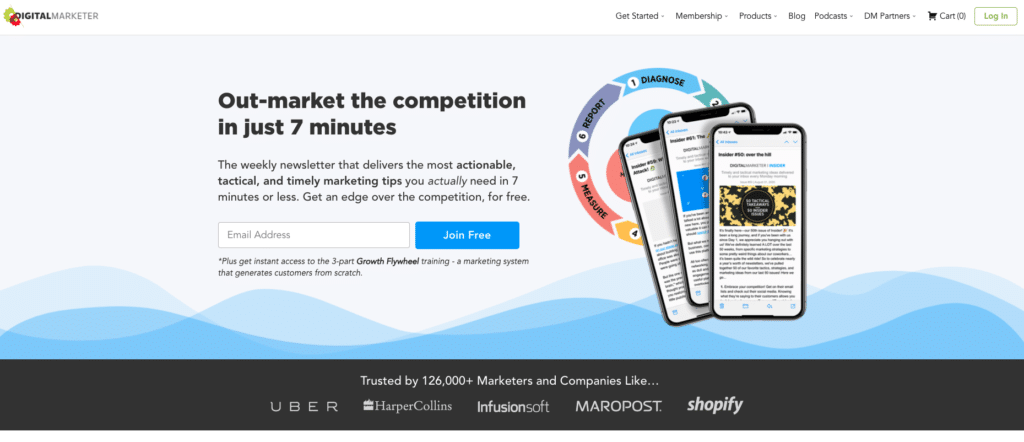
This Lead Magnet offer from DigitalMarketer is a great example that illustrates the power of newsletters. They provide a range of lead magnets, with this targeting specifically those interested in getting an edge in their business.
The Opt-In area is clearly distinguished by using a flat blue patterned background with a blue opt-in button. The page also takes advantage of authority by including other well known recognised companies as endorsements.
Example #3:
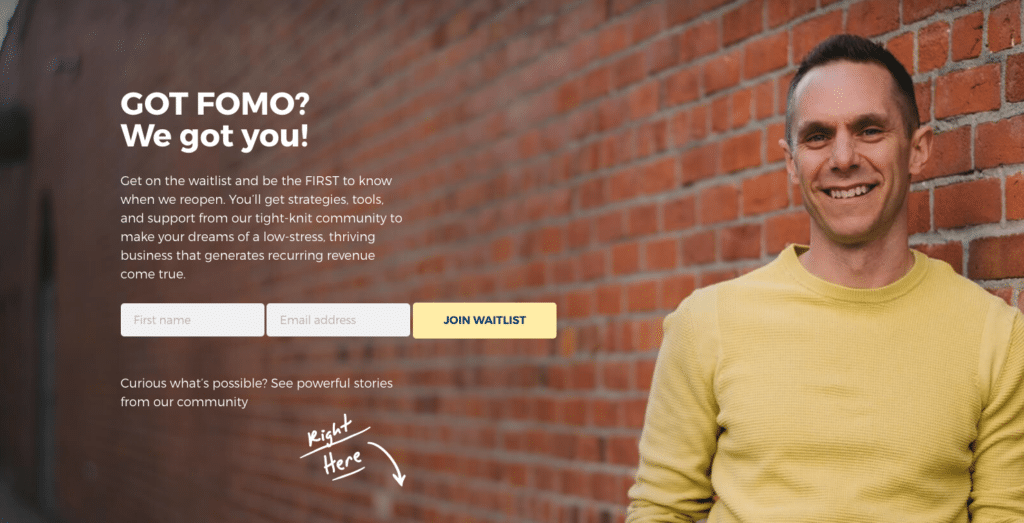
Here’s a nice example from TRIBE, offering a lead magnet providing strategies, tools and support.
The layout is basic but very well organised, with a background image of the founder to increase trust and credibility.
A key thing to note in this example is its simplicity and goal. There is nothing on it to detract the visitor from doing anything besides opt-in for the download, which is crucial for increasing opt-In rates and getting the most out of your landing page.
Example #4:
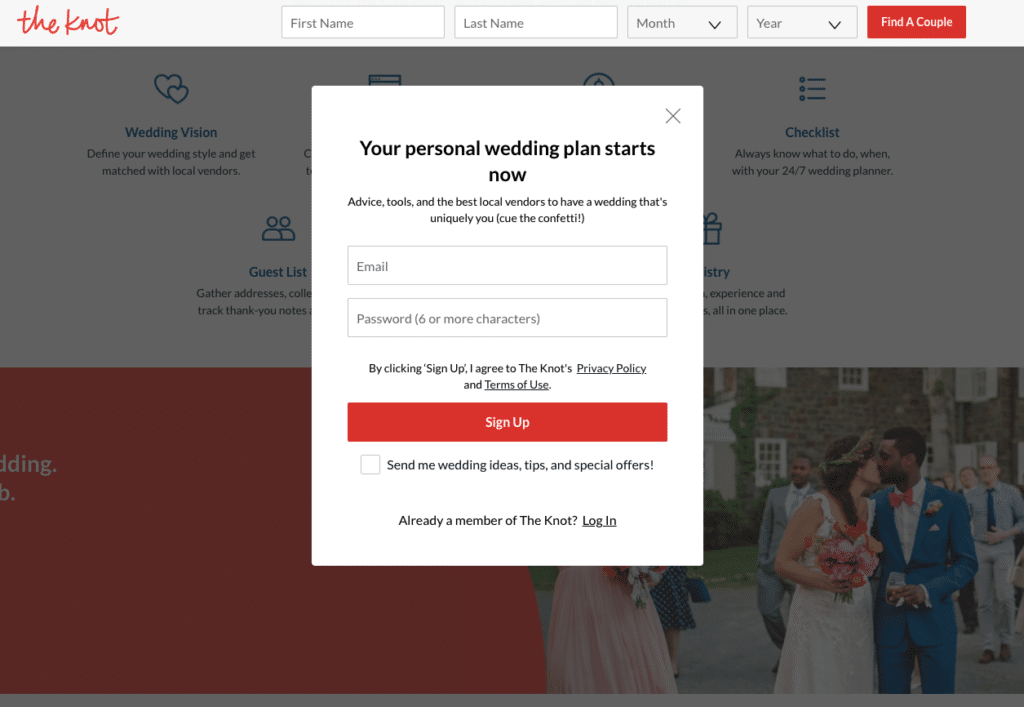
Here’s another type of Lead Magnet form in the ‘Wedding Planner’ niche presented as an ‘opt-in box’. Offering visitors a ‘Free Plan’, advice, tools and access to local vendors.
Example #5:
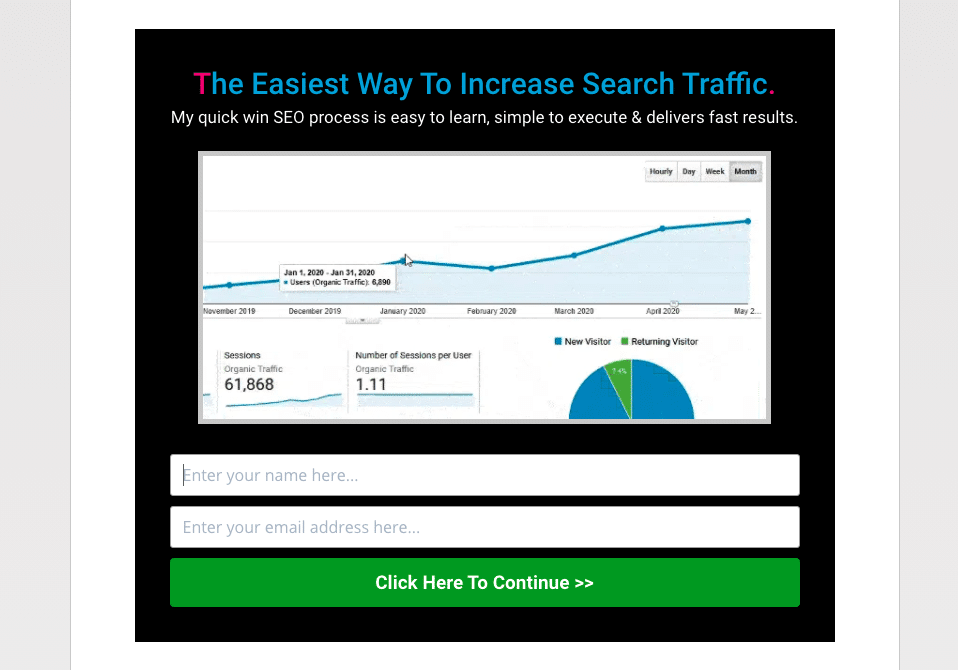
Here’s another type of Lead Magnet form in the ‘SEO’ niche presented as an ‘opt-in box’.
What's great about this optin offer is that it's placed directly on the footer of the article that was about Increasing organic traffic to your website. Making the offer highly relevant and targeted.
Example #6:
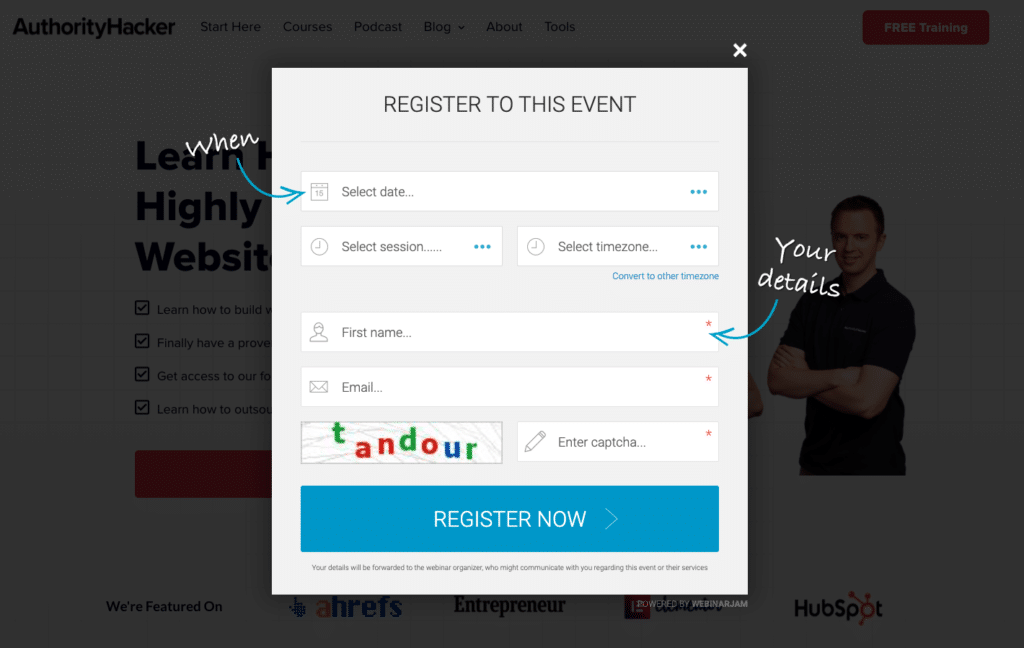
Here, Authority Hacker offers a free Webinar as a Lead Magnet, which is great for pre-selling and quickly converting new subscribers into customers..
This offer is great as it delivers lots of value upfront and can automate the process by using an evergreen webinar, which plays whenever someone opts in.
Example #7:
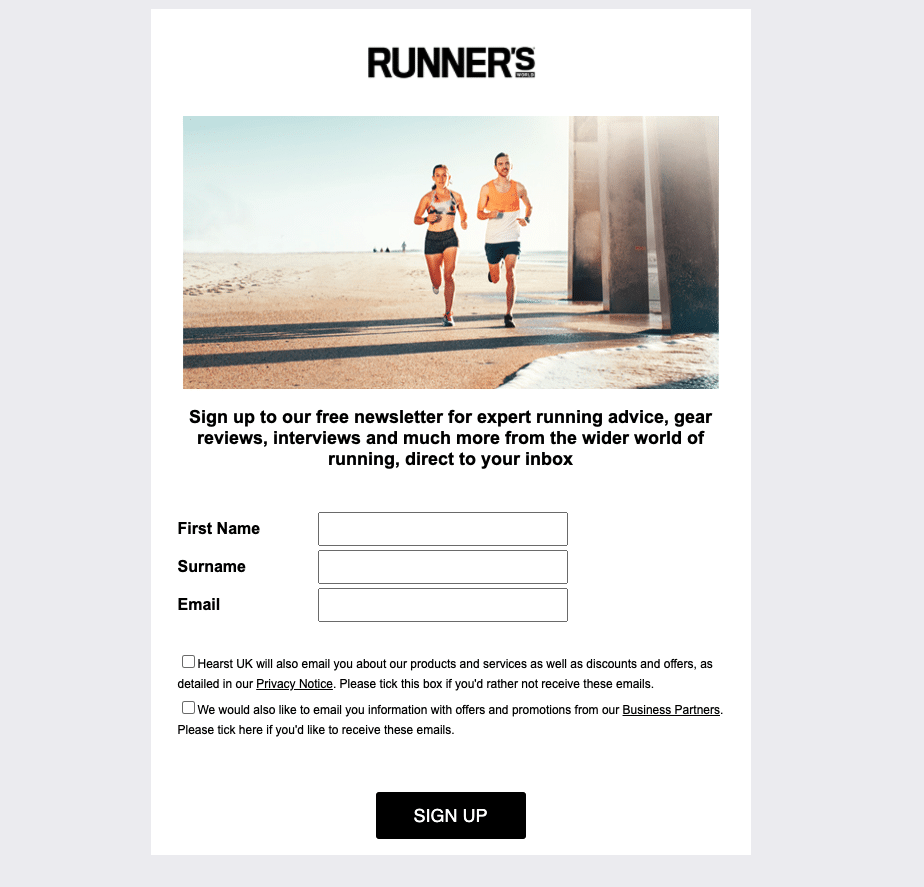
Here's a basic optin box from runner's world, offering a free newsletter for runners.
This is a great example to highlight that an optin form doesn't have to be complex and is oftentimes best to keep things simple.
Example #8:
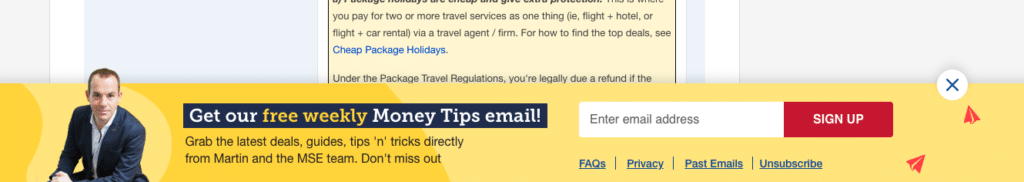
Here's a nice footer pop up box from money saving expert. Again offering weekly money saving tips and strategies as an incentive for signing up.
This is a great example to highlight the non intrusiveness of the optin box, which can be beneficial if you want to prevent your readers from getting distracted from the main content on your website.
Example #9:
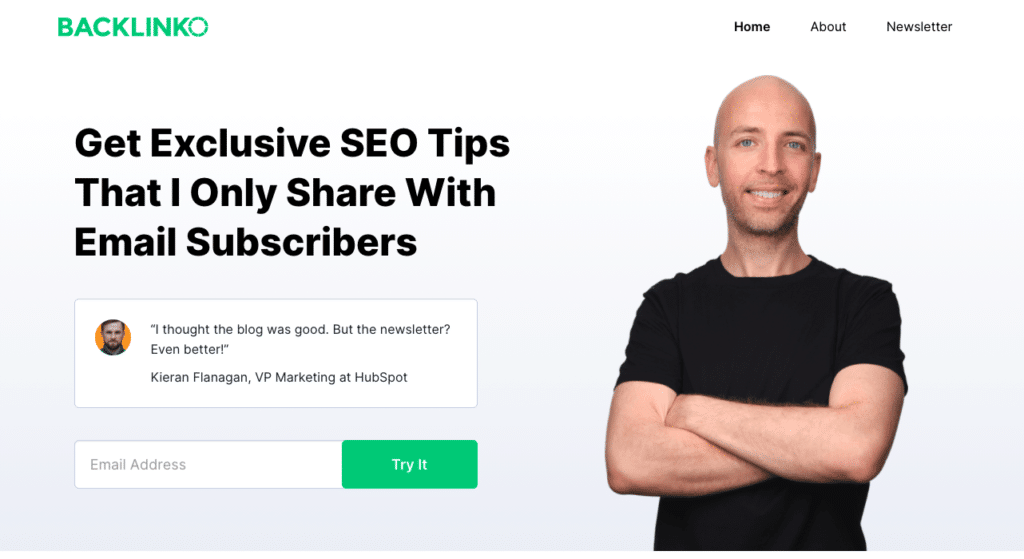
Here's another nice example following the same simplistic design as the one used by Neil Patel.
Again, highlighting the simplistic design of the form with a call to action thats targeted to people who are looking to increase their organic traffic.
Example #10:
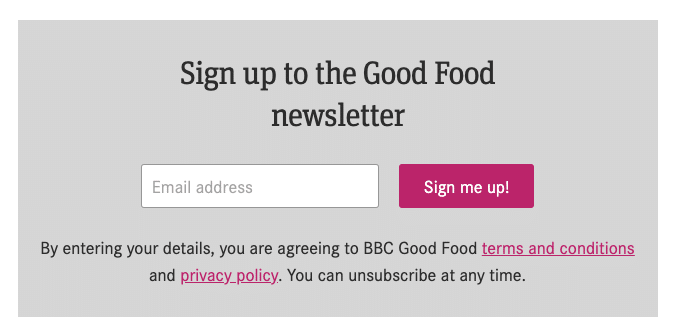
Finally, he's another example from BBC's Good Food website offering a simple and non intrusive optin embedded inside their content.
If you have a lead magnet that fits well with the content piece you're writing, including it as an embeddable form will be perfect as it's seamless and relevant to the information you're sharing.
Lead Magnet Types
Here’s a compilation of the most popular Lead Magnet types below with examples to help give you some additional ideas of what you could potentially deliver to your visitors.
1 - Summaries
If you have a blog post that’s beyond 2000 words, providing a summary can be very valuable to a portion of your readers who simply don’t have the time to read your article. This style of Lead Magnet fits very closely to ‘Content-Upgrades’, which we’ll be discussing shortly.
Here’s a nice example of a Lead Magnet providing summaries of existing posts by compiling them into handy guides that you can download and consume.
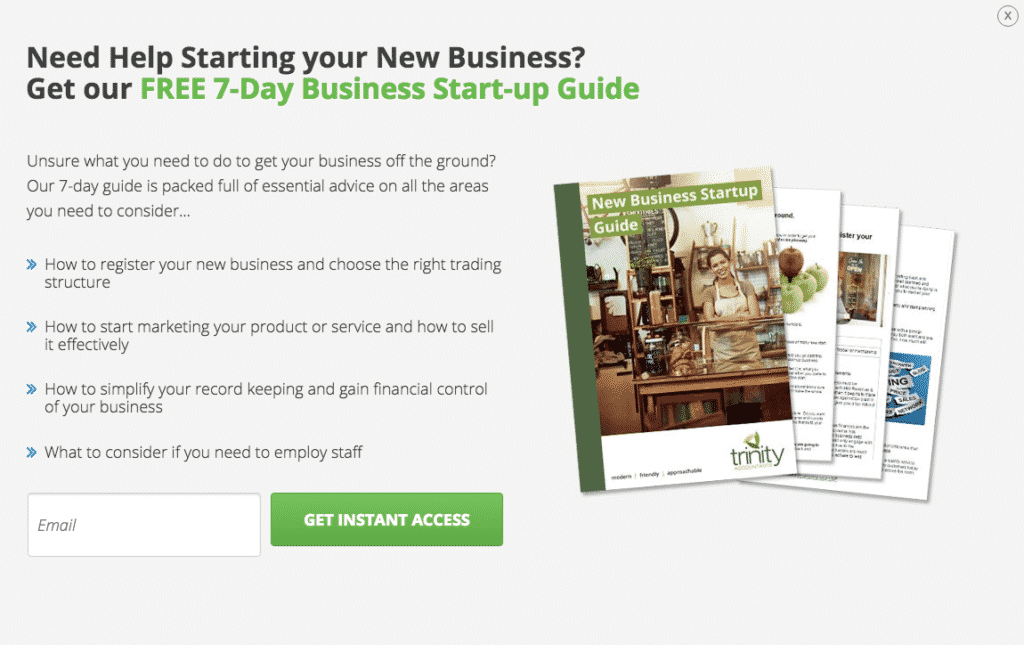
2 - Free Quotes
Here’s another example of a summary/quote based lead magnet. This is ideal for P2P type businesses that require bespoke and tailor made solutions.
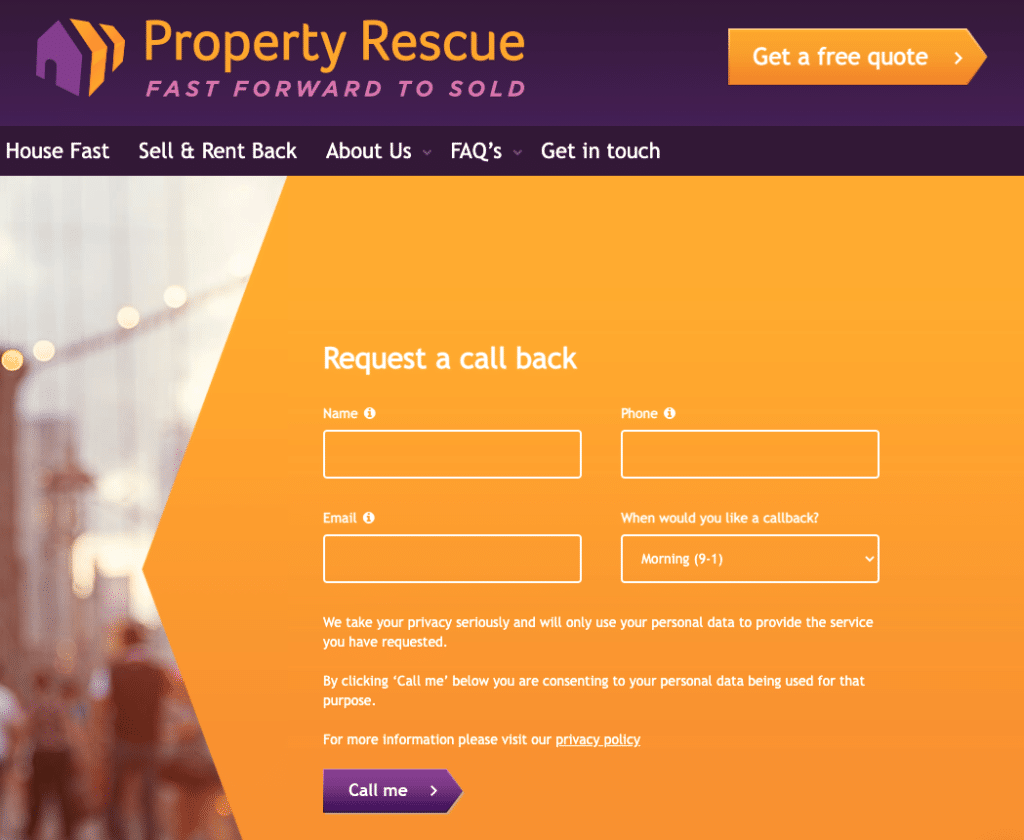
3 - Checklists
Do you have a comprehensive ‘how-to’ post that needs condensing? Providing a checklist is ideal for creating an action-plan for your subscribers who are looking for a short and simple way to take the required steps to achieving a result.
Here’s another great example of a checklist provided in the ‘Productivity’ niche using a simple opt-in box and a nice clean design.
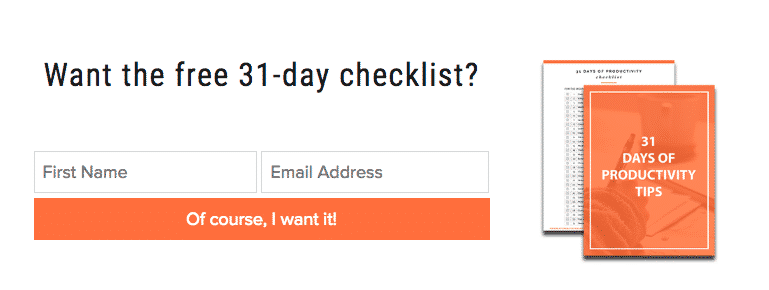
Here’s another great example of a checklist in the ‘Productivity’ niche but this time without a need for a signup and offered as a content upgrade. We will get into content upgrades a bit later in this guide.
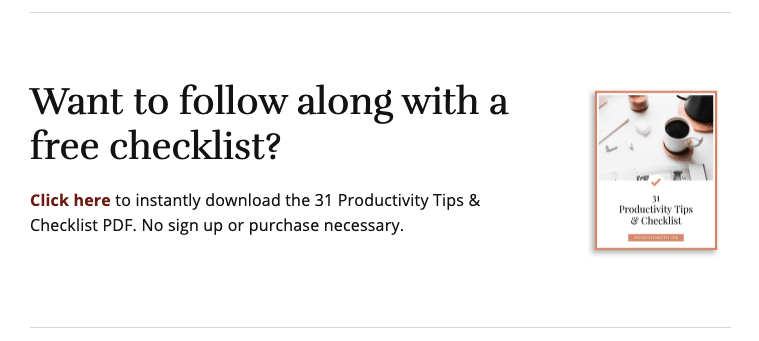
4 - Cheat Sheets / Handouts
Similar to a Checklist, a Cheat Sheet or Handout is great for providing additional material beyond your blog posts by taking away the key concepts and including them into a consumable document.
Here’s a Planner and Calendar Lead Magnet in the ‘Weight Loss’ niche, which is a great incentive for subscribers to opt-in and gain access to.
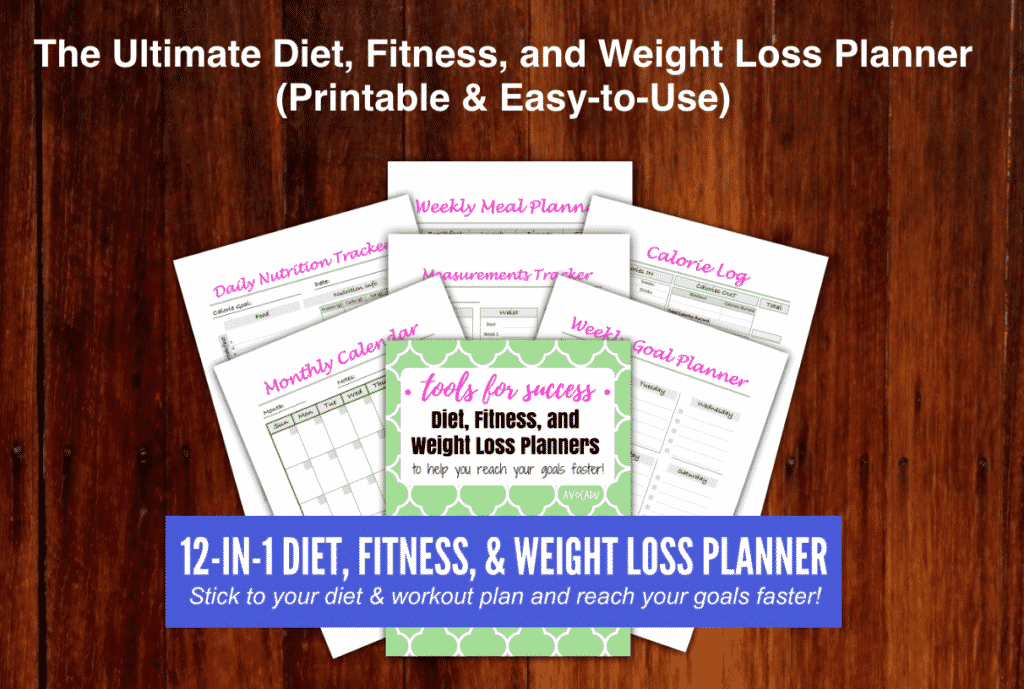
Here’s another Planner Lead Magnet in the ‘Bodybuilding’ niche, which provides a a free resource for those interested in gaining muscle.
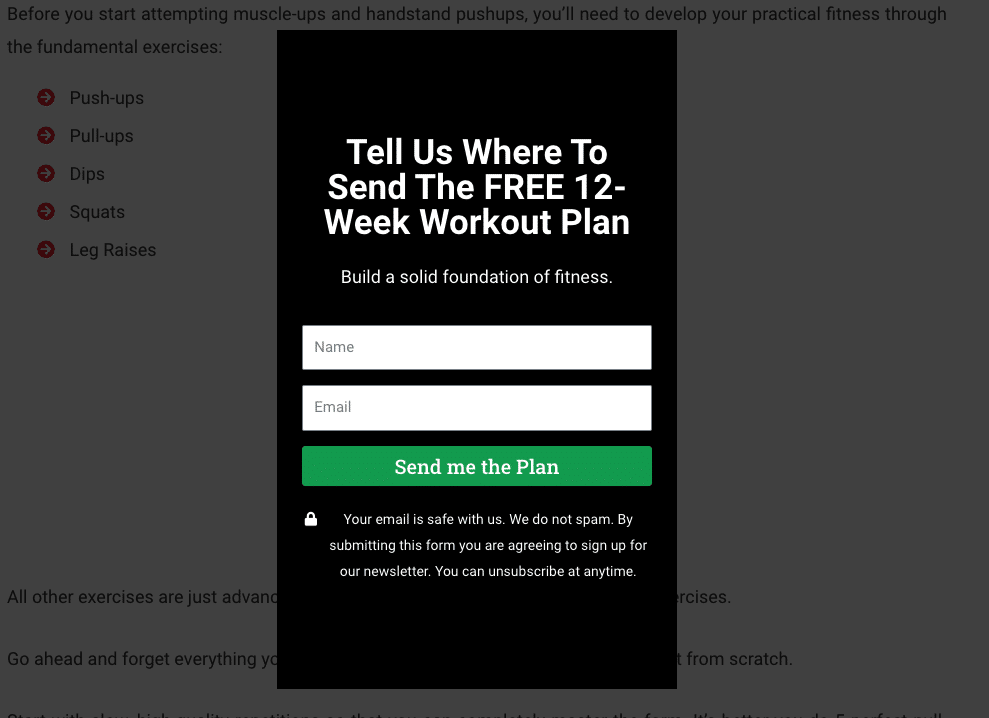
5 - Toolkit / Resource List
This Lead Magnet type is great if you have a ‘how-to’ post that requires tools and resources in order to take action. Listing these tools into a digestible document that subscribers can download and view can be very valuable.
In this example, the vendor has included a useful resource with a clear description to explain what’s included and a privacy policy. This is especially important with the latest General Data Protection Regulation (GDPR) consent laws.
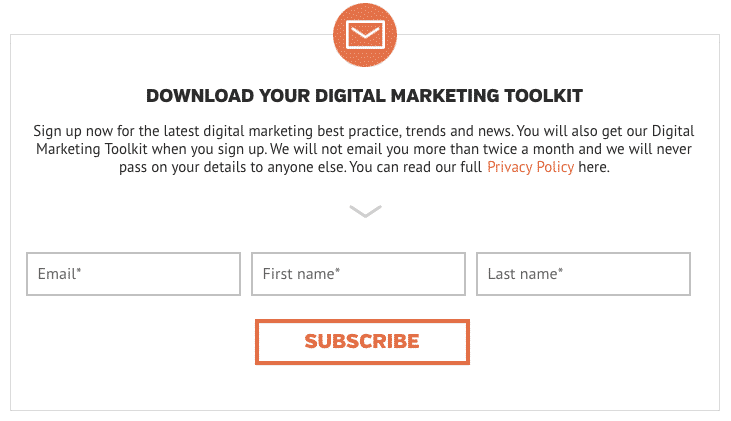
Here's another a useful resource with a clear description to explain
what’s included as well as a privacy policy and an option to opt in for
email updates.
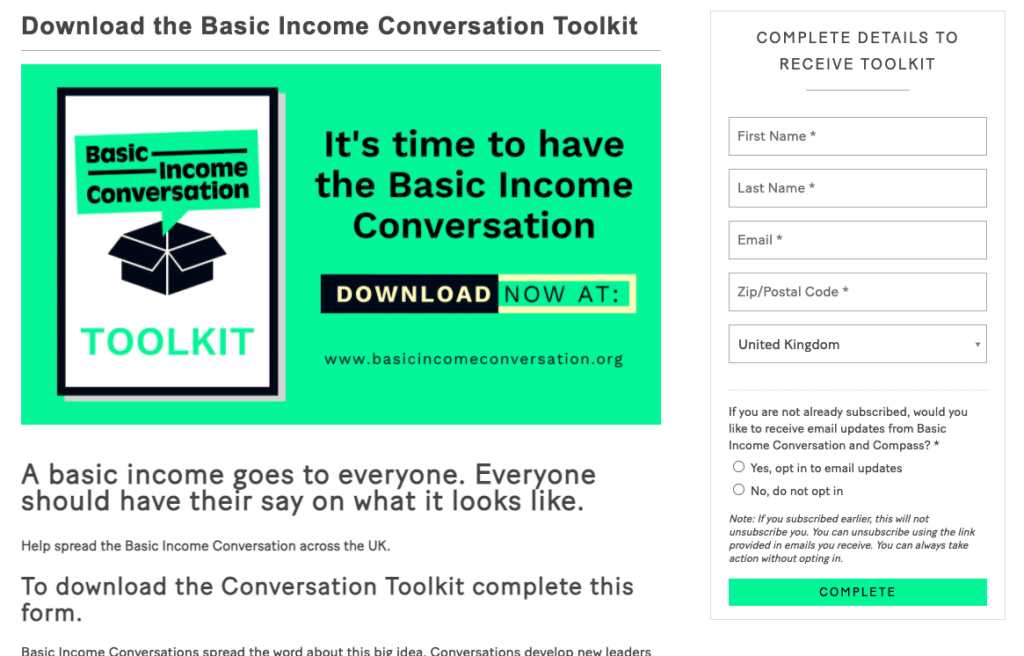
6 - Software Download / Free-Trial
This is great if you’re running a software business or membership site and would like a way to build trust with your audience. Most companies typically run 14-day or 30-day trials, depending on the type of service being offered.
In this example, SimilarWeb has implemented a great user interface that gives users two options to either try the software with a free account or request a demo with a specialised expert.
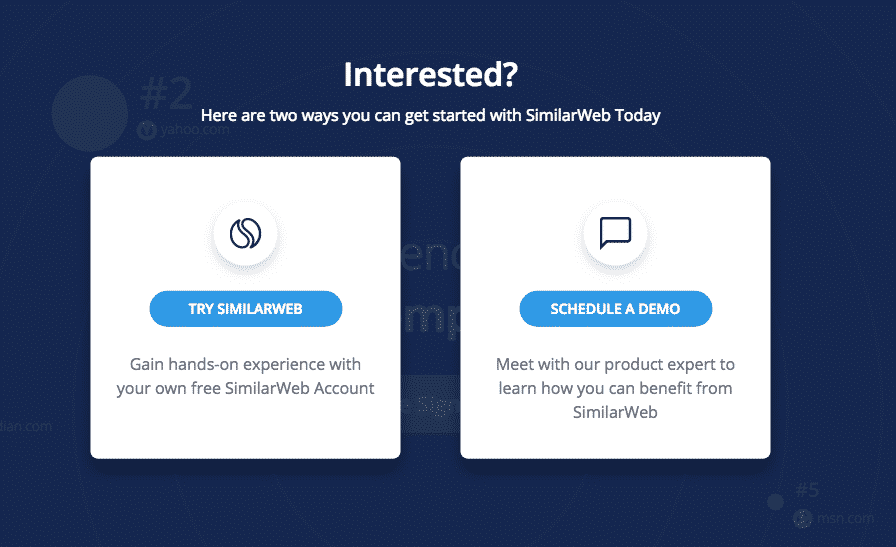
In this example, UpViral offers an inexpensive $1 trial which is a great incentive when eventually upgrading users to one of the higher priced tiers. Not a free lead magnet as such but a very common offer used for most SaaS based software businesses.
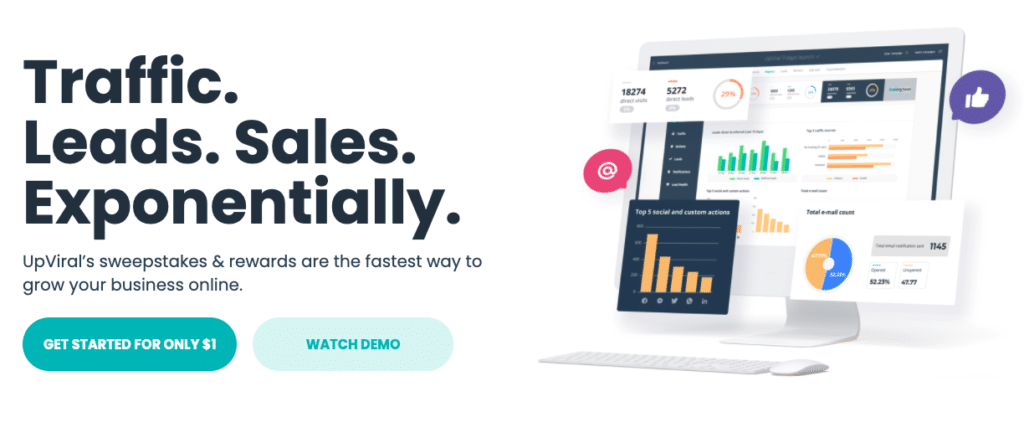
7 - Discounts / Free-Shipping
If you’re running an e-commerce business, this type of Lead Magnet is very popular, by offering discount codes and free-shipping to first-time buyers or to your loyal customers.
Here’s an interesting sign-up form from a UK Healthcare website; offering exclusive deals and discounts with 400+ partnered NHS organisations.
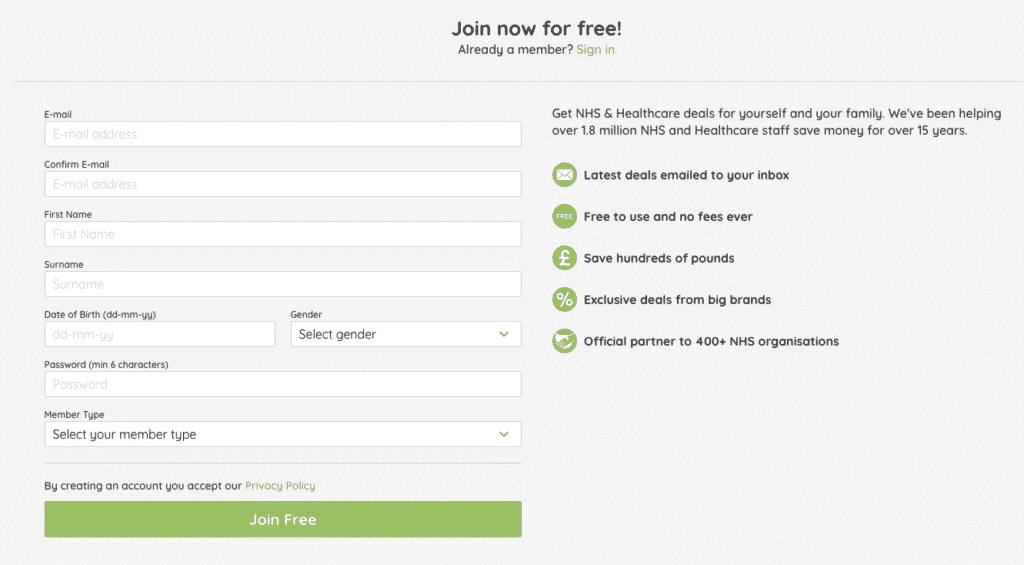
Here’s an interesting offer in an Australian based online retail store. Offering free 2-day shipping as well as free returns on all orders.
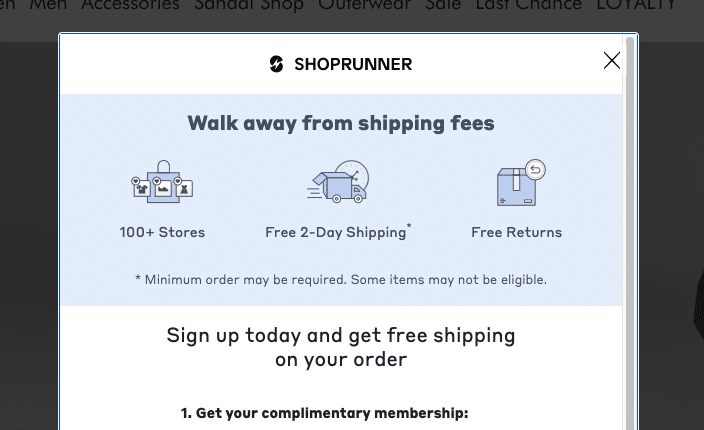
8 - Quizzes & Surveys
While not a typical Lead Magnet, a quiz/survey provides a nice way to interact with your audience while allowing them to directly connect and get involved with your business as well as gaining a better understanding of your customers.
This example uses a simple form against a white background with a brief description at the top; telling visitors exactly what they’ll be getting once opting in.
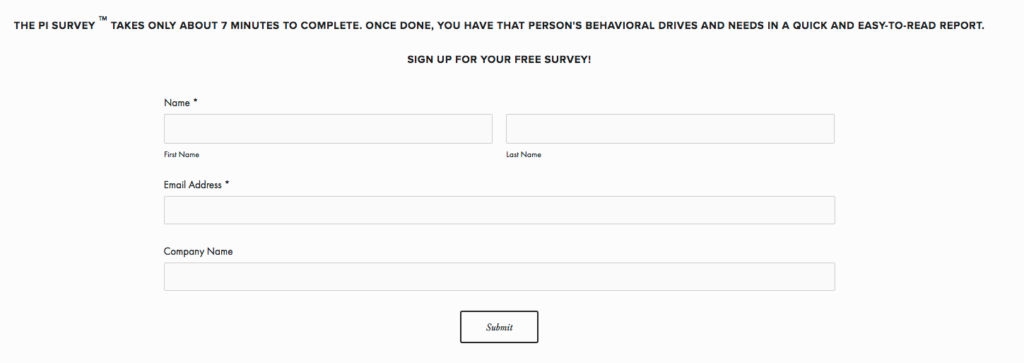
Here's a nice example in the Online Dating niche, offering a free quiz to check for eligibility.
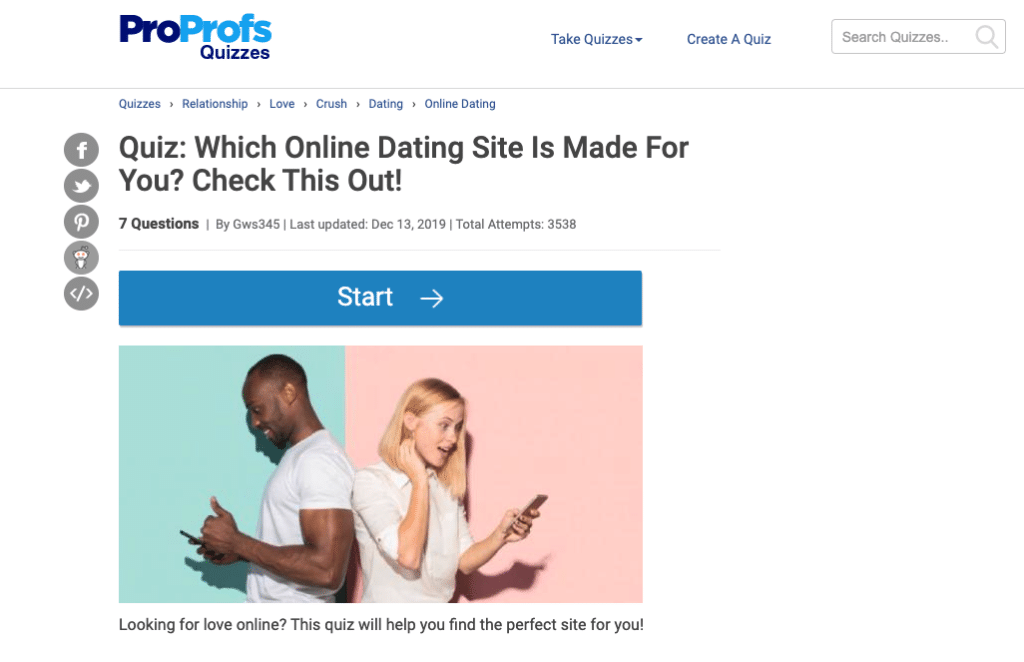
9 - Assessment / Test
Do you run a sports or medical based business? This type of Lead Magnet is great for surveying and diagnosing your customers, allowing you to better target them and propose a treatment plan moving forward.
This example Lead Magnet opt-in uses a 3-colour palette with different fonts to make the headline stand out.

Here's a nice example in the Psychology field, offering free psychometric tests with a signup form to view the results.
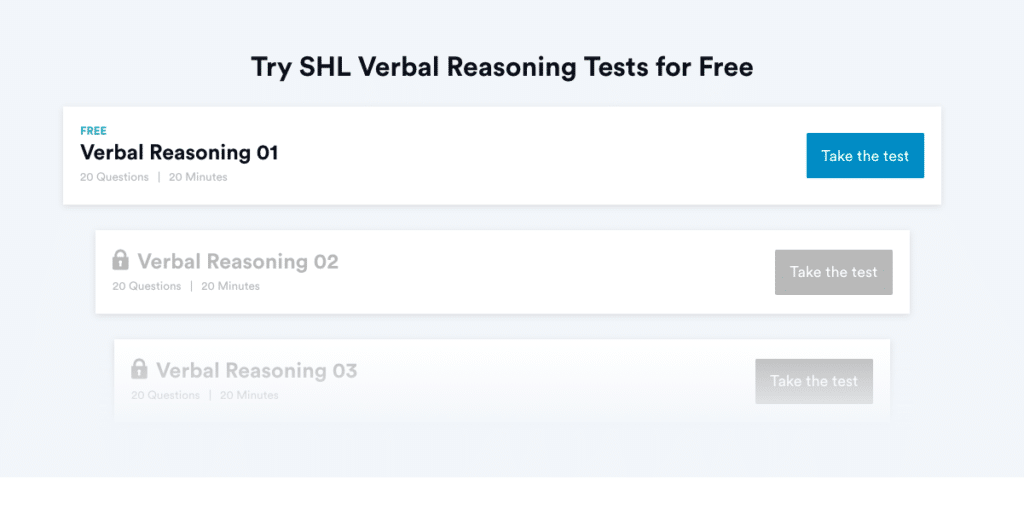
10 - Webinars
If you’re selling an expensive product and would like a better way to connect with your audience, then an evergreen-webinar is ideal and is commonly used to build extensive value up-front via a live-training. Great for pre-selling your main product or service.
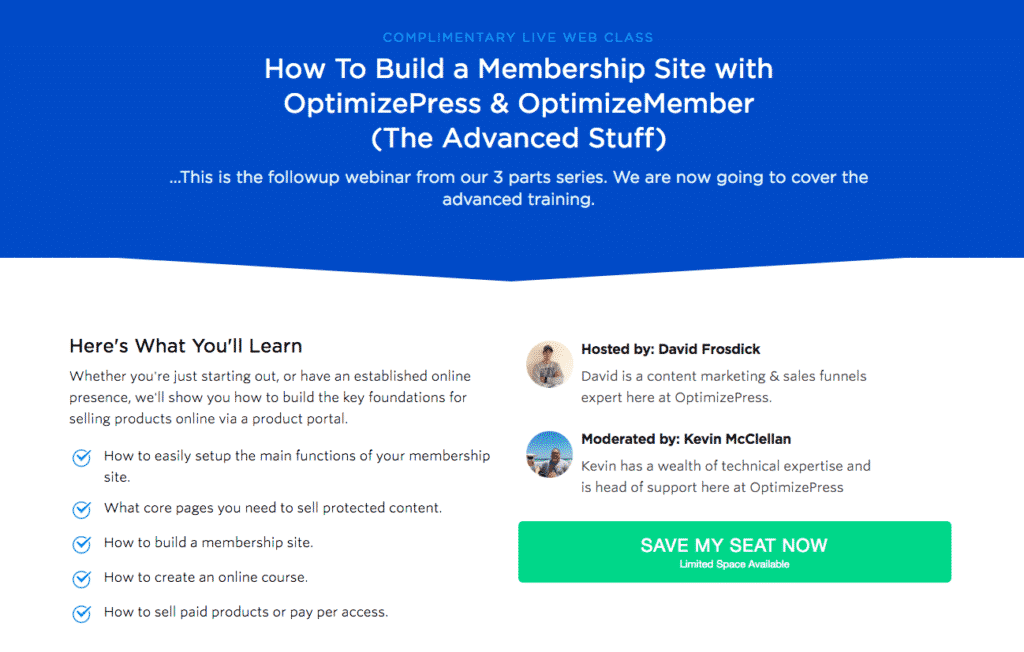
The design of our webinar form uses a very basic colour scheme with a nice green button underneath to make the call-to-action stand out.
You can see from these examples just how varied a Lead Magnet offer can be and can be presented in a number of ways, depending on your market and what you’re aiming to achieve.
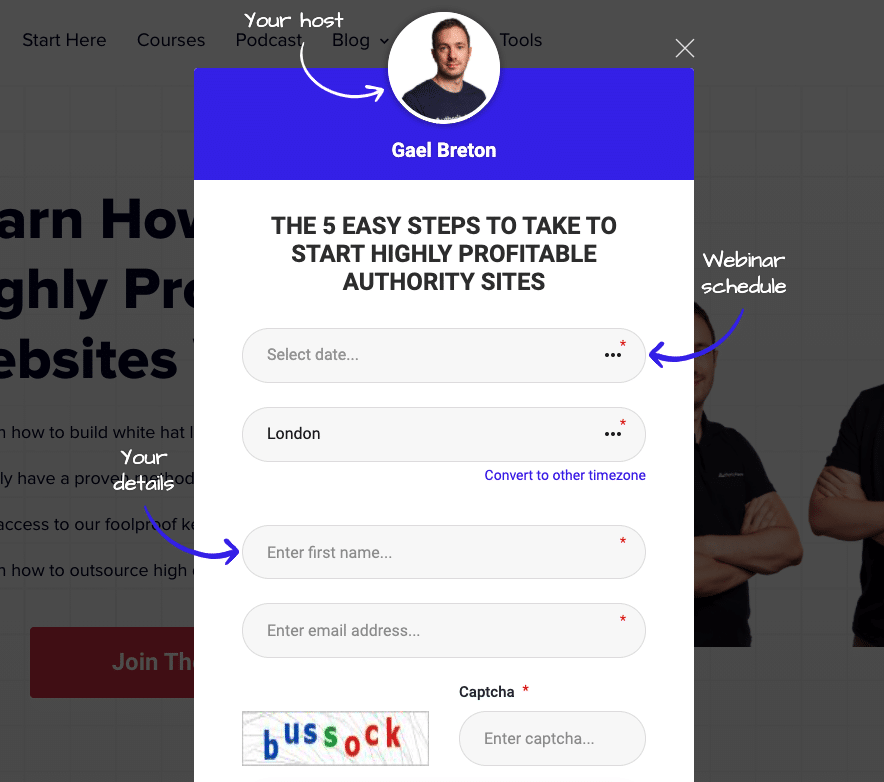
As shown in an earlier example. Authority Hacker uses a great incentive offering a free automated webinar in return for a name and email address for further contact and promotions.
Content Upgrade - Lead Magnet on Steroids
What we’ve discussed so far is what a Lead Magnet is with some notable examples to help illustrate the best practices when creating one.
For the more experienced readers amongst you, you may well have noticed some flaws with what a generic Lead Magnet can provide. A few questions and comments are raised:
“What if a visitor isn’t interested in that particular Lead Magnet?”
“My blog contains various topics, a single Lead Magnet may not be relevant…”
“I have one core product, I can only make multiple Lead Magnets that cover the same topic…”
All of the above questions and statements are valid points, which we’ll begin to solve using a style of Lead Magnet called a ‘Content Upgrade’.
Content Upgrades are generally easy to understand and can best be described as Lead Magnets that are specific to your blog posts and categories.
They are more targeted and are aimed at that topic in the blog post, or in other words… They are an “Upgrade” to the blog post.
While simple at its heart, don’t underestimate how powerful a Content Upgrade is.
Having researched some sources, we found some very interesting stats:
According to backlinko.com, Brian Dean experienced a 4.82% increase in his conversion rates compared to his previous 0.54%
A pretty remarkable statistic considering the ease of implementation, which can result in a huge spike in conversions and email addresses from your visitors.
Kim Roach from buzzblogger.com also noticed similar results:
“This ONE strategy is converting 7-10% of our visitors into subscribers. If you choose just ONE strategy to implement, let it be this one.”
In all of our research findings, the results were consistent across the board. Checking our own statistics. We experienced pretty similar results, which confirmed that none of these sources were wrong and wasn’t niche or market dependent.
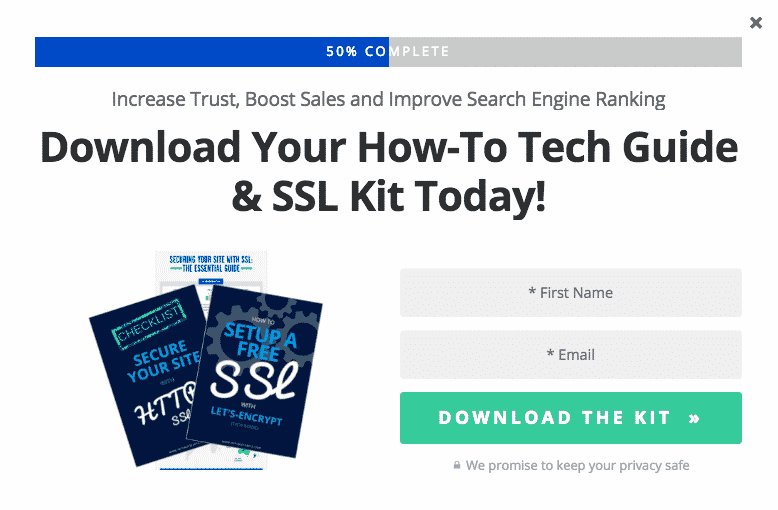
In one of our recent posts, we launched a Content Upgrade offering an SSL Tech Guide to accompany the main article.
Since it’s release, we gained 60 opt-ins in the first hour and are growing with a 42% conversion rate.
We have since done this with our other articles, and have experienced identical results.
It’s clear that Content Upgrades are very powerful and can transform your lead-generation activities overnight with just a few small tweaks in your implementation.
Looking at the above statistics, Content Upgrades provide a range of benefits:
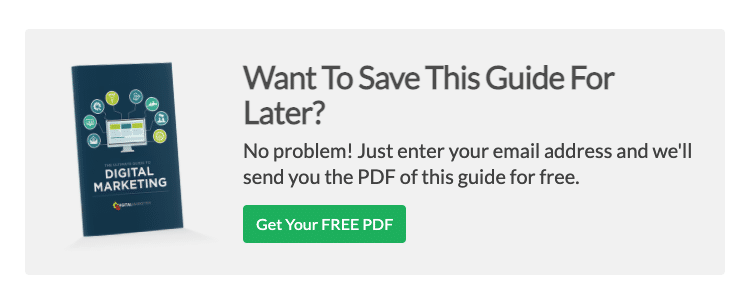
Here's a perfect example from the team over at DigitalMarketer. Offering an incentive to download a PDF version of their extensive Digital Marketing guide.
What's great about this example is that the clickable banner to the free offer is embedded directly inside the content. Great for readers who don't have time to read the content and prefer to read it offline on their home tablets.
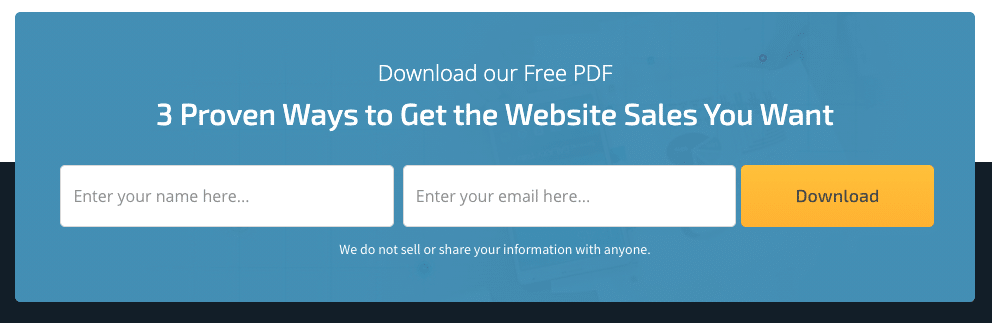
Here's another example from RazorSocial, offering a free content upgrade or downloadable free pdf of one of their most popular blog posts.
Getting Setup
Now that we’ve established the importance of having a compelling Lead Magnet and the power of a Content Upgrade, we will now cover the basic steps to help you get started.
We briefly touched on the importance of understanding your customer and your market. In fact, we would even go as far as to say that this should be your first activity before building any type of website.
For this guide, we will assume that you already have a general idea of your market and have a basic website that’s fully structured.
The setup process consists of 4-steps:
1 - Identify a high traffic post/page
The first part of the process is to leverage what you already have by identifying your most popular blog posts.
If you currently have a website with content, then it’s likely already been visited by visitors who have developed a preference to the type of content that you already have.
The best way to view your website statistics is to head over to your Google Analytics account.
NOTE: If you currently do not have Google Analytics installed on your website, then we strongly recommend you do so as it will help you track your website content and get a better grasp of what is and isn’t working in your business. Here’s a great Google Analytics setup guide by Moz.com.
Once inside your Google Analytics dashboard, go to Behaviour >> Site Content >> Landing Pages
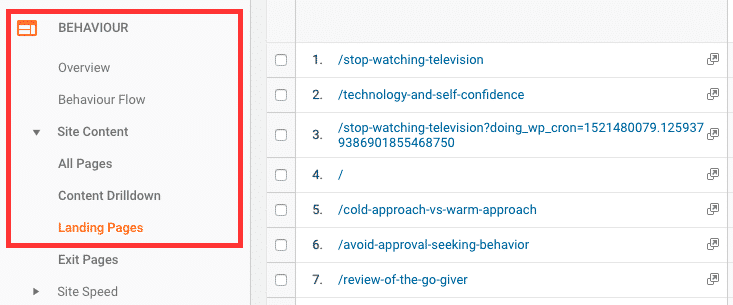
Google Analytics will display a list of all of your available content based on how many times that post/page has been visited.
If we look at Pareto’s 80/20 rule, it’s typically the 20% that produces 80% of your results.
So what we’re looking to do here is to take 5 of your most popular posts and use these to begin upgrading your content with offers that your audience can further benefit and gain value from.
NOTE: If you currently don’t have any content on your blog and are just starting out. We recommend creating one blog post and a Lead Magnet to accompany it. As your blog starts to fill with more content, you can then begin identifying your popular posts and transitioning into Content Upgrades.
2 - Identify a resource to add to your post/page
Once you’ve identified 3-5 of your highest traffic blog posts. It’s now time to identify what you would like to add as a Content Upgrade.
If you refer back to the Lead Magnet types that were explained earlier in this guide, this should be a very simple process.
What’s the theme of your blog post? - If you’re still stuck on which Content Upgrade to create, break it down into bite-sized chunks by firstly figure out exactly what it is your blog posts are trying to achieve. Does it contain content that can be reduced?
Every blog post should have a general theme with a conclusion at the end of it, which your readers can take action from.
If you’re still unsure, have a read of your comments and get a feel for the type of feedback you’re getting from your visitors.
Here’s an example from our own blog:
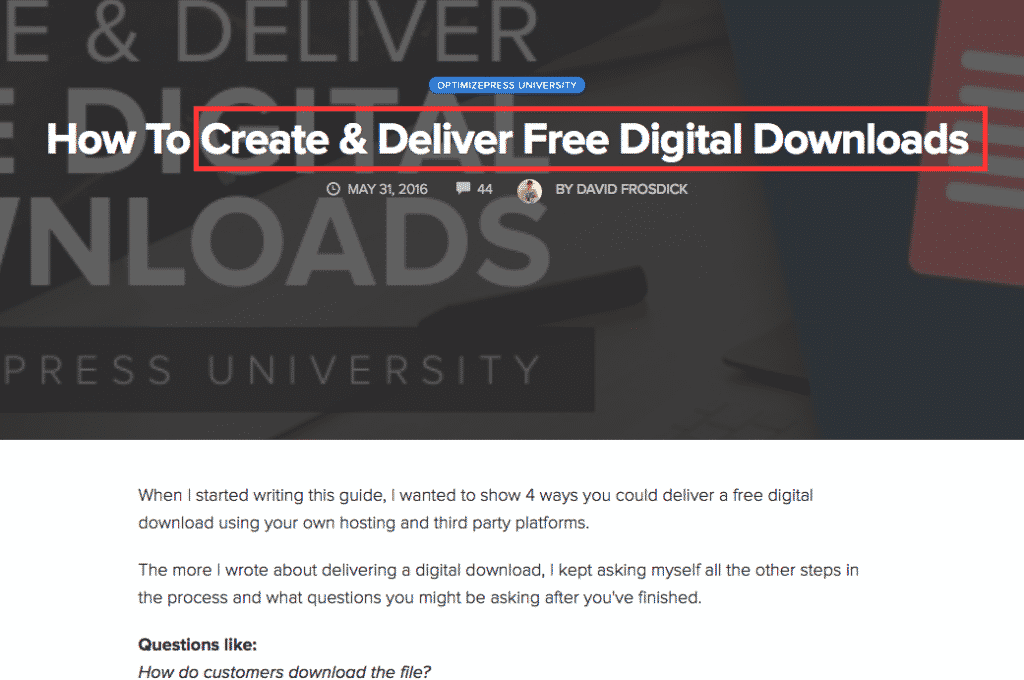
Looking at the headline, it’s clear that the main aim of the article is to help readers ‘Create & Deliver Free Digital Downloads.’
The meat of the article included step-by-step processes with videos that walked readers through how to begin creating and delivering their digital downloads. It was a big post, which required a bit of time to read.
In looking at the different types of Lead Magnets we could have delivered. It was clear that this was a great fit for ‘Checklists’, ‘Workbooks’ and a ‘PDF Version’ to allow visitors the preference to read whilst traveling.
Here was the Content Upgrade that we decided to deliver:
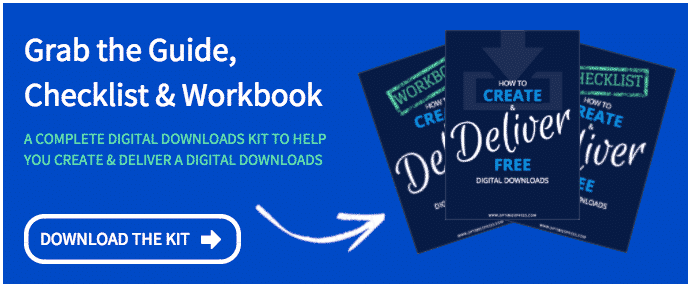
And here’s the results after the first hour of launch 🙂

Here’s a quick reminder of the types of Lead Magnets and Content Upgrades you can create:
3 - Create Your Lead Magnet
Once you’ve decided on the type of Lead Magnet or Content Upgrade you wish to create, you simply have to now go ahead and build it.
Thankfully, there are many free services you can use that will allow you to build these quickly.
We recently published an in-depth guide that walks you through how to do this step-by-step and have included the article for you below:
How To Create And Deliver Free Digital Downloads - https://www.optimizepress.com/how-to-create-deliver-free-digital-downloads/
Here’s a small segment:
The Quickest Way To Create A Basic PDF
One of the easiest ways you can create a basic PDF file is using free software. If you're stuck at this point in your marketing journey, stop everything, and follow the next few steps:
1. Create a Google Account if you don't already have one: (https://accounts.google.com)
2. Login to Google Drive: (https://drive.google.com)
3. Create new Google Docs document:
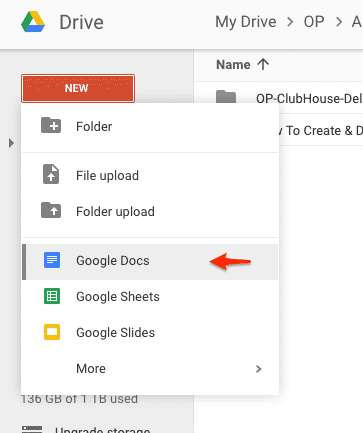
4. Write out your ebook, report, checklist, blueprint, white paper or whatever your lead magnet is.
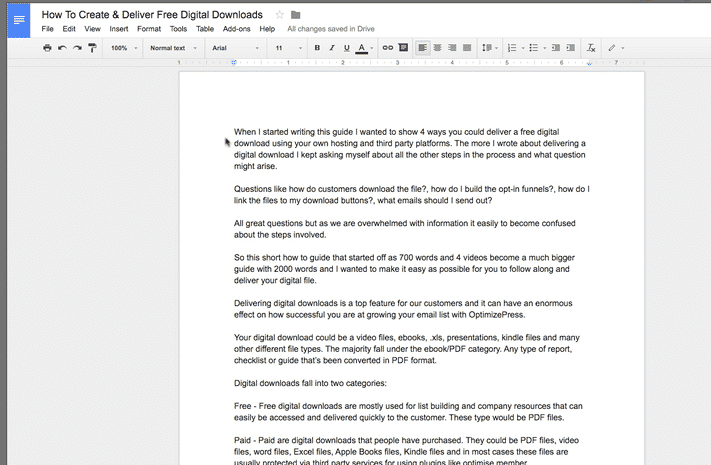
5. Once complete, Select File >> Download As >> Choose PDF Document (.pdf)
Naming Your Lead Magnet
With your Lead Magnet written, you will now want to give it a title. There’s generally not much to explain here besides adding a crucial point:
For a written guide on writing compelling headlines, please refer to our in-depth article below:
How To Write Headlines That Sell And Convert - https://www.optimizepress.com/how-to-write-headlines-that-sell-and-convert/
Adding a Cover For Your Lead Magnet
By this point, you should now have your Lead Magnet or Content Upgrade fully written and ready to go. We now want to add a nice compelling cover for it that will attract your visitors and make them want to open and read it.
Designing a cover can seem daunting, but thankfully, there are many free services you can use with templates that will allow you to use as a guide and get designing quickly.
Our best recommendation is a free and paid online tool called Canva.
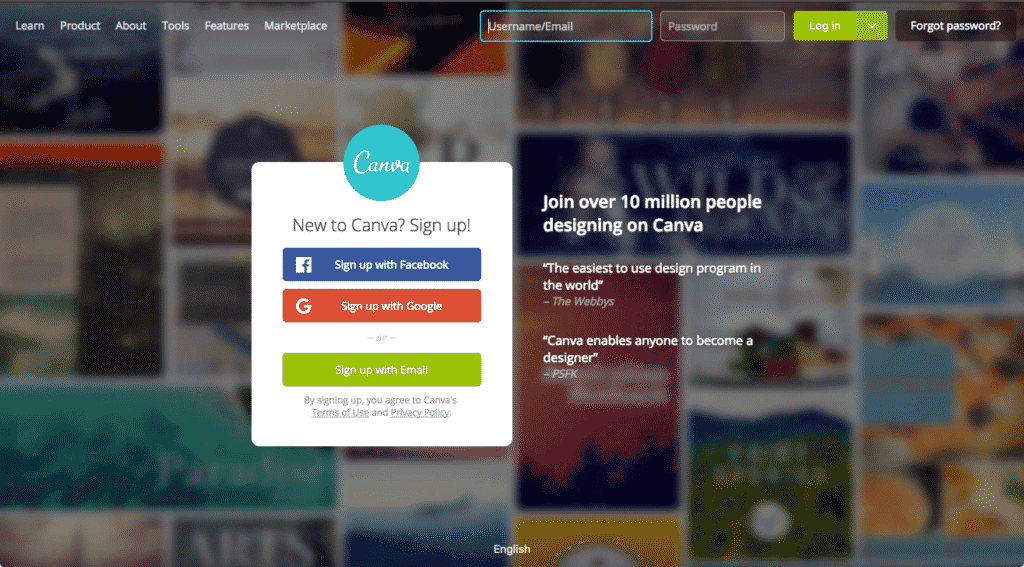
Canva is a great tool that will enable you to choose from a wide range of pre-built design templates to allow you to produce your own custom made covers, social-media images and a range of other resources.
We wrote an in-depth guide on how to use this fantastic tool and have included a link to it below:
How To Create Jaw Dropping Blog Graphics & eBooks With Canva - https://www.optimizepress.com/how-to-create-jaw-dropping-blog-graphics-ebooks-with-canva/
4 - Add your Lead Magnet to a post/page
With your Lead Magnet or Content Upgrade made and ready for delivery, you are now set to include these in your blog posts and pages, ready for your visitors to download and consume.
For the full written guides, please take a look at our full Knowledge-base article where we walk you through the process:
How to insert an Opt-In Form using the Smart Theme - https://help.optimizepress.com/article/2011-insert-an-opt-in-form-using-the-smarttheme
How to insert an Opt-In Form using the LiveEditor - https://help.optimizepress.com/article/2012-insert-an-opt-in-form-using-the-liveeditor
How to insert an Opt-In Form using OptimizeLeads - https://help.optimizepress.com/article/2013-insert-an-opt-in-form-using-optimizeleads
Common Opt-In Form Placements
At this stage, you may be left wondering where to place your opt-in forms. So here’s our list of 6 of the most common places you can insert them, which have proven to be very effective:
Sidebar
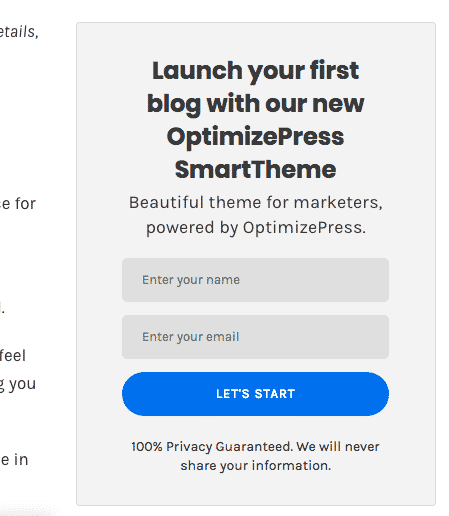
The blog sidebar is commonly situated on the side widget area of your blog and is the most popular place many webmasters choose to insert their optin forms.
In fact, when optin forms first became known on the web, the sidebar was the only place people inserted their forms and is still a popular placement today.
In-Post
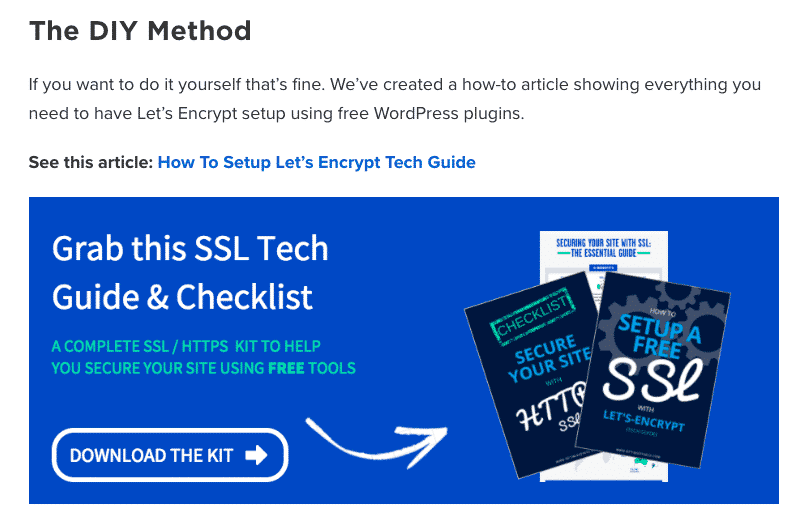
Inserting two-step optin forms in post has proven to be one of the most powerful placements due to it being front and centre of the content.
It is generally a common placement when offering content-upgrades due to its relevance inside the blog content.
Slide-In
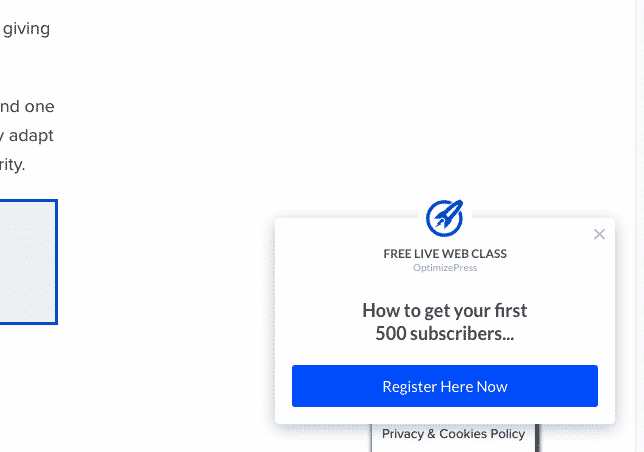
The slide-in placement has become a recent optin placement in the last few years and is commonly used for notifications and short multiple-choice quiz based optin forms and webinar registrations. You will commonly find them in the bottom left or right corner of the blog.
Bar
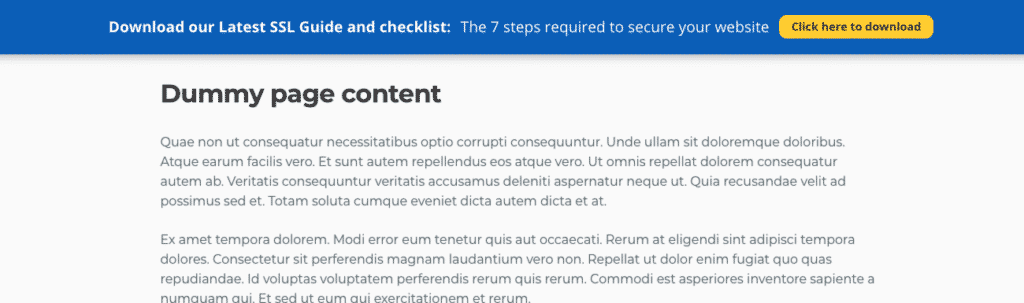
As with the Side placement, Bar placements have become a new and popular placement option for displaying optin forms and is commonly used for notifications, promoting special offers and discount codes.
Popover
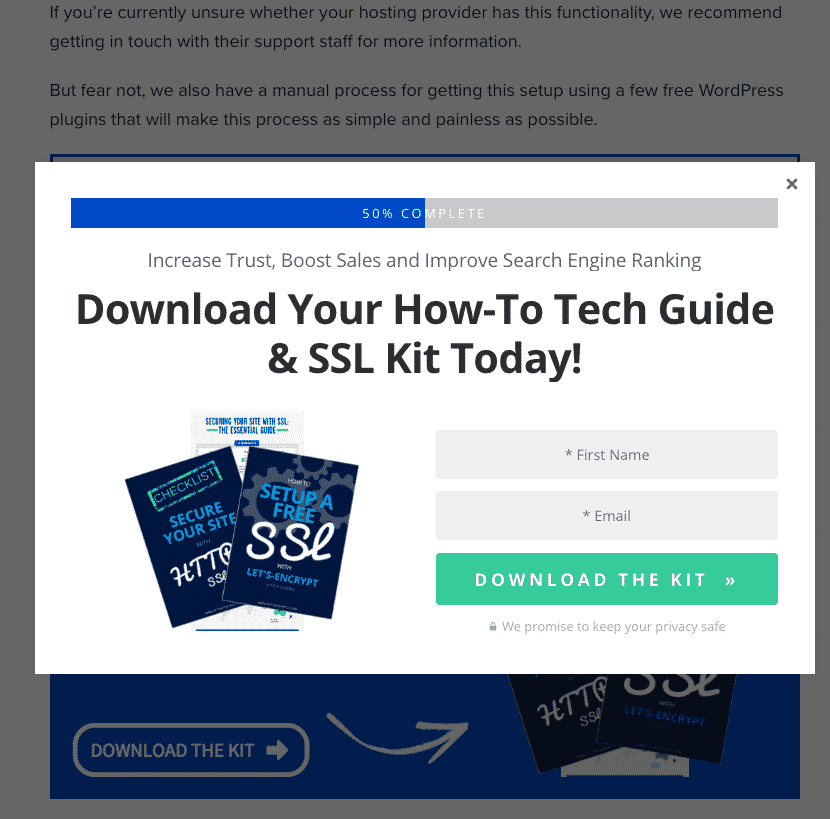
Popovers were commonly used as a form of interruption and a way of informing the visitor to take a specific action. However, this has also proven to be extremely effective when displaying optin forms on a page and is a highly effective way to capture a visitor’s email address.
Fullscreen
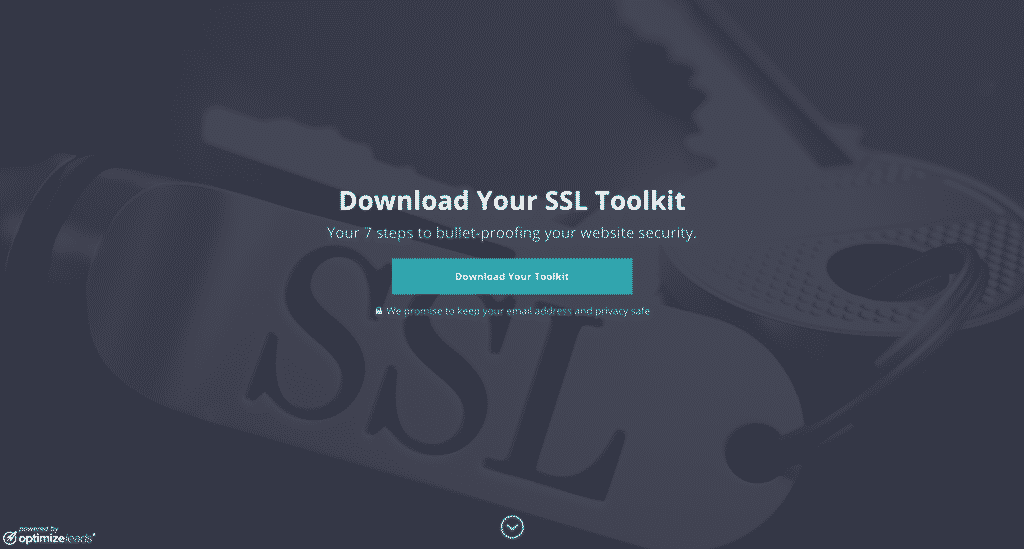
The fullscreen placement style is commonly used on pages where inserting an optin form isn’t practical and as a form of interruption. It is since used a common optin placement and is very effective for capturing email addresses.
Inserting Your Opt-In Forms
Inserting An Opt-In Form Using The OptimizePress 3 Page Builder
In this tutorial, we’re going to walk you through adding a basic opt-in box using the OptimizePress 3 Page Builder.
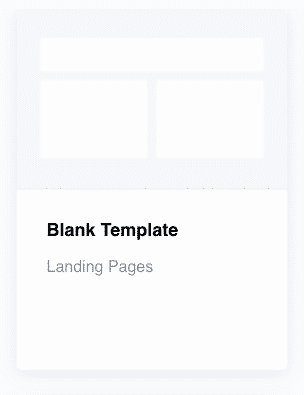
NOTE: If you already have a page fully built with the Page Builder, please ignore this step and move onto the next one.
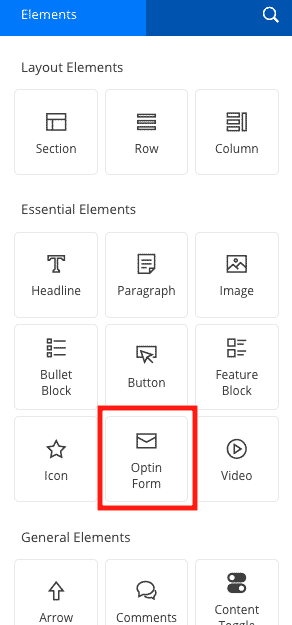
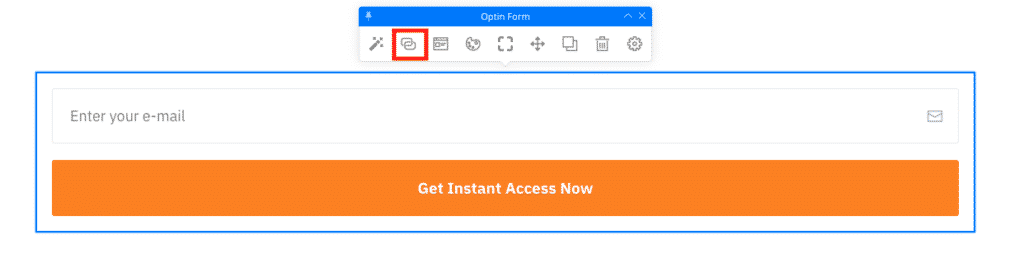
Select Integration
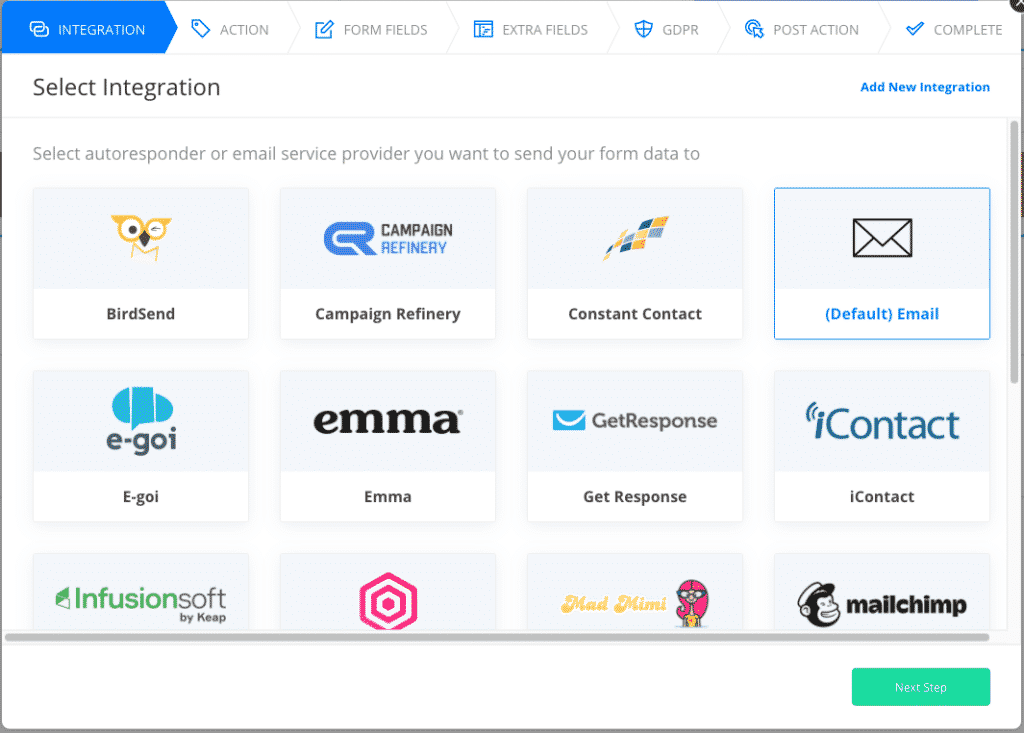
NOTE: You will be required to link your Email Service to OptimizePress. For more information on how to do that, please go to https://docs.optimizepress.com/category/2179-integrations
Action
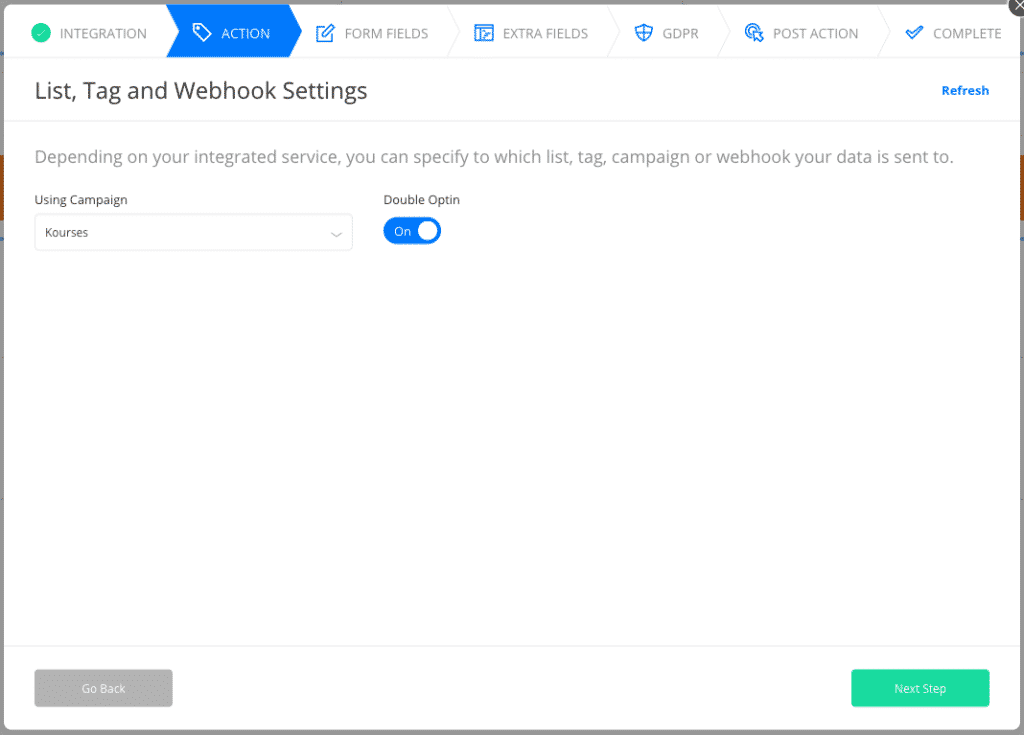
Extra Fields
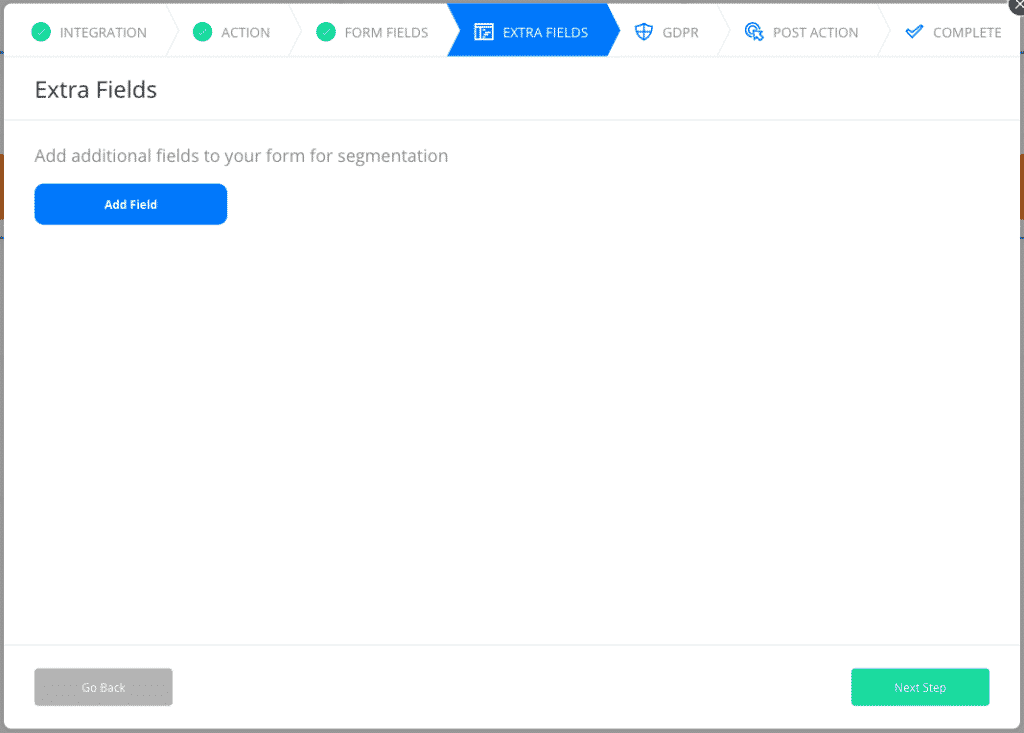
GDPR
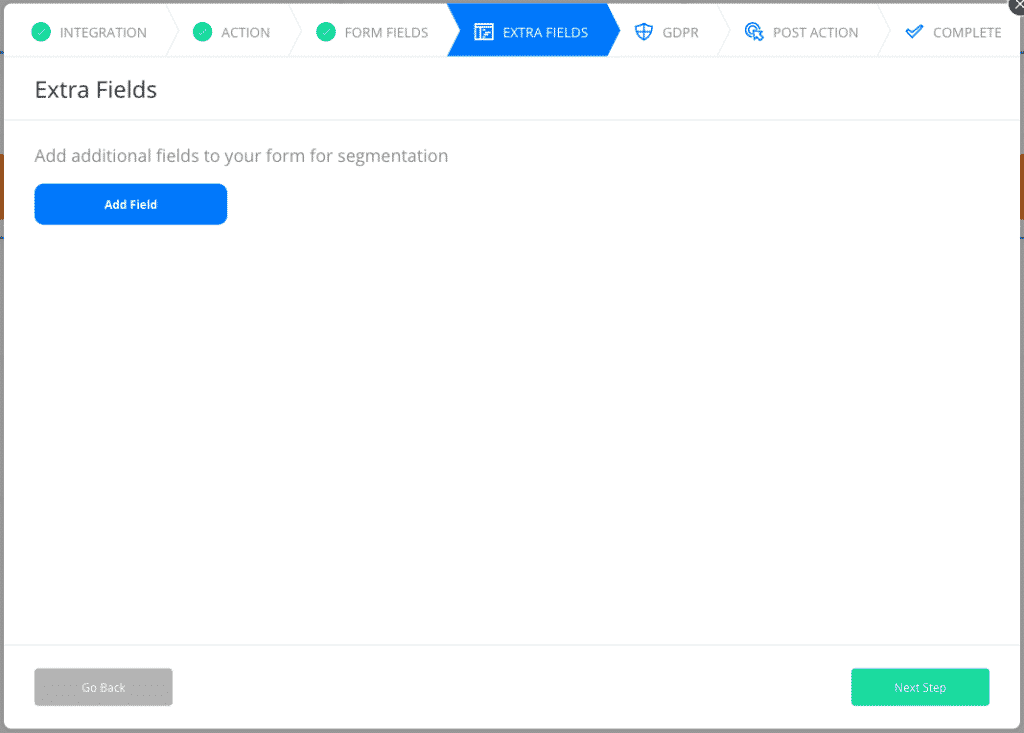
Post Action
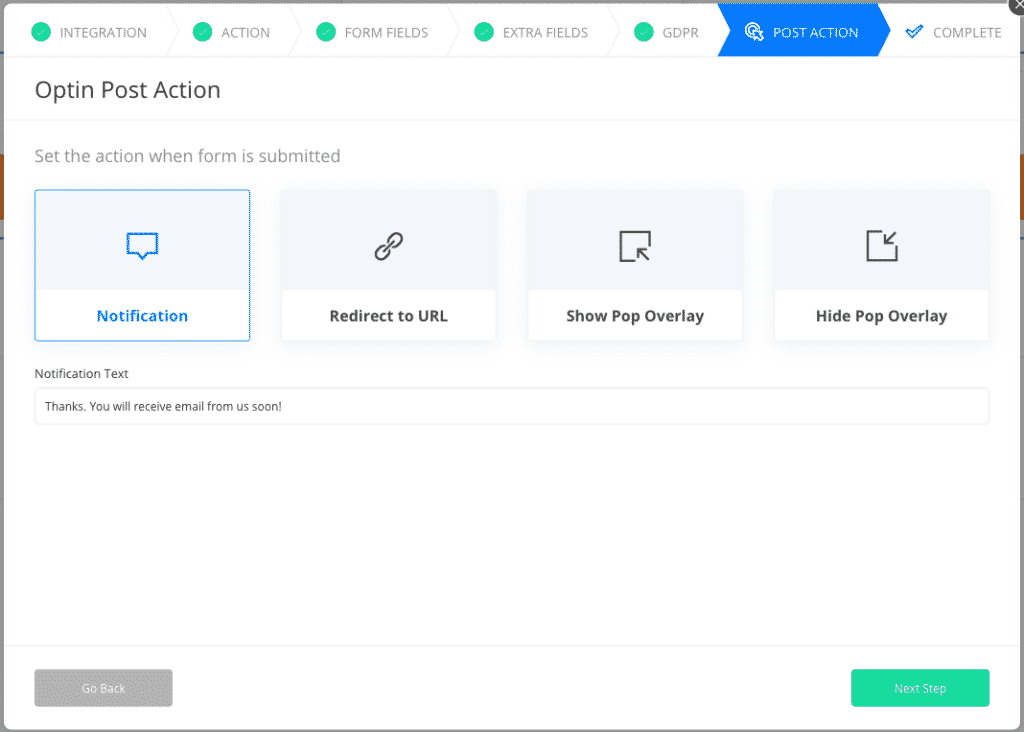
Inserting an Opt-In Form Using OptimizeLeads
In this tutorial, we're going to be building a simple opt-In overlay using a template from our Overlay category in OptimizeLeads, which we'll then edit and customise.
By the end of this tutorial, you will have a general overview of how the OptimizeLeads tools work and a solid foundation to build on moving forward.
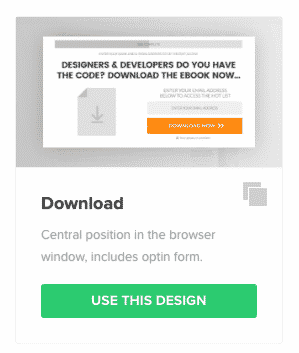
For this tutorial, we will leave this default to 'Main Panel'. Click the blue 'Create My Opt-In' button to confirm the selection.
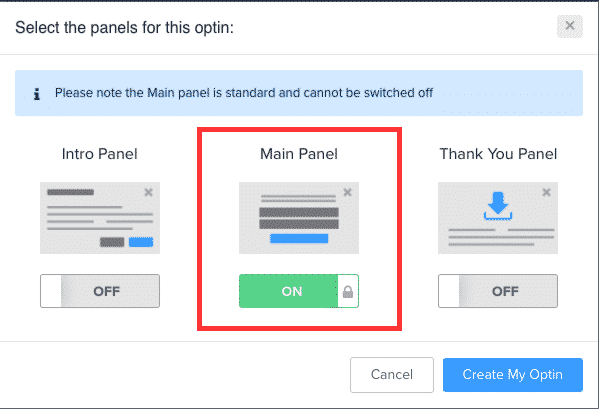
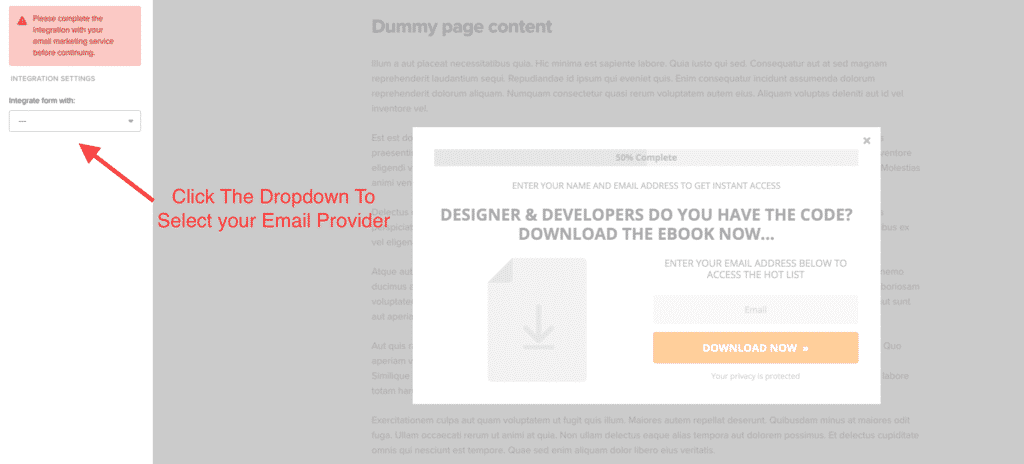
NOTE: If you have yet to integrate with an email provider, please ensure you do this first by referring to the Integrations section in OptimizeLeads.
This option is mainly used if you would like your visitors to be placed to a webinar service if you're promoting a scheduled webinar.
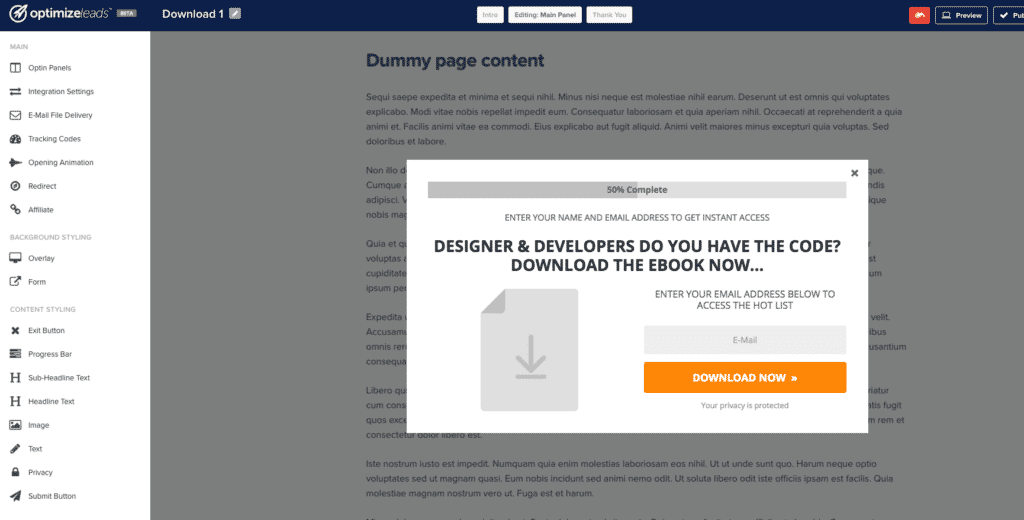
The first thing we're going to begin editing is the percentage bar:
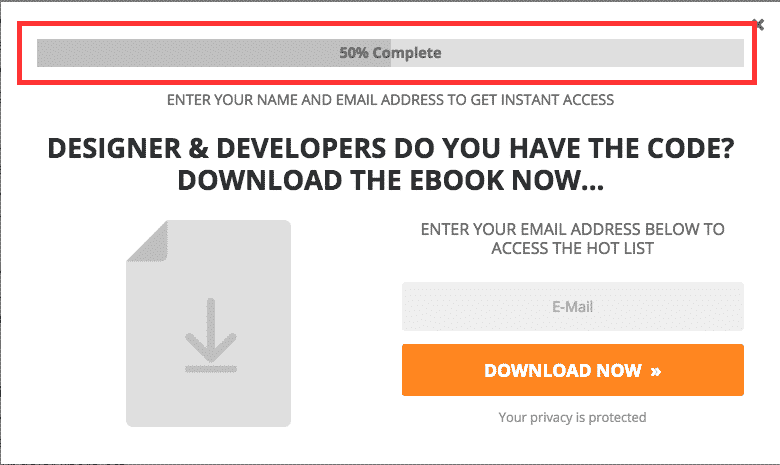
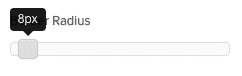
The progress bar should now look like this:

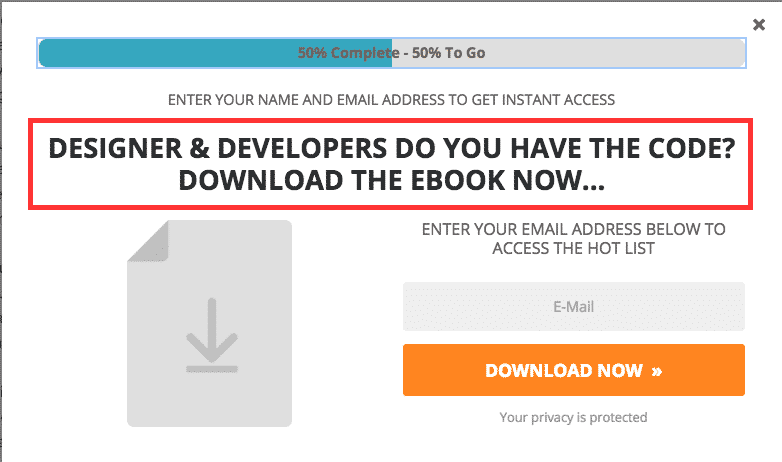
With the changes made, your Opt-In box should now look like this:
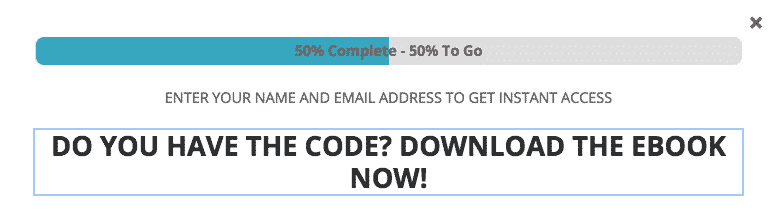
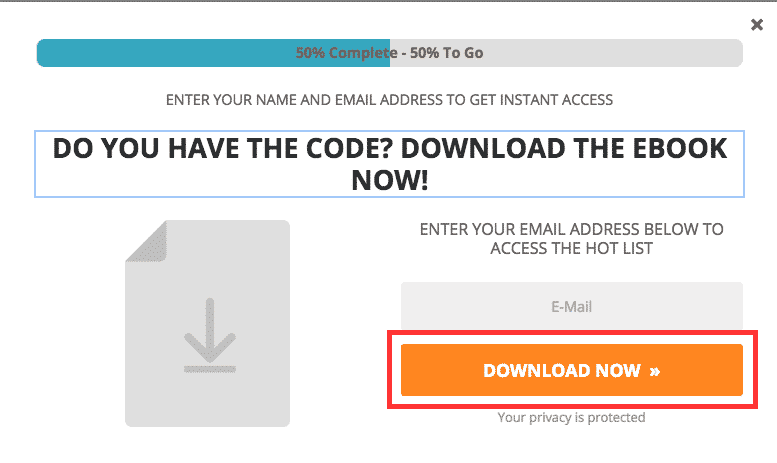
Save the changes. You should now have an Opt-In box that looks like this:
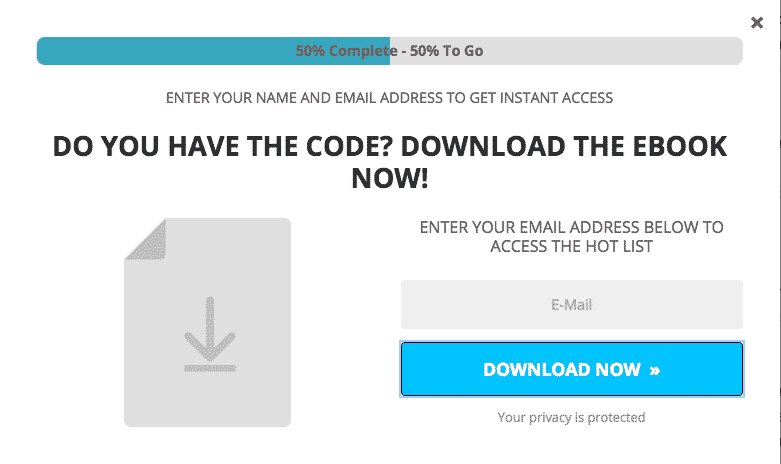
Head to the Option. You will be taken to an area to enter in the page URL of the page you would like to use. Enter in your page URL and save the changes.
Click on the 'Clipboard' button to copy the embed code to the clipboard.
Promote & Measure
Congratulations!, you should now have your Lead Magnet or Content Upgrade done with an Opt-In box in your blog content ready to start collecting leads. Now we can just sit back and let the leads roll in right?
Well not exactly… What we’ve done up until now is built a solid foundation for your website to be in the best position to start collecting email addresses. But what we now need is to get people to know we exist.
There are many ways to do this, which would fill an entire guide on its own. So what we’ve instead done is listed all of our most relevant resources compiled for you below to get started with.
We recommend picking two traffic sources to begin with, then moving onto a few more after you’ve mastered and measured your results.
Free Traffic Sources
How To SEO Your OptimizePress Blog And Landing Pages - https://www.optimizepress.com/how-to-seo-your-optimizepress-blog-and-landing-pages/
7 Ways To Get More Traffic To Your Blog - https://www.optimizepress.com/get-more-traffic/
24 Essential & Unusual Ways To Get Traffic - https://www.optimizepress.com/24-essential-unusual-ways-to-get-traffic/
Social-Media & Relationship Building
5 Popular Platforms For Building Your Community - https://www.optimizepress.com/5-popular-platforms-for-building-your-community/
Why & Where To Add Personality To Your Marketing - https://www.optimizepress.com/why-and-where-to-add-personality-to-your-marketing/
7 Top Tips For Growing Your Social-Media Following - https://www.optimizepress.com/new-feature-7-top-tips-for-growing-your-social-media-following/
Measure Your Results
If you’ve followed along with us so far, you should now have a solid Lead Magnet or Content Upgrade in place and a nice steady stream of traffic coming to your website with some conversions.
This next part is actually the simplest to do, because you’ve already set everything up.
You can now go back to step #1 and repeat the process. Checking your analytics, looking at your best performing content, adding even more content upgrades and getting more conversions.
Here’s some final takeaways:
We hope you’ve enjoyed this guide!

