Teachit Online Course Website Design

Onder Hassan
OptimizePress
Last Updated:
March 14, 2023
Today, we announce the release of the new Teachit template collection. This collection includes 17 professionally designed templates that you can apply to any business and will work in all niches.
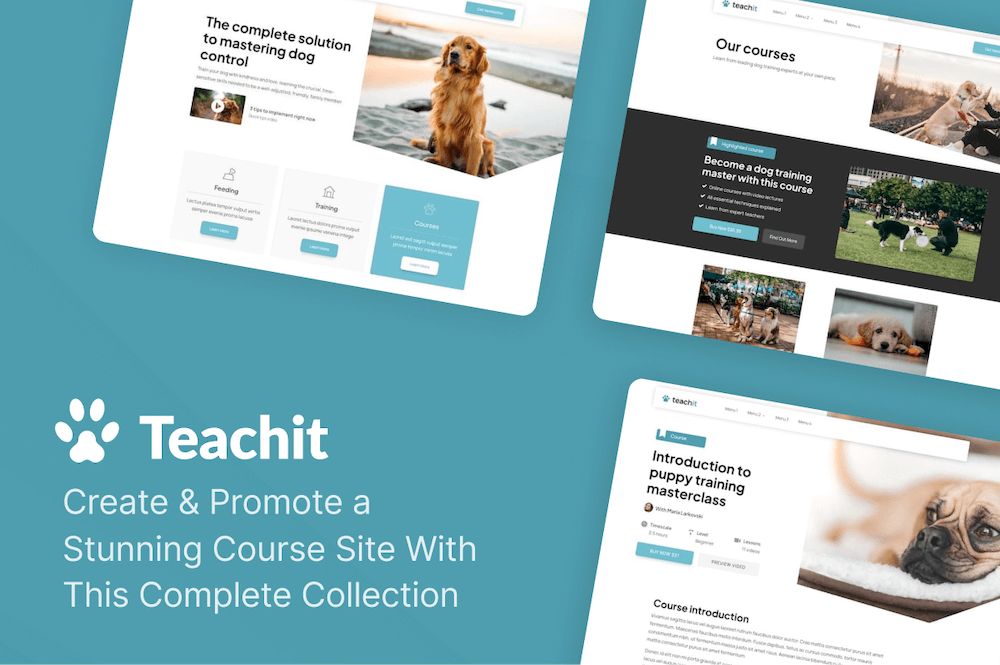
Would you like clean and professionally designed templates that follow a minimal design ethos but include all the elements you need to convert visitors into subscribers and customers?
We’ve designed the Teachit online course website design collection to tick all the boxes and meet your design requirements.
If you are an online expert or teacher who needs a complete website for sharing your knowledge and expertise, this is the collection for you.
Whether you want a landing page for building an email list, pages for your protected courses or promotional pages for telling people about your products. The Teachit template collections design caters to all aspects of your business.
This collection is ideal for:
Remember: You can use the OptimizePress landing page builder to quickly adapt this template collection to work in any niche or industry.
Teachit Templates Overview
The Teachit template collection focuses on a clean and minimal layout centred on guiding visitors to purchase your products, enroll in your course, or join your membership.
Its design also allows flexibility for a range of niches and businesses. Because of its simple design and colour palette, it can easily be edited so you can launch your pages and get up and running without any difficulty.
This new collection uses a nice menu bar, which sticks as the visitor scrolls through the page, allowing visitors to quickly access other parts of your website while having direct access to the menu.

The templates in this collection also make use of the footer area by including an opt-in form for building an email list and social media icons to encourage your visitors to follow you on other platforms.
Promoting that people follow you on other social channels allows additional levels of communication that build rapport and connection.
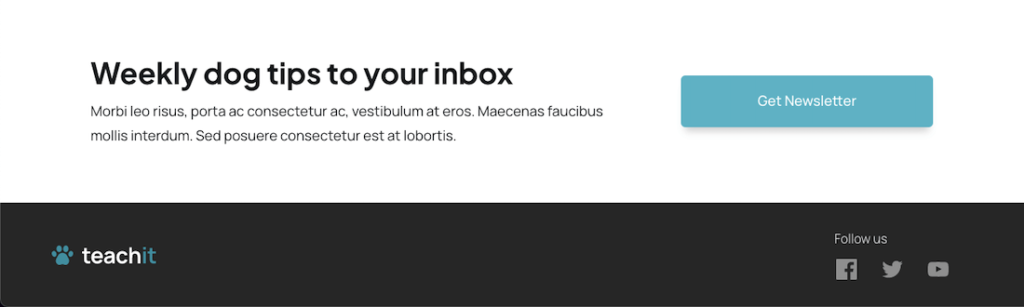
Templates included in the Teachit collection:
Home Page
The Teachit home page includes a Hero section that contains a video pop overlay that can be used to offer relevant and useful video content to add value and build trust with visitors.
It also includes a section for courses and an area for recent blog posts that is automatically updated using the OptimizePress Post List element. Keeping the page fresh and encouraging visitors to continue engaging with your website.
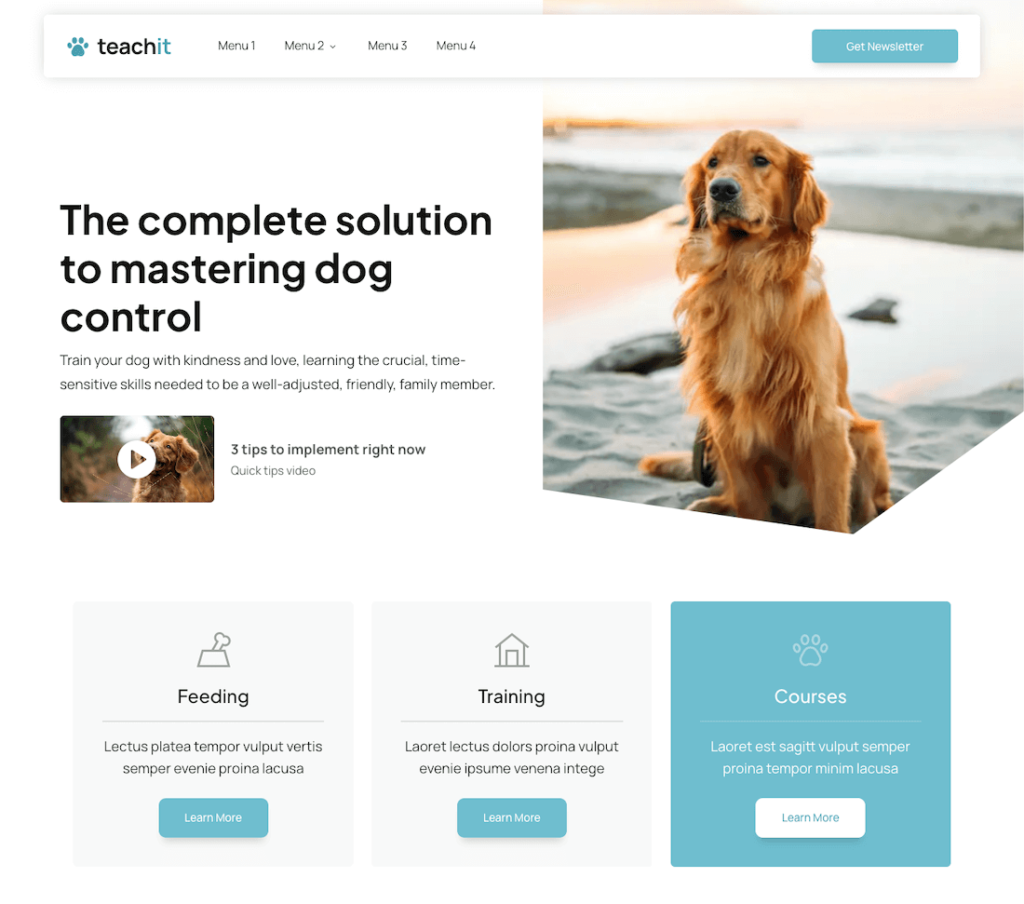
Contact Us Page
The Contact Us page sticks to the minimal design ethos by including a simple contact form, allowing visitors to contact you with their queries and comments.
The submit button colour can also be changed to fit your personal brand.
A Contact Us page on a website is important as it builds trust with visitors, provides a way for visitors to ask questions or report issues, and can help generate leads by providing a way for potential customers to get in touch with you.
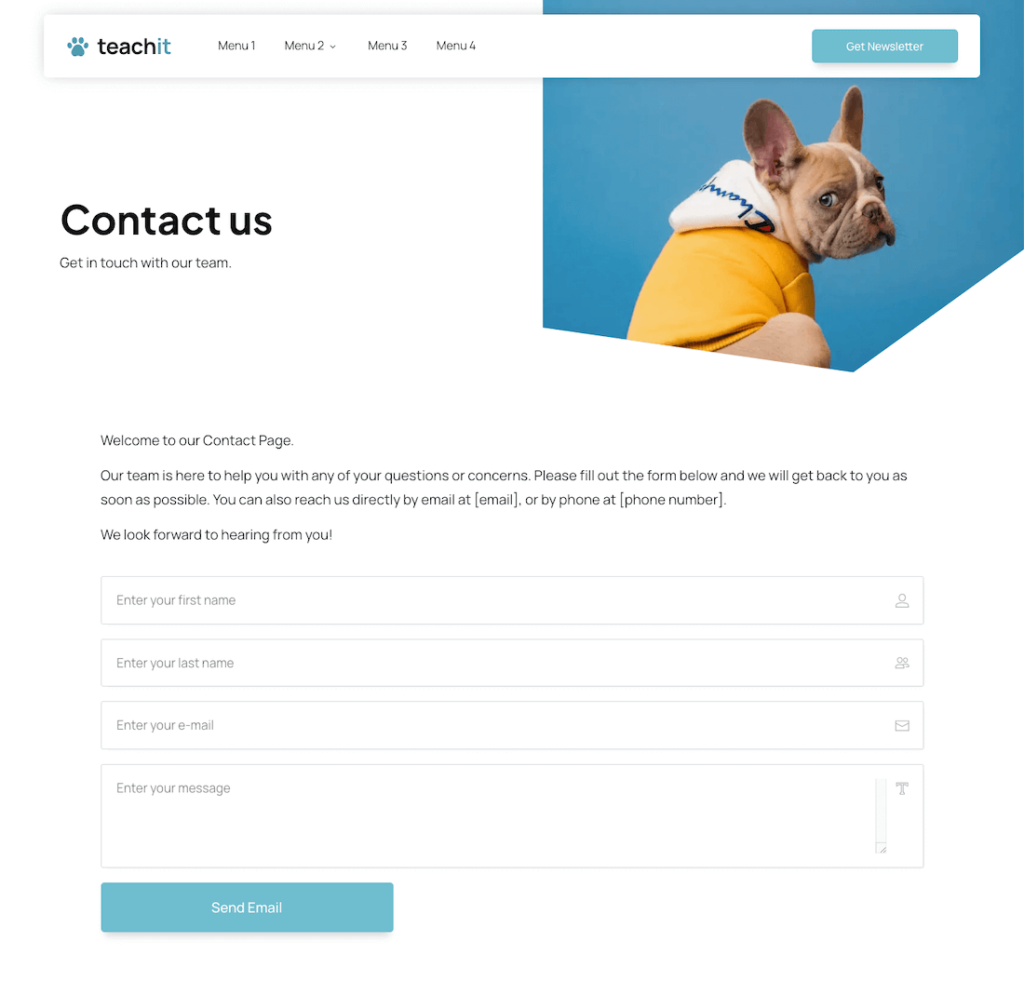
About Us Page
The About Us page includes a text element and image that is neatly aligned and organised; allowing you to quickly insert your content and publish with minimal formatting.
It also includes an additional section for other team members, organised into columns and feature boxes.
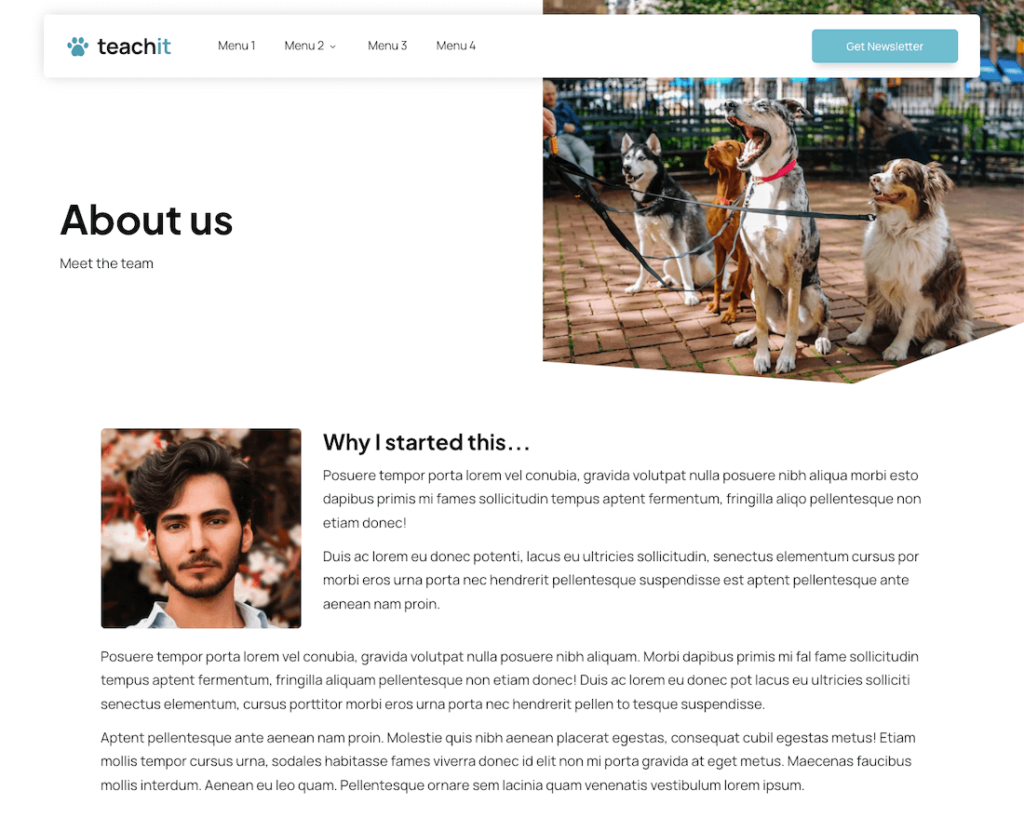
Login Page
The Teachit login page requires minimal customization, containing a background image with a colour overlay that you can replace in the image options menu.
A niche-themed background image on your login page creates a friendly welcome for members and projects your brand's professional image.
You can edit the login form colours and logo to fit your brand, allowing you to update the page quickly.
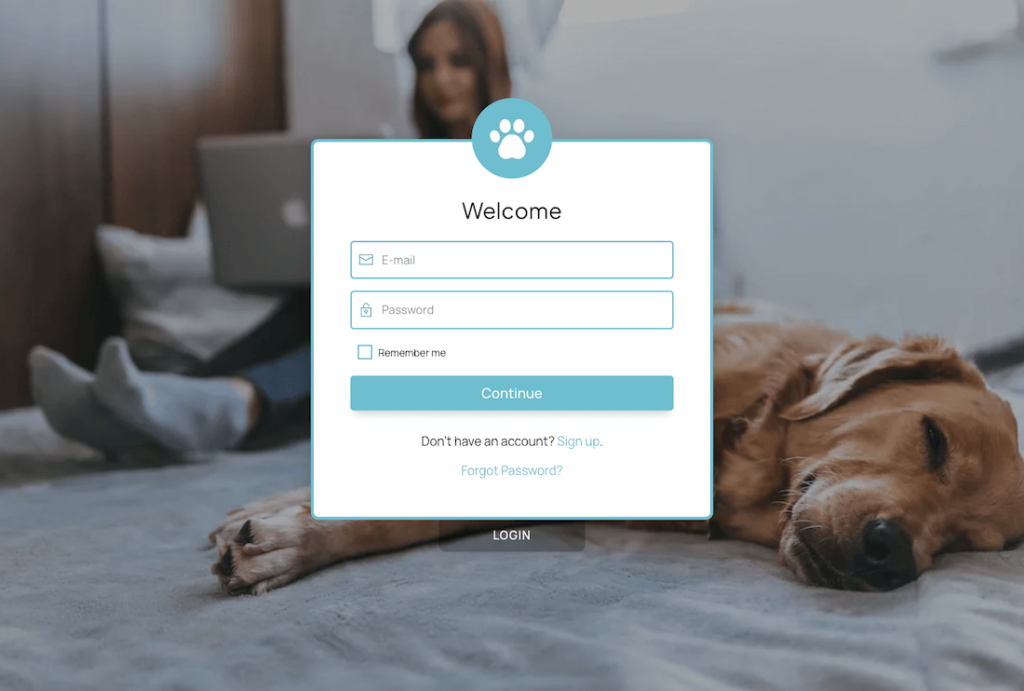
FAQ Page
Sticking to the same minimal design, The Teachit FAQ page includes an FAQ element, which you should use to include answers to the most commonly asked questions.
Having an FAQ page on your website is important as it helps visitors find answers to common questions quickly and easily, reducing the need for them to contact customer support.
An FAQ page helps keep visitors onsite, providing answers that make it easier for them to subscribe or purchase. It also helps save the website owners time in answering repetitive questions.
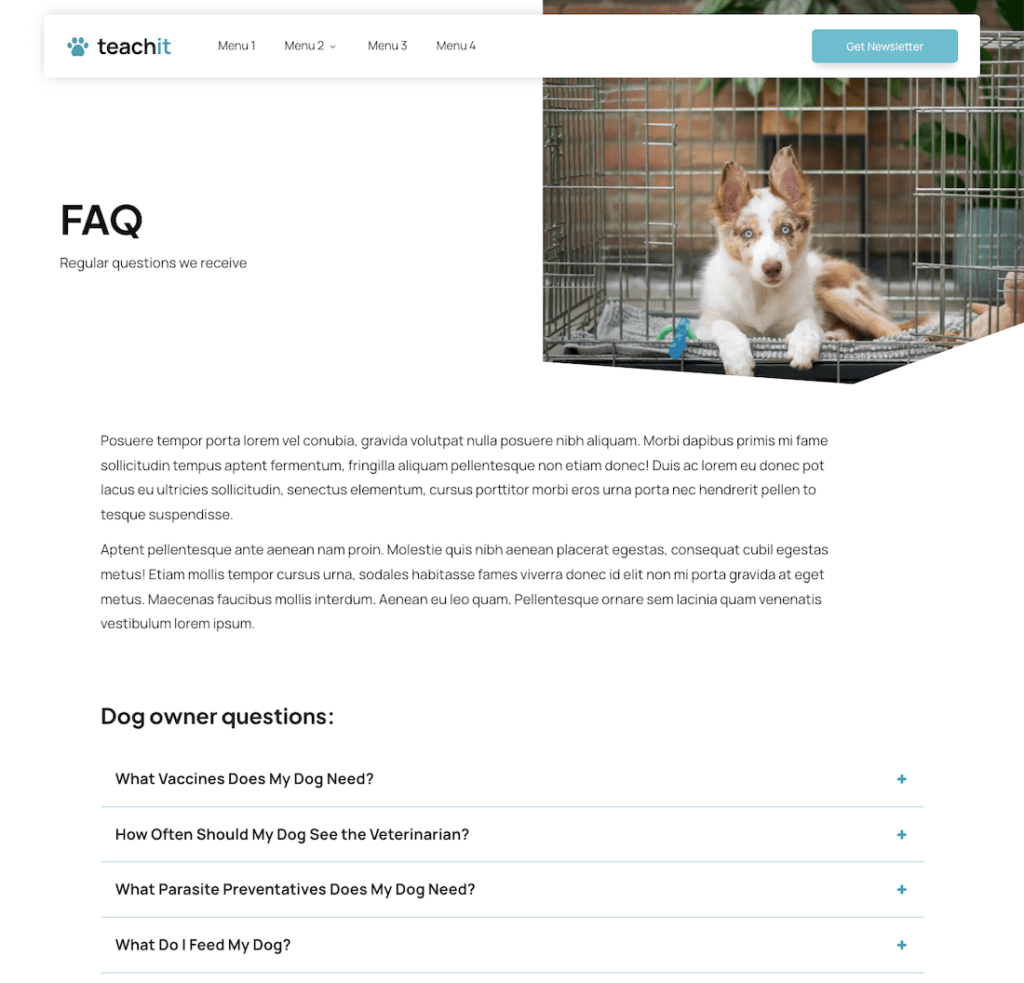
Content Page
Would you like a custom blog post design that stands out? With the Teachit Content Page, you will have a ready made content design fresh out of the box.
Simply replace the placeholder content with your own, make a few tweaks and hit publish. Your content will be out in the wild, ready for consumption and enjoyed by your readers.
The page also contains a recent posts area, encouraging your visitors to keep reading.
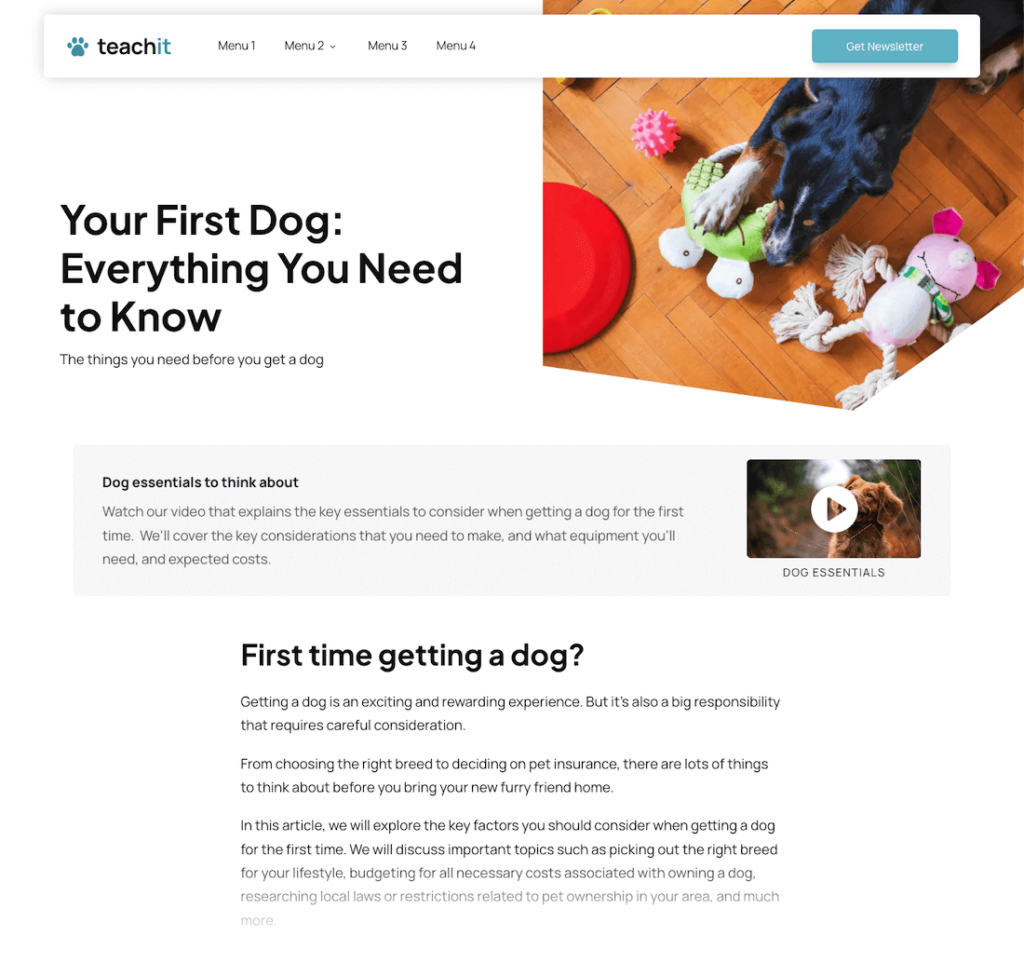
Books Library Page
Do you sell ebooks and would like a professional way to promote them to prospects?
The Teachit Books Library page lets you quickly list your ebooks using a proven and high-converting design. Connecting the page to OptimizeCheckouts means, you can take payments and deliver your products all within the OptimizePress Suite of tools.
Don't sell books? You can easily adapt this page to promote any product.
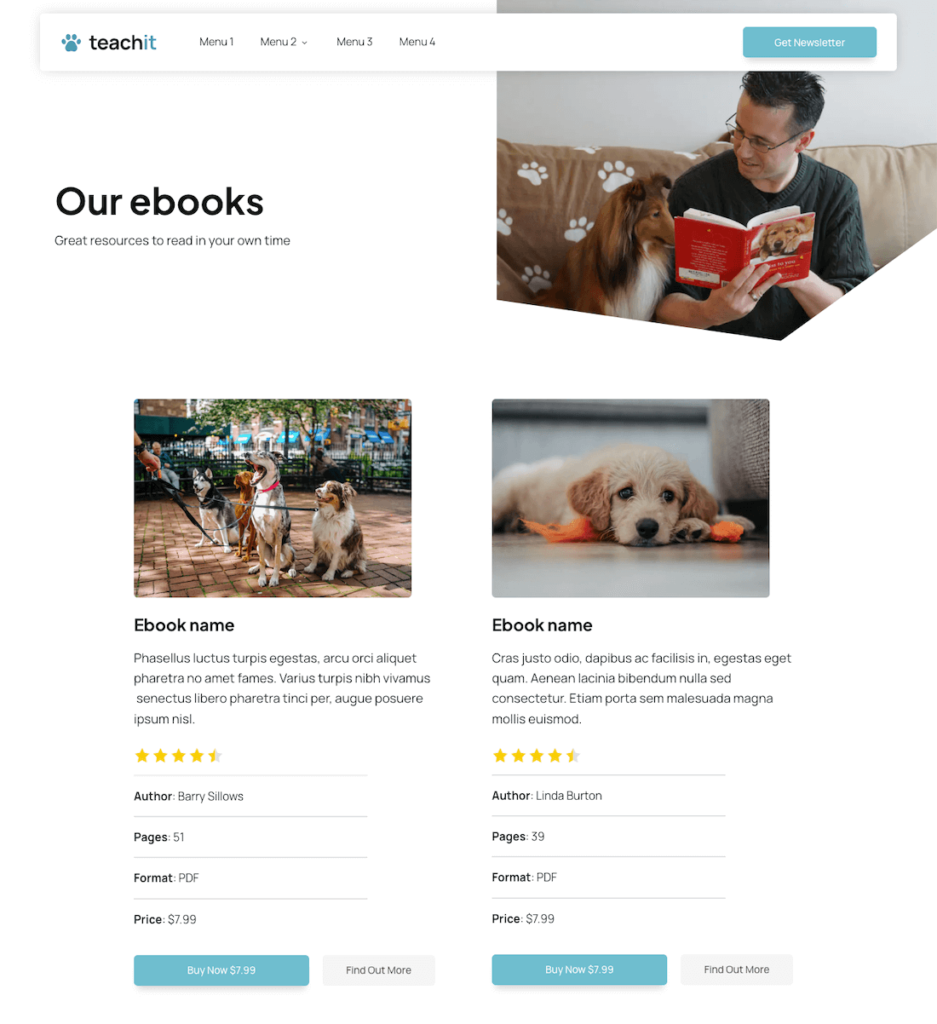
Book Sales Page
Use the Teachit Book Sales Page template to finally launch a sales page without the struggles of coming up with a professional layout.
Using the same minimal design throughout, simply replace the placeholder text with your sales message and your page is all set for launch, ready for making sales.
The book sales page template has been designed with a "preview" pop overlay so you can showcase a sample of your paid content. This allows your customers to experience a preview of what they will get and see the value of your content.

Checkout Page
A conversion optimized checkout page can completely transform your business overnight. Use Teachit’s proven design to launch your very own checkout page.
The page uses the flexible Checkout Form element, allowing you to effortlessly setup and assign your products using the powerful tools inside OptimizeCheckouts.
The checkout page template includes guarantees and security signals to help build social proof, increase trust with customers and remove the risk from their purchase.
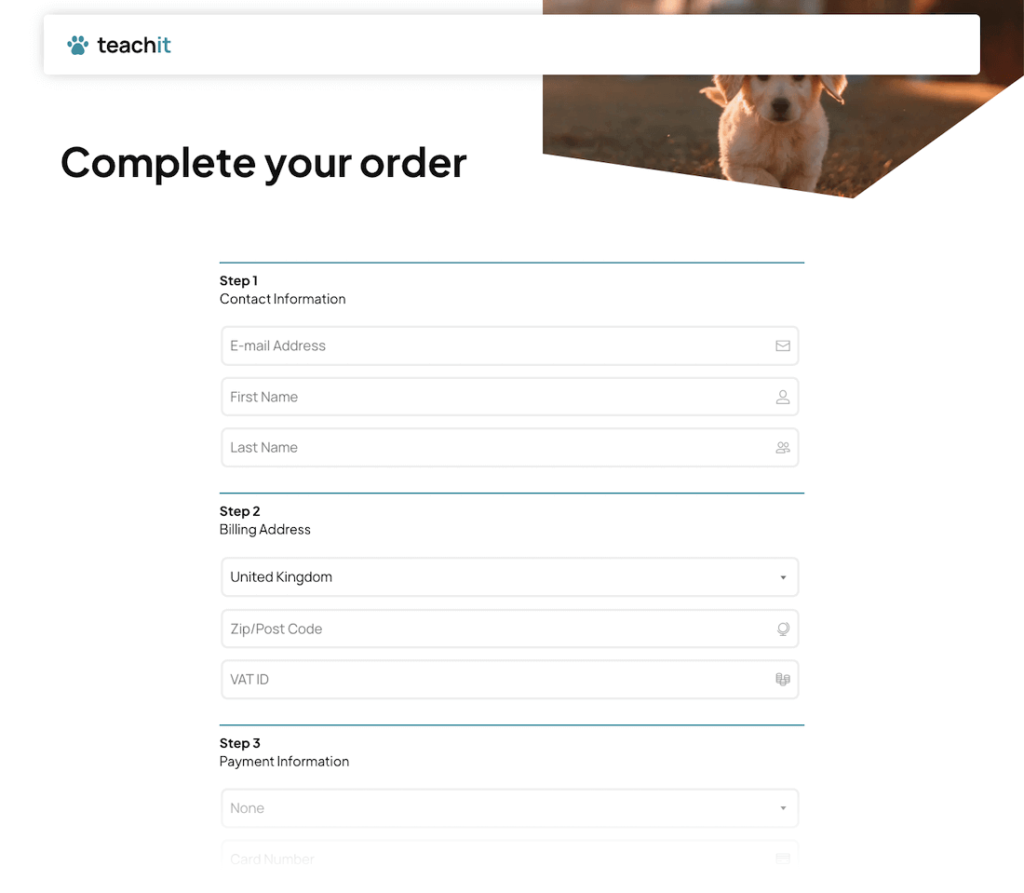
Order Confirmation Page
Use the Teachit Confirmation Page to inform customers what to do after purchasing your product.
The page includes simple text elements and a 3-columned feature box that you can quickly update with instructional content.
An order confirmation page is an integral part of the purchase process as giving new customers guidance reduces refunds and reduces support queries.
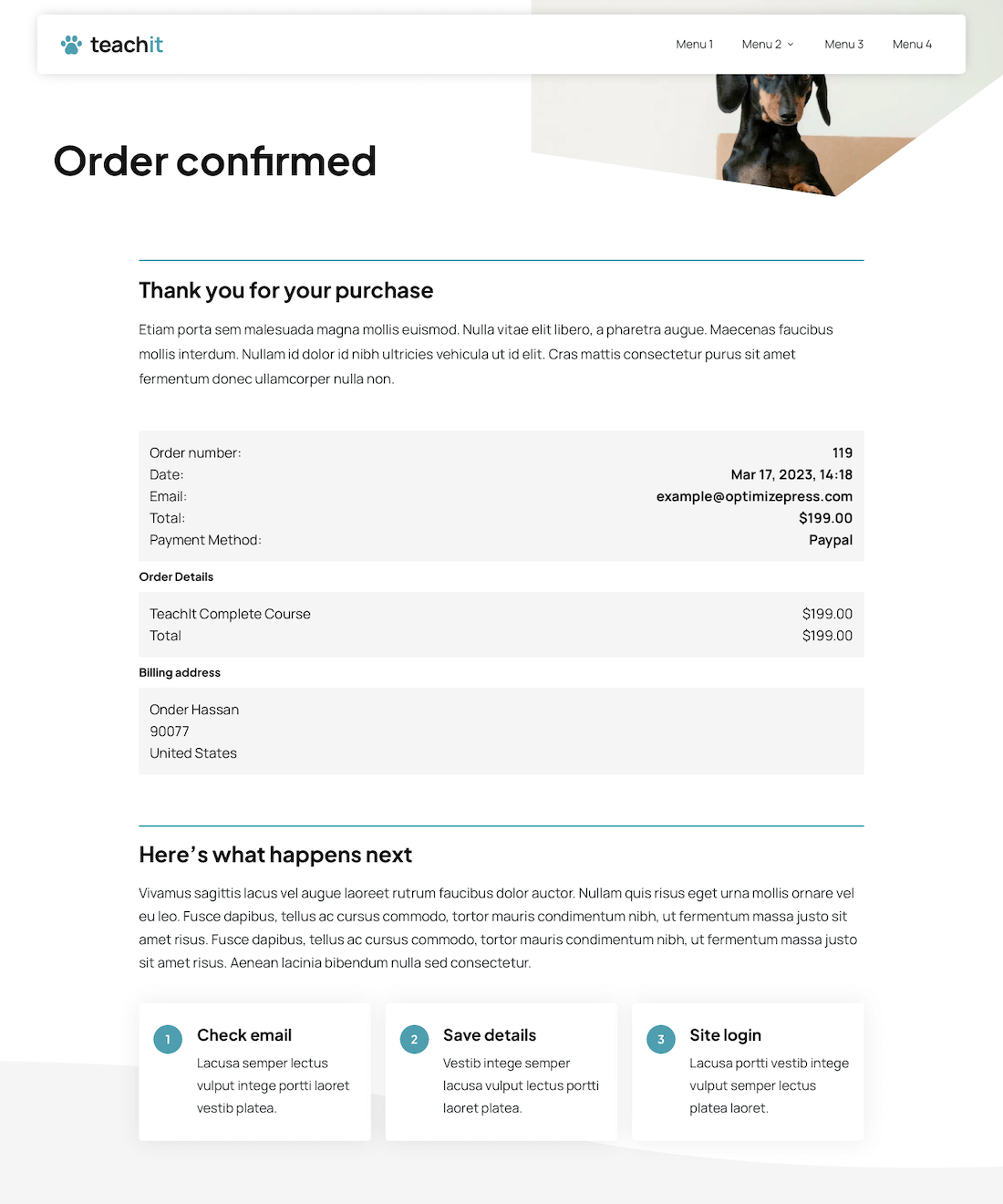
Course Home Page
The design of the Teachit Course Home Page ensures customers engage and consume your course.
This page features the powerful lesson & module list element to showcase the modules and lessons of your course.
Sharing course details like duration and difficulty level helps prepare students for the work required to complete the course.
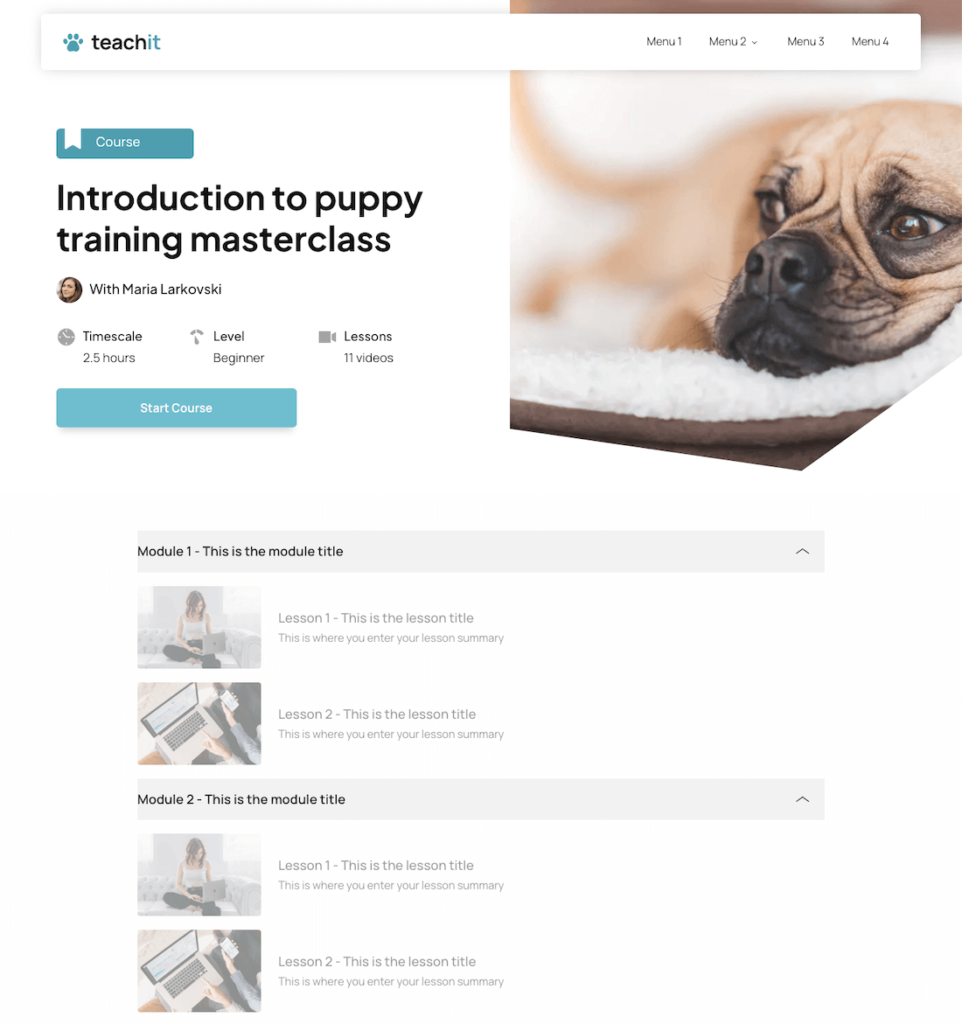
Course Protected Content Page
The Teachit Course Protected Content Page is shown to customers who have tried accessing protected pages on your site.
Your content could be protected from them because they are not logged in or do not have the correct access level for the content they are trying to view.
We’ve included a section on the page you can use to promote your protected course for people who are interested to find out more.
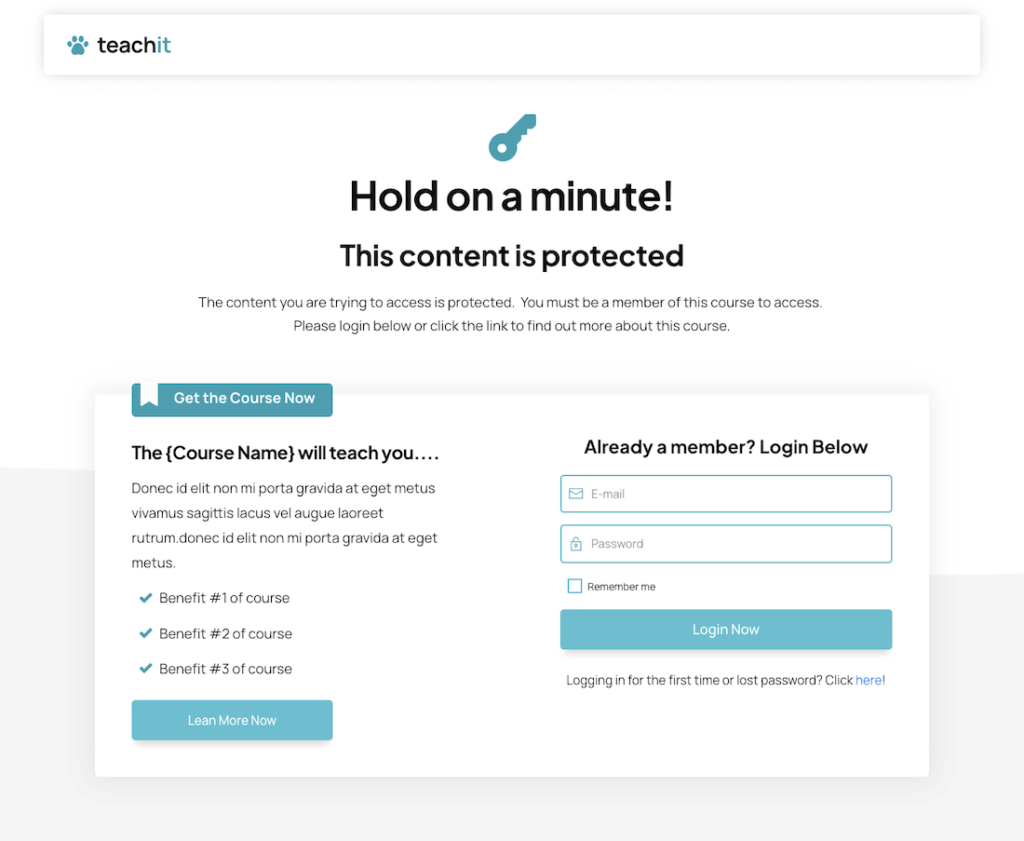
Course Upgrade Required Page
Use the opportunity for new customers who have purchased your course to upgrade and access locked content by using the Course Upgrade Required Page.
The page contains a video that can be replaced with your own sales videos along with a 3-columned bullet block and call-to-action button (if you don’t have a sales video, you could replace the video element with a product image - a visual will help support your sales message).
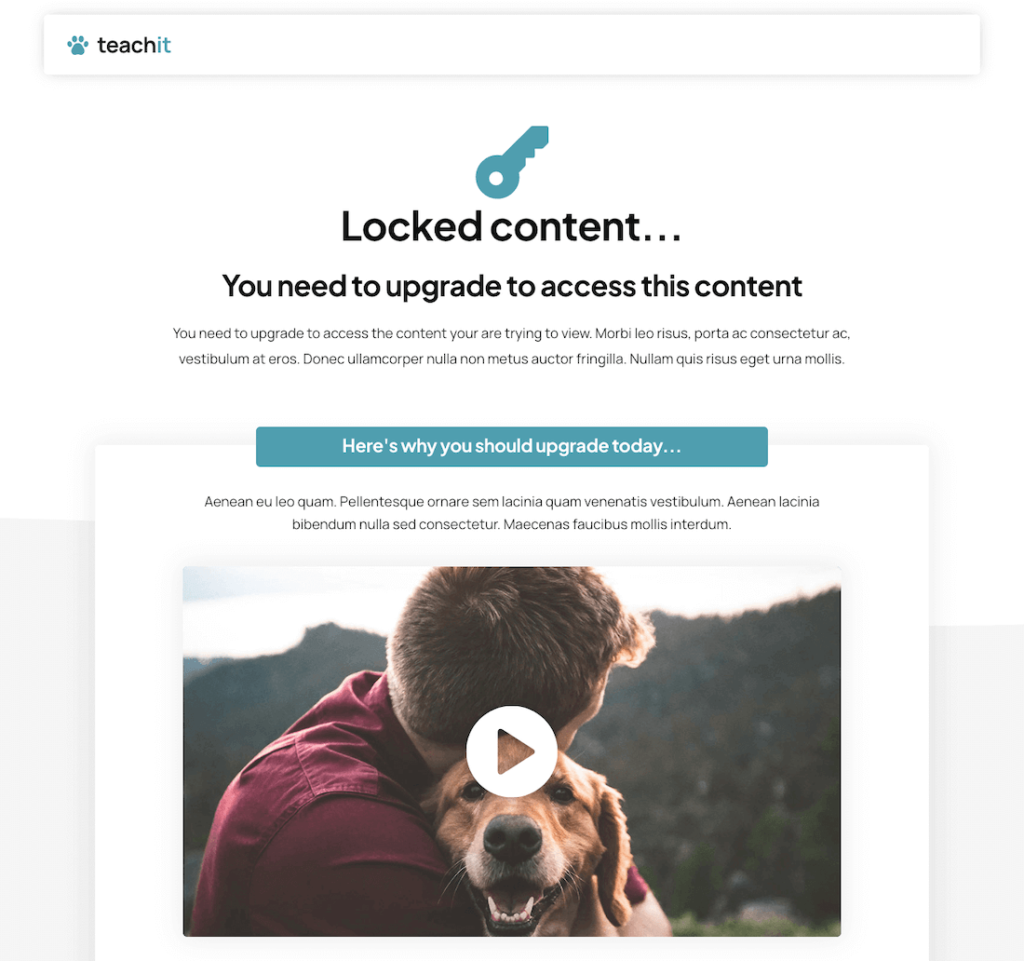
Course Lesson Page
Use the Teachit Course Lesson Page to set up a beautifully formatted and structured course lesson page for your customers.
This page contains a lesson & module list element, a video, a text element and a call to action button that you can use to link to extra resources.
This page also uses some of our dynamic content options to pull the course and lesson titles onto the page.
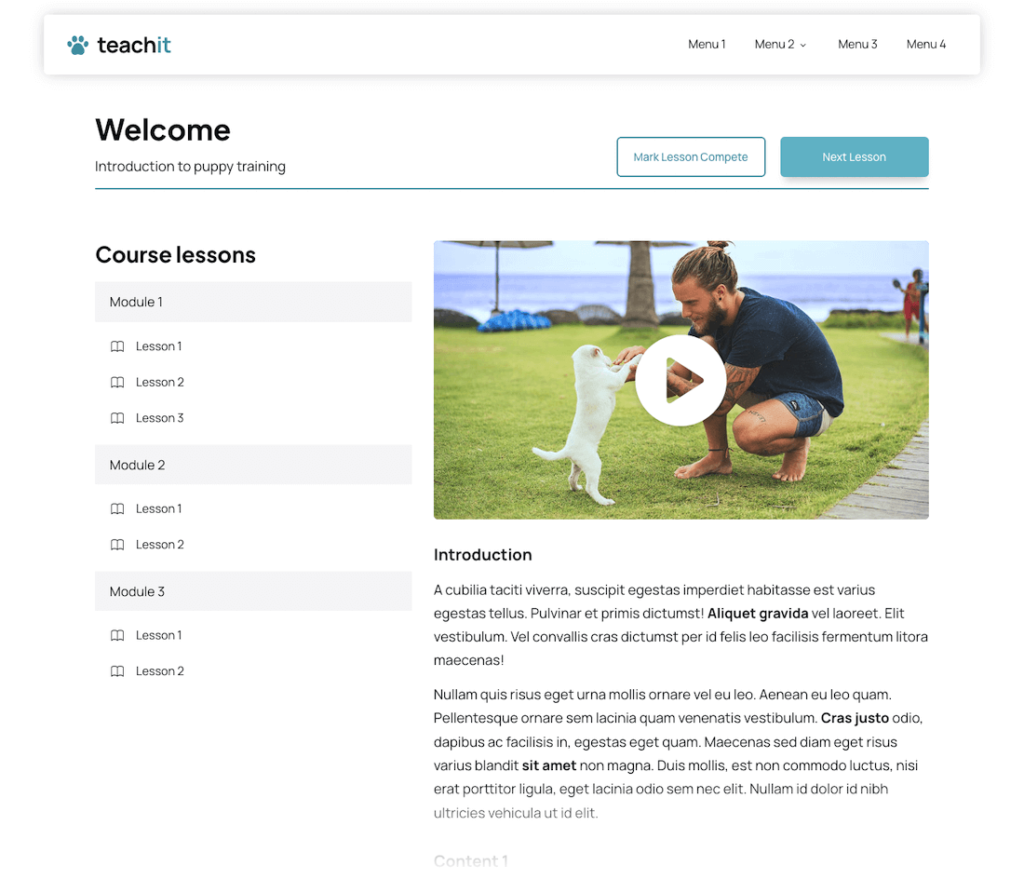
Course Profile Page
Give your customers the opportunity to learn more about you by including a Course Profile Page. Use this to establish yourself as the expert and to build authority.
Sharing your story on your website is important as it helps to create a personal connection with your audience and builds trust.
By sharing your experiences, challenges, and successes, you can demonstrate your authenticity and expertise, which can help to establish your credibility and strengthen your brand.
This page includes text elements, image placeholders and bullet blocks that you can quickly update with your own content.
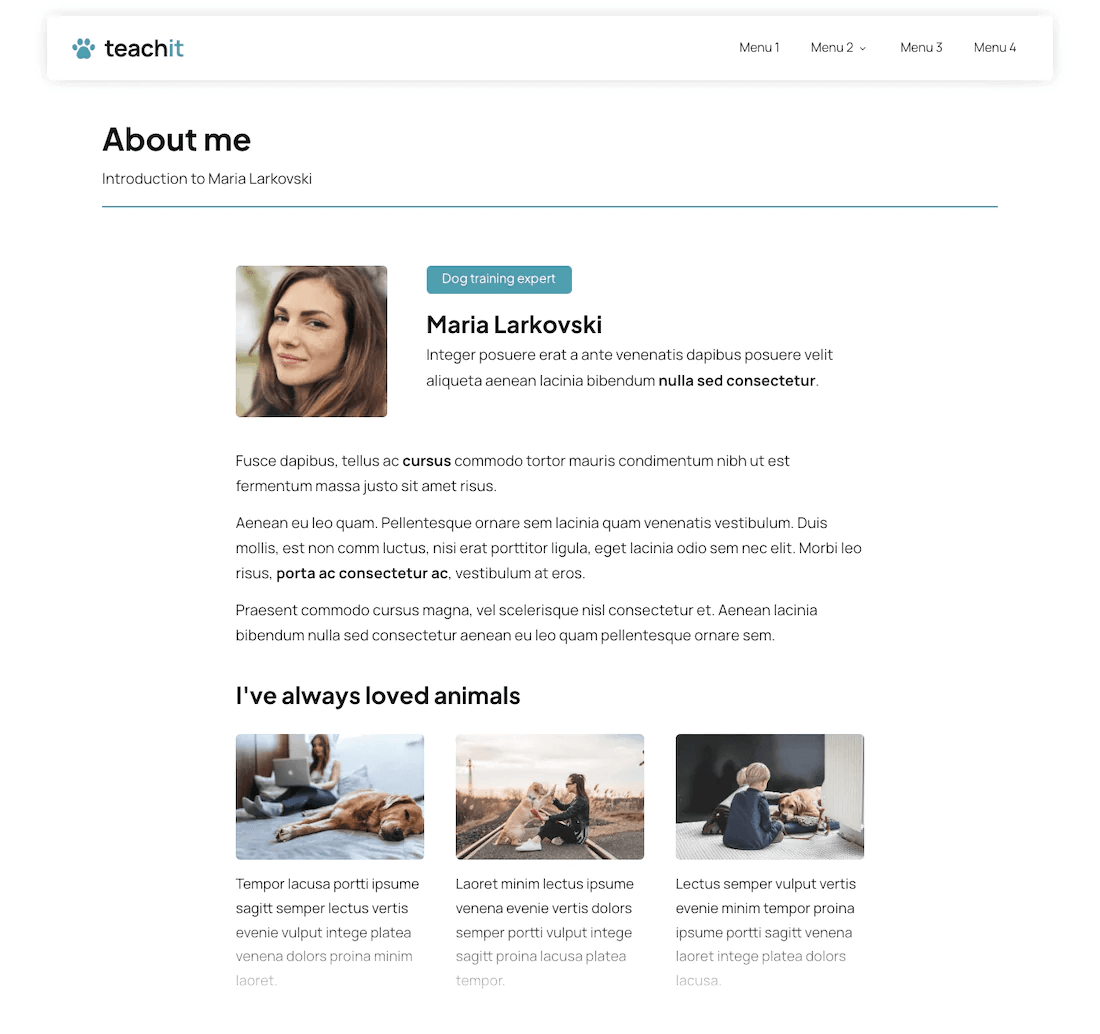
Course List Page
The Teachit Course List Page provides an elegant way to neatly display your courses and follows the minimal design layout contained in the template set.
The page consists of image and text elements, allowing you to quickly edit and launch your page.
Having a course listings page on your website provides potential students with a comprehensive overview of the courses that are available, which can help them make informed decisions about their education.
It also helps you attract more students by showcasing your course offerings in a clear and organized manner.
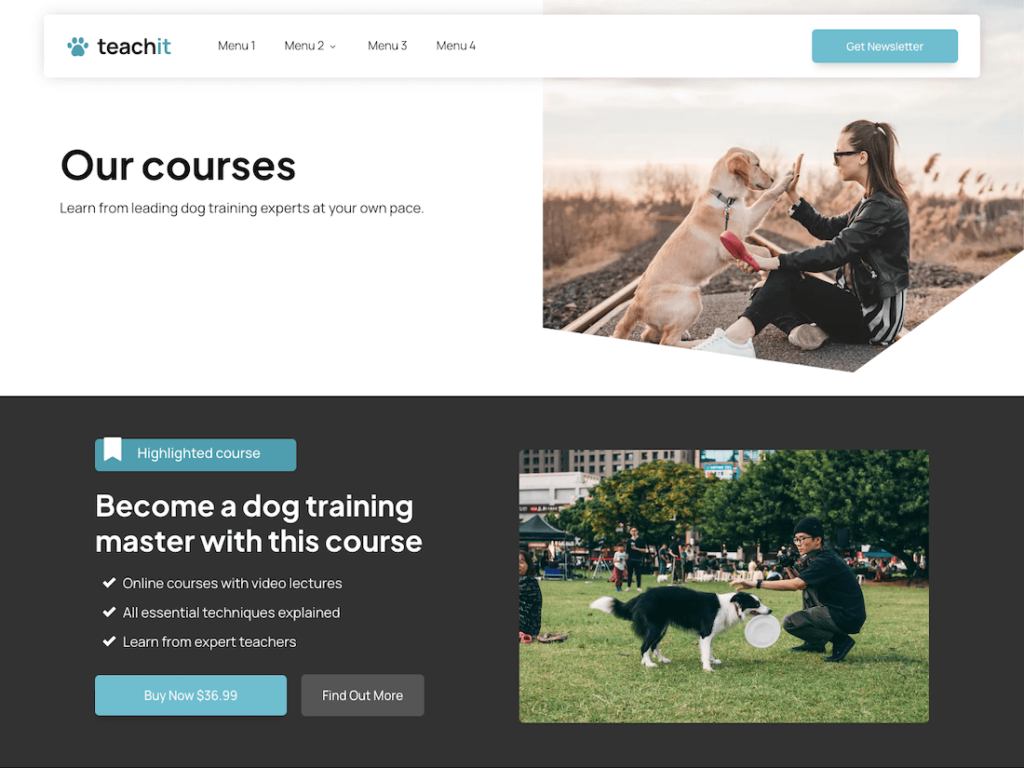
Course Overview Page
Give customers an overview of your course, allowing them to make an informed decision before purchasing.
The page consists of images, buttons, text elements, and the lesson & module list element to give prospects an overview of the course.
You could test using the "free lesson" feature in the lesson and module list element to tease lessons to prospects and give them a sample of your content.
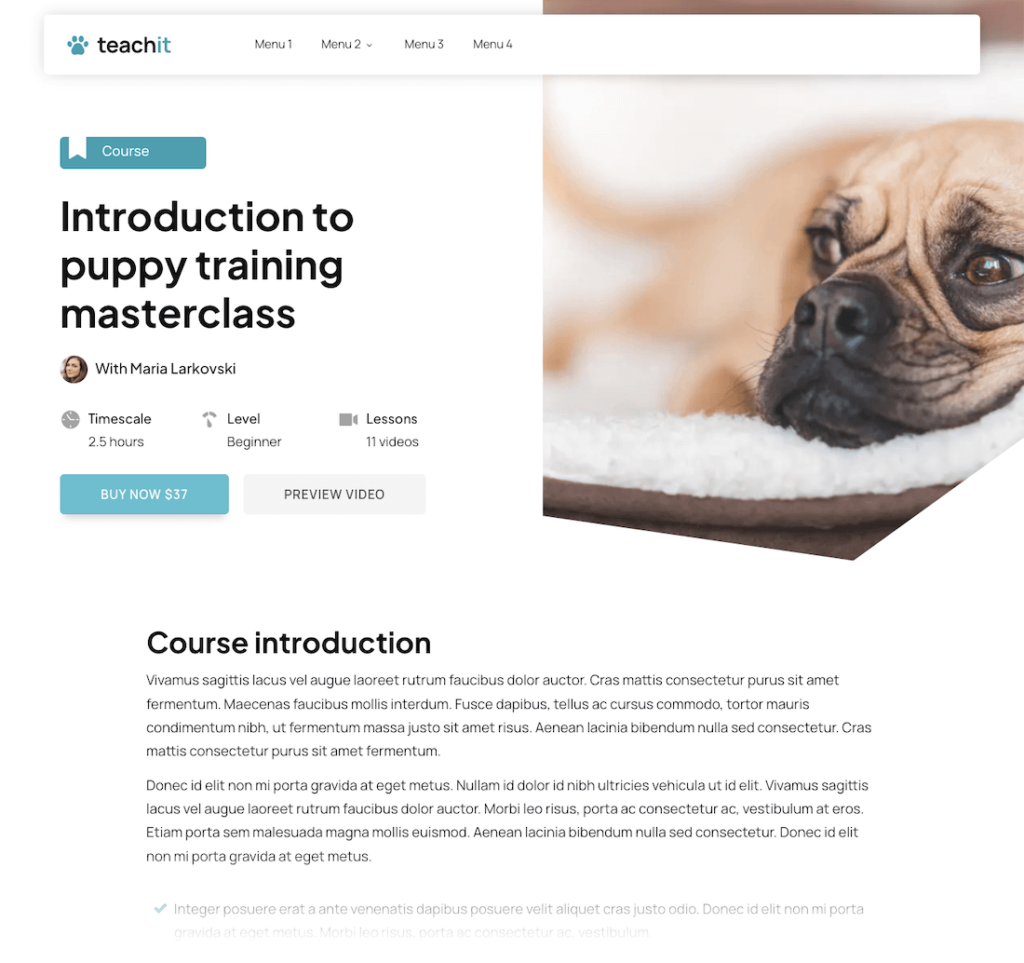
Teachit Website Template Takeaways
This template collection provides a simple and clean design that will allow you to get started quickly.
Whether you’re a startup whose looking for a modern and minimal design, or a small business looking to keep up with the times. The Teachit template collection is perfect to help you get started.
The Teachit website template pack is now available inside the OptimizePress landing page builder for you to access instantly (for all plans).
Already an OptimizePress customer? Upgrade to the Suite.
Not yet a customer? Buy the Suite plan and get this template collection.
All of these templates can be edited to match that of your own branding.
We'd love to hear how you plan to use these templates - let us know in the comments below...
Want to convert more leads & sales?
OptimizeUniversity gives you the latest marketing training courses, strategies & tactics to grow your business fast.


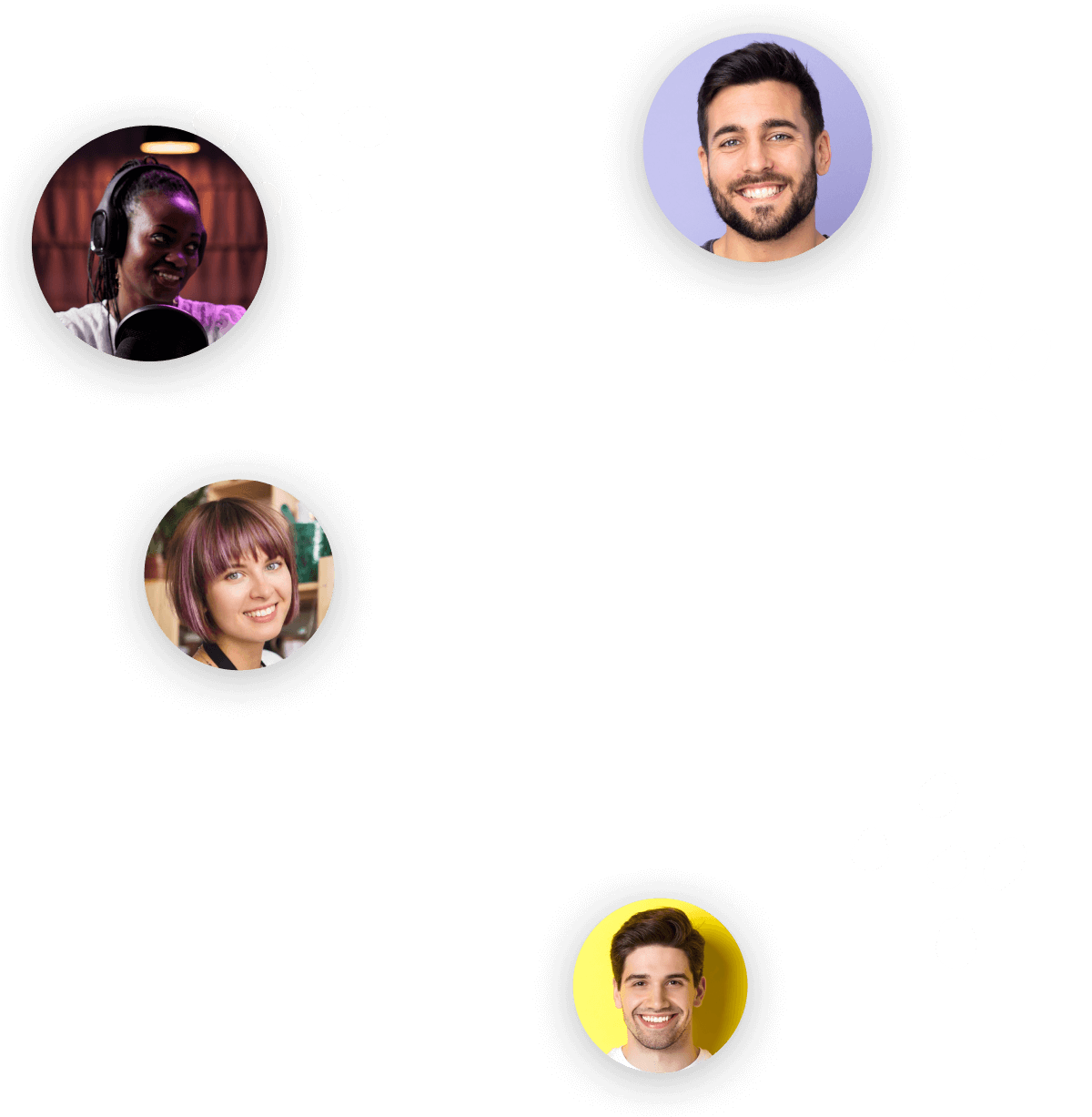

2 replies to "Teachit Online Teacher Website Template Collection"
Thank you! Divine Providence! I just finished writing my first intuitive class curriculum and the email informing me about TeachIt hit my inbox. I love OptimizePress! I’m busily working on implementing it now.
Nice to know there are new course templates available. You can customize them as you wish. In addition, they save you time, because there is no need to design different pages from the beginning.