Funnel Sharing, Contact Form & Conversions Dashboard - November 2021 Features Update

David Frosdick
Last Updated: December 21, 2021
We have some very special new features in this update, including the new contact form element you can apply to any page on your site. Plus... we continue to make small background tweaks and improvements to enhance your OptimizePress.

Well, November is over, and we roll into the last month of the year.
Firstly we hope all our American customers had a great Thanksgiving.
By the time you read this post, you would've done all your eating and discount shopping to bag the best deals you could.
Now all the shopping madness is out the way, let's focus on the important side of your business, which is the new features added to the OptimzePress platform.
We have some very special new features in this update, including the new contact form element you can apply to any page on your site. Plus... we continue to make small background tweaks and improvements to enhance your OptimizePress.
Let's dive into the hot new features.
Feature 1
Funnel Sharing
This feature is incredible. You can now share your OptimizeFunnels with other customers, friends, clients or whoever you like. We rolled out a similar feature with template sharing earlier this year.
Funnel sharing works exactly the same way where you can export a funnel to your cloud library at my.optimizepress.com and then access that funnel later for use on another domain or sharing.
From inside the Funnel Visualiser, click the Export icon.
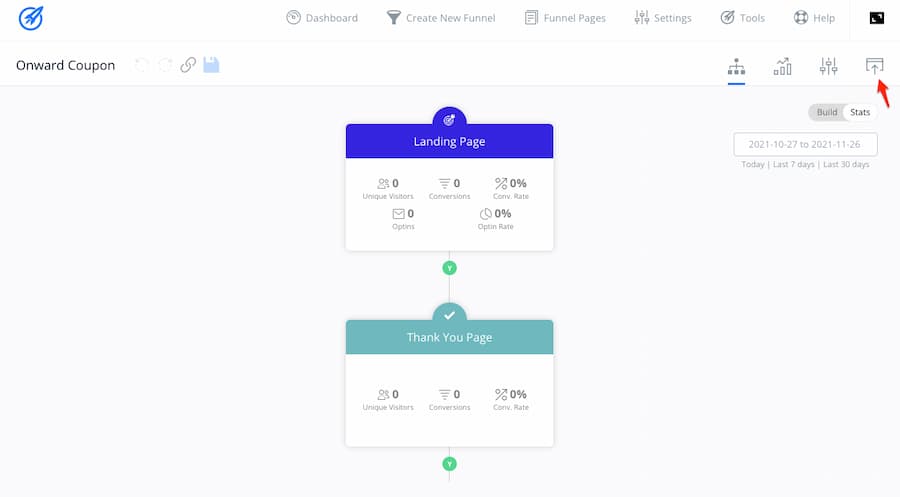
Complete the Funnel Name and Funnel Description then click Export Funnel.
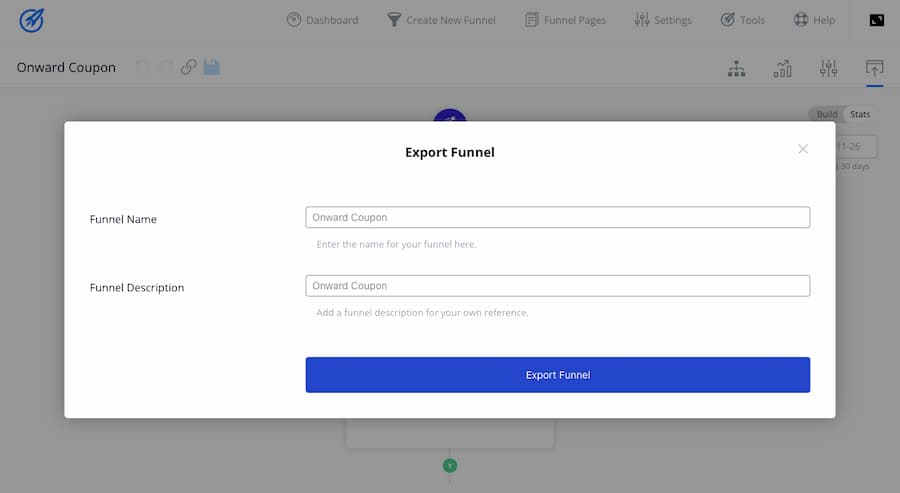
The funnel will be then be wrapped up magically and sent over to your Personal Funnel Cloud.
From here click the yellow icon to generate the funnel sharing URL.
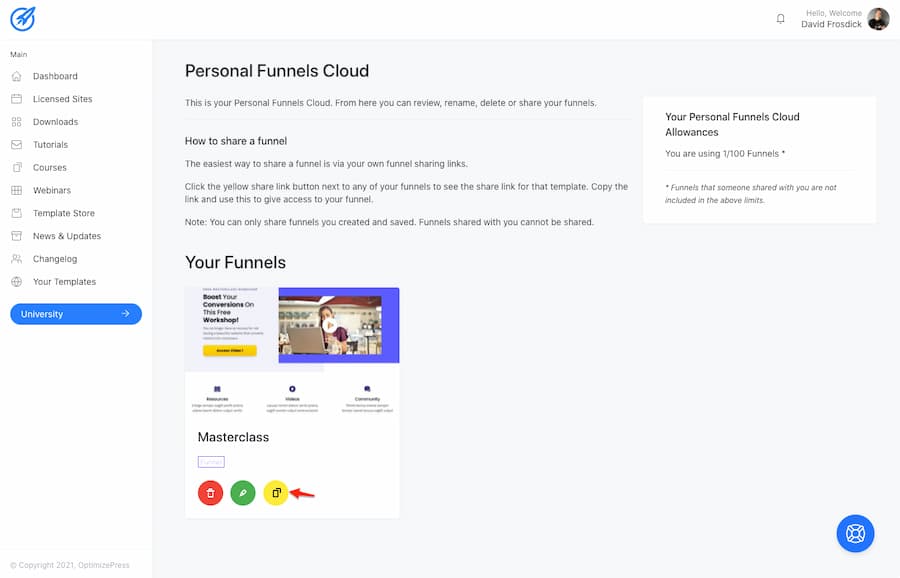
In the popup you will see the funnel link. Click Copy To Clipboard.
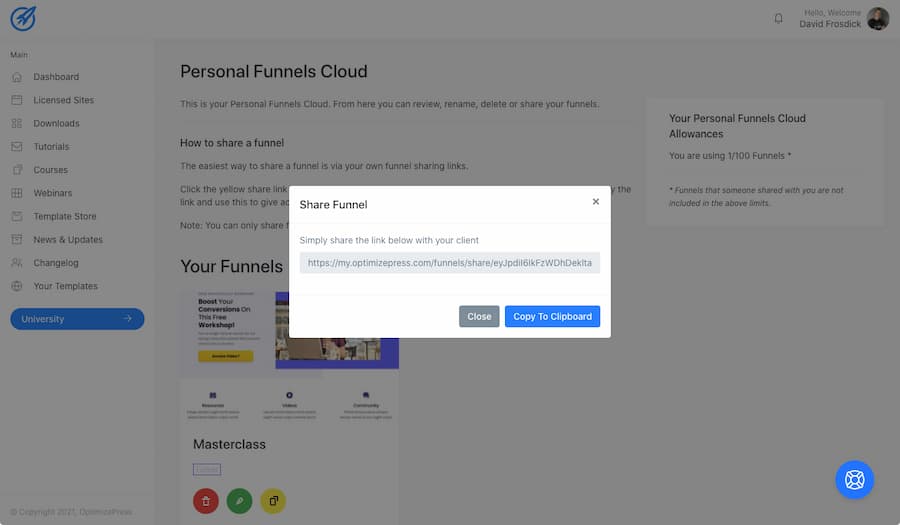
To see how the page looks, paste the link into another browser or private browsing window (if you use the same browser, it will import the funnel into your account).
Here's how it will look when you view the shared funnel link. Notice the thumbnail images of each page in the funnel.
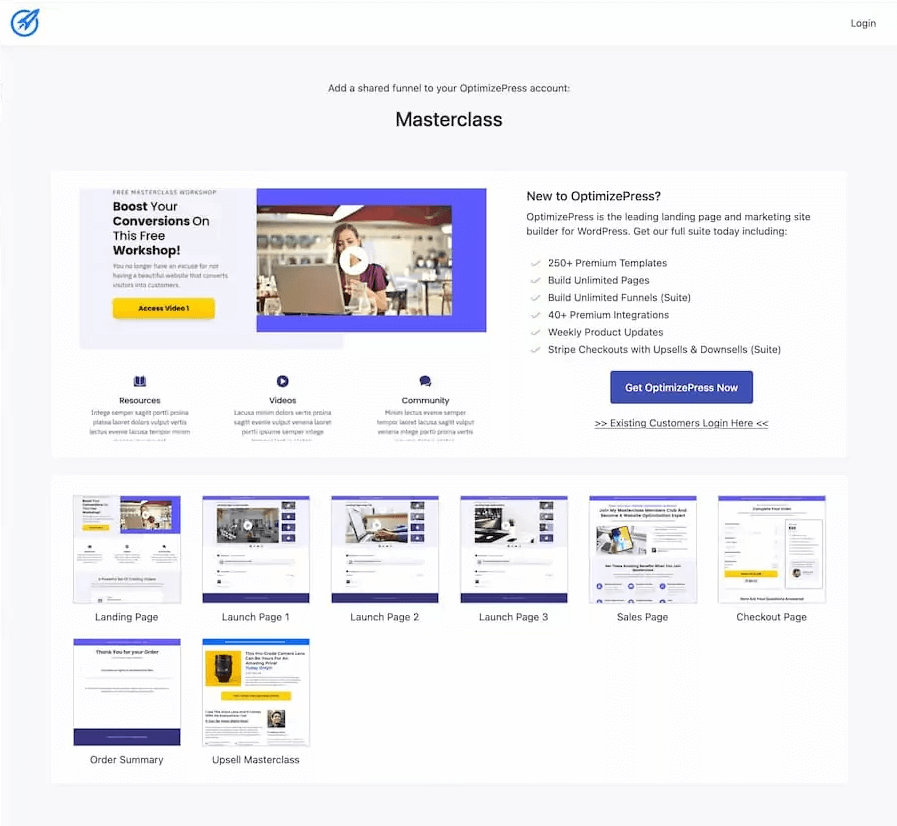
Watch the full video below to see all these features and more.
Feature 2
Conversions Dashboard
Did you know it's international Ninja day on Sunday 5th December?
Well, we certainly do, as we're giving our Ninja's a well-earned break.
They have been crushing it this year with feature updates, and you'll see why with this new feature.
We are always harping on about conversion. It's one of the most important stats to measure across all of your marketing campaigns. You can quickly replicate that success for other campaigns when you know what is working or which pages are converting best.
With that in mind, we created a new Conversions Dashboard to show you conversion performance across all the pages on your sites.
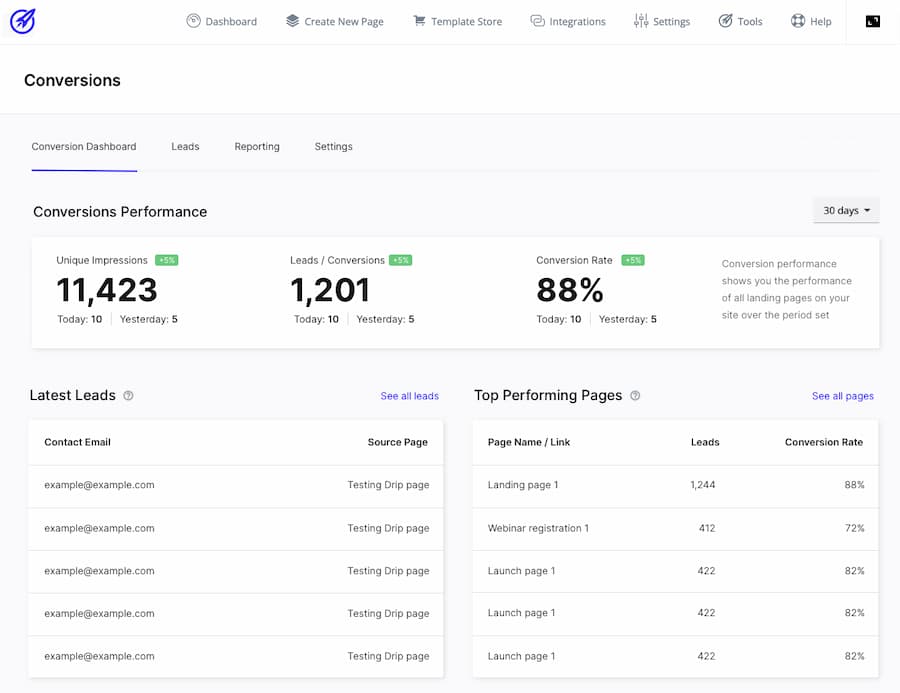
The new conversions dashboard allows you to see all the conversions on:
The new dashboard also shows leads collected and links through to the page where the conversion took place.
Please watch this short video showing the full feature in action.
The Conversions Dashboard is only available on our suite plan as it has tight integration with OptimizeFunnels.
Another reason to upgrade now and get access to more platform features.
Feature 3
Contact form element
This element is going to be so, so helpful to many of you. The plugins available for contact forms can often be very confusing. They require many updates, and some even require an external SMTP setup service to function correctly.
Having a simple contact form on your site is essential for prospects and subscribers to contact you. It might also be part of a conversion campaign where the final point is for a prospect to make contact.
As we've had so much experience with contact form plugins ever since WordPress has been around, we knew our customers would appreciate this built directly into the elements library of the OptimizeBuider.
Here's an example of a WordPress contact form you can now build in OptmizePress.

We built the contact form element to use our form wizard and guide you through creating a contact form on your site.
You can add extra form fields like checkboxes, dropdown menus, select boxes, and more to help filter out contact requests or to build complex forms where you gather all kinds of data from a lead.
It also has GDPR and Post Action settings.
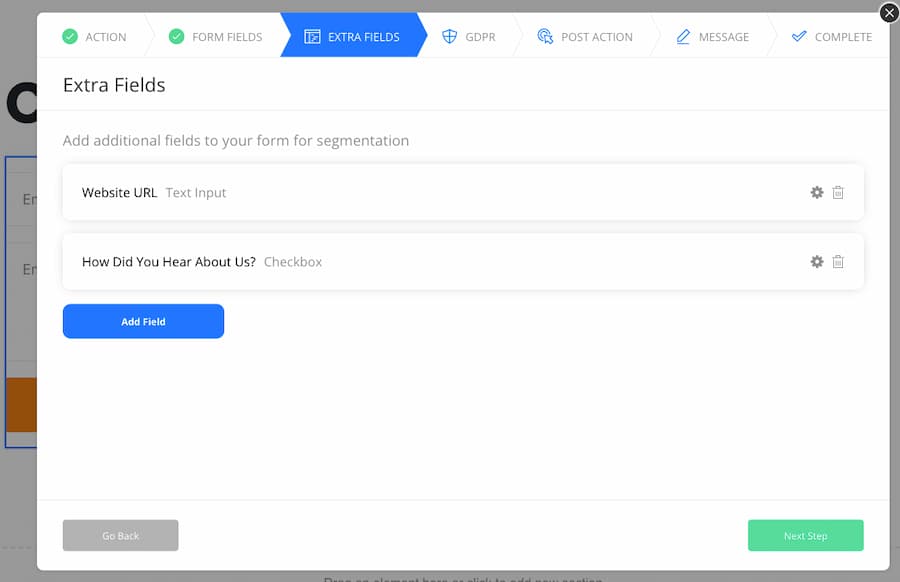
Another feature is the ability to send a Confirmation Email to people who submit the form. This is perfect for setting expectations and clarifying how or when you reply to people.
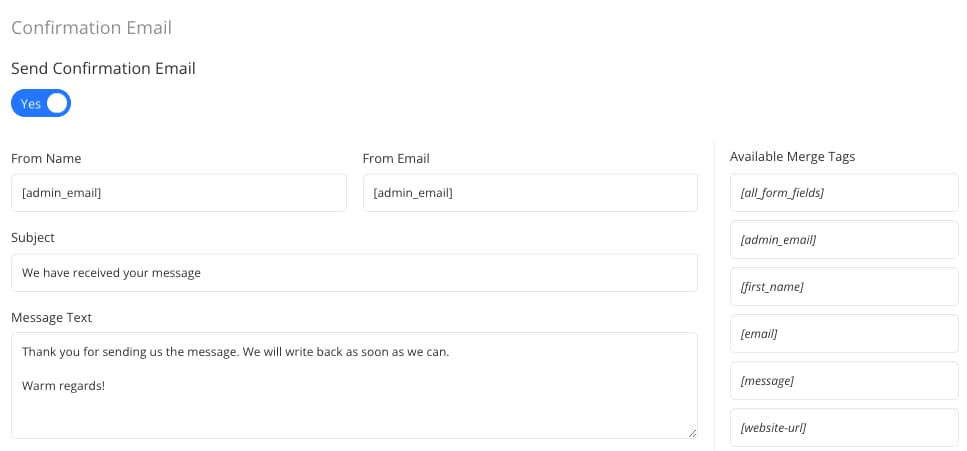
Please watch this short video to see how it works and its full potential.
Feature 4
Onward Template Set
Yes, we have done it again. Another 13 high converting small business templates were added for all customers. This set is aimed at the wellness and health niche.
We also created some done-for-you funnels that our suite customers can jump right into.
The templates in the small business set include:
See all the 13 Templates & Funnels
Checkout the full post with preview links to all the templates in the set.
that's a wrap!
So that's November done! More features ticked off our list.
Remember, you can see the full changelog of all the tweaks and changes we've made over at my.optimizepress.com.
Please post your comments below, as we always love hearing what you're up to and which feature you like most.
Want to convert more leads & sales?
OptimizeUniversity gives you the latest marketing training courses, strategies & tactics to grow your business fast.


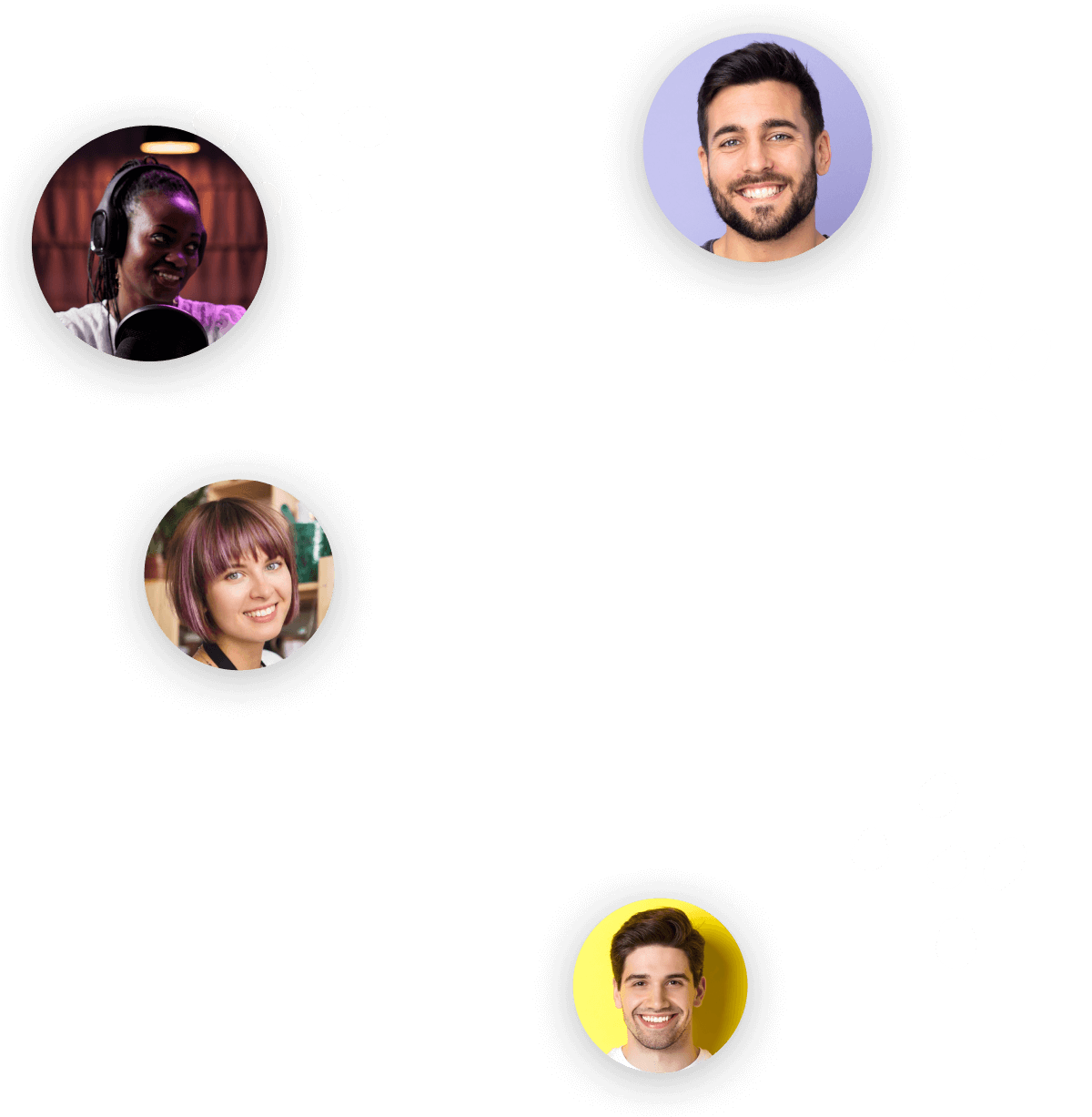

6 replies to "What’s New In November 2021 – Funnel Sharing, Contact Form, Conversions Dashboard"
With the contact us form, do you eventually intend to integrate it with autoresponder, in my Keap MAX Classic?
Hi Jim, I don’t think we have plans to do that yet because you can make an opt-in form designed like a contact form if you wanted to collect the leads.
Contact form element is great. One less plugin to manage. Thanks for the addition.
Yes, that’s the plan!!
Verry thanks for this amazing Work guys !
With funnel sharing can it include our Affiliate link ???
Hi Badre, yes just like template sharing your affiliate link can be associated with the shared funnel.