New Pre-Built Sections, Dashboard Update and Workout Template Set - February 2022 Features Update

David Frosdick
Last Updated: March 8, 2022
We are already into March, and with our heads down working on the next big release for OptimizePress, we want to update you on the new features rolled out last month.
We are already into March, and with our heads down working on the next big release for OptimizePress, we want to update you on the new features rolled out last month.
Although we're not sharing an extensive list of new features today, the new sections we've released really can save you hours and hours when building your pages.
Read on to see what was new in February.
Feature 1
Refresh of OP Dashboard
We have updated the screens through the OptimizePress plugin to give them a fresh new look. The UI enhancements are being pushed out across all the main pages.
You will notice the menu links switch to icons on smaller screens, and there's a much cleaner look on all main pages.
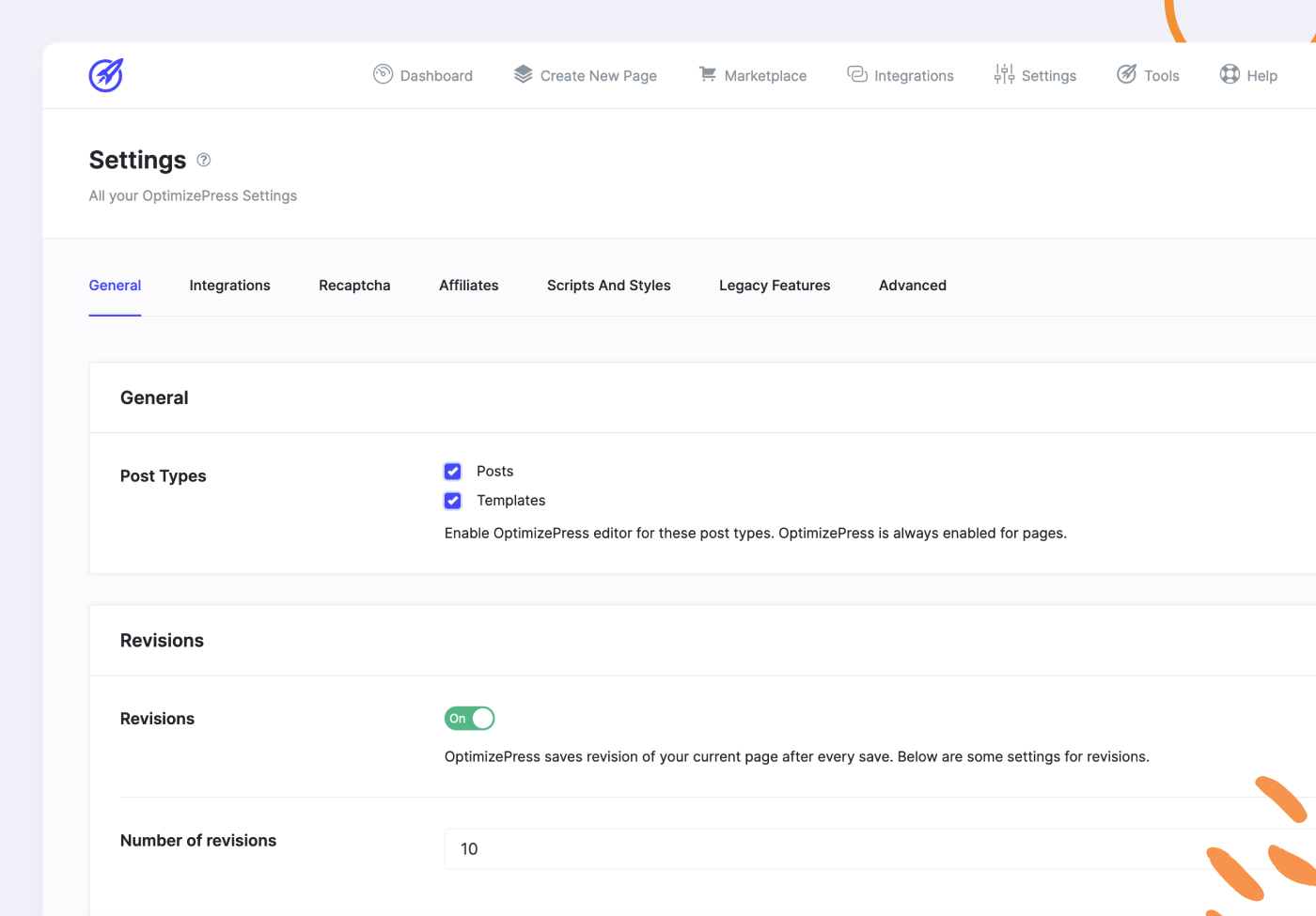
This makes it as easy as possible for you to navigate the plugin screens and find the information you need to access quickly.
The "Create New Page" area has been reconfigured with a more user-friendly menu to accompany the loading of the hundreds of templates you get with OptimizePress.
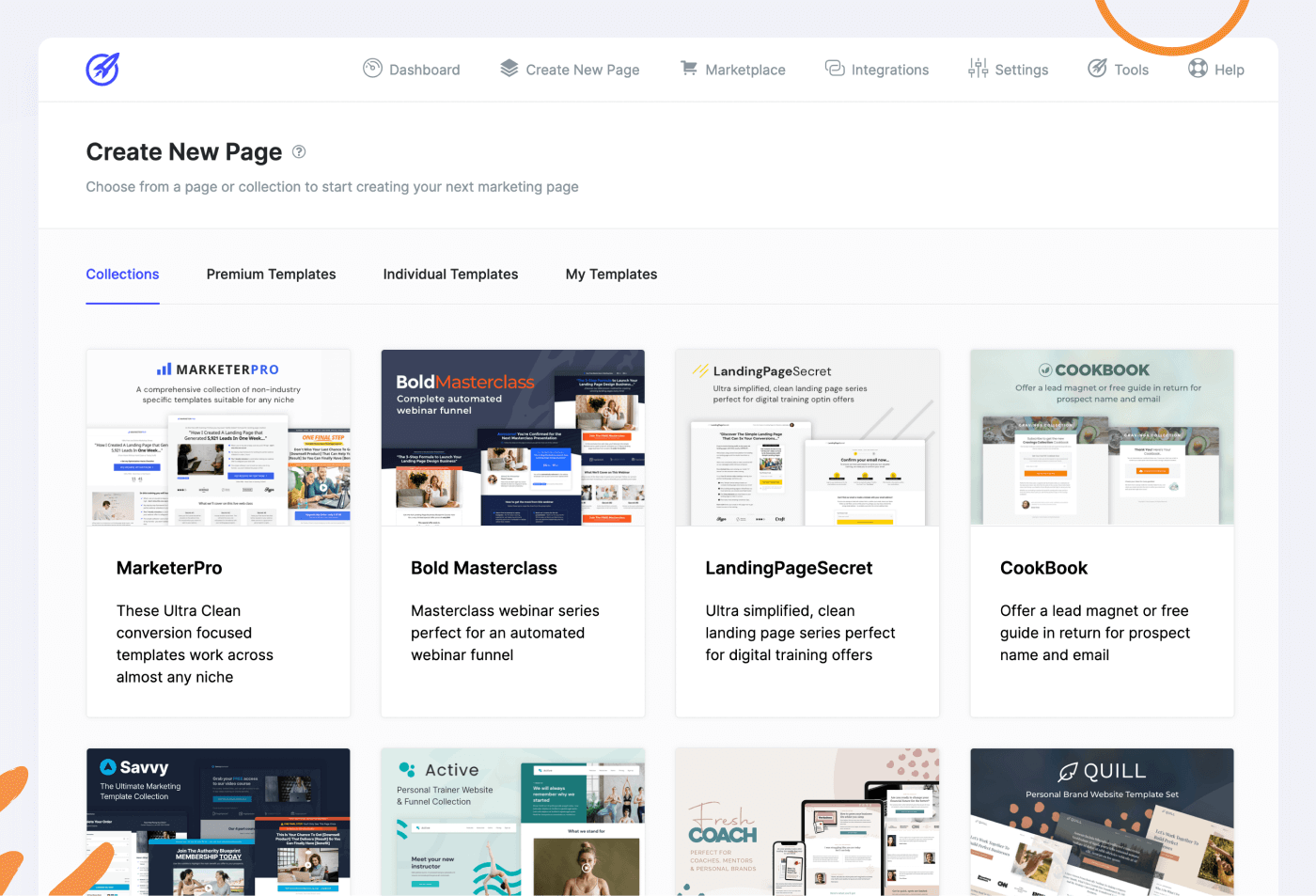
You may have noticed the Marketplace link in the top menu along with a Tools link to jump to other plugins in the suite like Checkouts and Funnel.
Feature 2
New Pre-Built Sections
One of the best features in the OptimizePress page builder is the pre-built sections. They save time, give inspiration, and allow you to build an advanced landing page in minutes without needing a designer or being an OptimizePress expert.
These sections are dropped into your page and can be used as they are or edited to match any style you want.
The speed at which you can quickly add high conversion optimised sections to your pages is remarkable.
To give this a try. Create a new blank page or use an existing page.
Open the OptimizePress page builder and click sections in the top menu as shown here.
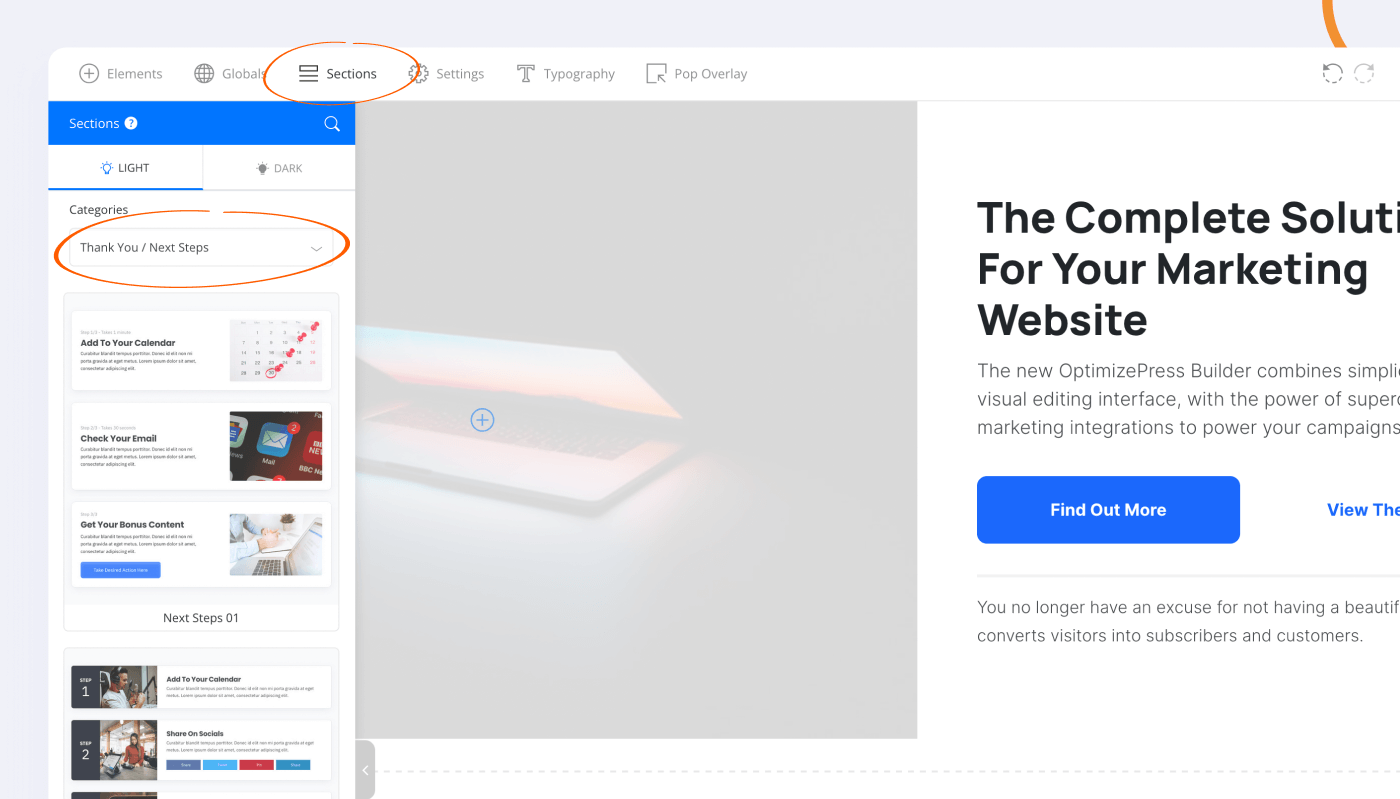
In the drop down menu you'll find a list of all the pre-built sections included in the platform.
We have created a range of new sections for the editor. They are in the following categories:
Feature Boxes Sections
If you're creating any offer for your customers or prospects, you need to clearly highlight the benefits, bonuses, and features of your product offering.
With our new feature boxes sections, you can easily add attention-grabbing boxes to your page that can be used to showcase the features and benefits of whatever you are selling.
A few ideas for using these feature boxes include:
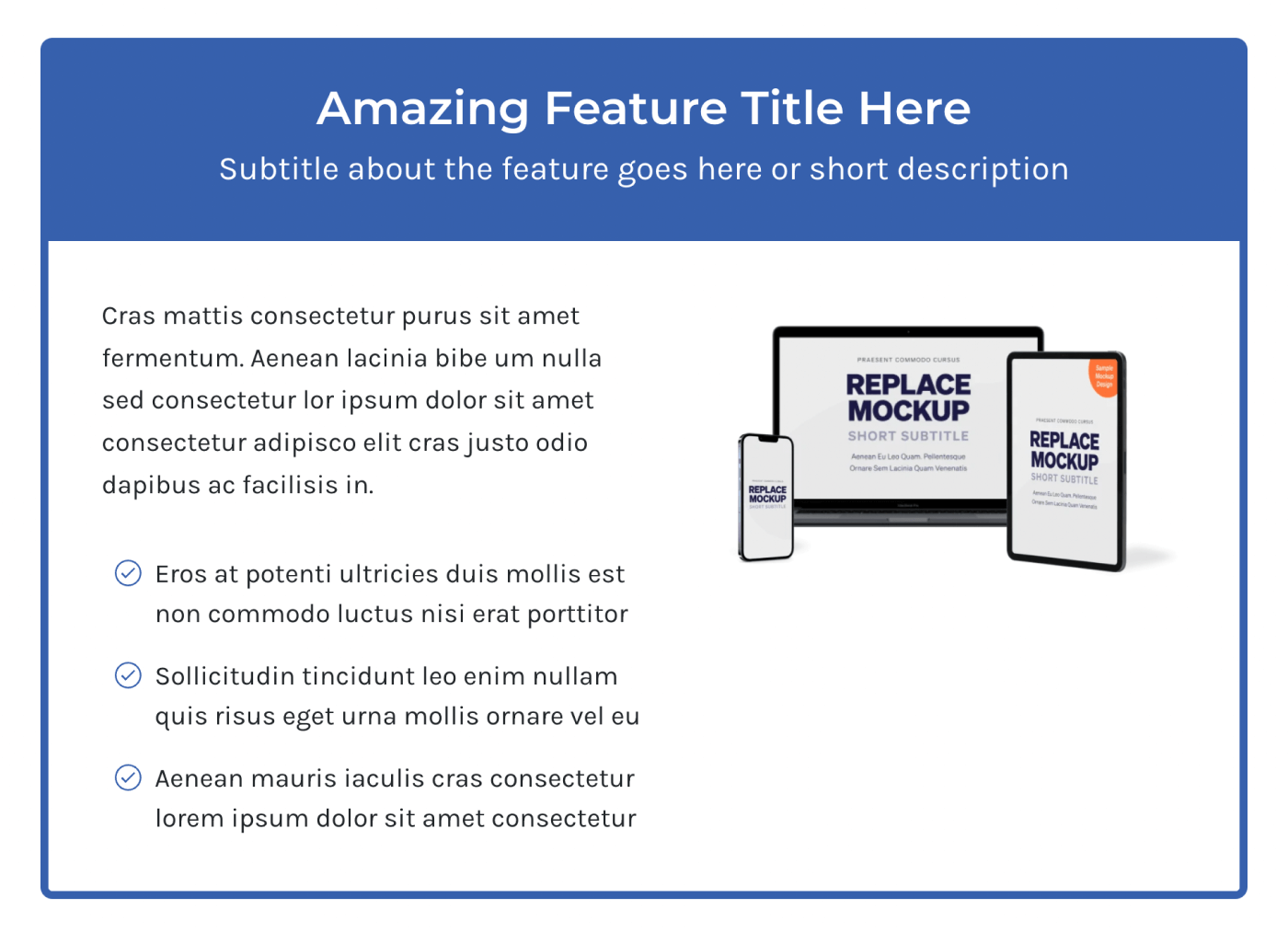
These feature boxes have all been designed to be high-impact and will break up the rest of your sales page or landing page copy. These feature boxes are also ideal for those "scrollers" who tend to quickly scroll through a page rather than reading in detail.
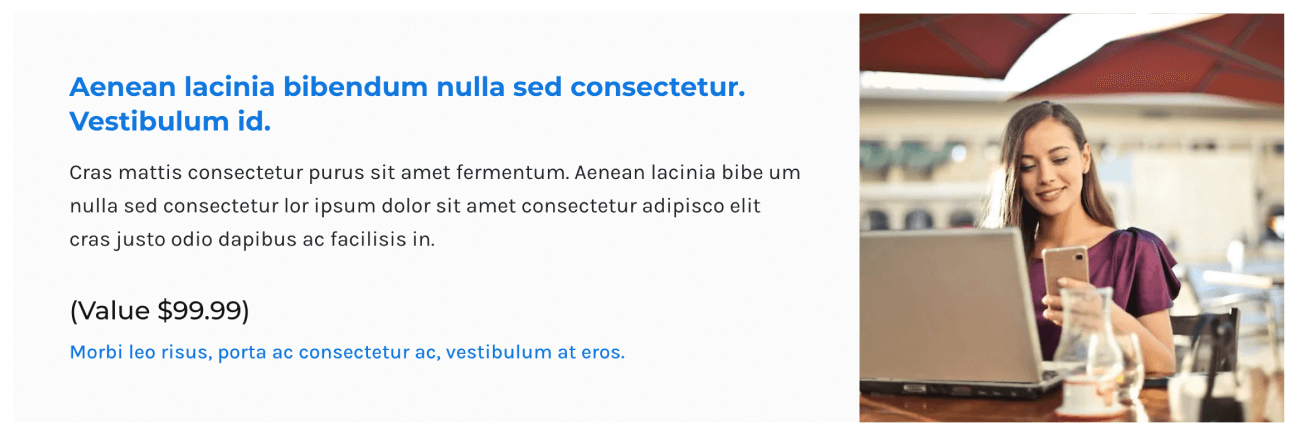
Next Step Sections
Once you've done the hard work of getting your prospect to subscribe to your list, join your webinar, or buy your product, you need to ensure you direct them to the next action you want them to take.
With our Next Steps Sections, you quickly add clear directions on what you'd like them to do next.
Here's an example:
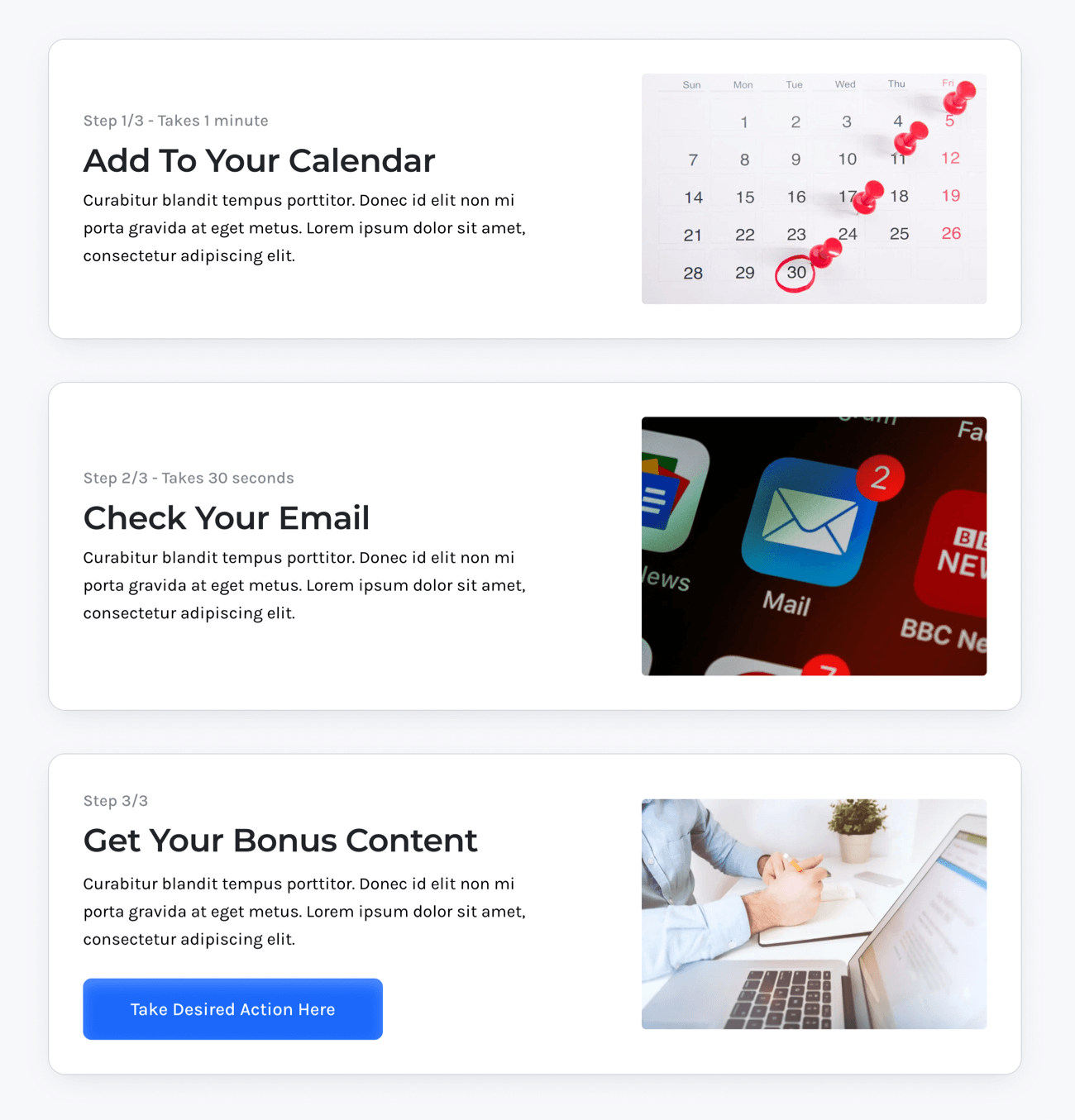
Whether it's joining your Facebook group, checking their email for a confirmation, or reading about an additional special offer you have available, these designs are flexible enough to fit a range of scenarios.
Here's another example:
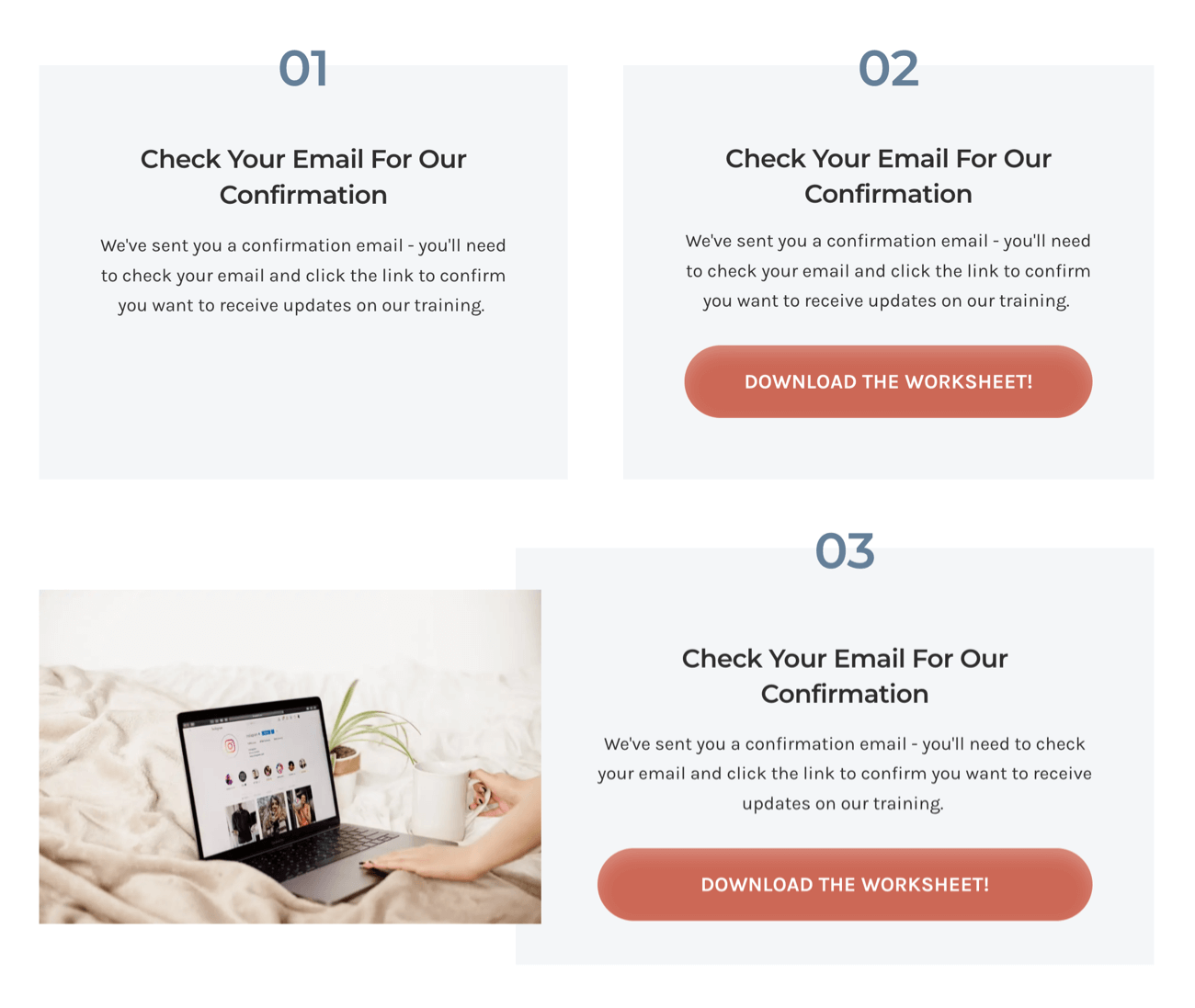
With each step clearly defined with visual clues, your reader will be clear on exactly what to do next - all you need to do is add your specific steps to the design, and the rest is done for you.
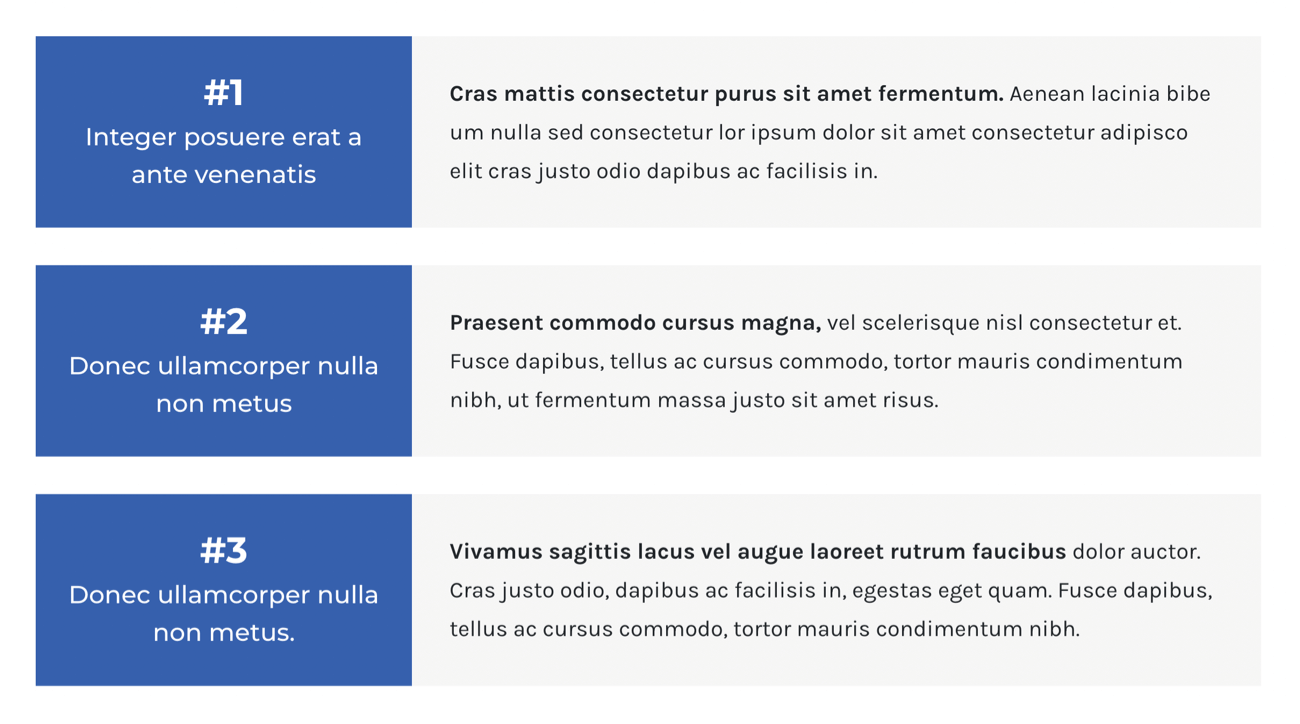
Learn more about Using Sections
Head over to the support center to see how you can use sections.
Feature 3
Workout Template Set
We have released a new template collection that is available to buy in the Marketplace.
This template set was built by KM Lee. He's been making templates for OptimizePress and serving the community since 2014.
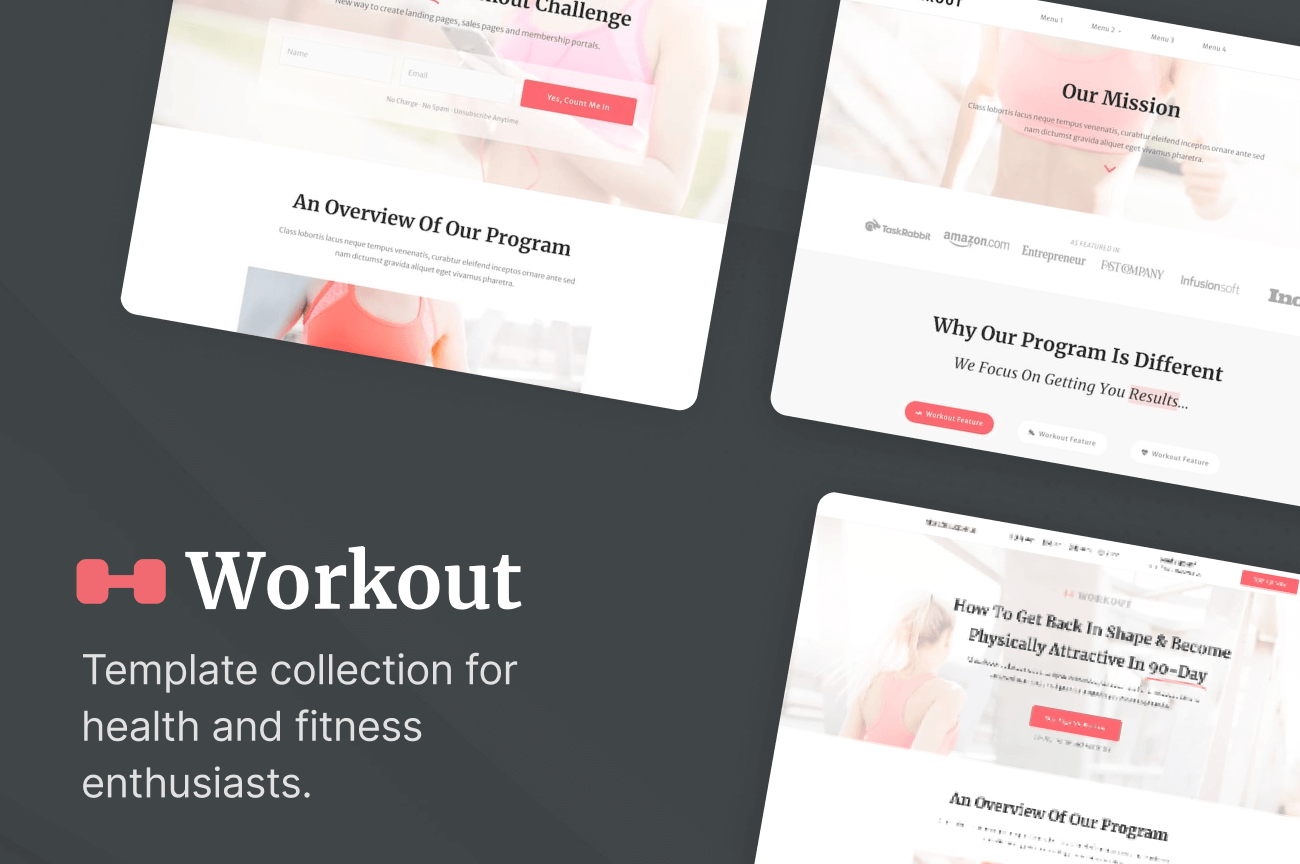
This template set is in the fitness niche and is designed for people selling fitness video courses.
The designs use a soft colour tone throughout the set of landing pages, sales pages, review pages and many more.
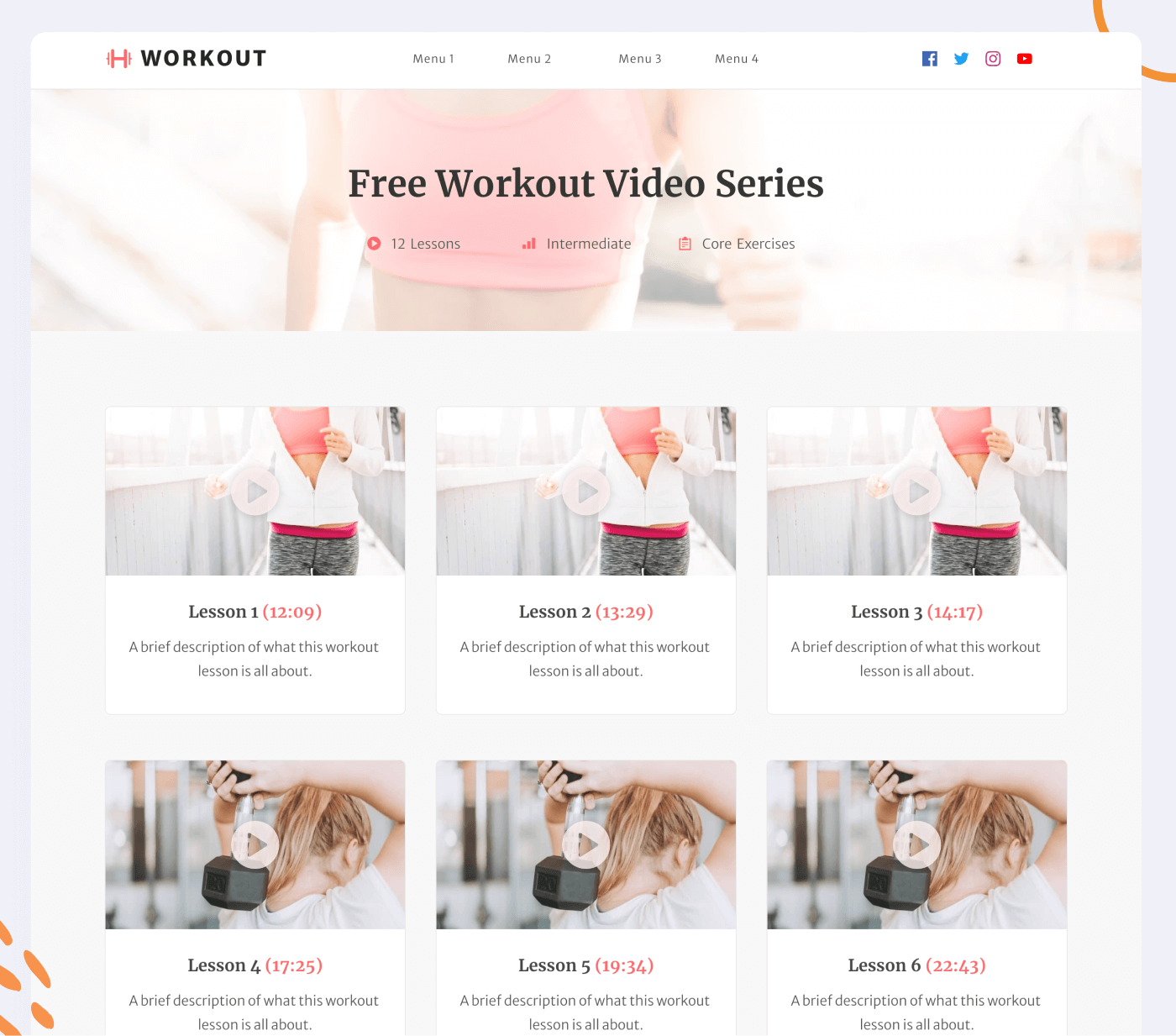
The pages consist of many OptimizePress elements like tabs, counters, social icons, menu lists and more.
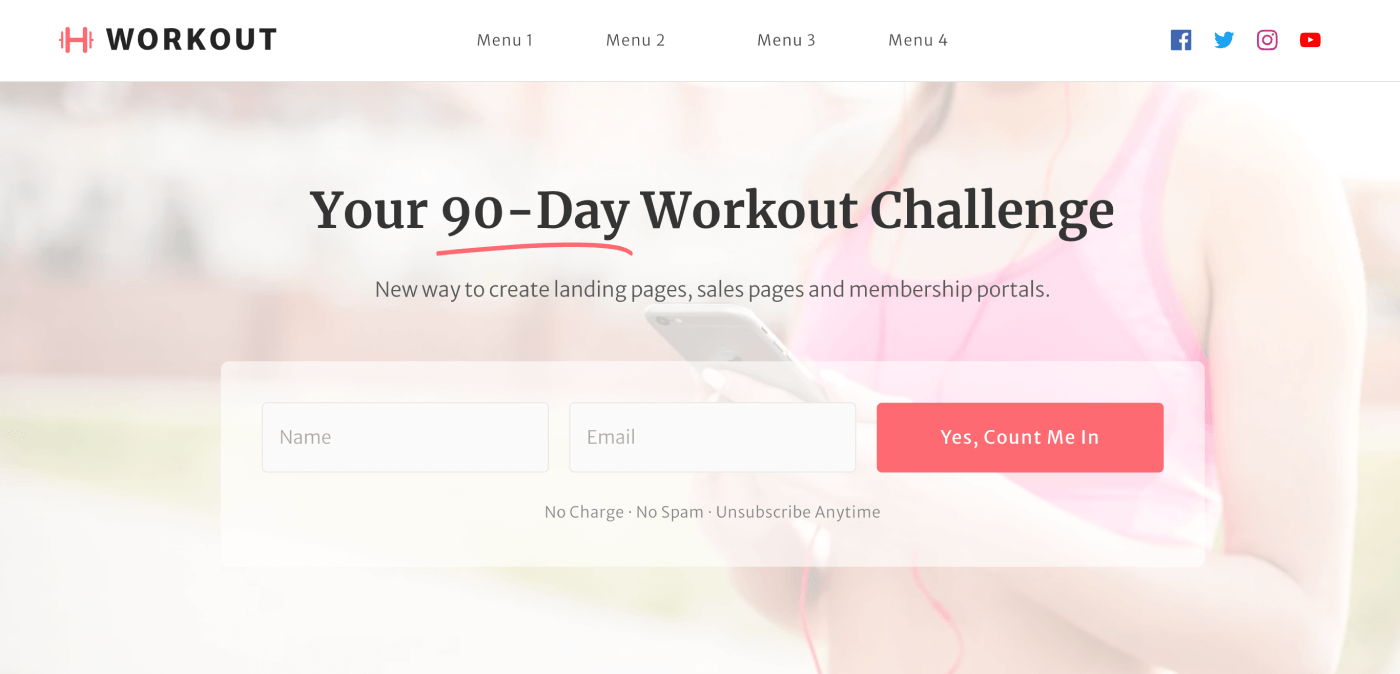
If you're a personal trainer or fitness instructor, this template set is for you. You can have a complete site up and running today.
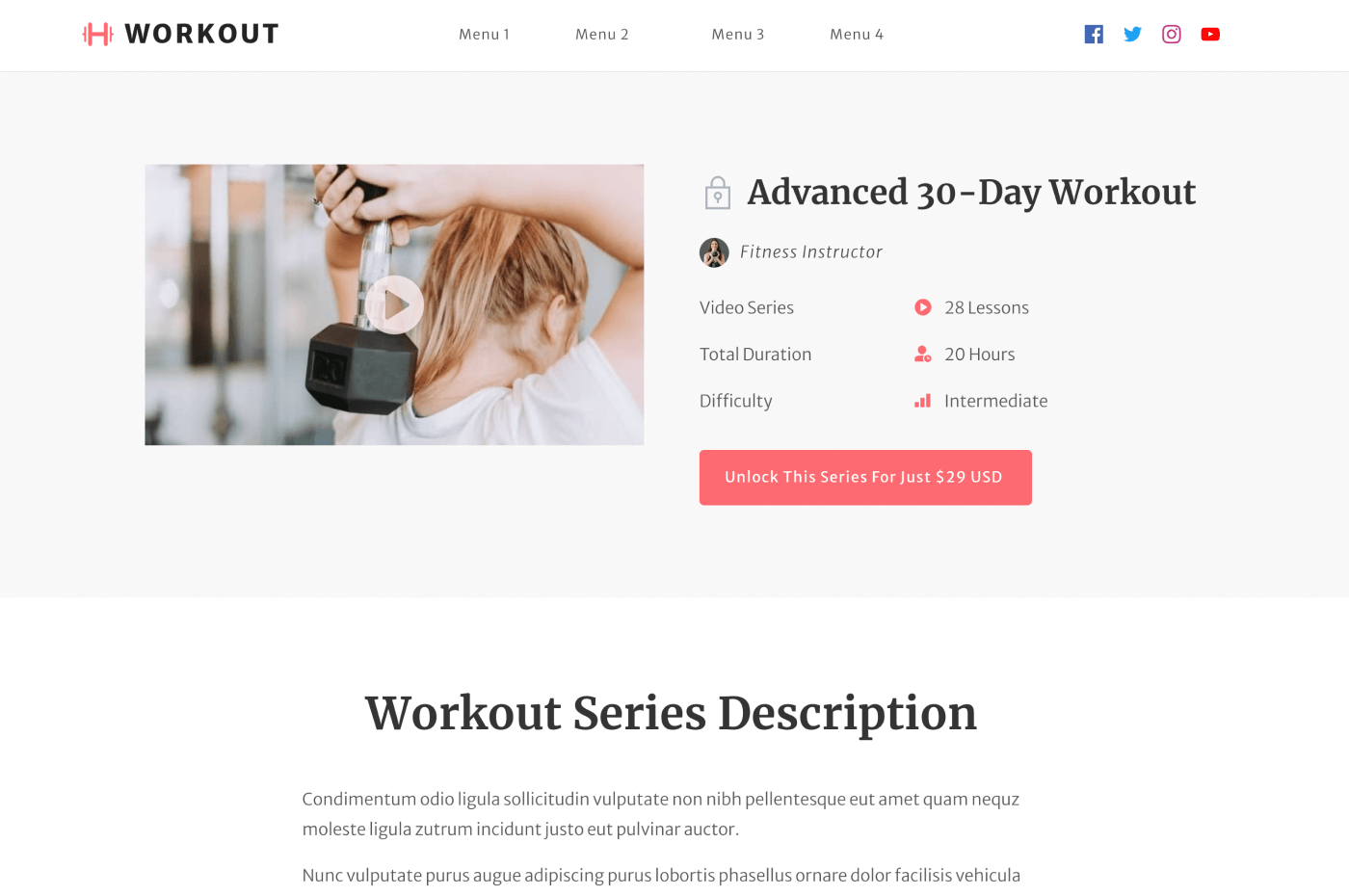
Preview all 10 Templates
Jump over to the Marketplace and preview the templates before you buy them.
that's Febuary's Updates!
So that's a wrap for February 2022!
Remember, you can see the full changelog of all the tweaks and changes we've made over at my.optimizepress.com.
Please post your comments below, and let us know what features you want to see added to OptimizePress in 2022!
Want to convert more leads & sales?
OptimizeUniversity gives you the latest marketing training courses, strategies & tactics to grow your business fast.


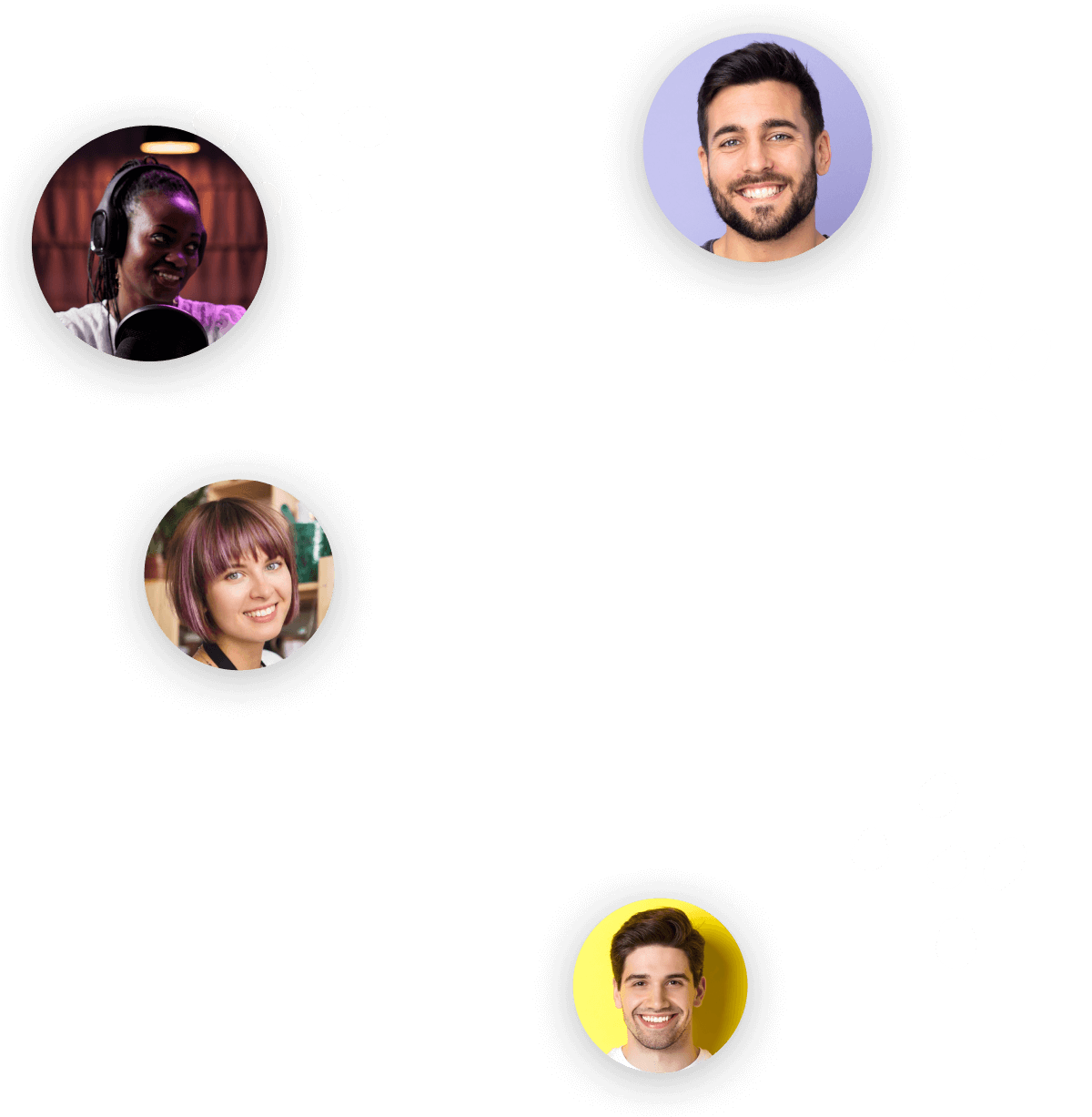

2 replies to "What’s New In February 2022 – New Sections For Faster Page Design, New Dashboard, New Workout Template Set"
“Please post your comments below, and let us know what features you want to see added to OptimizePress in 2022!”
Actually, I’d like to ask for the opposite – to remove some templates that have outdated design and/or are single items without other pages to match its design (e.g. opt-in page with no accompanying pages like thank-you, download, etc.).
Hi Roger, Thanks for your post. We’re continually refining our library of templates and where possible we are expanding single page collections to include further designs and funnels. We appreciate your feedback!