New OptimizePress Templates Library Now Live
Last Updated: April 3, 2024 by Onder Hassan
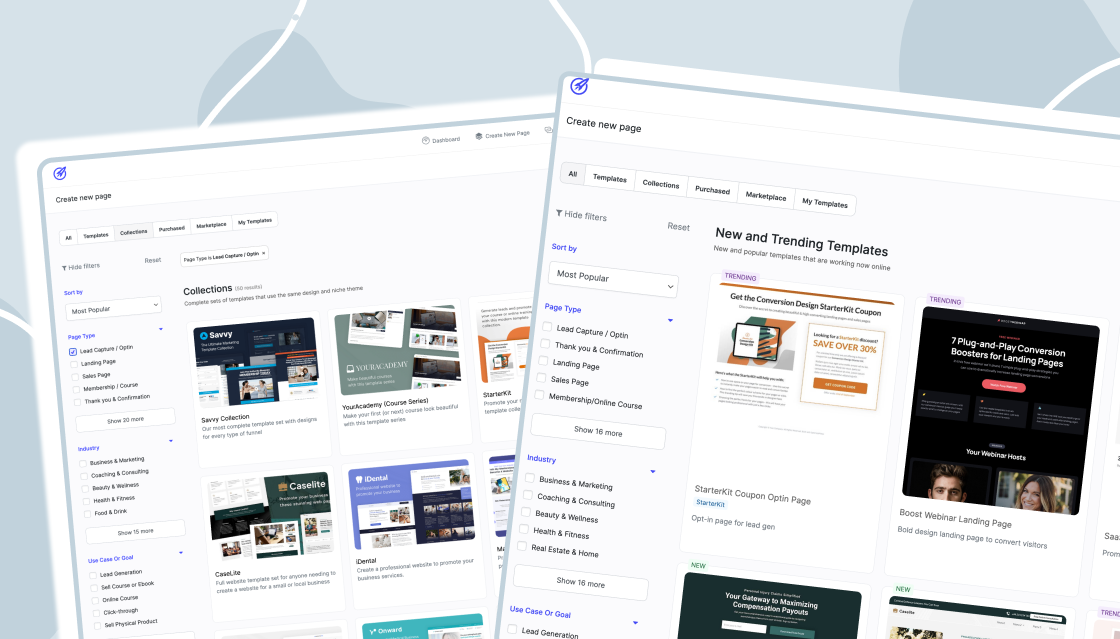
We’ve built a brand new template library from the ground up to make it even easier for you to find the best template for your website or next marketing campaign.
Using the new templates interface, finding your perfect template will be quicker than ever, so you can focus more on building your business and making sales.
OptimizePress has one of the largest included template libraries, with over 700+ templates and more added weekly.
In this article, we will outline the key features of the new templates library and give you our top tips for getting the best results using our optimized templates.
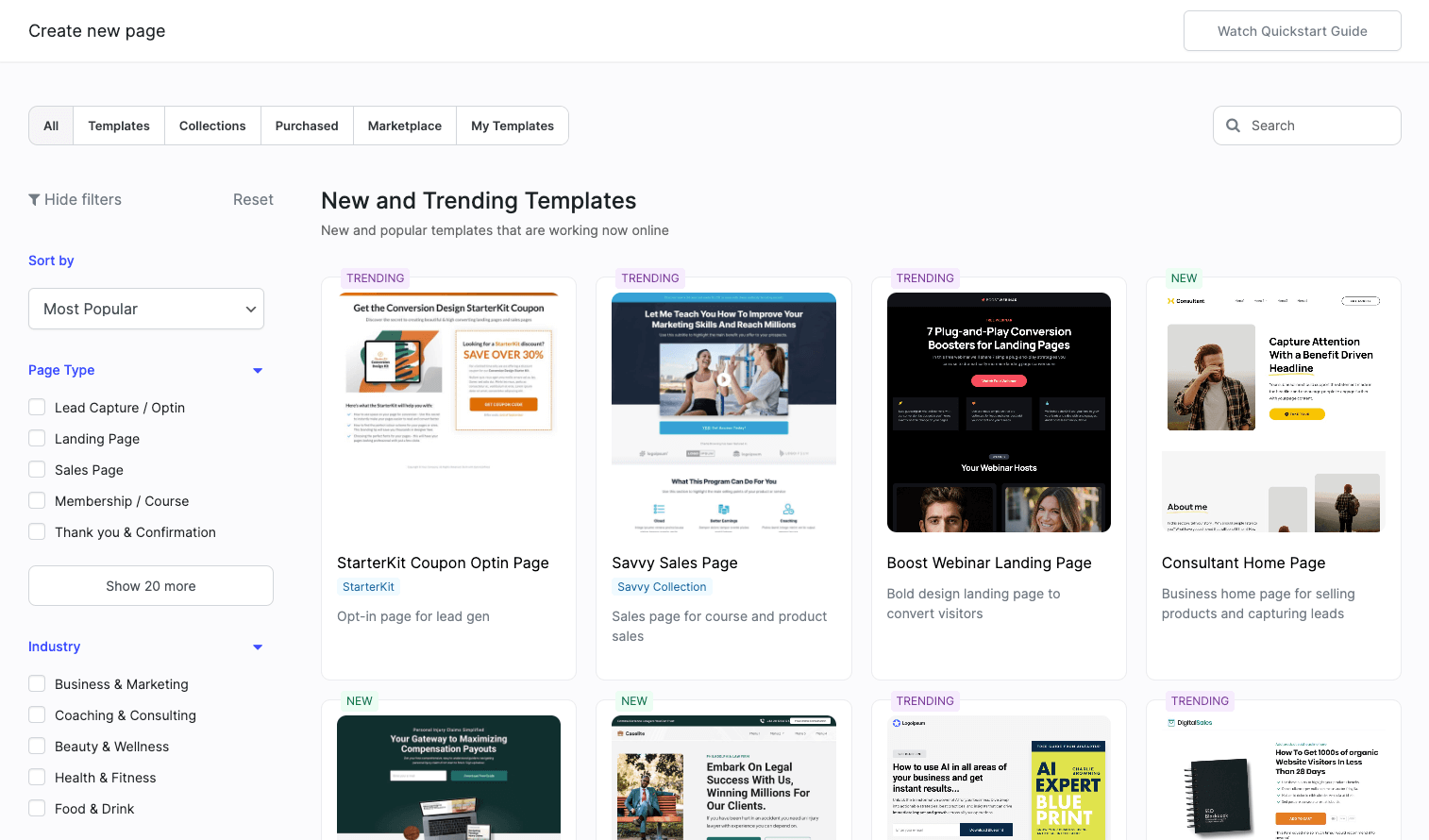
See The New And Trending Templates
We’ve purposefully built the new interface to make it even easier for you to scan through the latest templates and select the best one for your website goals.
To help you be part of the latest trends in website conversion, we've added "new" and "trending" template ranking. This means you can view and access the new and trending templates from acorss the OptimizePress network that currently work best online.
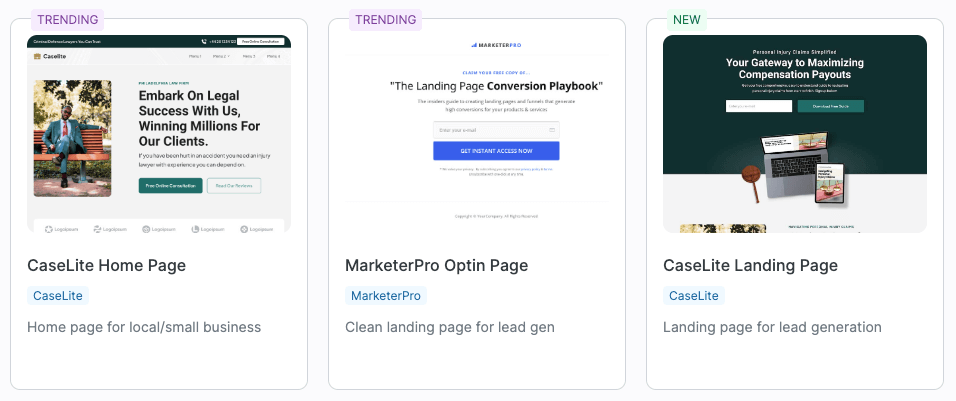
New Filtering Options
Use the sidebar filtering options to laser-target the exact template you would like to find. You can filter based on industry, use-case, goal, design style, page features and colour.
The filtering options are our recommended way for finding your perfect templates. For increased flexibility, you can select one option from each of the filtering categories.
For examlple, you might choose a first filter category from Page Type such as "Lead Capture/Optin" and then a second filter from the Industry category such as "Business & Marketing".
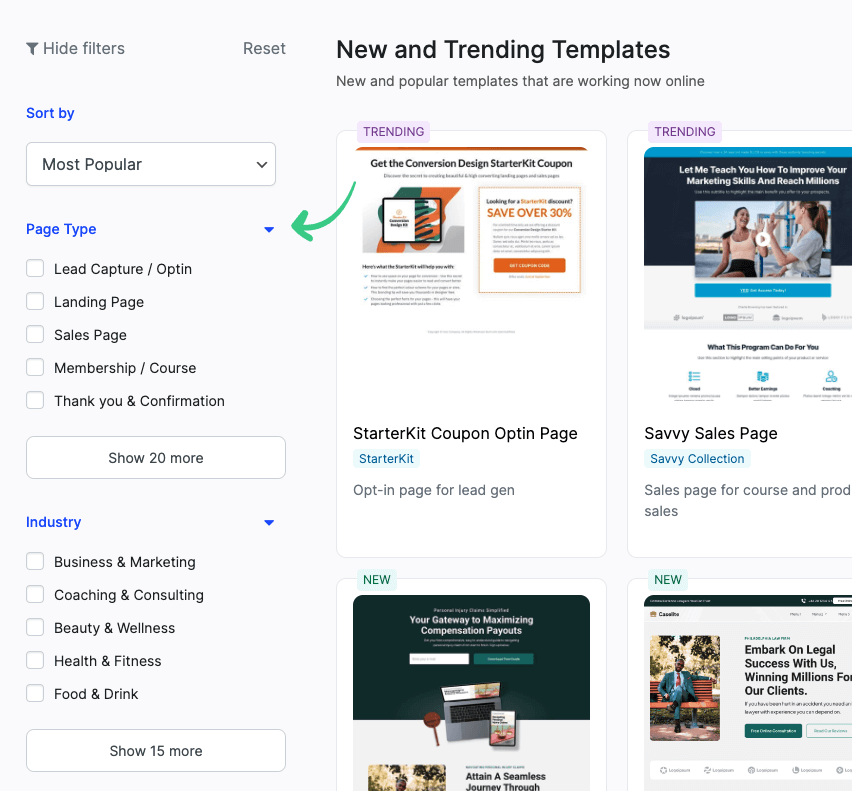
Ability To Search
Use the powerful new search feature to type in a search keyword or phrase to help you drill down into the perfect template.
Our search engine uses an extensive range of keywords so you locate the templates best suited for your business goals. For example, you might search for the phrase sales pages, lead gen or coaching.
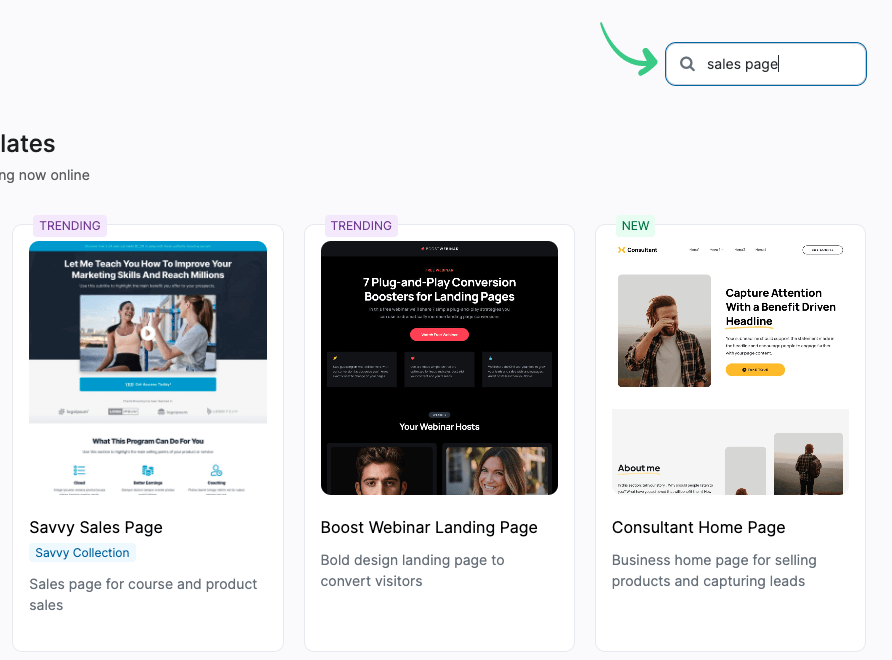
Templates Details
The new Details button will allow you to take a detailed look at a template before confirming your selection.
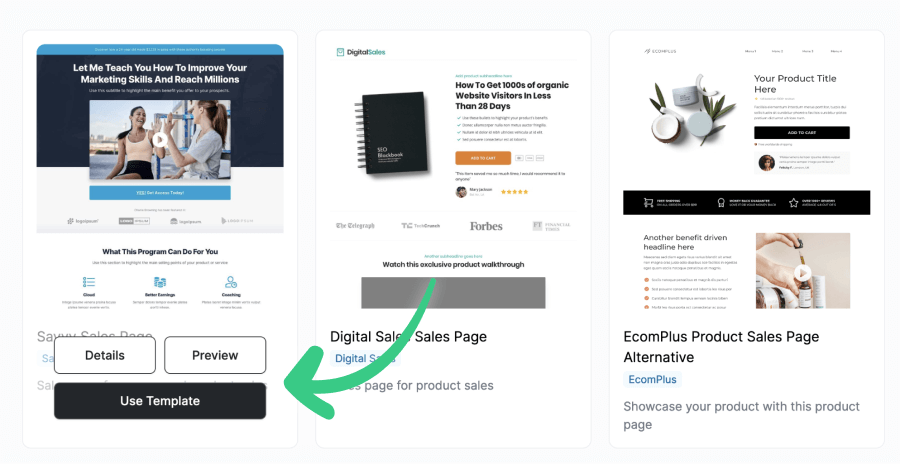
You can see all the templates attributes, such as its design style and colour scheme. You also get a full preview of the page and suggestions for related or recommended templates.
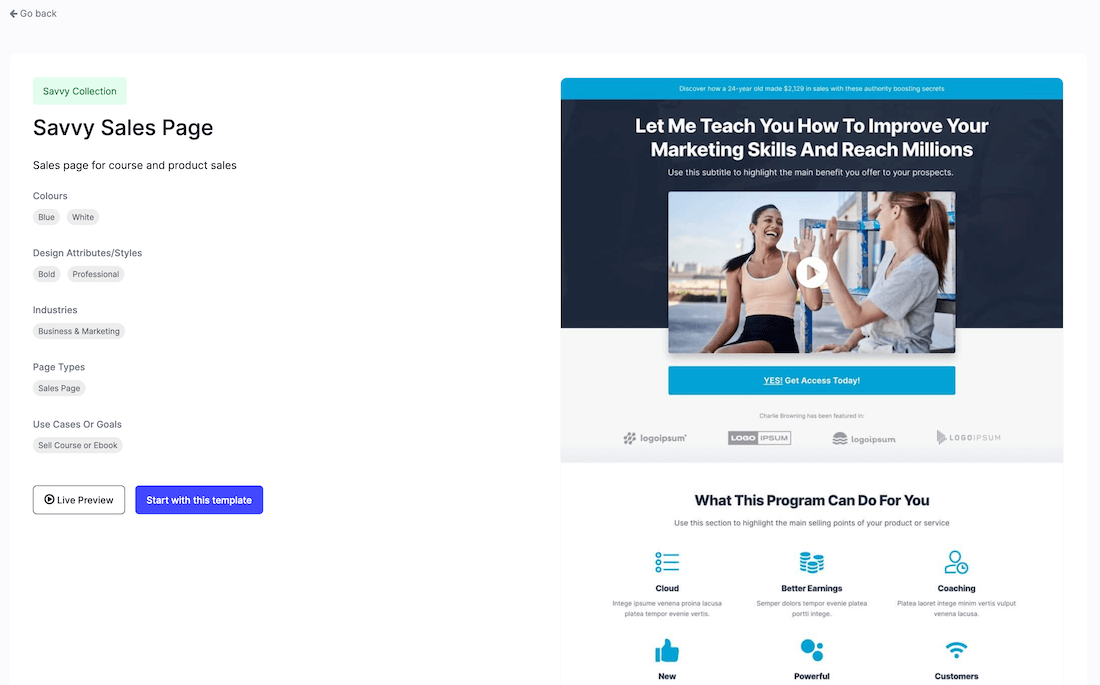
Collections
In the Collections category, you can view the complete sets of templates. If you want to build a business website or web pages for campaigns with pages all using the same design style, collections are the best place to get started.
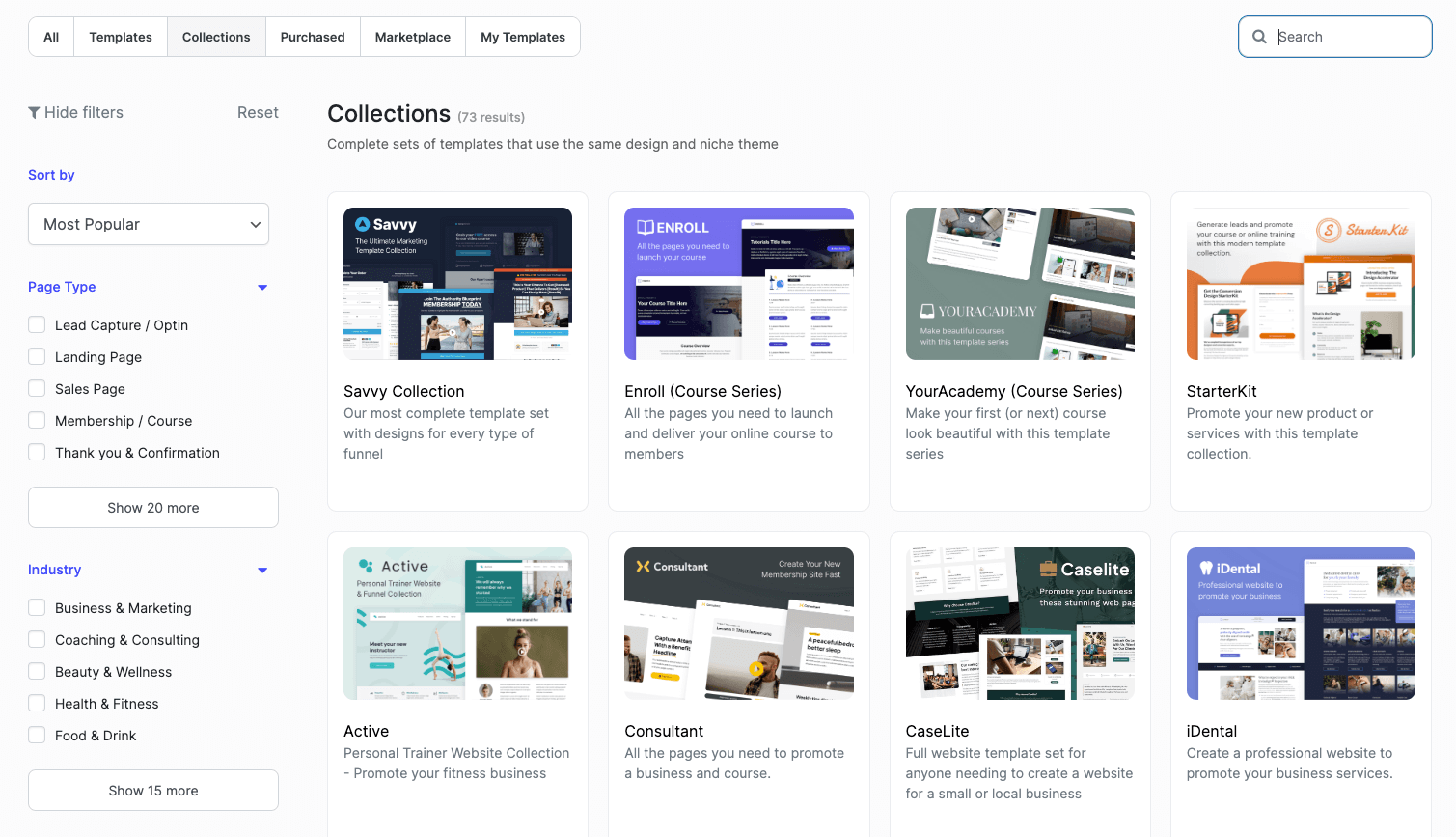
Each collection includes many pages using the same colour scheme, branding, theming and design ethos. You'll find that each collection contains pages for lead generation, making sales, delivering content and membership sites.
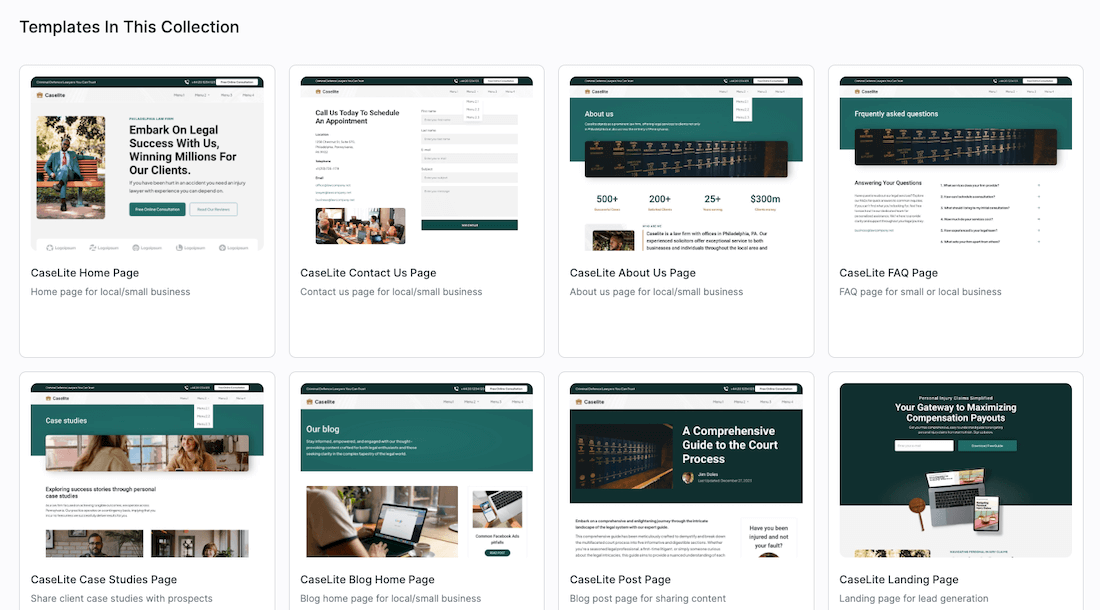
Top Tip:
We recommend you check out the Template Collections, as they are an excellent way to build out professional websites and marketing campaigns quickly.
Sorting Options
Using the sorting options, you can now organise templates in the library using pre-defined options like Newest, Most Popular, or Alphabetical.
Sorting helps you quickly find a specific template or can be used alongside the additional search and filtering options to help you target a range of templates.
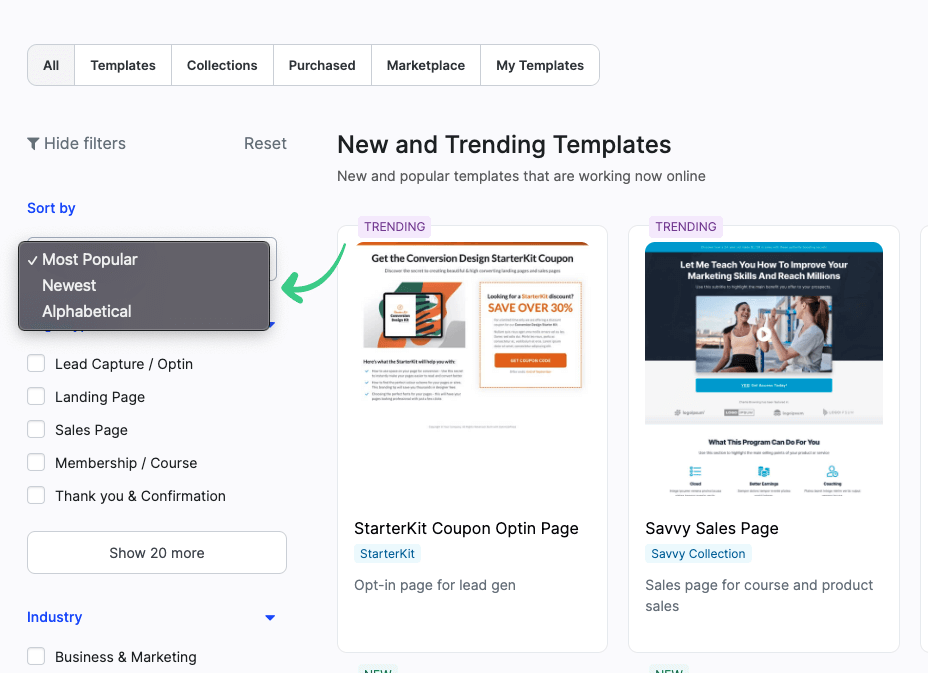
Directly Purchase OptimizePress Marketplace Templates
In addition to the hundreds of conversion-optimized templates included with OptimizePress, we have added access to premium templates that can be purchased from the OptimizePress Marketplace.
You can view complete template collections for purchase at a cost-effective price, purchase directly, and get instant access to the templates.
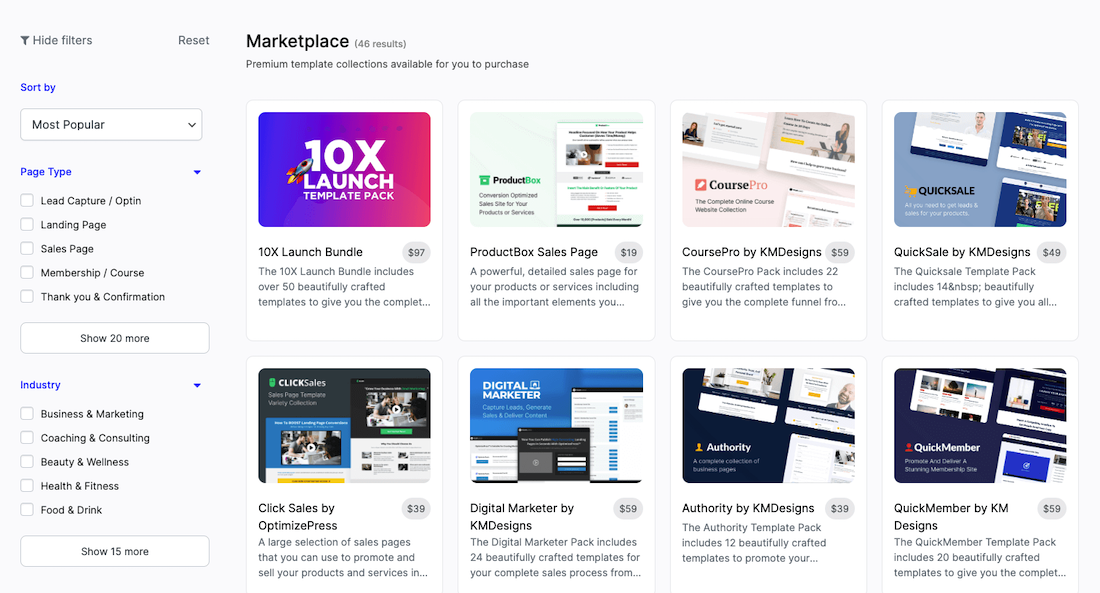
Note: Purchasing from the OptimizePress Marketplace is optional. OptimizePress includes hundreds of free templates, and the Marketplace offers you a range of additional alternatives.
Top Tips For Using Templates
With the new templates library, you can easily find the ideal template to suit your website goals.
To help you get the most out of the new templates library, here are our top tips:
Define the goal of your page
A key question to ask yourself is, “What is the number one goal of this web page?”
Deciding on the main goal of the page you want to build will allow you to search for the templates suited for that specific goal.
Finding a page that aligns best with the goals you want means you get started quicker and achieve better results. Use the "page type" and "page goal" filters as a starting point for searching the templates library.
Don’t let page colour or niche determine page suitability
All of the page templates in the library are completely customizable in the OptimizePress Builder.
This means you can quickly and easily adapt any template to work for your industry or need.
If you find a template that could work but maybe the colour scheme or images on the page are not related to your market, this can easily be edited to best suit your needs.
Consider using templates in OptimizeFunnels to maximize your conversions
All of the templates you see in the new templates library can be used with OptimizeFunnels.
We recommend that if you are looking to build out a new marketing campaign with a sequence of web pages, then using OptimizeFunnels will make it easier for you to connect everything together.
It also means you have all of the funnel stats to hand and can quickly split testing using the A/B testing feature.
Find out more about using OptimizeFunnels here
We also have two courses in the OptimizeUniversity called Lead Funnel In A Weekend and Sales Funnel Bootcamp that will guide you through the funnel building process.
Take advantage of Collections to help you see more pages using the same design
Have you found a template that suits your purpose and want to see more templates with the same design style and theming?
Use our template collections to view other templates that have the same colour scheme, branding and design.
Each of our collections typically includes a wide range of templates to suit all goals. So you’ll find a collection will often include optin pages, sales pages, webinar pages, course pages, membership pages and a whole lot more, all with the same design. Meaning you can build a full site or marketing campaign.
Test multiple templates to identify the best one for your website goals
Try not to fixate on a specific template. Every niche audience responds differently, and the main consideration for using a template is whether or not it helps you achieve the goal you want.
Are you looking for a landing page to convert Ad traffic or a launch page for an internal launch?
The best template for your goals is the one that converts the highest. So we recommend trying a range of templates and using the powerful split-testing feature in OptimizeFunnels to find the templates that work best for you.
Don’t overthink your selection
With an extensive range of templates, we recommend not getting overwhelmed by overthinking which one to use.
Select a template, add your web copy, images and branding and test the performance of the page. You can easily make changes and tweaks as you see results.
Find your next landing page with the new templates library
With our new, powerful interface, discovering your ideal template is faster than ever, allowing you to dedicate more time to growing your business and boosting sales.
Explore our new template library today and start building a more successful online presence now!
If you're already an OptimizePress customer, simply update your Dashboard plugin to the latest version.
If you're yet to join the OptimizePress community, click below to choose your plan today!
Ready to experience the OptimizePress difference?
OptimizePress is the leading funnel builder and landing page builder that is affordable and designed for solopreneurs and founders who need to get their pages live fast.
30 day money back guarantee

