Wix Vs Elementor Vs Optimizepress Comparison: Which Platform Is Better
Last Updated: March 28, 2024 by Editorial Team | Reviewed by: James Dyson
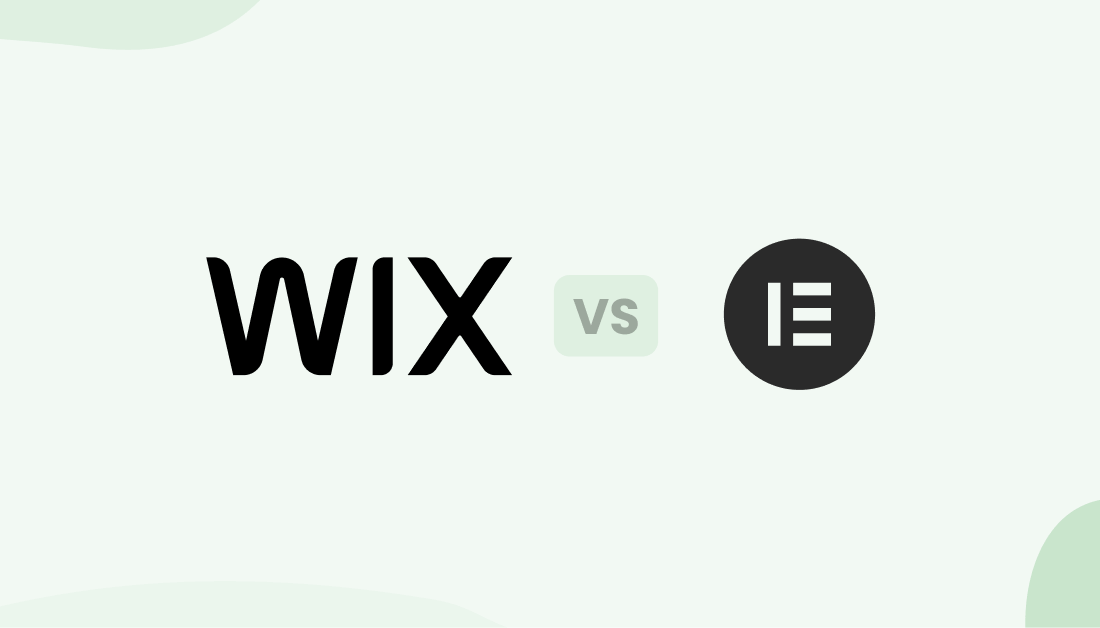
Making the right choice when building a stunning website for your business is crucial.
Wix vs Elementor vs OptimizePress each offer a unique set of features and capabilities, catering to different needs and preferences.
The Wix platform is its own proprietary tool, while Elementor and OptimizePress are WordPress plugins. All three platforms allow you to build a professional website easily and conveniently – even if you're not a web designer.
Each platform comes with a different set of features, the most notable of which is that OptimizePress allows you access to marketing and build online courses as well as a suite of professionally designed templates that are constantly being updated.
In this article, we’ll take a deeper look at all three platforms and determine where they excel and where they might fall short.
Wix vs Elementor vs Optimizepress at a Glance

Get More Leads & Sales in WordPress using Conversion Optimized Funnels
Watch our exclusive demo now to learn how to build high-converting landing pages & funnels in WordPress.
Wix vs Elementor vs Optimizepress at a Glance – Features Compared
Let's take a closer look at what Wix vs Elementor, and OptimizePress offer.
While this section may not cover every single feature, it will provide you with a glimpse of what to expect when selecting any of these three as your website-building platform.
Useful note: Unlike Elementor and OptimizePress, Wix is a “Software as a service” platform - meaning you build your own website on their servers. This can mean less control and independence vs using WordPress sites where you maintain full control over your sites.
Wix
The Wix Editor provides users a nice interface with a slight learning curve. It also has a diverse range of customizable templates to get started.
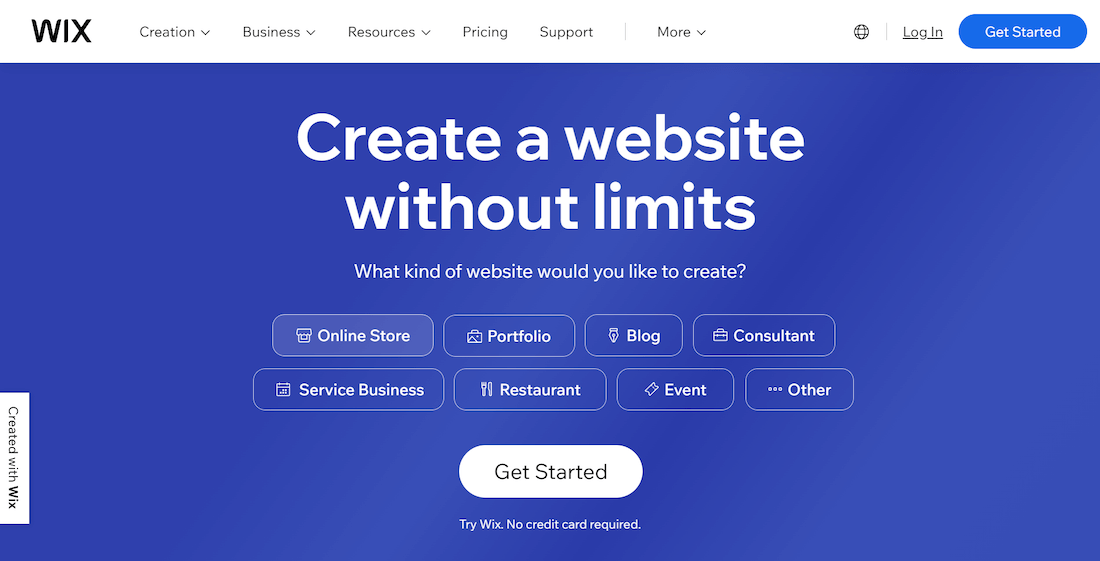
Wix has three different website editors for various skill levels – so you can choose how much leeway you want with customization when building your site.
Other features include access to a range of marketing tools, hundreds of templates for different types of websites, and integration with popular third-party apps.
Wix Website Builder Features Overview
Here is an overview of the primary features offered by Wix.
1. Website Editors and Templates
Wix offers three editors: Artificial Design Intelligence (ADI), Classic Editor, and Editor X. Each serve a different expertise level.
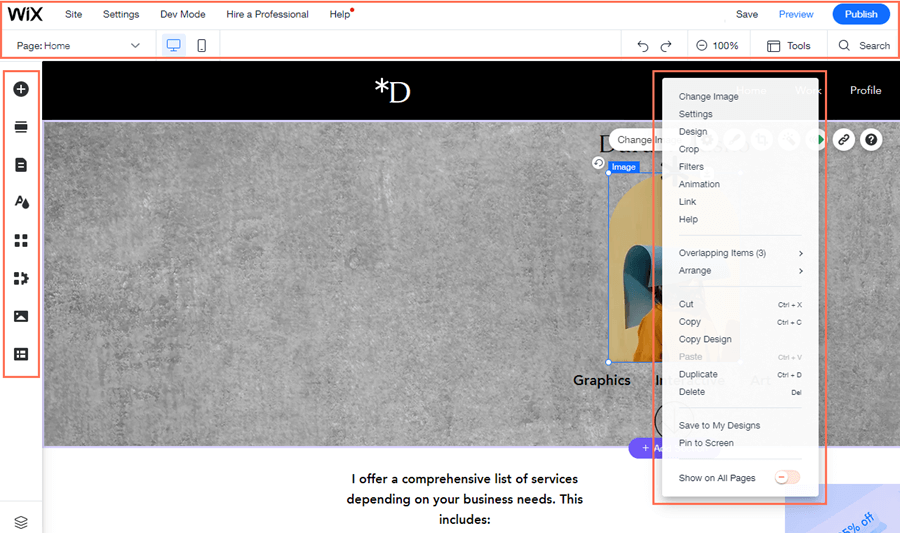
The ADI editor builds you a site by simply asking a few questions. It's the most beginner-friendly option, requiring no additional input from the user.
The Classic Editor is Wix’s traditional website design tool. It comes with the familiar drag-and-drop interface and lets you add various elements, widgets, text, optimize colors, and the flexibility to edit a site.
The Editor X provides an advanced set of design and layout capabilities, including breakpoint control, Flexbox technology, CSS grid, and advanced design and layout capabilities for creating responsive sites.
However, we’ve found having one dedicated editor, that offers the right balance of ease of use and advanced features, is more convenient than the headache of having to keep track of different page-building tools.
2. Online Programs
The Wix Online Programs app allows you to create and sell courses or coaching programs to customers.
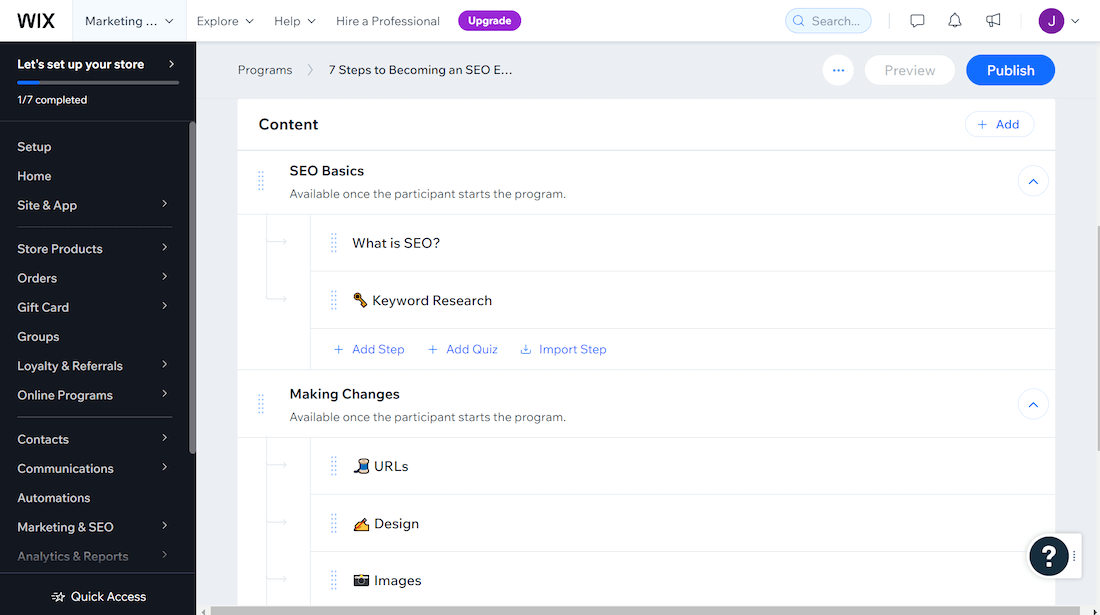
Begin by selecting a course template or starting with a blank canvas. From there, you can add sections and steps to those sections.
You can let learners go at their own pace or slowly drip content over time. You also have the option to add quizzes after each lesson and set a passing grade, which learners have to meet to proceed with the course.
Beyond the essentials, you can set up tiered subscription plans, reward learners upon course completion, and connect with them in Wix groups - the platform's community feature.
3. Marketing Features
Wix comes with a selection of marketing features to help sell your products. Among these is their email marketing tool, equipped with an email builder.
Users can send these emails to an existing list of contacts or use the ‘Automations’ tab to create triggered emails.
Wix also incorporates it's own Wix Apps marketplace where you can add additional functionality to sites build with the platform.
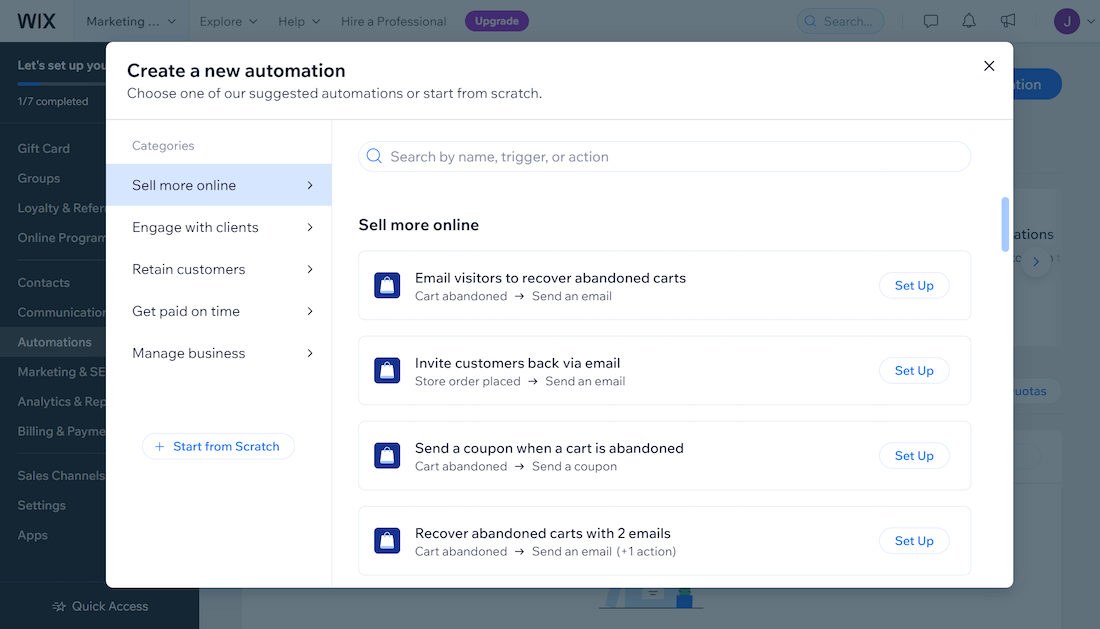
You can run A/B tests using the release manager and set a predefined percentage of visitors to go to your test site. Once enough visitors have gone through both page types, you can choose to keep the more successful page as your default.
Besides these, you can run social media ads, create a blog, offer coupons, and manage your SEO all within the Wix dashboard.
However, we did find the lack of simplicity in running split tests a bit frustrating. You have to navigate to the page you wish to edit from the left sidebar. You don't get an overview of all your pages, metrics for them, and quick access to run A/B tests or edit each from one area.
Pros
Cons
Elementor
Elementor is a WordPress page builder plugin that allows users to design their websites using the drag-and-drop page builder.
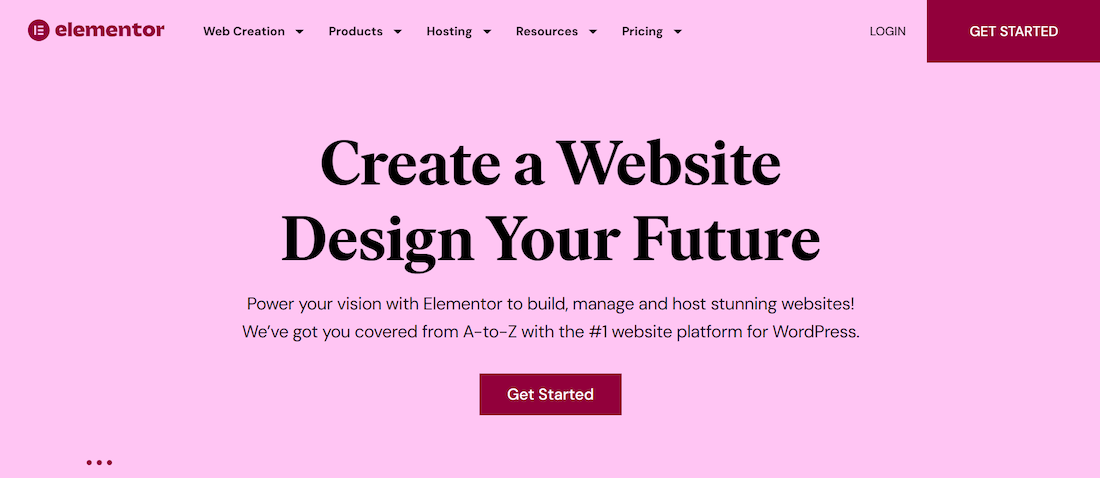
The platform provides a range of pre-designed templates, an interactive AI builder, and other features to build forms and popups.
Elementor Main Features Overview
Let’s look into the main features on Elementor.
1. Website Builder
You can start off by selecting from one of the pre designed page templates, these include 80+ website templates.
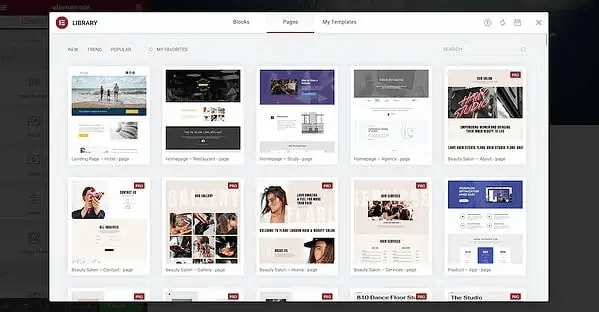
When it comes to editing those templates, you have a selection of different widgets to add various elements to your page based on your needs. These include Basic widgets, which are part of the free plan, and Pro widgets, available with the paid plan.
Plus, if you’re an ecommerce site and use WooCommece, this automatically unlocks more WooCommerce-specific widgets, including the product rating, cart, and upsell widgets.
Although Wix and OptimizePress have their own ecommerce store functionalities, so you won't have to bother with other plugins at all, this puts Elementor at a disadvantage.
2. Theme and Popup Builders
The Elementor Theme Builder lets you customize the fundamental elements of your website, such as the header, footer, and global pages, without needing to dive into code.
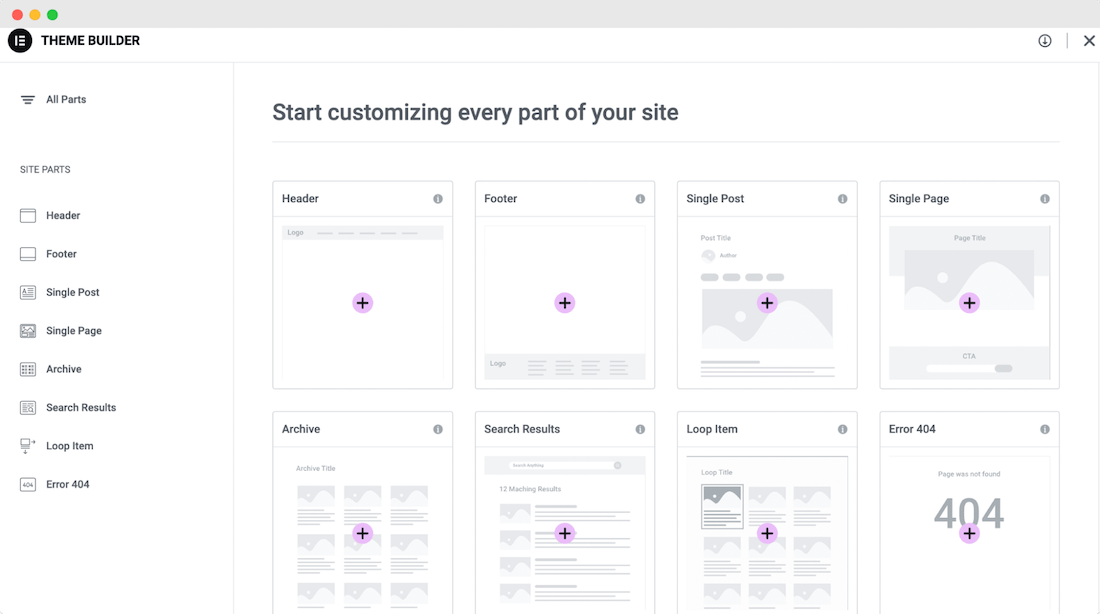
The popup builder is another Elementor offering. You can create pop-ups from scratch or choose a ready-made design from their template gallery.
Once done, you can set conditions for your popups and decide exactly where they show up – whether it's the front page, specific categories, or across the entire site.
Set triggers to determine when they appear, based on user actions like scrolling, clicking, or intending to leave. Lastly, Advanced Rules add extra specifics, like showing a popup after a certain number of visits or on particular devices.
3. AI Website Builder
With the AI tool, you can create website copy or generate content for your blog, simply enter a prompt to do so. It’s no different from other generative AI in this regard.
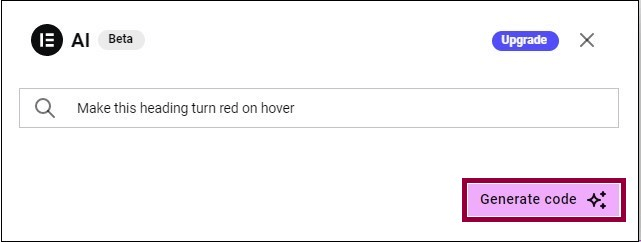
It also allows you to generate CSS code for your site. Whether it's customizing button behaviors or tweaking specific elements on your site, write a prompt and let the tool generate the code.
However, you should note that the AI tool comes at an additional price, separate from your paid plan – which is a rather big downside as other generative AI tools can do the same but without the added subscription fee.
Pros
Cons
OptimizePress
OptimizePress is also a WordPress plugin but comes with a few added functionalities, beyond simple page building.
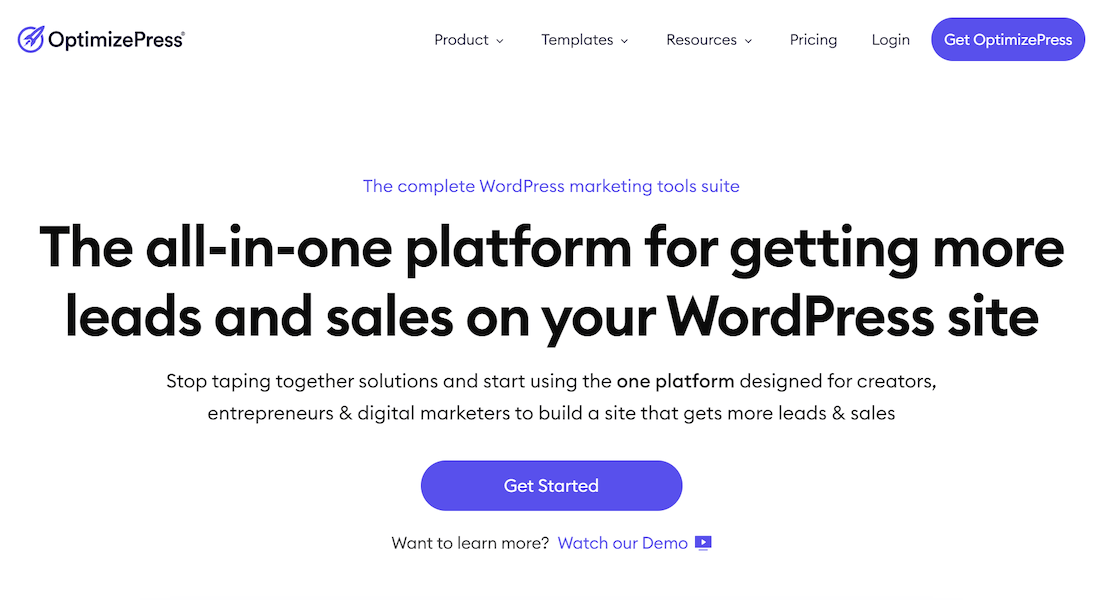
OptimizePress specializes in creating high-converting sales funnels and marketing pages. With built-in conversion elements such as customizable opt-in forms, countdown timers, testimonial blocks, and more, OptimizePress ensures that every aspect of your website is optimized to drive conversions and generate leads.
OptimizePress Main Features Overview
OptimizePress takes customization to the next level. With its intuitive drag-and-drop editor, OptimizePress empowers users to create highly tailored and conversion-focused landing pages, sales pages, membership sites, and more.
From customizable templates to advanced design elements, OptimizePress provides unmatched flexibility for creating stunning and highly optimized websites.
1. Membership Models
If you're into selling courses, the OptimizePress platform lets you set up subscription-based membership structures.
For instance, with the OptimizeMentor plugin, you can easily configure tiers of membership, each with its own perks. The system allows you to lock specific content to certain membership levels, providing a tailored experience for your audience.
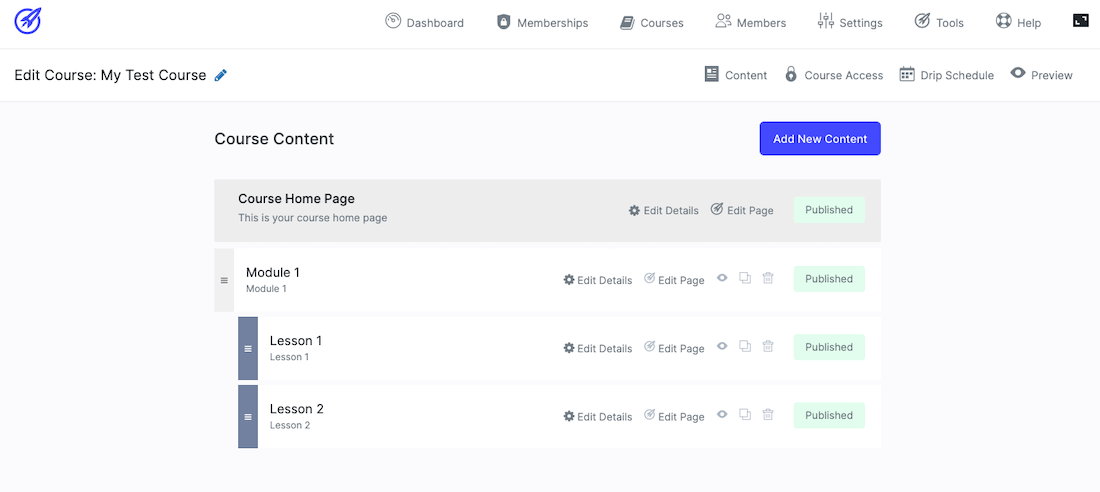
You can organize courses into Modules, Lessons, and Chapters, providing a structured learning environment. Additionally, you have access to pre-built course templates that you can personalize for your unique content.
OptimizePress understands the nuances of running a membership site. For those using a recurring payment model, features like content dripping, tiered membership levels, and content locking are available.
This means you can control the release of your content, gradually unveiling it over days, weeks, or months to suit your teaching style and the pacing preferences of your students.
2. Urgency
The OptimizeUrgency plugin allows you to create a sense of urgency within viewers and trigger their FOMO (fear of missing out) on getting a deal before it's too late.
You can select triggers to decide when an alert bar appears for potential customers. This can include actions like signing up for an email list, adding products to the cart, and more.
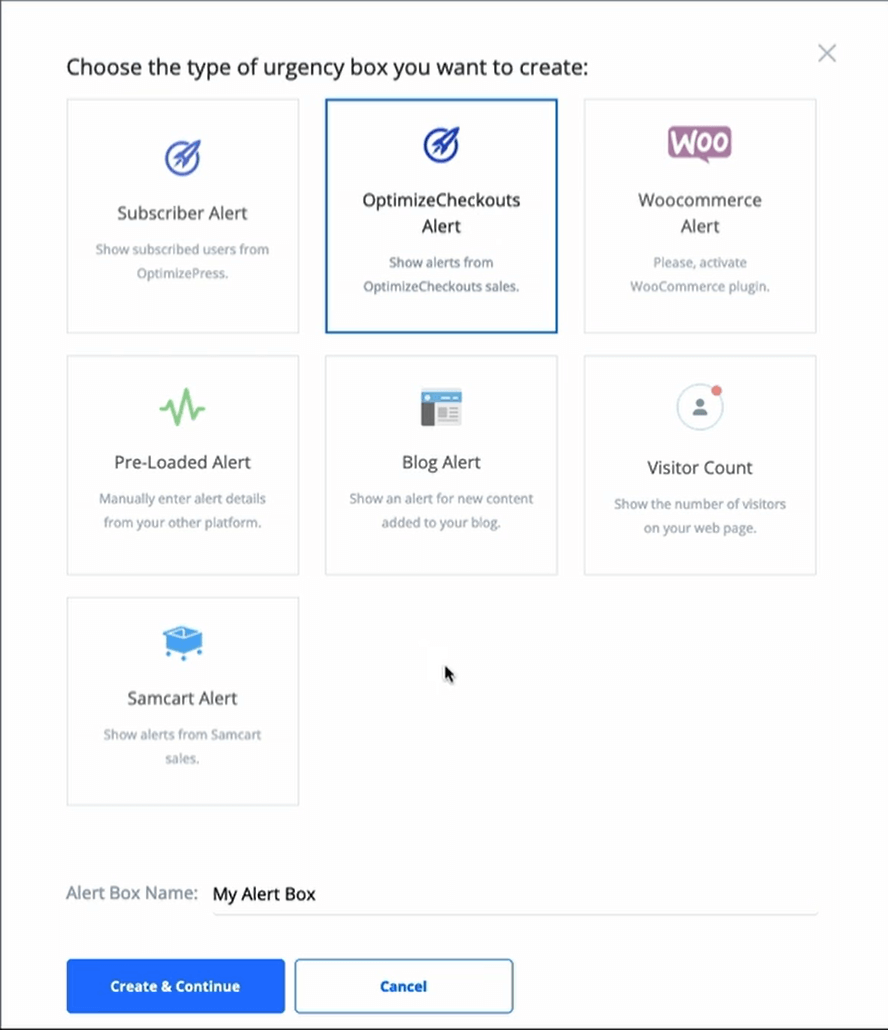
You also have the option to generate various types of alerts. For instance, selecting the OptimizeCheckouts option displays the number of sales made and currently in progress. Similarly, the Visitor Count option shows a live count of visitors currently on a page.
3. Lead Generation
With The OptimizeBuilder’s Optin Form element, you gain access to an array of Opt-In form templates as well as a whole host of integrations and features to help you with your list building activities.
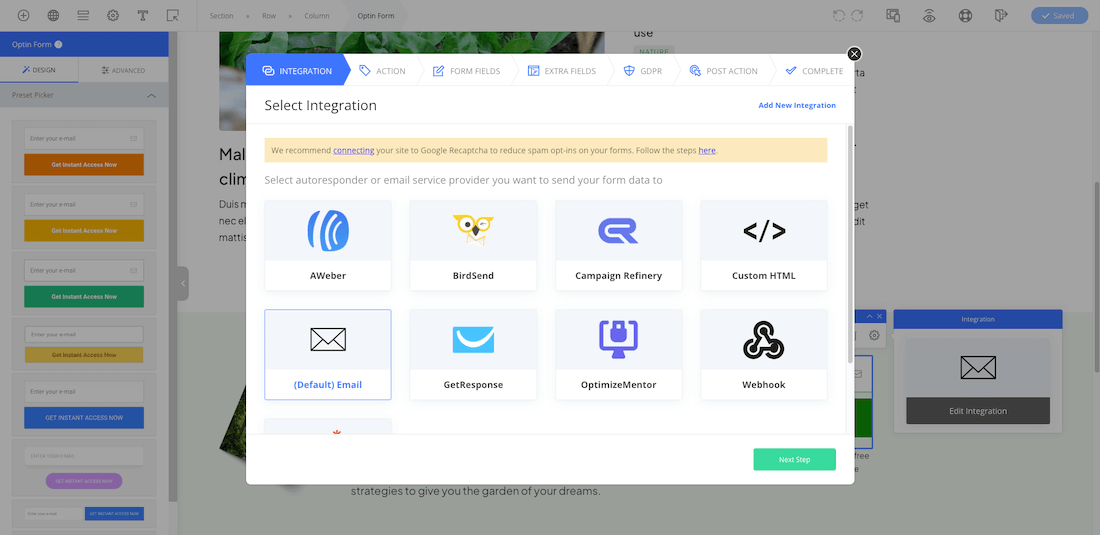
The Optin Form element was carefully designed to ensure that setting one up on your page is quick and simple so you can begin building that all important email list and start engaging and connecting with your customers.
The element includes an extensive range of the most popular third-party autoresponders that you can integrate with natively.
We have also launched the new telephone fields area so you can collect subscriber telephone numbers using specific area codes.
Pros
Cons
Wix vs Elementor vs Optimizepress Comparison – Pricing Comparison
Wix Pricing
Wix provides a free plan with all the essential features included in the paid version. Keep in mind that achieving a completely white-labeled website is not an option with this free plan.
You cannot connect your own domain to the site and each page on your website will include a Wix ad, which isn't ideal. For the paid options, you get four plans:
Please note: all pricing plans are charged monthly.
- Connect Domain: $54/year
- Combo: $102/year
- Unlimited: $150/year
- VIP: $294/year
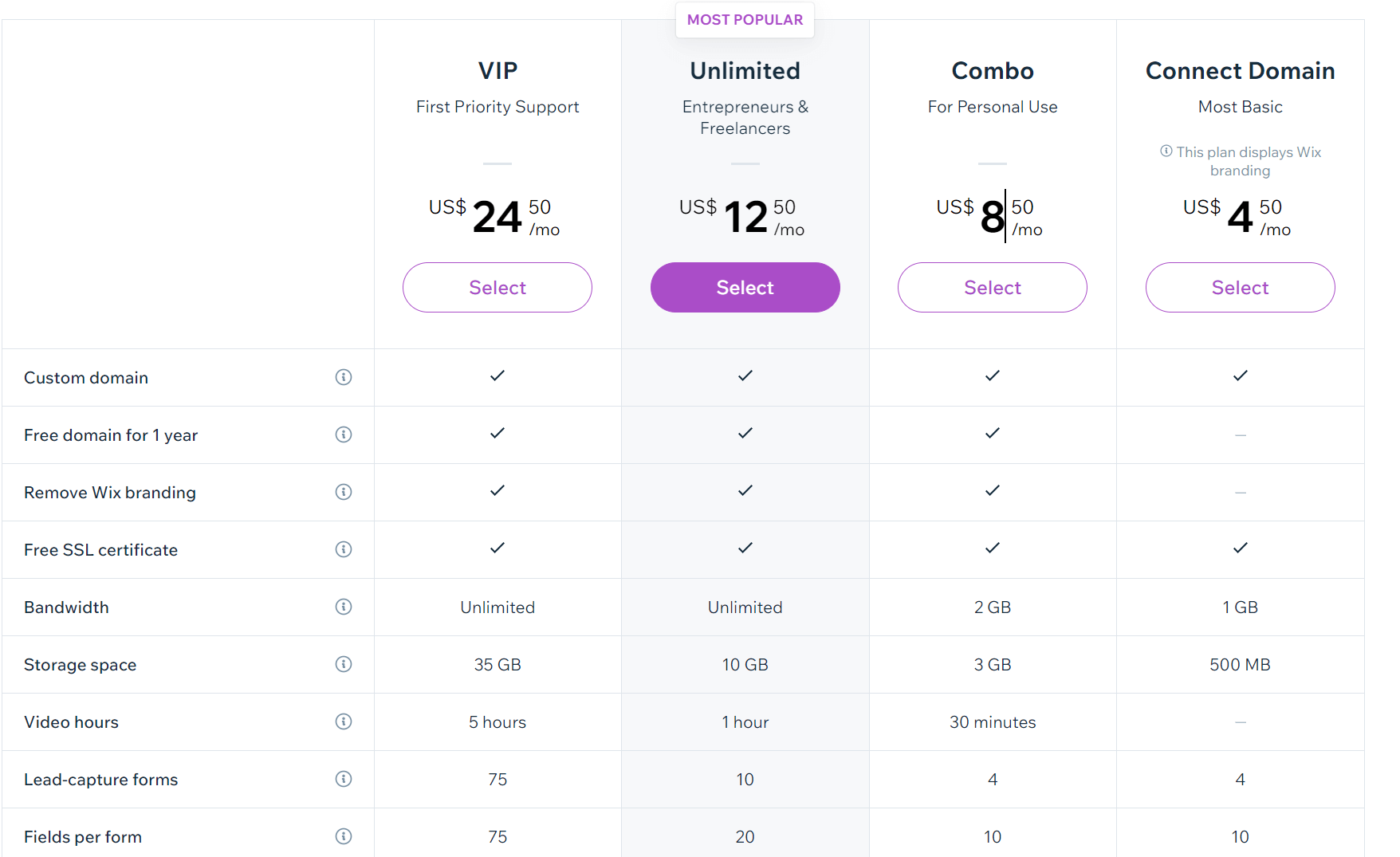
Elementor Pricing
Elementor also has a free option, which allows you access to the basic page-building features for all your websites. However, for access to the form builder, pop-ups, a greater number of widgets, and more, you will have to upgrade to the Pro plan.
The Pro Plan has four variants, and while each provides access to the same set of features, they differ in how many websites you can build with the Elementor plugin.
- Essential Plan: $59 /year (1 website)
- Advanced Plan: $89 /year (3 websites)
- Expert Plan: $159 /year (25 websites)
- Agency Plan: $279 /year (1000 websites)
While they don't have a free trial, you get a 30-day money-back guarantee, so if you don't particularly like it, you can always ask for a refund.
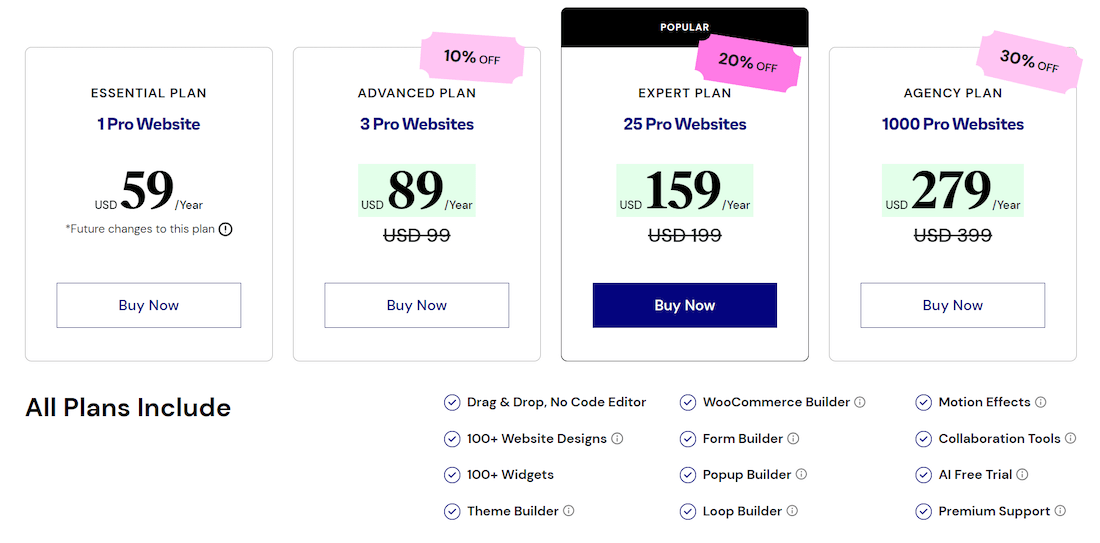
OptimizePress Pricing
OptimziePress also offers only an annual pricing plan, which means you can’t opt for a monthly subscription model. Here are the three plans:
- Builder Plan: $129 /year (1 site builder only)
- Suite Plan: $199 /year (1 site full tools Suite)
- Suite Pro: $249 /year (5 sites full tools Suite)
Once again, you get a 30-day money-back guarantee. Test out the platform and if you don't find it very useful, you can get your money back risk-free.
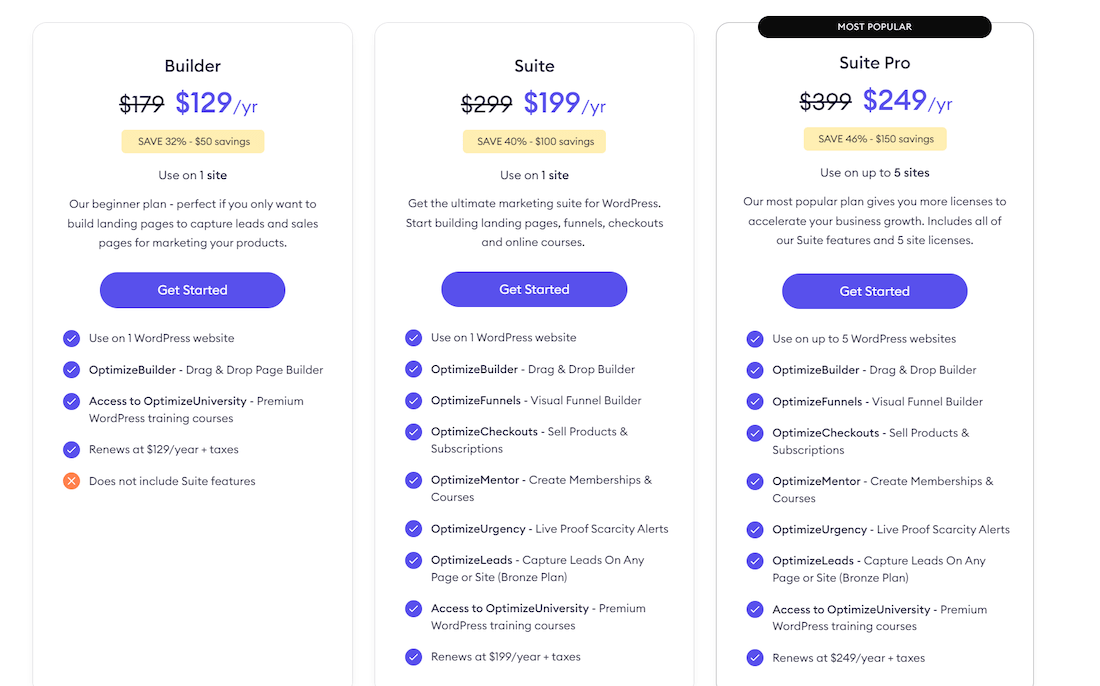
Wix vs Elementor vs Optimizepress Comparison – Key Differences
Here are the main differences between all three platforms:
Which is the best website builder?
If you’re a solopreneur or online marketer, you need a user friendly platform that has the built in features for creating conversion optimized websites.
Although initially appealing, the Wix sites interface is clunky and Wix users report many issues with updating their sites and troubles creating a mobile friendly site.
Both Elementor and OptimizePress run on the WordPress CMS, meaning you will need to install WordPress on through one of the many web hosting companies on the market.
Although this seems like an additional step, it does give you the benefit of full control over your website without relying on third party tools.
When comparing the Elementor page builder to that of OptimizePress, the vast range of professionally designed templates alongside superior web designing experience makes OptimizePress the clear winner.
Ecommerce functionality is built with OptimizePress, whilst you must use WooCommerce (which is slow and clunky) to power your ecommerce functions on an Elementor site.

Get More Leads & Sales in WordPress using Conversion Optimized Funnels
Watch our exclusive demo now to learn how to build high-converting landing pages & funnels in WordPress.

