How To Use “As Featured In” Sections To Build Trust On Your Website
Last Updated: April 22, 2024 by James Dyson
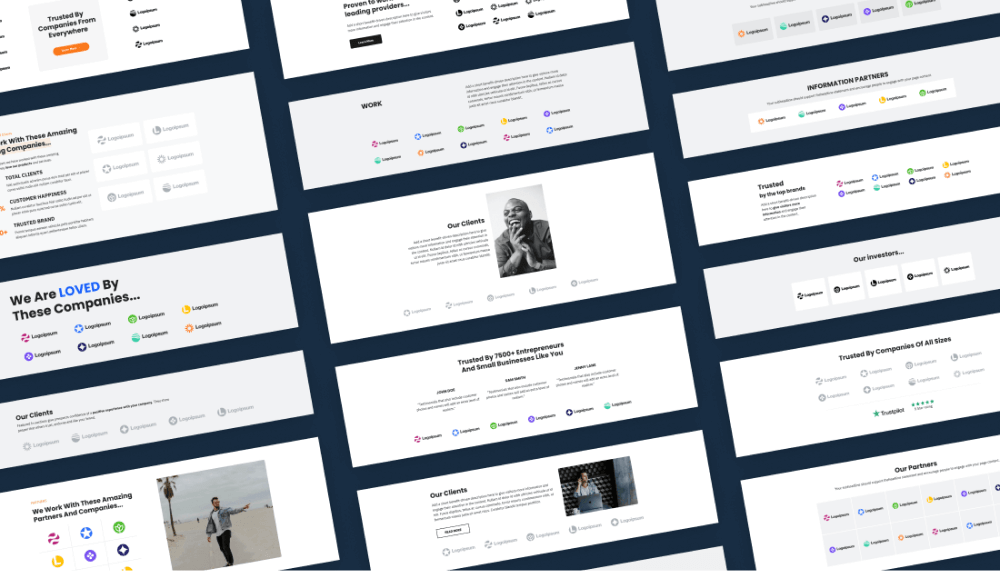
Ever stumbled upon a website and been immediately greeted by a flashy ‘As Featured In’ section, showcasing logos from every media outlet under the sun?
It’s like walking into someone’s living room and finding their entire trophy collection on display, from their childhood football (soccer) award to that time they (almost) won the local hot dog eating contest.
But jokes aside, these ‘As Featured In’ sections are more than just digital bragging rights.
They’re a powerful tool that can offer credibility, enhance trust, and give your business a leg up in the never-ending digital popularity contest.
In this article we’ll dive into the world of “as featured in” sections. We’ll cover whether it’s worth including this element on your next website, and how to use these sections the right way to build trust and credibility for your business.

Get More Leads & Sales in WordPress using Conversion Optimized Funnels
Watch our exclusive demo now to learn how to build high-converting landing pages & funnels in WordPress.
What is an “as featured in” section?
The “As Featured In” section is like a showcase of your digital commendations for your website. It’s a place for you to share logos from media outlets, publications, or other platforms that have recognized, featured or used your business.
Essentially though, it’s more than just a collection of logos. For visitors, it’s a way to instantly say “this brand has been acknowledged by trusted names”.
Whether it's a mention in a well known magazine or a feature on a popular blog, these endorsements serve as a testament to your brand's authority and achievements in your industry.
It's not about boasting; it's about building trust and showcasing your brand's journey in the public eye. In a digital age where trust can be elusive, the "As Featured In" section offers a bridge of credibility between businesses and their audience.
“Trusted by”, “Used by” and other variations…
Traditionally, the “as featured in” section has been the go-to of website owners who want to instantly add credibility to their websites and sales pages. It’s a tried and tested format that still works incredibly well.
But displaying logos on your website of recognised brands can come in a few formats.
There are now a range of variations on the “as featured in” theme which are becoming increasingly popular as ways to add credibility to your site.
The most popular of these is the “used by” or “trusted by” which instead of displaying brands where your company has been featured, you display the logos or names of your customers.
This is a great way to infer social proof and credibility if you have recognisable companies or influencers using your products or services.
We’ll cover a few examples of this in the next section…
As featured in section examples
As a design element, the “as featured in” section is probably one of the most effective, given how easy it is to implement.
We see these sections across the web, on landing pages, websites and even in email footers.
To help inspire your own “as featured in” or “trusted by” section, we’ll share a few of our recent favourites below.
1. Headshots Pro "As seen on" section
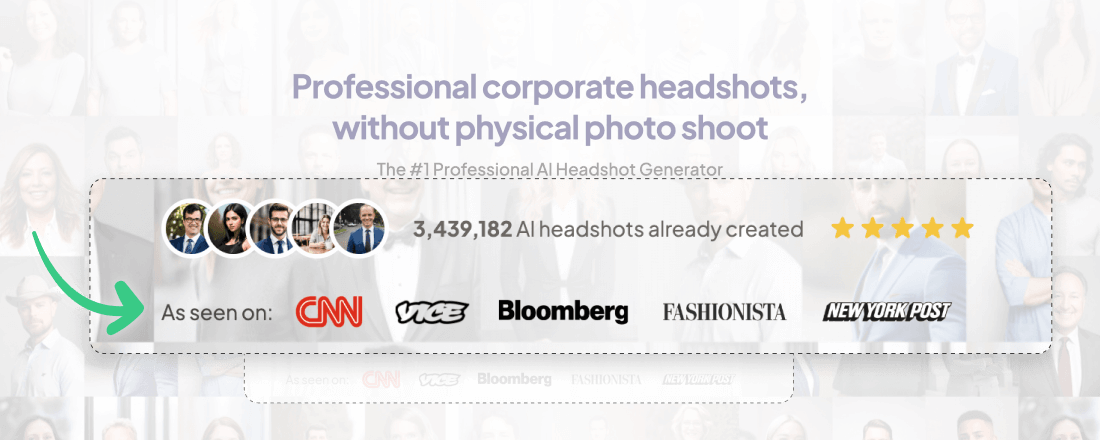
Headshots Pro provides AI optimized headshots for your social profiles or corporate websites. The uniqueness of their service has garnered them significant media attention - and this is displayed clearly in the hero section of their website.
They use this “as seen on” section to feature the logos of various media outlets, as well as including another form of social proof - the number of headshots generated by their platform.
Displaying this statistic gives reassurance of its popularity to visitors who might be considering whether to use the Headshots Pro service.
Conversion Tip: When designing your landing pages, consider how you can utilise statistics from your own business to build trust and social proof, alongside your “featured in” sections.
2. Upwork "Trusted by" section
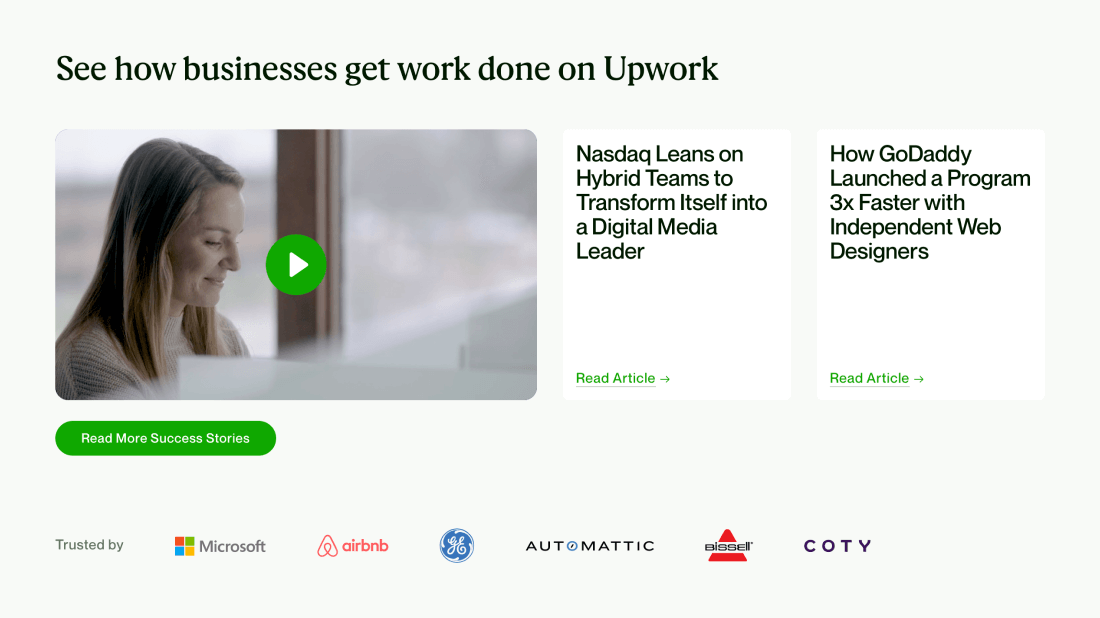
This example from outsourcing platform Upwork combines a traditional “trusted by” section with social proof in the form of success story articles featuring prominent brands that have used their platform.
This double-whammy of social proof and credibility is sure to reassure any doubting visitors that they can trust in the services offered on Upwork.
Use of a video in this section also covers those visitors who might prefer to watch rather than read a case study example.
3. Scribe "Used by" section

The landing page for software startup Scribe includes a “used by” section which features logos of the companies using their platform.
Although this section is relatively ordinary in design, the feature to highlight here is the headline used for this section. The headline cleverly includes a quantity/value and benefit:
“Millions of teams [quantity/value] are saving time [benefit]...”
Including a headline alongside the logos that tells visitors that these brands, companies or customers are “just a few of many” helps add more appeal to the overall “As Featured In” section.
4. Glide "featured on" section
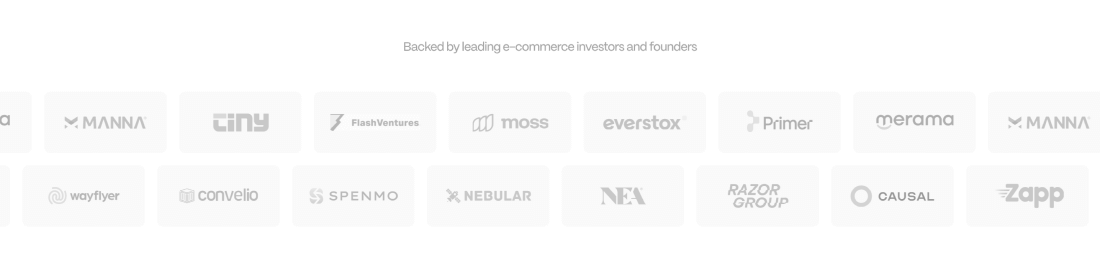
E-commerce software platform Glide uses a “featured on" section to list logos of backers and investors in their company. For startups with venture backing, this is a great way to leverage the credibility of their investors as a form of transferred credibility.
In this design, the logos are incorporated into individual boxes which scroll across the page. This element is subtle but effective, clearly demonstrating the range of companies that have backed Glide, whilst also remaining understated.
The slider design is a nice touch and allows more logos to be incorporated into the element without the need for more screen real estate.
5. Folk "Trusted by" section
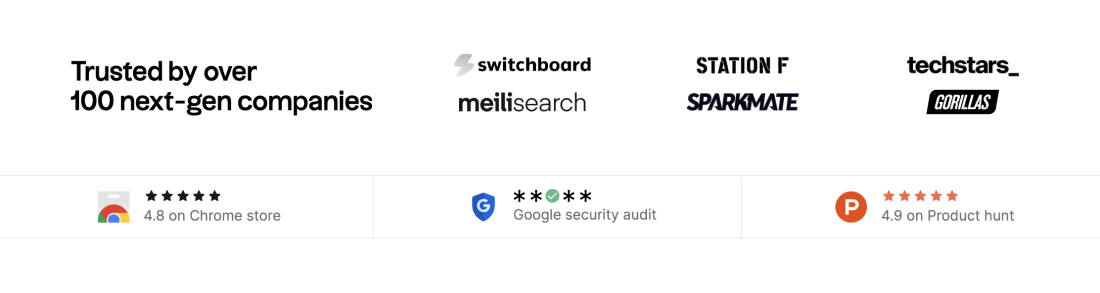
Folk also use the “trusted by” format for this section on their website to build trust and credibility through social proof.
As well as featuring logos of their most well known clients, they also incorporate reviews and ratings from a number of well known sources.
For your business - consider how you can utilize ratings from review sites as another form of social proof which could be used alongside credibility reinforcing logos, or stand alone on your landing pages and websites.
As featured in sections for your website
So, you’ve already done the hard work and got your business recognised by companies or key figures in your industry. All that’s left to do is create a beautiful section to showcase their names and logos on your landing pages and websites.
At OptimizePress we’re always looking for ways to help you shortcut the time it takes you to implement powerful conversion optimization strategies that can grow your business faster.
So with that in mind, our design team have been hard at work crafting another new set of sections for you to start using right away.
Here's a quick preview of the "as featured in" sections we've added:
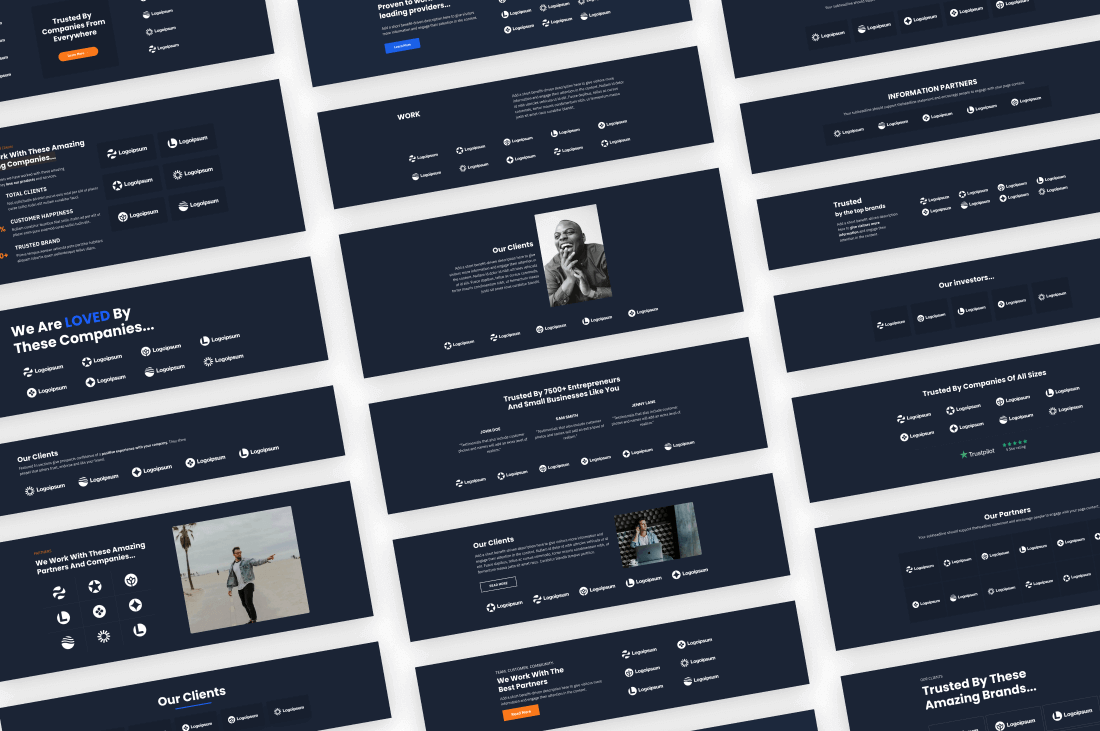
To begin using these new sections, head over to the Sections area in the OptimizeBuilder and under the dropdown, select the “Featured in” category.
This will show you a list of all of the available done-for-you sections you can add to your page.
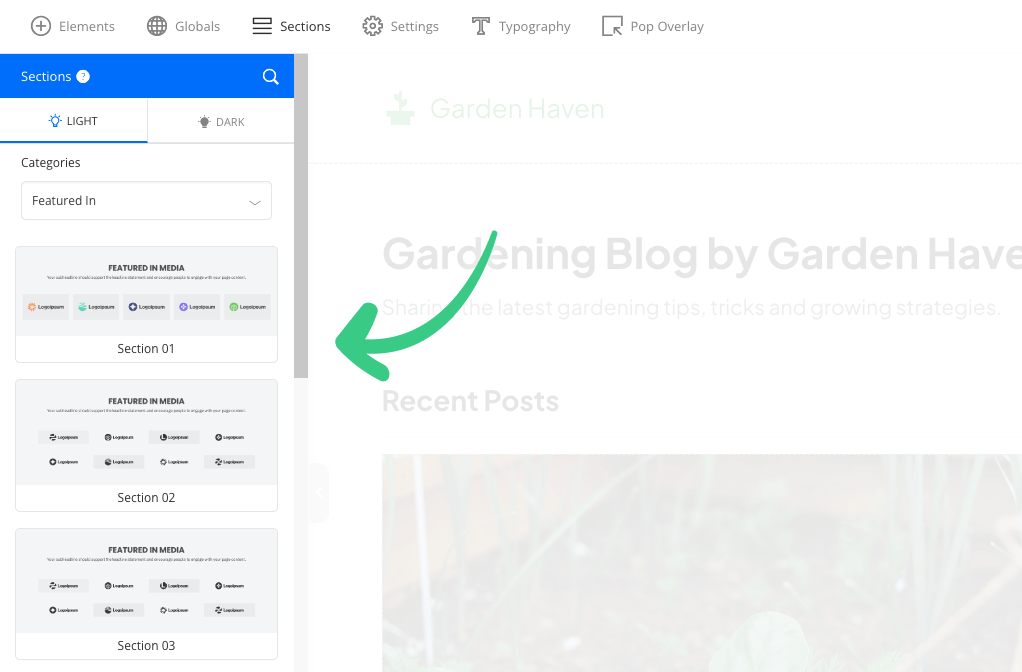
To use a section, simply drag the one you like onto the main editing area so you can begin editing it to fit your requirements.
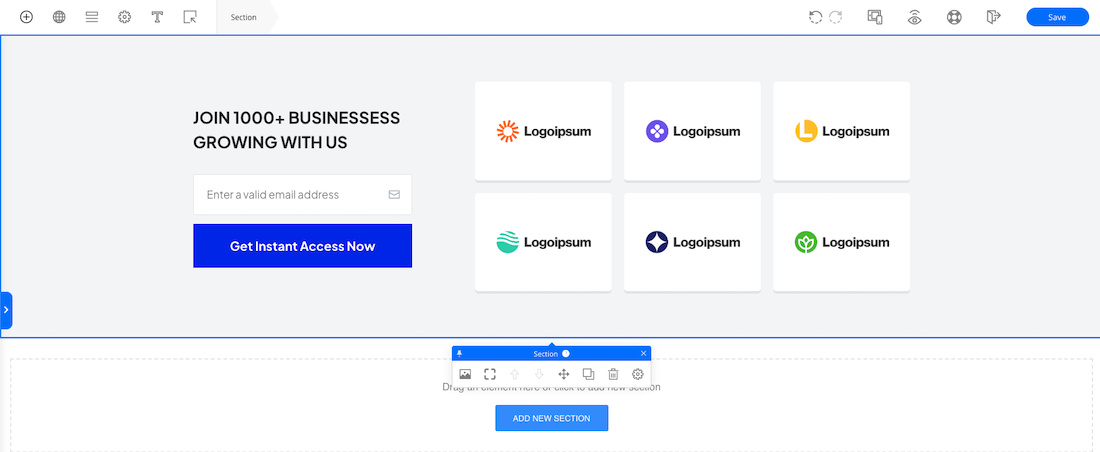
Can you increase conversions with a featured in section?
Whether it’s “featured in”, “trusted by”, “as seen on” or one of the other variations on this theme, there’s no doubting the effectiveness of showing logos of reputable companies to boost credibility on your website.
The “featured in section” is probably one of the simplest conversion elements you can add to a landing page that has the potential to give your page a conversion boost.
We’ve covered a range of examples of this strategy, hopefully you can now see the value in adding a section like this to your website.
Start using the "as featured in" section strategy today
If you don’t yet have a featured in section on your website, what’s stopping you?
If your business hasn’t yet been featured on any media outlets or publications in your niche - consider how you can create opportunities for your business to get featured.
Could you advertise in some publications specific to your industry so you can use their logos on your website?
Perhaps you can start to refer happy clients and customers to review sites where you can in turn use your positive ratings on your website.
If you’re already using an "as featured in" section - we’d love to see how you’re using this design feature on your website. If you haven’t yet added one, let us how you plan to start!
We look forward to hearing from you in the comments.

Get More Leads & Sales in WordPress using Conversion Optimized Funnels
Watch our exclusive demo now to learn how to build high-converting landing pages & funnels in WordPress.
Ready to experience the OptimizePress difference?
OptimizePress is the leading funnel builder and landing page builder that is affordable and designed for solopreneurs and founders who need to get their pages live fast.
30 day money back guarantee

