Member & Sales Management Elements Now Live
Last Updated: November 15, 2024 by Ian Bass
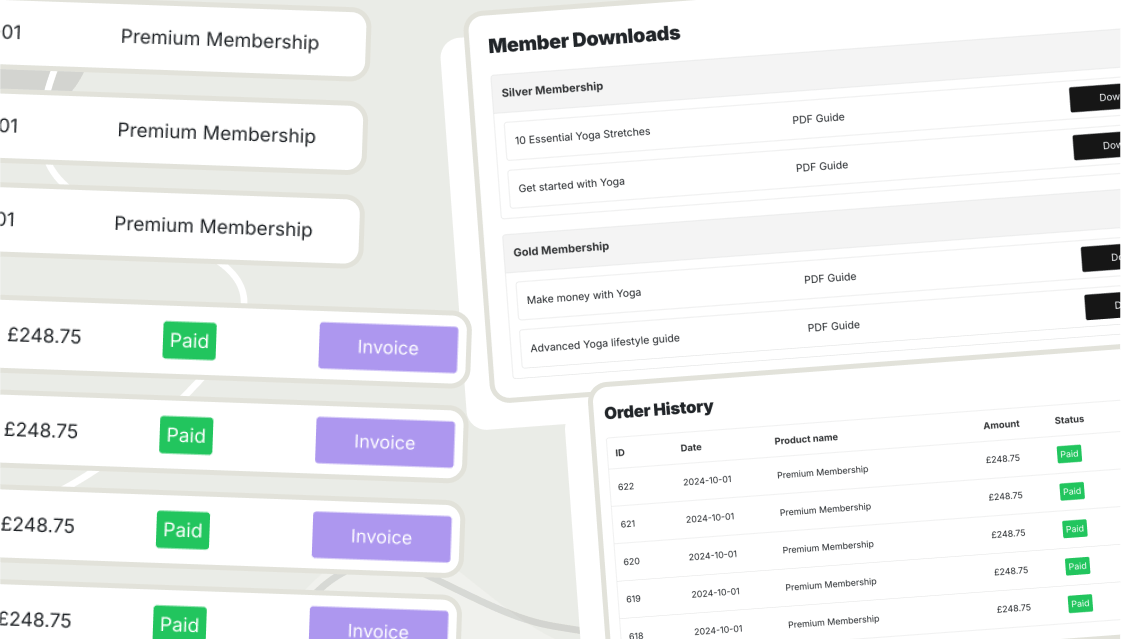
Introducing Three New Elements to Elevate Your Members' Experience
We’re excited to announce three new powerful elements designed to help you enhance your member profile and billing portals.
With these new elements, your members can easily manage their order history, review subscription statuses, access billing and download their product purchases - all from a single, intuitive layout.
These elements not only enhance your site’s functionality but also empower you to reduce customer support inquiries by giving members more control over their accounts.
Best of all, they’re user-friendly and fully customizable, allowing you to align them effortlessly with your brand and member area design.
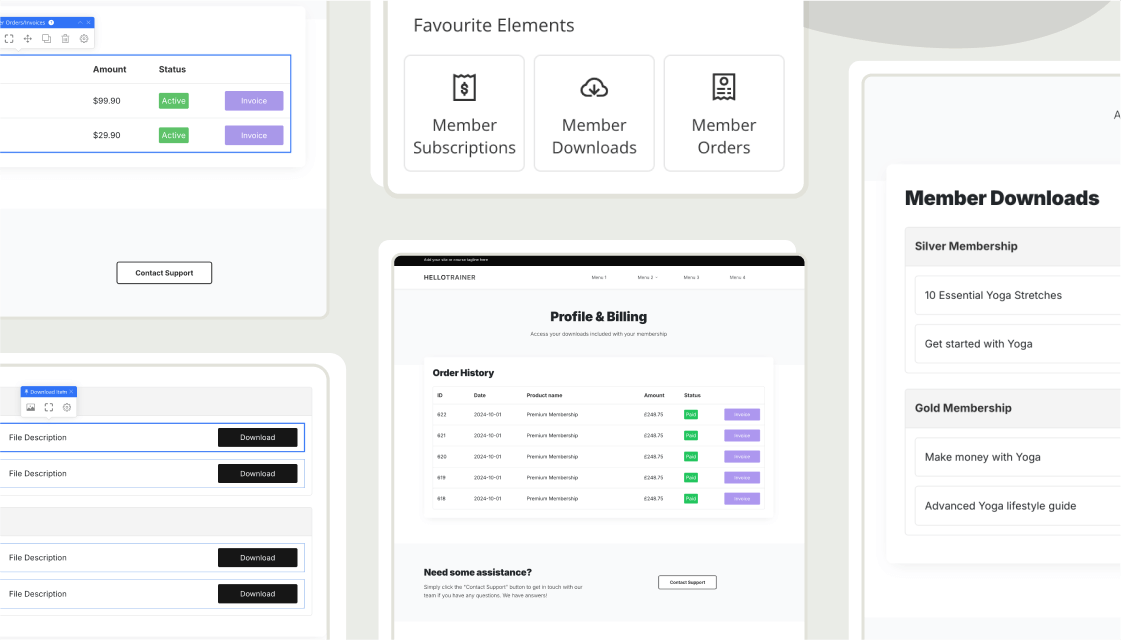
Member Subscriptions Element
The Member Subscriptions element is designed to keep your members informed and in control of their subscriptions.
With this element, members can view a complete history of their subscriptions, check active subscriptions, and see essential details like subscription start dates, statuses, payment intervals, and creation dates—all in one place.
By providing clear and easy access to subscription information, this feature helps reduce confusion and empowers members to manage their accounts independently.
This not only enhances the member experience but also minimizes the frequency of support inquiries related to subscriptions, giving you more time to focus on growing your business.
Watch this video to get an overview of the Members Subscriptions Element

Get More Leads & Sales in WordPress using Conversion Optimized Funnels
Watch our exclusive demo now to learn how to build high-converting landing pages & funnels in WordPress.
Member Orders Element
With the new Member Orders element, you can provide your members with easy access to their order history directly within your members' area.
This feature displays key details, including order dates, invoice IDs, purchased products, and purchase dates, allowing members to view and download their invoice receipts quickly.
This self-service approach enhances their experience and saves you time on support requests for invoice and order information.
Watch this video to get an overview of the Members Orders Element
Member Download Element
The Member Download element enables you to provide members with easy, secure access to all their downloads purchased through OptimizeCheckouts.
Whether used within a membership site or an online course portal, this element allows members to retrieve their downloadable content at any time, without needing additional support.
Ideal for any membership area, the Member Download element enhances the user experience by ensuring that content is always accessible.
For immediate post-purchase access, consider also using our Checkout Downloads element, which provides instant download access to customers right after they complete a purchase.
Together, these tools give you comprehensive control over the download experience for both new and returning members.
Watch this video to get an overview of the Member Downloads Element
Add these New Sales Management Elements to Your Site Today
Getting started with these Member's Sales Management elements is a breeze! Select the elements from the OptimizeBuilder elements library and customize them to fit your site's unique needs.
The elements automatically pull the member data, and you can adjust the layout, colours, and fonts to fit your brand.
Give these new elements a try today and see the difference they can make for your OptimizePress-powered website!

Get More Leads & Sales in WordPress using Conversion Optimized Funnels
Watch our exclusive demo now to learn how to build high-converting landing pages & funnels in WordPress.
Ready to experience the OptimizePress difference?
OptimizePress is the leading funnel builder and landing page builder that is affordable and designed for solopreneurs and founders who need to get their pages live fast.
30 day money back guarantee

