Optimize Website Navigation: Introducing the Mega Menu Element
Last Updated: December 5, 2024 by Ian Bass
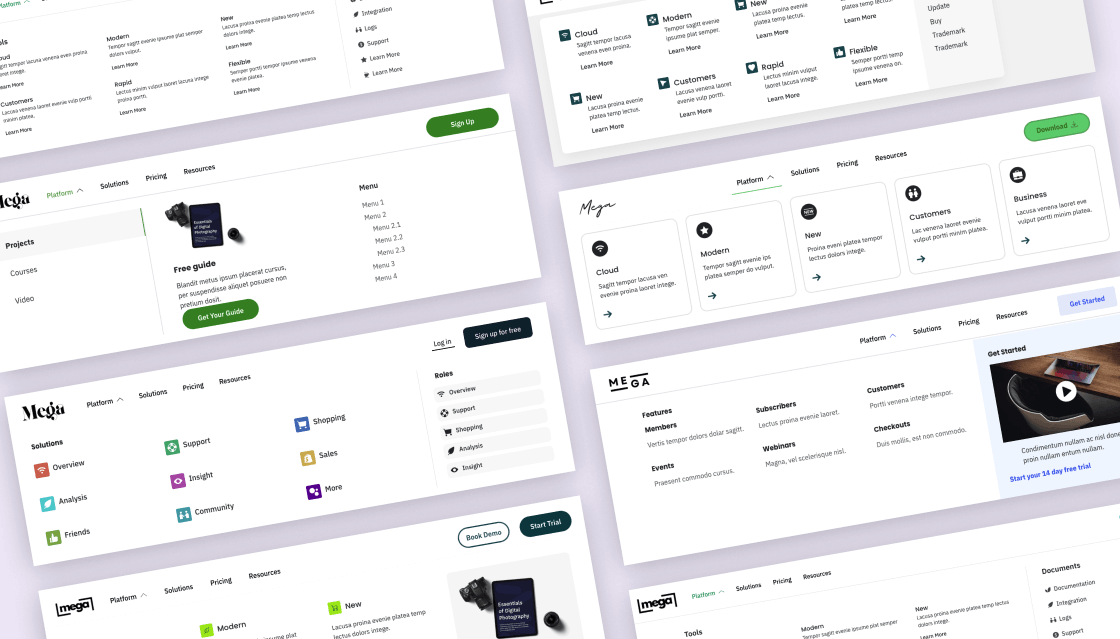
We’re excited to announce the release of the brand-new Mega Menu element for OptimizeBuilder!
Whether it's on your home page, blog, or content-heavy site, the Mega Menu streamlines how visitors browse your content, allowing for quicker access to key pages, products, or services.
This powerful feature enhances your site’s navigation, making it easier for visitors to explore your content while boosting overall website performance and conversions.
What is the Mega Menu Element?
The Mega Menu element helps you transform traditional dropdown menus into visually appealing, comprehensive navigation panels.
It’s perfect for websites with a wide range of content, giving you the ability to display multiple categories, sub-categories, and even images and call-to-action buttons in a single, well-structured view.
Adding a Mega Menu to your website means visitors can quickly find the key information you want to share with them, which leads to a smoother browsing experience and higher engagement.

Get More Leads & Sales in WordPress using Conversion Optimized Funnels
Watch our exclusive demo now to learn how to build high-converting landing pages & funnels in WordPress.
Beautiful “Done-for-You” Mega Menu Preset Designs
To make it even easier for you to get started, we’ve created a collection of stunning, pre-built Mega Menu designs that you can use right away.
These preset designs are fully customizable, allowing you to adjust colours, fonts, and layouts to fit your brand seamlessly.
Whether you’re looking for a sleek, modern design or something more dynamic with images and call-to-action buttons, our presets give you a head start in creating a professional and engaging navigation experience for your users.
Explore the collection of element preset designs and see how easily you can transform your site’s navigation into a powerful conversion tool!
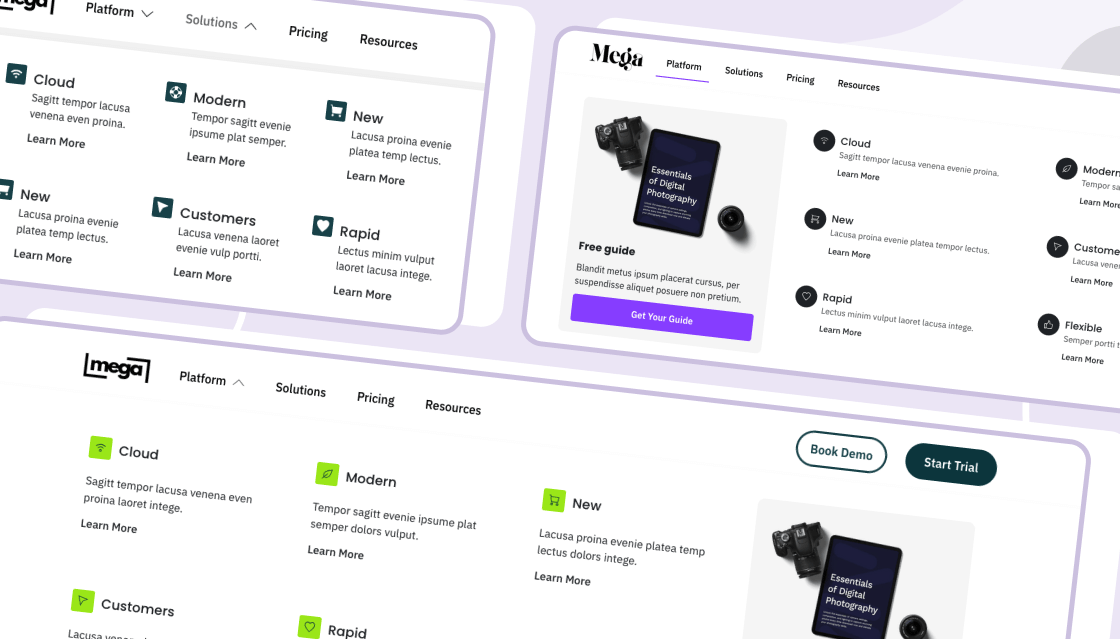
Where to find the Done For You Mega-Menus:
Inside the OptimizeBuilder you'll find the done-for-you mega menus inside the sections sidebar. Just click the sections icon at the top of the page, and select Mega Menu from the dropdown:
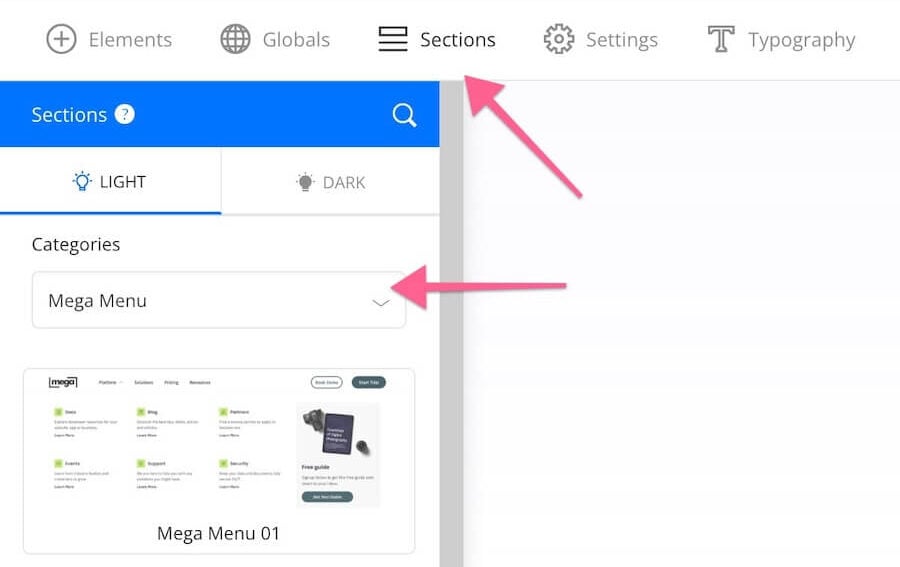
Key Benefits of Using a Mega Menu for Website Optimization
Whether you’re looking to simplify access to important pages, boost engagement, or support your branding efforts, the Mega Menu delivers multiple optimization benefits for your site. Here are some of the key advantages:
Tips for Getting Mega Menu Results
While the Mega Menu is a powerful tool for enhancing navigation, using it effectively is key to maximizing its benefits.
A well-designed Mega Menu can help guide your visitors seamlessly through your site, but an overly complicated or cluttered menu can have the opposite effect.
To ensure your Mega Menu serves its purpose—improving user experience and boosting engagement—it’s important to apply best practices in its design and organization. Here are some essential tips to help you get the most out of your Mega Menu:
Add the Mega Menu to Your Site Today
Getting started with the Mega Menu in OptimizeBuilder is a breeze!
Select the element from the OptimizeBuilder elements library and customize it to fit your site’s unique needs. You can adjust the layout, colours, and fonts and add images or call-to-action buttons.
Give the Mega Menu element a try today and see the difference it can make for your OptimizePress-powered website!

Get More Leads & Sales in WordPress using Conversion Optimized Funnels
Watch our exclusive demo now to learn how to build high-converting landing pages & funnels in WordPress.
Ready to experience the OptimizePress difference?
OptimizePress is the leading funnel builder and landing page builder that is affordable and designed for solopreneurs and founders who need to get their pages live fast.
30 day money back guarantee

