
OptimizePress Features
Grab User attention with
Animated
Moving
Motion
Underlined
Text headlines
Create animated text headlines that grab the users attention. Easily add to any landing page, sales page or membership site with our WordPress Animated Headline feature
Animated Headlines are available on all plans
What is a Animated Text Headline for WordPress?
The headline of every webpage must hook each visitor into reading more and engage them in your content.
Our animated headline effects are built directly into the headline element in the OptimizePress platform. This means you don't need any additional products to create attention-grabbing headlines.
Why choose the OptimizePress animated text headline element?
Unlike other WordPress plugins, you can configure our headline element to look and function however you want. The new animations can add some extra spark to your pages allowing you to highlight key power words that sell your products.
Simply style your headlines with font type, font size, line spacing and then apply one of our animation effects.
Read on to find out more about the benefits and features of using our WordPress Animated Headline element...
Benefits of using Animated Text Headline Element
Our animated headline feature allows you to highlight the keywords that draw visitor attention and sell your products.
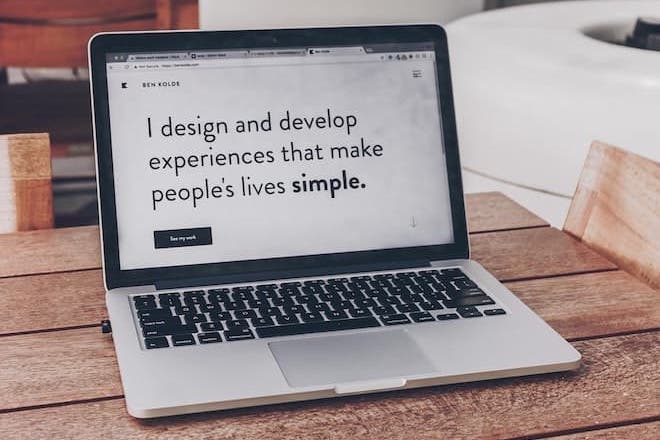
Pre-styled Effects
Lots of pre-styled effects you can chose with one-click.

Stronger Headlines
Multiple design options to give your headlines more text.

Use Anywhere
Add animated headlines to any OptimizePress page.
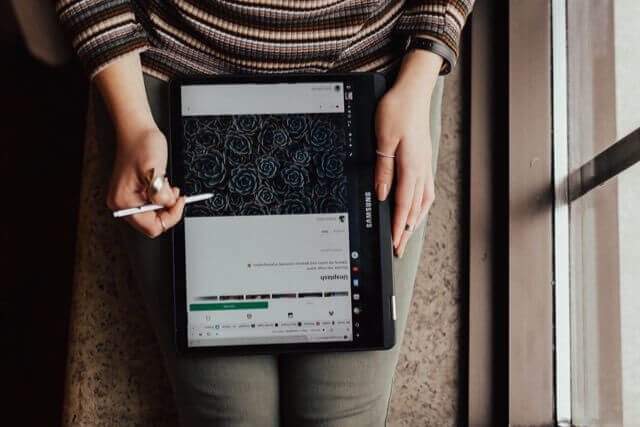
Responsive Layout
All effects work responsively across all devices.

Bring focus words to life
Add some flare to your keywords and make your headlines stand out.

Underline Power Words
Underlining can create a clearer message for your marketing.
What can you do with our Headline element?
Rotating Text Examples from our WordPress Animated Text Headline Feature
These are some examples of the rotating text animations you can add to your headlines. Use them to draw attention and highlight your main sales message.
Clip Effect
Clip Effect
The Clip effect is like fast typing text on the screen.
Flip Effect
Flip Effect
The Flip effect folds up towards the viewer.
Zoom Effect
Zoom Effect
Spring text into view from the back of the page.
Slide Effect
Slide Effect
Slide the text in from left side.
Drop effect
Drop effect
This drops down from the top onto the line.
What can you do with our Headline element?
Text Animations That Underline Your Keywords To Grab Attention
These are examples of the "underline" text animation effects. These animations are perfect for highlighting prices and sales message keywords.
Underline
A single line stroke under the text.
Underline 2x
The double line stroke under the headline.
Underline Zigzag
The Zigzag double line.
Underline Curly
Add a curly squiggle under text.
Strikethrough
Useful to highlight price reductions.
Diagonal
Like the Strikethrough but a cross diagonal.
Reverse Diagonal
The opposite direction of the diagonal.
Crossout
A complete crossout.
Circle
Full circle around the text.
What can you do with our Headline element?
Configuration Options
These are the settings you can change to customize your headline text effects.
Rotating Text Options
The rotating text options allow you to set animation delays, duration delays and time between each word. These options set the speed that the effect loads on the page.
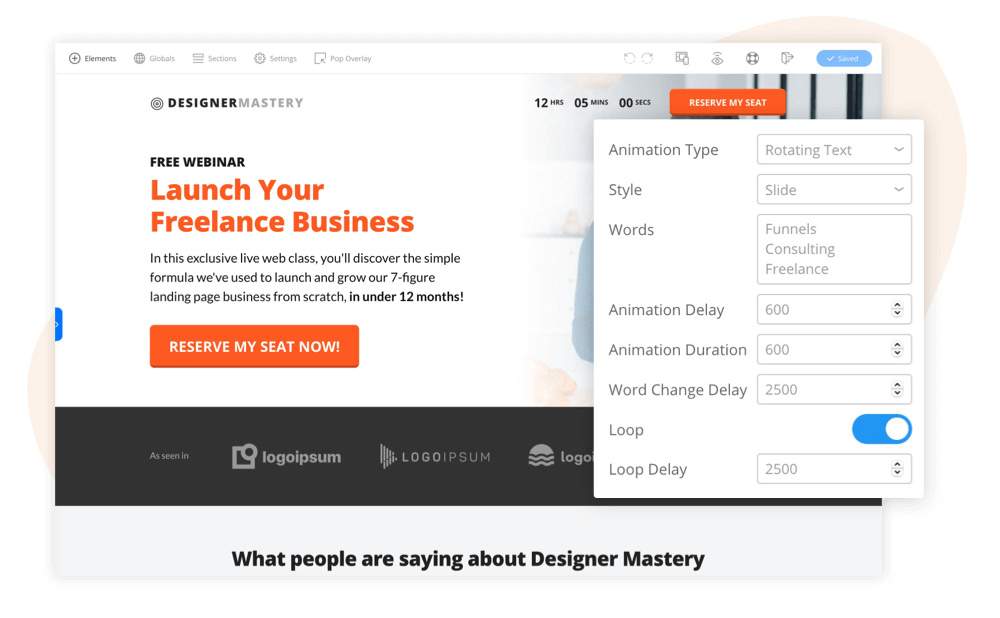
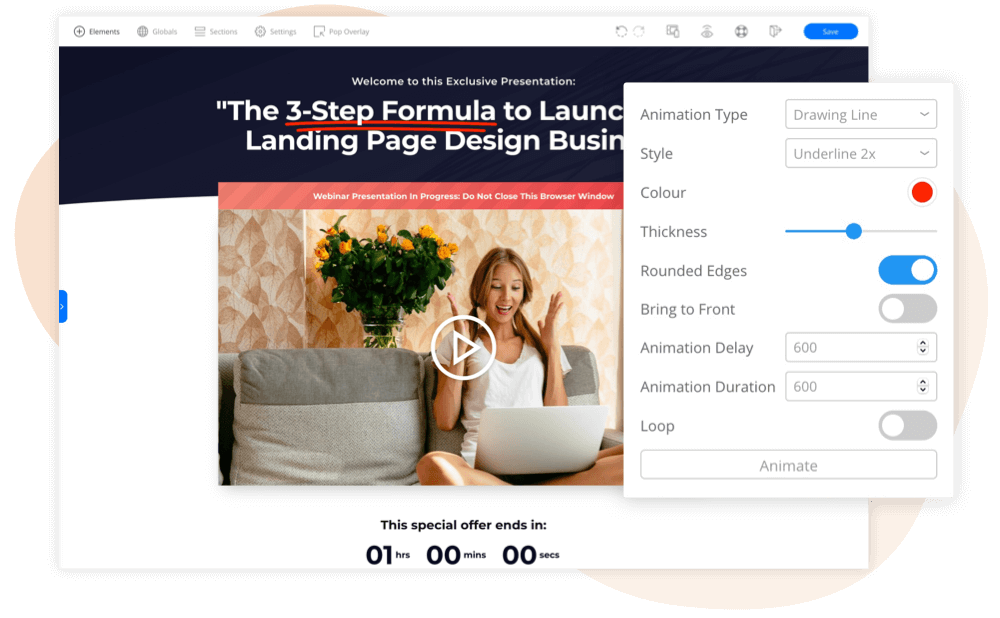
Drawing Line Options
Our drawing line options allow you to set the thickness of the line, the edges and the speed of the animation on the page.
Questions about Animated Headlines for WordPress
We're answering your most commonly asked questions about our WordPress Animated Headline element.
Do I need to install anything to use the Animated Headlines element in OptimizePress?
Only OptimizePress! As long as OptimizePress Dashboard and OptimizeBuilder are installed and activated, you'll have full access to our animated headline element inside the OptimizePress page building platform. No additional plugins or scripts are required.
Can I use this Animated Headline element outside of OptimizePress?
The Animated Headline options exist in the Headline element inside the OptimizeBuilder page building platform from OptimizePress.
It cannot be used outside of this page builder. Any pages you create with the OptimizeBuilder can include the Headline element. If you deactivate the OptimizePress tools suite your Headline element may no longer work.
What kind of pages can I use this element on?
The OptimizePress Headline element can be used on any pages created with the OptimizeBuilder page building platform, included as part of your OptimizePress purchase.
This means you can use our Animated Headline element on landing pages, sales pages, membership pages, download pages, thank you pages, and much more. Any page you can create with OptimizePress will support our Headline element.
Start Creating landing pages with Eye Catching Headlines
Start using Animated Headlines on your pages today
Add attention grabbing animated headline and underline effects to your pages today and increase visitor attention on your marketing messages and offers
Copyright © 2010-2022 OptimizePress® · All Rights Reserved. Privacy Policy · Legal Information