
OptimizePress Features
Dynamically Show The Date & Time Of Your Next Event
Now you can easily show the exact Date and Time to your landing pages, sales pages, membership pages and more with our WordPress Date & Time Element
The Date & Time element is available on all plans
What is the Date & Time element for WordPress?
Showing a real live date on your website is the perfect way to have current content or show actual times and dates of events. There are potential event types you might want to use a WordPress Date & Time element to your pages including:
To add a Date & Time to your website - you might assume this requires you to add WordPress Date & Time plugin to your site. With OptimizePress, this is not the case, as our WordPress Date & Time element is built right into our platform.
Avoid complex coding with date and time scripts
One of the most frustrating things about creating your website with WordPress is the never-ending amount of plugins that build up over time as you try to create a feature-rich website.
Some of the WordPress date and time plugins are complex and limited, and some even require you to set date formats and designs manually. There's no flexibility in the plugin.
Ease of use is one of our key focusses when creating new elements here at OptimizePress. If we can prevent you from dealing with HTML code or Javascript, then we know we're winning. Your time is too precious to have to worry about learning to code or even remembering to change a date on a marketing page.
Why choose the OptimizePress Date & Time element?
Unlike other WordPress date and time plugins, our element is flexible, easy to drop into any page and has multiple configurations and design options.
We also include all the main features you need when using date and times on your marketing pages. You can show dynamic date and time (these change for set time intervals you set), specific date and time (perfect for showing the actual date and time) and future dates and time (perfect for those evergreen webinar you have planned).
Along with these features the date and time element is built right into our platform, meaning it's another plugin you can delete from your site.
Read on to find out more about the benefits of using our Date and Time element...
Why use our date & Time element?
Benefits of using our Date & Time element
Our Date & Time element is simple and lightweight, but includes everything you need

Simple, clean, fast loading
Our WordPress Date & Time element is lightweight and fast loading so has no impact on your page load speed.

No coding
Never deal with a line of HTML or Javascript date code again. Configure everything directly in the element.

Add anywhere
With the flexibility of the OptimizeBuilder, you can position your Date & Time to appear anywhere on a page.

User specific time
Our Date & Time element will show the true time based off the user browsing location or the next time you specify for an event (5min, 10mins..)
Infinitely customizable and flexible
Date & Time Element Features
Here's a summary of the features we included in our Date & Time element
Specific Dynamic Date
Show the exact date on your pages or set a date in future.
Specific Dynamic Time
Show the exact time on your pages or set a time in future.
Dynamic Date Interval
Use this setting to show dates in the future. The date would show +2, +3, +4 days form the current date.
Dynamic Time Interval
Use this setting to show the dynamic time of your next automated webinar. This could be the next 5, 10, 15, minutes from start time.
24 Hour Interval
Use this setting to set a recurring date and time, 24hrs ahead of the current day and time.
Flexible Design
Edit the position of date and time text, icons, calendar colour, font styles and more using OptimizeBuilder.
Not a designer? Don't worry...
Use beautiful presets to save time (or customize in seconds)
The Date & Time element includes a range of presets to shortcut your time to getting the element looking how you want
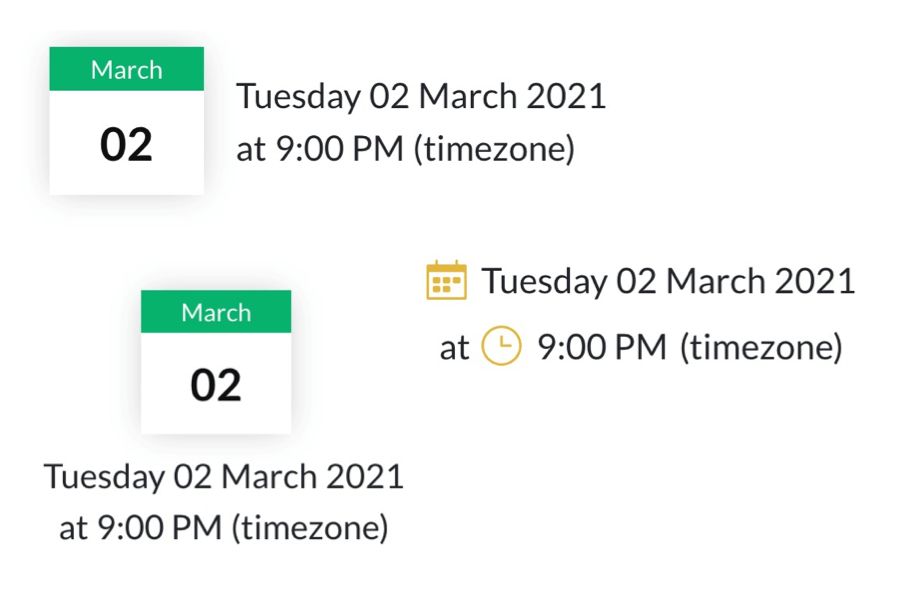
Includes 5 Preset Styles
The Date & Time element includes 5 preset designs for you to start with. These are simple and effective, and allow you to get an overall feel for how the element will work with your page content
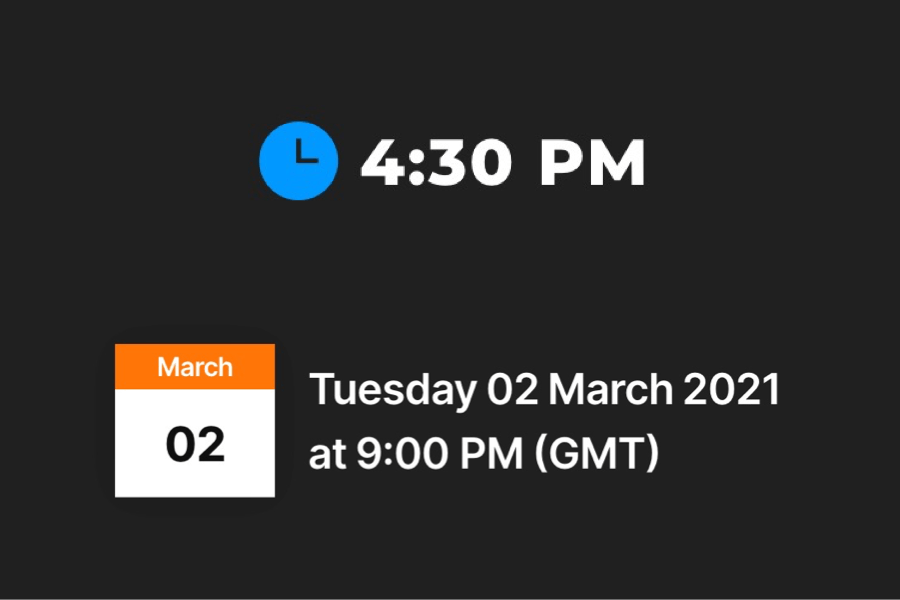
Infinite Customization
With our industry leading OptimizeBuilder page building platform, we give you complete flexibility with all elements in the platform. Change element colours, fonts, sizing, spacing, and much more to perfectly fit your page and brand.
Combine with other elements
Combine with other OptimizePress features...
When you combine the Date & Time element with other OptimizePress Suite features, you'll unlock even more uses for this element
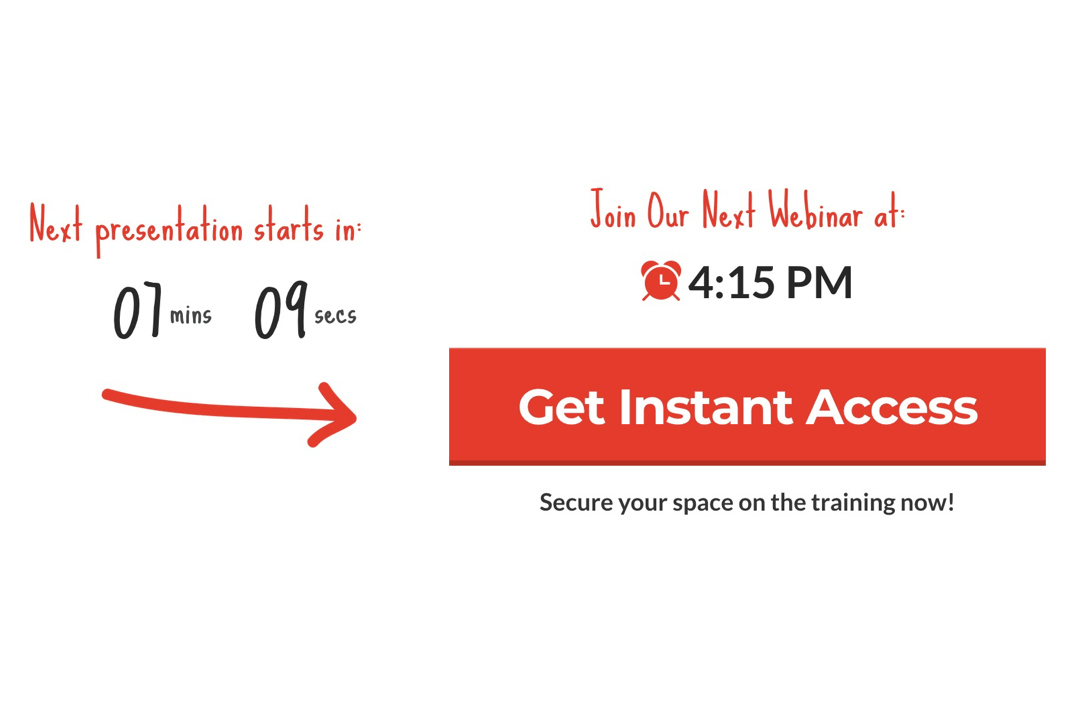
Combine with...
Interval Countdown Timer
Our industry first "Interval Countdown Timer" gives you an easy way to show a countdown to a set time interval such as every 5, 15 or 30 minutes. This countdown timer works even better when combined with the power of the Date & Time Dynamic Time option to show the "real time" of your next automated webinar. A ninja way to boost conversions instantly.
Combine with...
Webinar Landing Pages
OptimizePress includes a wide range of landing page templates, and we also include specific webinar registration pages. These are perfect to be combined with the Date & Time element to show the dynamic (or real) time of your next online event, and boost conversions.
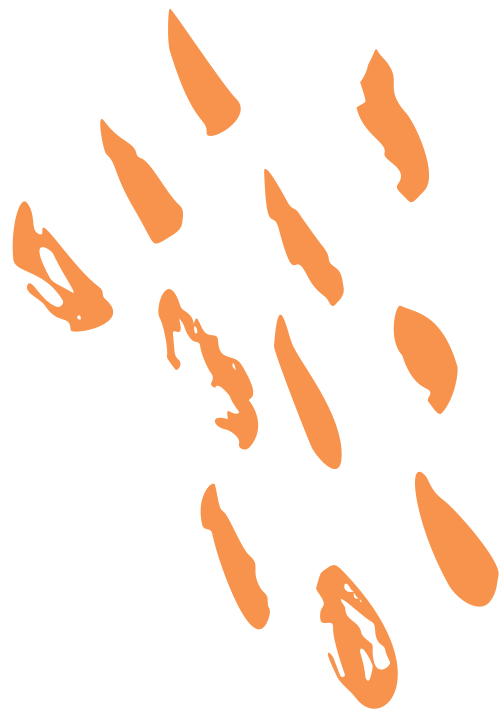
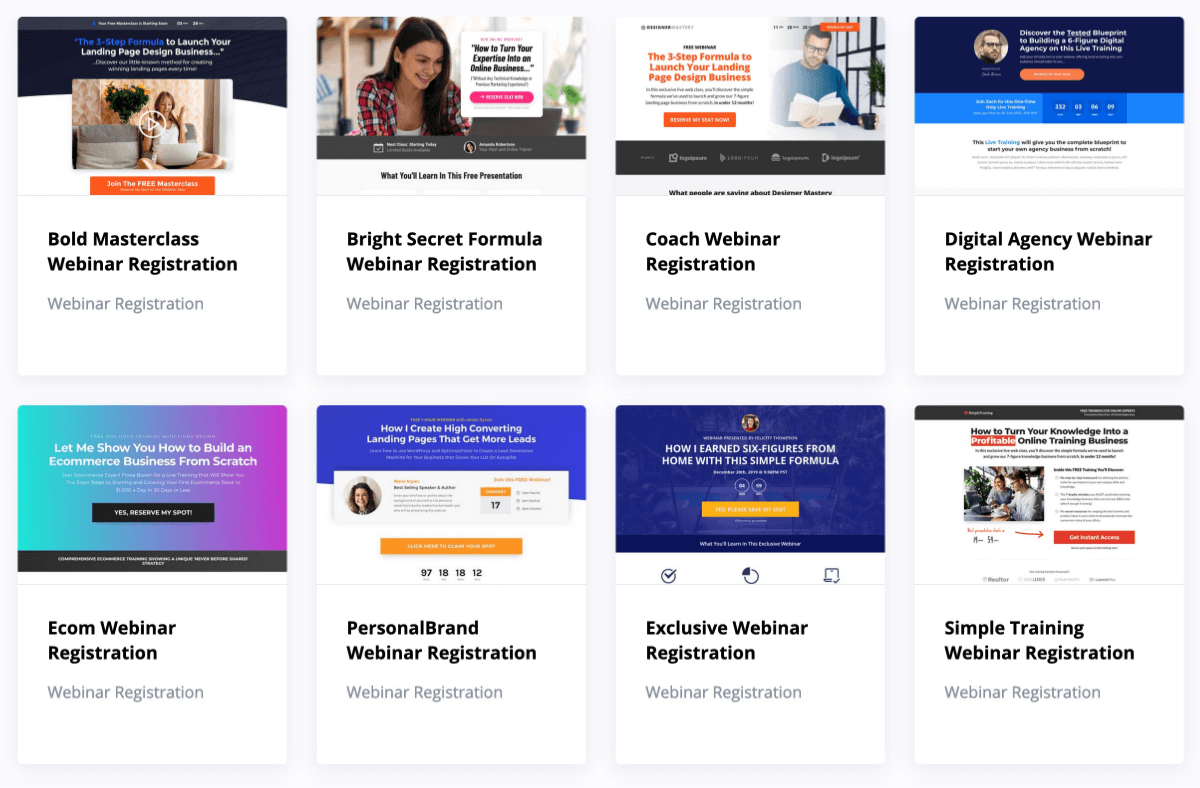
Remember you can add the Date & Time element to any landing page, sales page or marketing funnel
Case Studies & Use Cases
See how others are using our Date & Time element
Use this element to build trust by showing the actual dates and times of your events, content, product launches and more.

Launch Dates
Show the live date of your product launches along with our countdown timers to add urgency.

Webinar Dates
Show the true date and time of upcoming webinars, event, product launches and more.

Recurring Events
Run a daily deal or recurring event. Use the dynamic date option to set recurring dates on your pages.

Evergreen Dates
Show dynamic interval dates for when your next evergreen webinar is about to start.

Webinar Schedule
Display your webinar schedule in a date format so visitors can plan ahead of time.

Business Status
Show business status updates or time based updates of recent business activity.
Questions about our Date & Time element for WordPress
We're answering your most commonly asked questions about our WordPress Date & Time feature
Do i need to install anything to use the Date & Time in OptimizePress?
Only OptimizePress! As long as OptimizePress Dashboard and OptimizeBuilder are installed and activated, you'll have full access to our Date & Time element inside the OptimizePress page building platform. No additional plugins or scripts are required.
Can i use this Date & Time element outside of OptimizePress?
The Date & Time element exists inside the OptimizeBuilder page building platform from OptimizePress. It cannot be used outside of this page builder. Any pages you create with the OptimizeBuilder can include the Date & Time element. If you deactivate the OptimizePress tools suite your Date & Time element may no longer work.
What kind of pages can I use this element on?
The OptimizePress Date & Time element can be used on any pages created with the OptimizeBuilder page building platform, included as part of your OptimizePress purchase.
This means you can use show Date & Time on landing pages, sales pages, membership pages, download pages, thank you pages, and much more. Any page you can create with OptimizePress will support our Date & Time element.
Ready to Start showing true DATE & TIME ON your landing pages?
Start showing true Date & Time on your WordPress pages today
Add the Date & Time element to your pages today and begin showing the real date and time of events, webinars and recurring webinars you have planned for today or in the future.
Copyright © 2010-2022 OptimizePress® · All Rights Reserved. Privacy Policy · Legal Information