How To Build An Upside Down Homepage To Boost Conversions
Written by Onder Hassan
Last updated: October 1 2021
Building a successful website that gets visitors can be complicated when first starting out. Issues such as optimizing for search engine visibility and getting organic traffic immediately becomes the main focus of promotion.
But then the big question arises...
How can I make the most of the traffic gained and capitalise on it?
It's clear that while getting visitors is important. It simply will not matter if you're unable to convert that traffic into subscribers and eventual customers.
In addition to this, the most common page that will often see the most traffic is your website's homepage.
Over the years, there have been many strategies shared in the marketing space in the best homepage designs.
Some have worked and some have failed miserably. Depending on the niche you're in, not all designs will work universally.
However, in 2017, a new type of homepage was introduced by Bryan Dean, which instantly became a game-changer.
Many marketers and webmasters saw an immediate 35% increase in their email subscriber rates from the homepage alone.
In this article, we're going to explain the Upside Down Homepage and break down the key design elements you will need to ensure you have a homepage that's both effective and high converting.

Discover what OptimizePress can do for your business
Join over 100,000 entrepreneurs, coaches, consultants and online experts that choose OptimizePress as their complete funnel management & page building platform of choice in WordPress.
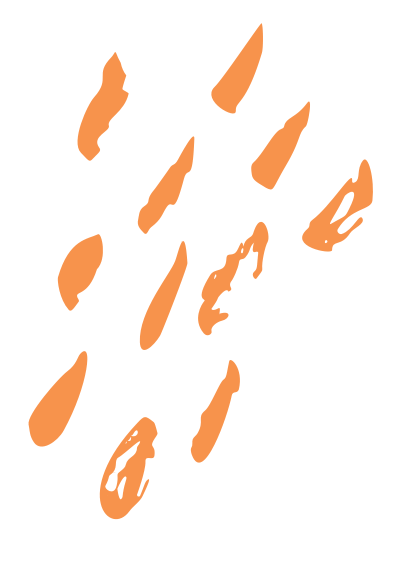
Table of Contents
What Is An Upside Down Homepage?
A typical homepage will most often consist of a welcome message, followed by a brief description, reasons to visit the site with helpful navigation links above the fold.
The Upside Down Homepage focuses on one thing, and one thing only: Getting a visitor's email address.
The effectiveness of why it's important to focus on getting email subscribers is important because it will help give you one clear goal, which will enable you to look for ways to optimize your page that fulfils this objective.
Having this key goal in mind will allow you to make better sense of why the upside down homepage is designed in the way it is when we go on to explain the different design elements a bit later.
Things To Consider
Before we move on to discussing the design elements required, it's important to know who it is you're serving.
Before even considering what the page should look like or what to write about, you must know your customer and what their key objectives are.
A few questions to think about:
1. Who are your customers? Are they male or female?
2. How old are they?
3. What's their job consist of?
4. What are their biggest pains and frustrations?
5. What's the one problem that they would want a quick solution for?
Spending some time figuring this out will make it a lot easier once you move on to designing your page.
You will know what to write for your main headline, what offer to give away in return for their email address and making converting visitors into email subscribers a lot easier.
This is the key to getting high email conversion rates, so it's really important to spend a bit of time knowing who your customer is before moving on to the next step.
Key Design Elements
Now that we've covered the reasons why the upside down homepage is effective and the goal we're trying to achieve, we will now move on to explain the different design elements required to ensure that the page fulfils the goal it's set out to do.
There are 5 core elements to include, which will need to be implemented.
Each step is specifically included in order to build trust and connection with the visitor.
An Opt-In Form Above The Fold
When a visitor first arrives on your landing page, the first thing they will see is the content 'above the fold'. These are things they will typically see before they even touch their mouse and scroll down to read further.
It's crucial to make the most of this section of your page as there is always going to be a percentage of your visitors who will leave the page and never return.
So the key principle of the upside down homepage is to have an opt-in form with a clear call-to-action to entice the visitor to subscribe to your email list.
After all, there's a good reason why someone came to your homepage and is likely looking for answers to a problem they're having.
If you have a free lead magnet that can provide a solution, this will almost certainly increase your chances of getting their email address and increasing the opt-in rate and overall success of your homepage.
Now of course, with all said and done. You will never be able to convert every visitor with some requiring further information before deciding to give you their email address.
This is where social proof comes in...
Social Proof
This section is without a doubt one of the most important elements to have on your page. The fact is, customers will much more likely listen or buy from someone who has been featured elsewhere.
The more credible and popular these places are, the stronger and more powerful this will be.
Now granted, you may be a beginning business owner who's just starting out getting your feet wet and may not have social proof to include on your page. And that's absolutely fine.
It's not a deal-breaker if you don't have any to include on your page. The element we'll be discussing after this will generally be enough to convert your visitor into a subscriber.
But please bear in mind the importance of credibility in your business. The more of these you add as your business grows, the better it will be for you in the long run.
You can always refer back to this element later and update the page as your social proof starts to build.
A Pilot Story
When a brand new visitor first lands on your homepage for the very first time, they will not know who you are.
Up to this point, all they've seen is your lead magnet offer and some social proof elements on your page. You may have even gotten some email subscribers, which is great. However, it's important at this stage to include a backstory of who you are and why your website exists.
If you refer back to the things we covered earlier in the article. We stressed how important it was to know and understand who your ideal customer is.
If you did your research and identified who they are, this section will be very straightforward.
The key goal of this section is to connect with your visitor and to help them learn more about you and how you can identify with their problem.
This will massively help them develop more trust with you, which will increase the chances of someone opting in who otherwise wasn't willing to earlier.
It's important to spend a bit of time on this section by crafting a well-written story. You will start to see how powerful it is once you begin to see your opt-in rates improve.
A Call To Action
By this point, If you did a good job at including the elements we discussed, then your visitors will have seen your credibility, know who you are and trust you enough to want to learn more about what you're offering.
This section will simply provide your visitors with another opportunity to opt-in to your email list.
Navigation In The Footer
Finally, you can include your navigation menu bar on the footer of the page. Conventionally, the menu bar would be placed at the top of the page, but as the goal is to capture someone's contact details, we instead include this at the very bottom to limit interruption and increase the chances of getting an email address.
As you can see, building an upside down homepage isn't really that complex to build.
If you follow the things discussed in this article, you will be well on your way to building a successful homepage that brings in subscribers and eventual customers to your business.
Discover The Power of OptimizePress
Our platform can power your complete digital marketing and sales business, with landing pages, funnels, checkouts and blogs
Watch the power of OptimizePress live!
Our on-demand demo let's you watch a complete walkthrough of the OptimizePress Suite - showing you the power of OptimizePress for your business!

OptimizePress, your complete marketing suite for WordPress.
Copyright © 2010-2022 OptimizePress® · All Rights Reserved. Privacy Policy · Legal Information